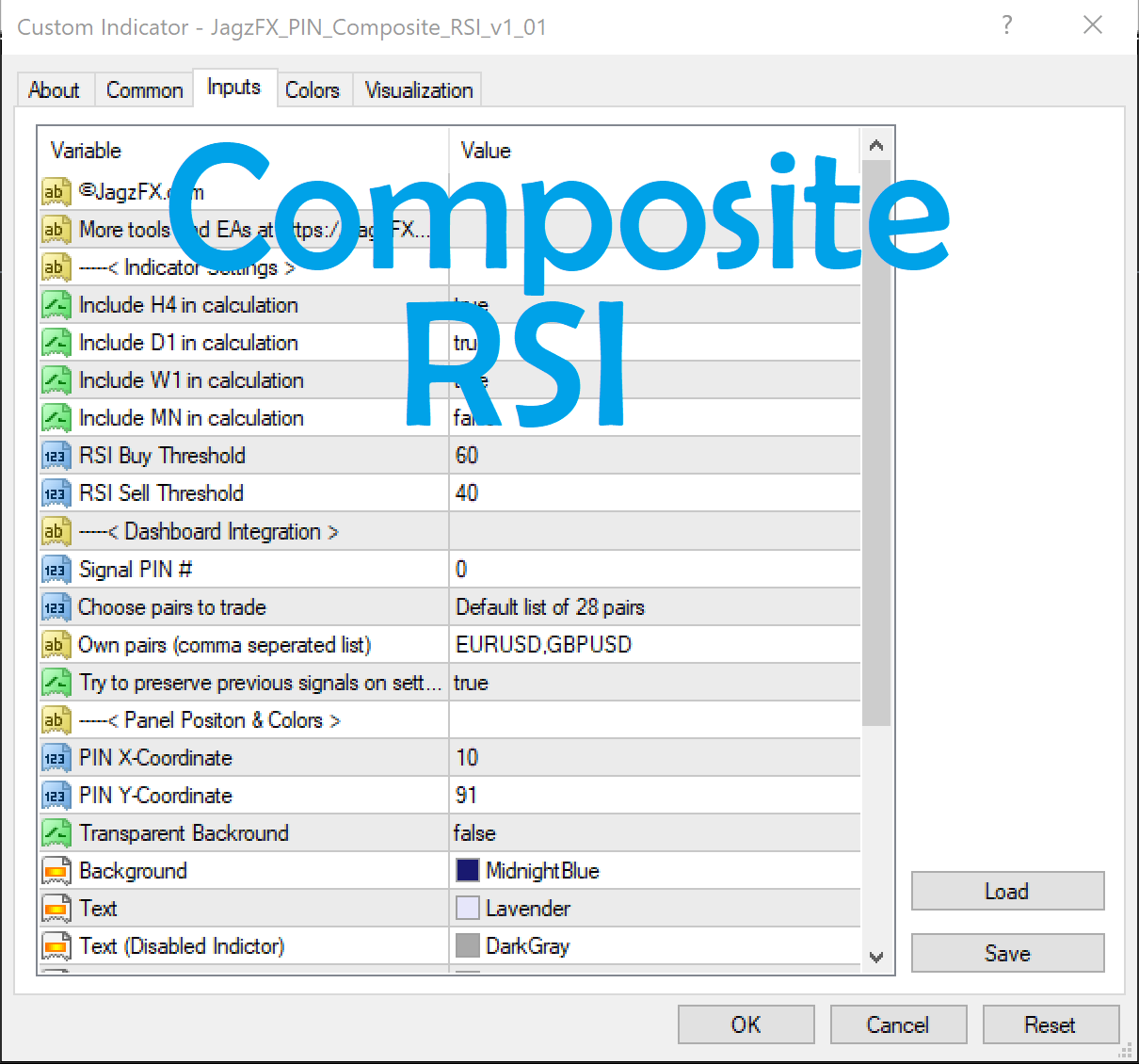Robert Jagger / 프로필
- 정보
|
10+ 년도
경험
|
0
제품
|
0
데몬 버전
|
|
0
작업
|
1
거래 신호
|
0
구독자
|
I am a full-time trader and software developer. Find out more about my work at jagzfx.com
Robert Jagger
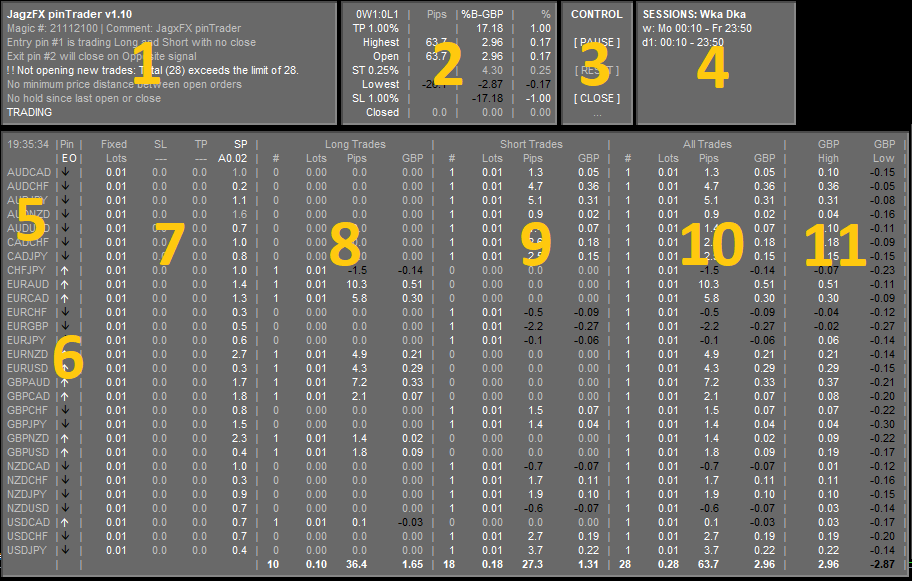
=========================================
JagzFX pinTrader v1.10 Preview
=========================================
JagzFX pinTrader v1.10 will soon be on general release at https://jagzfx.com
pinTrader is a powerful multi-symbol trading EA that works with PINs (plug in scanner indicators) allowing the rapid creation of trading strategies for forward-testing.
Overview of the pinTrader EA Interface
==================================
1. Status panel. Shows a summary of the Terminal Setup and Hold settings, along with the status of certain limits and the current actions of pinTrader.
2. Main Basket. Shows a summary of the Main Basket settings along with the current profit/loss, high/low and trailing stop values. Hovering the mouse over the panel background will display additional information about the Main Basket settings and status.
3. Control panel. Provides basic manual control of pinTrader.
- Clicking [ PAUSE ] puts pinTrader into pause mode, and no futher trades will be opened. The [ PAUSE ] text will be replaced by [ CONT ] and clicking this will cause pinTrader to continue trading.
- Clicking [ RESET ] resets the Main Basket, clearing High/Low, Trailing Stop and Winning/Losing basket counts.
- Clicking [ CLOSE ] results in all trades being closed. You have been warned.
- Clicking … (at the bottom of the panel) saves a screenshot of the pinTrader chart in the folder MQL4/Files/jagzfx/pinTrader.
4. Sessions. Shows a summary of the Sessions settings. The active sessions are highlighted.
5. Symbol status. Shows a list of the symbols that are being traded and if the individual symbols are allowed to trade. Symbols allowed to trade are highlighted, and those that are not allowed to trade are greyed out. Hovering the mouse over the symbol name will display a detailed breakdown of the reasons why the symbol is not allowed to trade, such as high spreads, maximum trades, time and distance limits, etc.
6. PIN status. Shows the status of any signals present on the Entry and Exit PIN inputs.
7. Risk control and spread filter. Provides a summary (in the column headers) of the risk management settings, along with the lot sizes, SL and TP distances that are being traded for each symbol. The forth column shows the current spread and values will be greyed out if the current spread exceeds the set limits.
8. Long trades summary. Provides a summary of currently open Long trades for each symbol with totals at the bottom of each column.
9. Short Trades summary. Provides a summary of currently open Short trades for each symbol with totals at the bottom of each column.
10. All trades summary. Provides a summary of all currently open trades (Long and Short) for each symbol with totals at the bottom of each column.
11. Per Symbol summary. Records the High and Low profit for each symbol during the current basket. When Per Symbol TP/SL levels are set, these will be shown in the column headings.
JagzFX pinTrader v1.10 Preview
=========================================
JagzFX pinTrader v1.10 will soon be on general release at https://jagzfx.com
pinTrader is a powerful multi-symbol trading EA that works with PINs (plug in scanner indicators) allowing the rapid creation of trading strategies for forward-testing.
Overview of the pinTrader EA Interface
==================================
1. Status panel. Shows a summary of the Terminal Setup and Hold settings, along with the status of certain limits and the current actions of pinTrader.
2. Main Basket. Shows a summary of the Main Basket settings along with the current profit/loss, high/low and trailing stop values. Hovering the mouse over the panel background will display additional information about the Main Basket settings and status.
3. Control panel. Provides basic manual control of pinTrader.
- Clicking [ PAUSE ] puts pinTrader into pause mode, and no futher trades will be opened. The [ PAUSE ] text will be replaced by [ CONT ] and clicking this will cause pinTrader to continue trading.
- Clicking [ RESET ] resets the Main Basket, clearing High/Low, Trailing Stop and Winning/Losing basket counts.
- Clicking [ CLOSE ] results in all trades being closed. You have been warned.
- Clicking … (at the bottom of the panel) saves a screenshot of the pinTrader chart in the folder MQL4/Files/jagzfx/pinTrader.
4. Sessions. Shows a summary of the Sessions settings. The active sessions are highlighted.
5. Symbol status. Shows a list of the symbols that are being traded and if the individual symbols are allowed to trade. Symbols allowed to trade are highlighted, and those that are not allowed to trade are greyed out. Hovering the mouse over the symbol name will display a detailed breakdown of the reasons why the symbol is not allowed to trade, such as high spreads, maximum trades, time and distance limits, etc.
6. PIN status. Shows the status of any signals present on the Entry and Exit PIN inputs.
7. Risk control and spread filter. Provides a summary (in the column headers) of the risk management settings, along with the lot sizes, SL and TP distances that are being traded for each symbol. The forth column shows the current spread and values will be greyed out if the current spread exceeds the set limits.
8. Long trades summary. Provides a summary of currently open Long trades for each symbol with totals at the bottom of each column.
9. Short Trades summary. Provides a summary of currently open Short trades for each symbol with totals at the bottom of each column.
10. All trades summary. Provides a summary of all currently open trades (Long and Short) for each symbol with totals at the bottom of each column.
11. Per Symbol summary. Records the High and Low profit for each symbol during the current basket. When Per Symbol TP/SL levels are set, these will be shown in the column headings.
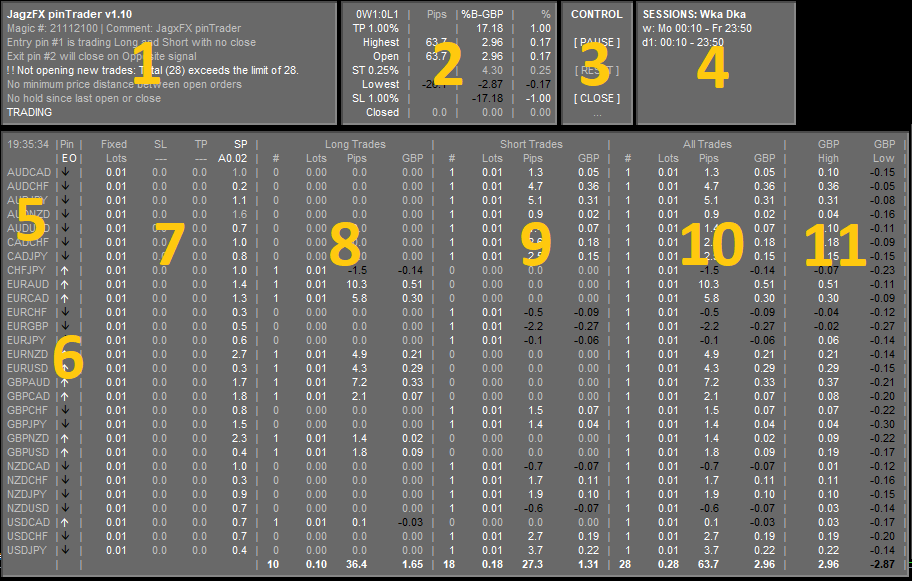
Robert Jagger
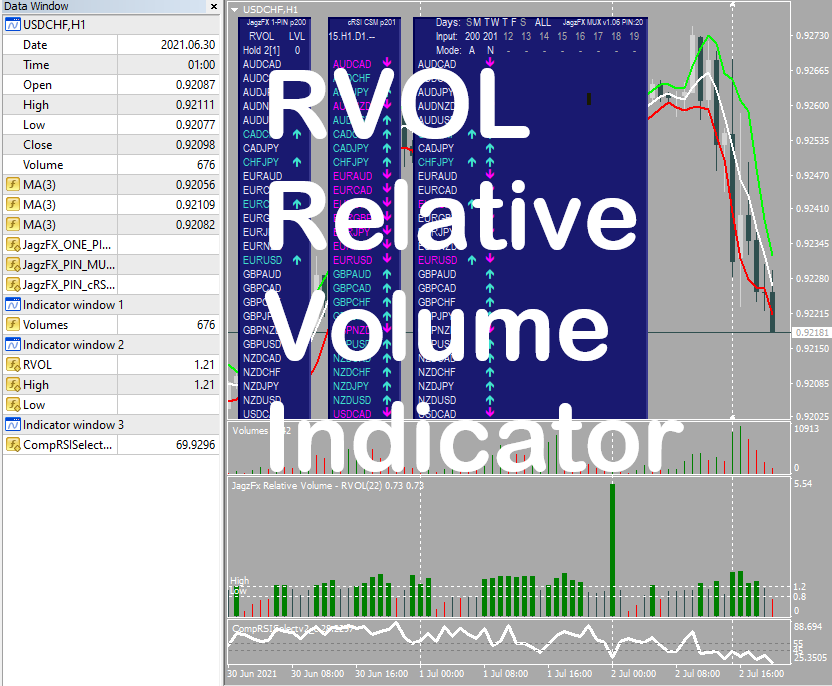
=========================================
JagzFX RVOL Relative Volume Indicator for MT4.
=========================================
https://jagzfx.com/rvol-relative-volume-indicator-for-mt4-and-how-to-make-an-rvol-pin/
The challenge with using volume for intraday trading is that there is a general cycle of increasing and decreasing volume associated with the different regional trading sessions.
The Relative Volume, or RVOL, indicator helps to overcome this by comparing the current volume with the average volume for that time of day, calculated over a period of days.
JagzFX RVOL Relative Volume Indicator for MT4.
=========================================
https://jagzfx.com/rvol-relative-volume-indicator-for-mt4-and-how-to-make-an-rvol-pin/
The challenge with using volume for intraday trading is that there is a general cycle of increasing and decreasing volume associated with the different regional trading sessions.
The Relative Volume, or RVOL, indicator helps to overcome this by comparing the current volume with the average volume for that time of day, calculated over a period of days.
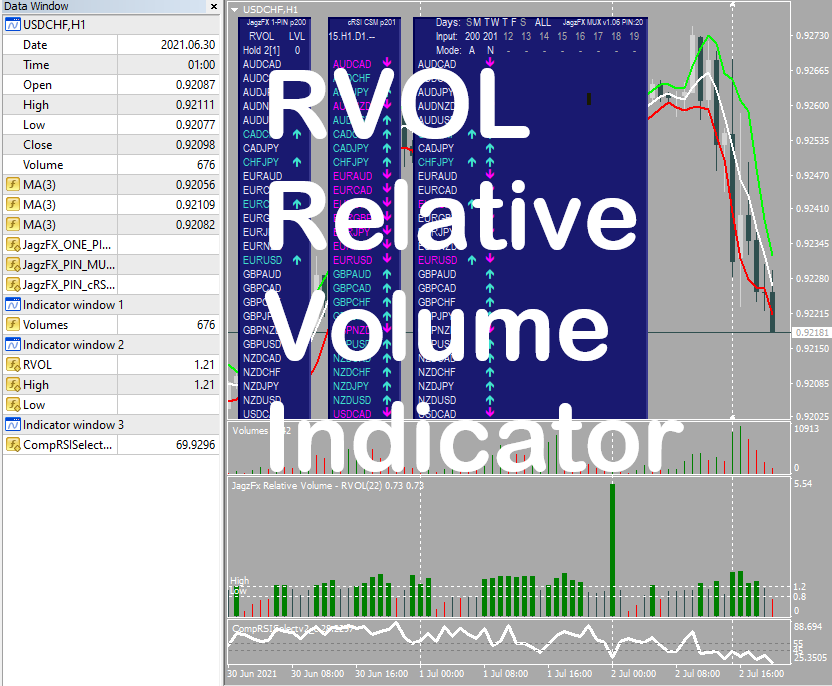
Robert Jagger
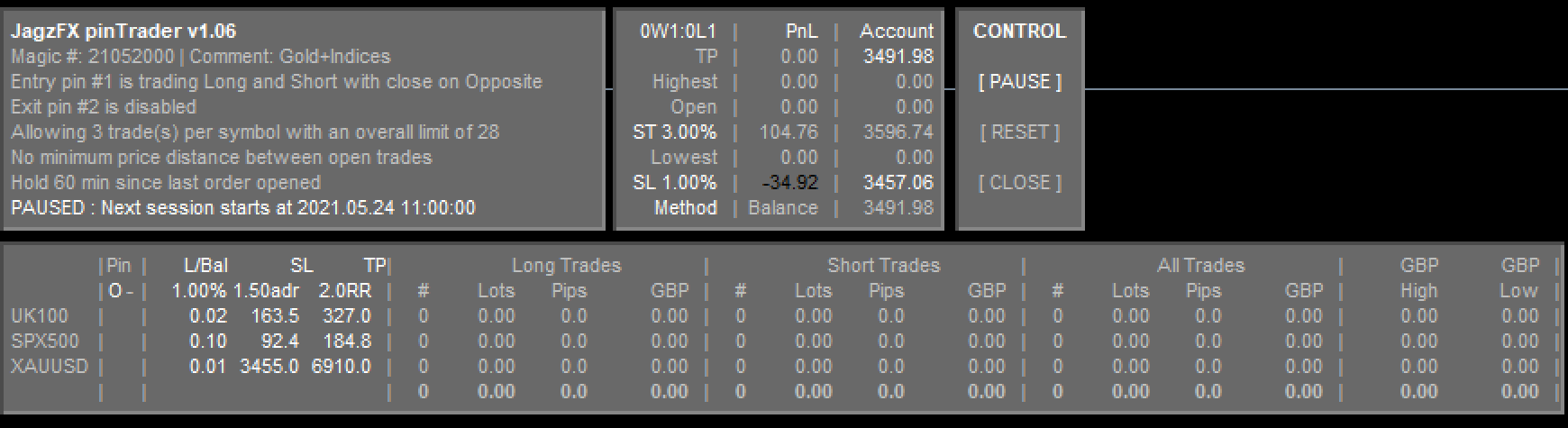
JagzFX pinTrader is here!
JagzFX pinTrader is a dashboard Expert Advisor for Metatrader4 (MT4). It takes advantage of the growing library of Plug-in Indicators – ‘Pins’ – available from JagzFX and others that provide entry and exit signals for trading strategies. Whilst there are other dashboards that can use Pins, they are often complex, including many built-in indicators, and commonly missing features such as risk-based position sizing and the ability to trade non-forex symbols including gold and indices. https://jagzfx.com/jagzfx-pintrader-user-manual
JagzFX pinTrader is a dashboard Expert Advisor for Metatrader4 (MT4). It takes advantage of the growing library of Plug-in Indicators – ‘Pins’ – available from JagzFX and others that provide entry and exit signals for trading strategies. Whilst there are other dashboards that can use Pins, they are often complex, including many built-in indicators, and commonly missing features such as risk-based position sizing and the ability to trade non-forex symbols including gold and indices. https://jagzfx.com/jagzfx-pintrader-user-manual
소셜 네트워크에 공유 · 1
Robert Jagger
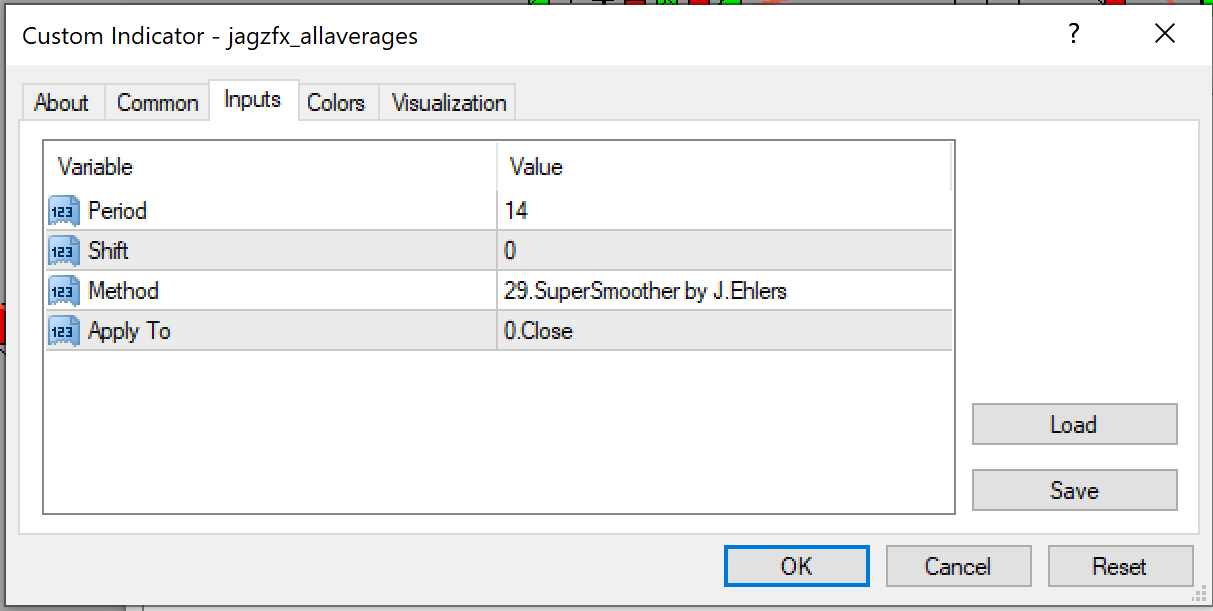
Some indicators can benefit from a little tweaking to make the inputs easier to configure in the JagzFX ONE Pin. Here is a version of the AllAverages indicator that I modified for simple parameter settings. https://jagzfx.com/mt4-all-averages-indicator-customized-for-use-with-jagzfx-one-pin/
소셜 네트워크에 공유 · 2
Robert Jagger

JagzFX One PIN allows a wide range of MT4 Custom Indicators to be used as PINs without the need to write any code.
https://jagzfx.com/jagzfx-onepin-v1-03-with-dedicated-up-down-arrow-mode/
https://jagzfx.com/jagzfx-onepin-v1-03-with-dedicated-up-down-arrow-mode/
소셜 네트워크에 공유 · 2
Robert Jagger
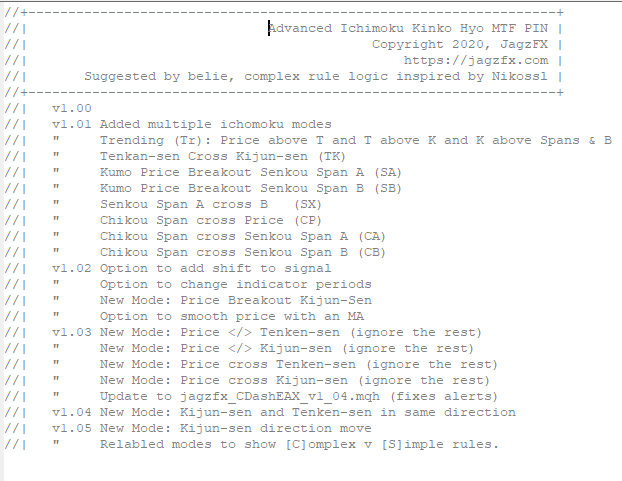
I suspect that, on first seeing the Ichimoku on a chart, many traders are simply overwhelmed by the apparent complexity: What the hell are all those lines and shaded areas for?
I also suspect that many traders who think they know what the Ichimoku is, don’t actually know how to use it. In making this PIN, I have learned a great deal about the indicator, but I know I have only scratched the surface in how to trade with it.
https://jagzfx.com/advanced-ichimoku-kinko-hyo-indicator-pin/
I also suspect that many traders who think they know what the Ichimoku is, don’t actually know how to use it. In making this PIN, I have learned a great deal about the indicator, but I know I have only scratched the surface in how to trade with it.
https://jagzfx.com/advanced-ichimoku-kinko-hyo-indicator-pin/
Robert Jagger
Vesperium PAMM is now on Darwinex. Darwin: VSR
https://www.darwinex.com/invest/VSR?utm_source=sharelanding&utm_medium=referral&utm_campaign=shareownlanding&utm_content=JagzFX
https://www.darwinex.com/invest/VSR?utm_source=sharelanding&utm_medium=referral&utm_campaign=shareownlanding&utm_content=JagzFX
소셜 네트워크에 공유 · 1
Robert Jagger
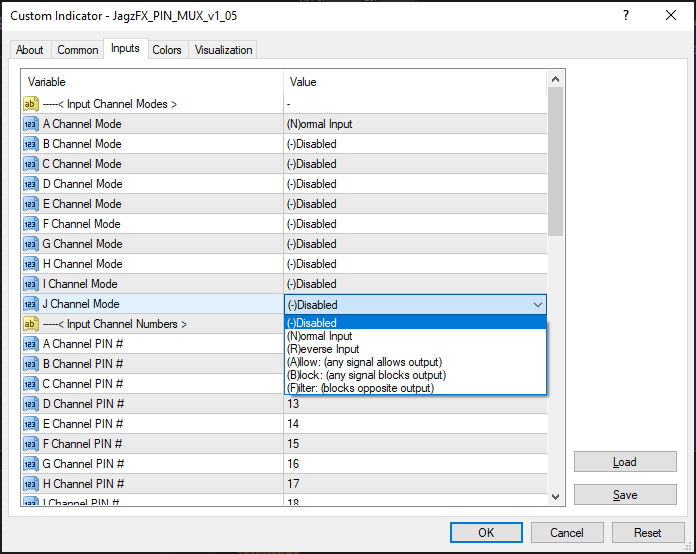
JagzFX PIN Multiplexer v1.05 https://jagzfx.com/updated-pin-multiplexer-mux-pin/
This version update the MUX PIN to my latest dashboard integration functions and coding standards, which fixes an issue with the displaying of alerts and the sending of notifications and emails. It also includes a new Filter mode (added in v1.04 which was not published).
This version update the MUX PIN to my latest dashboard integration functions and coding standards, which fixes an issue with the displaying of alerts and the sending of notifications and emails. It also includes a new Filter mode (added in v1.04 which was not published).
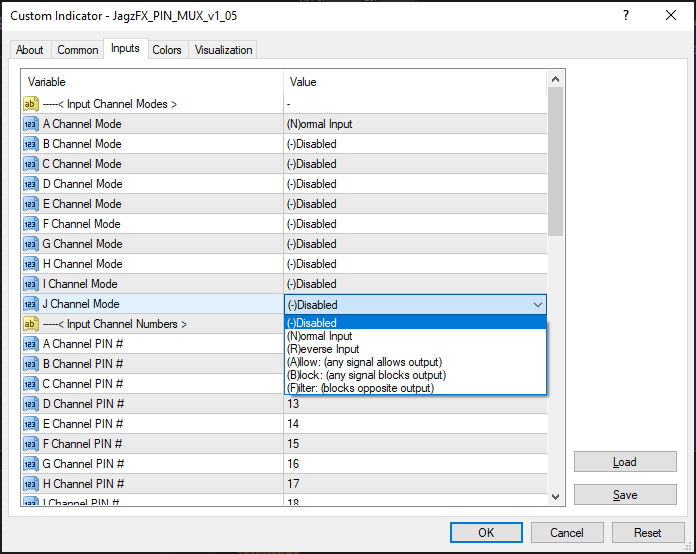
Robert Jagger

Keltner Channel: Latest dashboard PIN available for free, learn more at https://jagzfx.com/keltner-channel-mtf-pin-for-mt4/

Robert Jagger

New FREE CCI Moving Average PIN turns the humble CCI into an easy-to-use multi-timeframe trend indicator. Learn more at https://jagzfx.com

Robert Jagger
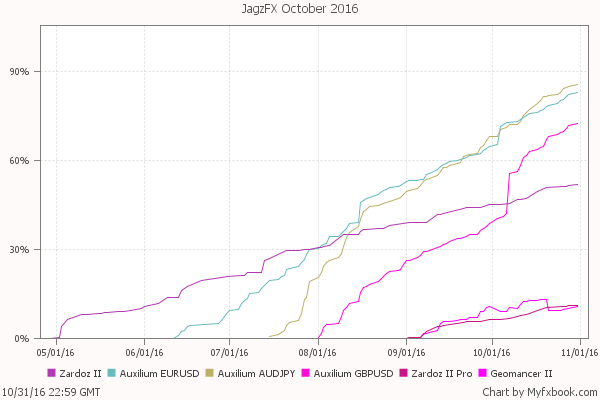
Happy Halloween! Zardoz and Auxilium systems continue to perform well. If you are interested in PAMM investments, watch out for the Auxilium Octet on Alpari. - Jagz
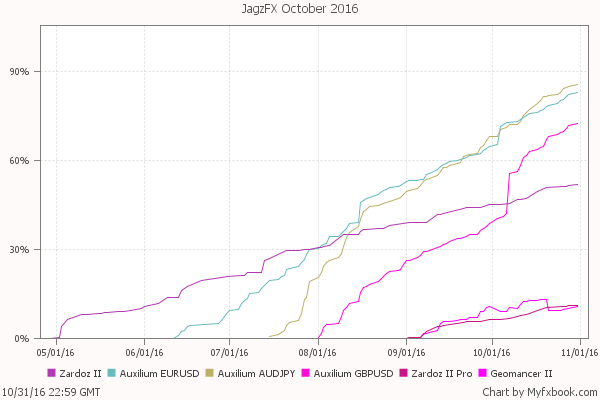
소셜 네트워크에 공유 · 1
Robert Jagger
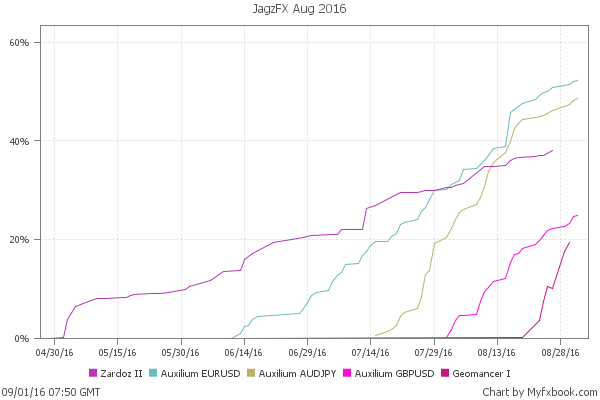
Happy September Everyone! My signals have delivered another good month. Thank you to my subscribers on SimpleTrader.net and SignalStart.com. There were some ***drawdown moments*** but "what doesn't kill you makes you stronger" and it has provided some useful information to incorporate into the strategies. By for now ... I hope everyone has a profitable month!
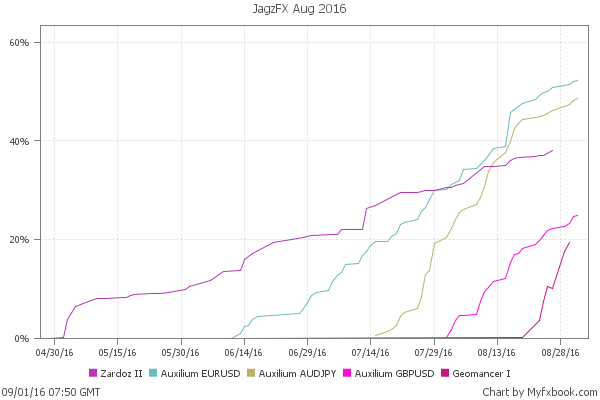
소셜 네트워크에 공유 · 1
Robert Jagger
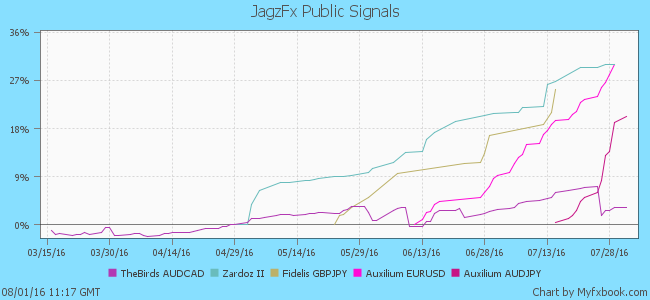
For July 2016, my trading portfolio has again delivered great results with all signals in profit individually as well as collectively.
Early in the month I introduced a new signal Auxilium AUDJPY. This is another pair that has performed well with the Auxilium strategy and its growth of 20% in less than a month of trading shows the power of hedging-based systems to drive profits whist controlling drawdown. Of course, there are critics of such systems and the Auxilium system is not FIFO compatible.
Early in the month I introduced a new signal Auxilium AUDJPY. This is another pair that has performed well with the Auxilium strategy and its growth of 20% in less than a month of trading shows the power of hedging-based systems to drive profits whist controlling drawdown. Of course, there are critics of such systems and the Auxilium system is not FIFO compatible.
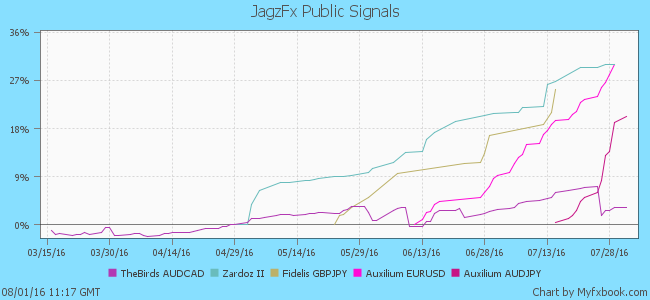
소셜 네트워크에 공유 · 2
Robert Jagger
I want this EU referendum to be over ... so I can get back to normal trading. If there is such a thing as normal trading!?
: