
Purtroppo, "Ichimoku Fanatic" non è disponibile
Puoi consultare altri prodotti di Konstantin Kulikov:

Questo sistema è stato sviluppato per funzionare con un gran numero di set e dopo un certo tempo si è mostrato bene lavorando alla chiusura delle contrattazioni del venerdì. Di conseguenza, questa direzione del trading è diventata la principale per lavorare con questo Expert Advisor. Ci sono 25 set correnti per diverse coppie di valute, oltre a un profilo per una rapida installazione. Puoi analizzare le statistiche dell'Expert Advisor per diverse coppie di valute usando il mio segnale. Valuta

Questo sistema è stato sviluppato per funzionare con un gran numero di set e dopo un certo tempo si è mostrato bene lavorando alla chiusura delle contrattazioni del venerdì. Di conseguenza, questa direzione del trading è diventata la principale per lavorare con questo Expert Advisor. Ci sono 25 set correnti per diverse coppie di valute, oltre a un profilo per una rapida installazione. Puoi analizzare le statistiche dell'Expert Advisor per diverse coppie di valute usando il mio segnale. Valuta l

Presento un utile robot che io stesso utilizzo da diversi anni. Questo robot può essere utilizzato sia in modalità semiautomatica che completamente automatica.
Il programma contiene le impostazioni flessibili per fare trading sulle notizie del calendario economico. Non può essere verificato nel tester delle strategie. Soltanto il vero lavoro. Nelle impostazioni del terminale è necessario aggiungere il sito delle notizie all’elenco degli URL consentiti. Fare clic su Strumenti > Opzioni > Consu

Congratulazioni! Hai raggiunto la pagina dell’Expert Advisor più longevo del mercato Forex! Già da più di 5 anni questo Expert Advisor è sulla bocca di tutti e in vari top. Su qualsiasi forum Forex si può trovare discussioni sull’EA "FrankoScalp", ma solo su mql5 si può acquistare la versione originale aggiornata dell’EA, così come entrare in contatto con l’autore ed entrare in una comunità amichevole di utenti dell’EA "FrankoScalp".
Dettagli dell’acquisto Quando compri EA, lo ottieni per sem

The utility places trailing stop, breakeven, stop loss and take profit. It is necessary to allow automated trading in the terminal settings. In testing mode, the utility opens Buy or Sell positions on the first ticks, which allows you to visually observe the given logic, changing the utility parameters. In real mode, the utility does not open positions. Parameters magic - magic number. If less than 0, positions with any magic number are tracked. only_this_symbol - only chart symbol. If fals

Presento un utile robot che io stesso utilizzo da diversi anni. Questo robot può essere utilizzato sia in modalità semiautomatica che completamente automatica.
Il programma contiene le impostazioni flessibili per fare trading sulle notizie del calendario economico. Non può essere verificato nel tester delle strategie. Soltanto il vero lavoro. Nelle impostazioni del terminale è necessario aggiungere il sito delle notizie all’elenco degli URL consentiti. Fare clic su Strumenti > Opzioni > Consu

Congratulazioni! Hai raggiunto la pagina dell’Expert Advisor più longevo del mercato Forex! Già da più di 5 anni questo Expert Advisor è sulla bocca di tutti e in vari top. Su qualsiasi forum Forex si può trovare discussioni sull’EA "FrankoScalp", ma solo su mql5 si può acquistare la versione originale aggiornata dell’EA, così come entrare in contatto con l’autore ed entrare in una comunità amichevole di utenti dell’EA "FrankoScalp".
Dettagli dell’acquisto Quando compri EA, lo ottieni per sem

The utility places virtual (hidden from your broker) trailing stop, breakeven, stop loss and take profit. It is necessary to allow automated trading in the terminal settings. In testing mode, the utility opens Buy or Sell positions on the first ticks, which allows you to visually observe the given logic, changing the utility parameters. In real mode, the utility does not open positions. Parameters magic - magic number. If less than 0, positions with any magic number are tracked. only_this_sym

An automated trading system with smart entry/exit algorithms that uses grid and martingale techniques to maximize profits. The expert has monitoring with a long history for many months, since this system, like all my other experts, is focused on long-term growth: https://www.mql5.com/en/signals/author/test-standart The best sets for currency pairs: GBPUSD, GBPCAD, EURJPY (timeframe М1). Download settings (sets): https://www.mql5.com/en/blogs/post/747929 Description of EA parameters in comment
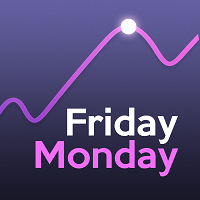
This EA trades a weekly gap, opening trades on the Friday before the market close and closing trades on Monday morning. This strategy do not contain grid and martingale elements. I have been using this strategy for a long time with my "Breakthrough Strategy" EA. I intentionally did not over-optimize the sets for "Breakthrough Strategy", as they have been showing good results for a long time on a real account: https://www.mql5.com/en/signals/395124 . Therefore, as an alternative or addition to

Hello algo traders. This Expert Advisor can be considered the apogee of my activity in Forex. I managed to apply all my knowledge to the development of this trading system. The Expert Advisor trades on gold (XAUUSD), any timeframe (the same on any TF), the initial account balance is from $50.
The following presets are available "GS default SL 001for100" (same as default settings). Each position has several closing logics, including a hidden StopLoss, which is calculated individually for eac

Hello algo traders. This Expert Advisor can be considered the apogee of my activity in Forex. I managed to apply all my knowledge to the development of this trading system. The Expert Advisor trades on gold (XAUUSD), any timeframe (the same on any TF), the initial account balance is from $50.
The following presets are available "GS default SL 001for100" (same as default settings). Each position has several closing logics, including a hidden StopLoss, which is calculated individually for each

An automated trading system with smart entry/exit algorithms that uses grid and martingale techniques to maximize profits. The expert has monitoring with a long history for many months, since this system, like all my other experts, is focused on long-term growth: https://www.mql5.com/en/signals/author/test-standart The best sets for currency pairs: GBPUSD, GBPCAD, EURJPY (timeframe М1). Download settings (sets): https://www.mql5.com/en/blogs/post/747929 Description of EA parameters in comment

The expert trades at the opening of the market after the weekend, focusing on the price gap (GAP). Already developed sets are in the comments. At the same time, various options are available in the expert settings, allowing you to create your own unique sets yourself. Download settings (sets): https://www.mql5.com/en/blogs/post/747929 Currency pairs for which the sets have been developed: GBPUSD, AUDUSD, NZDUSD, USDCAD, EURGBP, EURCHF, GBPCAD, GBPAUD, AUDCHF, AUDJPY, AUDNZD, CHFJPY, CADJPY,

Hello friends. I wrote this utility specifically for use in my profile with a large number of Expert Advisors and sets ("Joint_profiles_from_grid_sets" https://www.mql5.com/en/blogs/post/747929 ). Now, in order to limit losses on the account, there is no need to change the "Close_positions_at_percentage_of_loss" parameter on each chart. Just open one additional chart, attach this utility and set the desired percentage for closing all trades on the account. The utility has the following fu
FREE

Hello friends. I wrote this utility specifically for use in my profile with a large number of Expert Advisors and sets ("Joint_profiles_from_grid_sets" https://www.mql5.com/en/blogs/post/747929 ). Now, in order to limit losses on the account, there is no need to change the "Close_positions_at_percentage_of_loss" parameter on each chart. Just open one additional chart, attach this utility and set the desired percentage for closing all trades on the account. The utility has the following function
FREE

The utility places virtual (hidden from your broker) trailing stop, breakeven, stop loss and take profit. It is necessary to allow automated trading in the terminal settings. In testing mode, the utility opens Buy or Sell positions on the first ticks, which allows you to visually observe the given logic, changing the utility parameters. In real mode, the utility does not open positions. Parameters magic - magic number. If less than 0, positions with any magic number are tracked. only_this_sy

Tracking positions using trailing on the Parabolic SAR indicator. It is necessary to allow automated trading in the terminal settings. In testing mode, the utility opens Buy or Sell positions on the first ticks, which allows you to visually observe the given logic, changing the utility parameters. In real mode, the utility does not open positions. Parameters magic - magic number. If less than 0, positions with any magic number are tracked. only_this_symbol - only chart symbol. If false , posi
FREE

The utility places stop loss and take profit for opened orders. It is necessary to allow automated trading in the terminal settings. Parameters magic - magic number. If less than 0, orders with any magic number are processed. only_this_symbol - only chart symbol. If false , orders of any symbols are processed. Take_Profit - take profit (TP). If the value is less than 0, then TP does not change. If the value equal to 0, TP is nullified (removed); Stop_Loss - stop loss (SL). If the value is less t
FREE

This utility allows to record the spread value to the file, which is equal to or greater than the value specified in the settings, at the specified time. The utility also displays useful information on the symbol's chart: current spread value in points, name of account holder, name of trading server, leverage, the size of the swap for buy orders, the size of the swap for sell orders, day of the week for accruing triple swap, the size of a point in the quote currency, the minimum allowed level of
FREE

Hello everyone, this is another utility that I wrote specifically for users using my profile with a large number of experts and sets ( https://www.mql5.com/en/blogs/post/750723 ) . This utility is useful for working with a profile using grid strategies (averaging and martingale). As we know, such strategies periodically fall into a large drawdown and you need to be careful when opening averaging positions (do not open too many). In my profile, I use a limit of 3 positions for each EA, if this w
FREE

Tracking positions using trailing on the Parabolic SAR indicator. It is necessary to allow automated trading in the terminal settings. In testing mode, the utility opens Buy or Sell positions on the first ticks, which allows you to visually observe the given logic, changing the utility parameters. In real mode, the utility does not open positions. Parameters magic - magic number. If less than 0, positions with any magic number are tracked. only_this_symbol - only chart symbol. If false , posi
FREE

Hello everyone, this is another utility that I wrote specifically for users using my profile with a large number of experts and sets ( https://www.mql5.com/en/blogs/post/750723 ) . This utility is useful for working with a profile using grid strategies (averaging and martingale). As we know, such strategies periodically fall into a large drawdown and you need to be careful when opening averaging positions (do not open too many). In my profile, I use a limit of 3 positions for each EA, if this w
FREE

The utility places trailing stop, breakeven, stop loss and take profit. It is necessary to allow automated trading in the terminal settings. In testing mode, the utility opens Buy or Sell positions on the first ticks, which allows you to visually observe the given logic, changing the utility parameters. In real mode, the utility does not open positions. Parameters magic - magic number. If less than 0, positions with any magic number are tracked. only_this_symbol - only chart symbol. If false

The expert trades at the opening of the market after the weekend, focusing on the price gap (GAP). Already developed sets are in the comments. At the same time, various options are available in the expert settings, allowing you to create your own unique sets yourself. Download settings (sets): https://www.mql5.com/en/blogs/post/747929 Currency pairs for which the sets have been developed: GBPUSD, AUDUSD, NZDUSD, USDCAD, EURGBP, EURCHF, GBPCAD, GBPAUD, AUDCHF, AUDJPY, AUDNZD, CHFJPY, CADJPY,
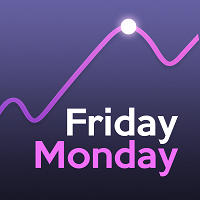
This EA trades a weekly gap, opening trades on the Friday before the market close and closing trades on Monday morning. This strategy do not contain grid and martingale elements. I have been using this strategy for a long time with my "Breakthrough Strategy" EA. I intentionally did not over-optimize the sets for "Breakthrough Strategy", as they have been showing good results for a long time on a real account: https://www.mql5.com/en/signals/395124 . Therefore, as an alternative or addition to t