Rasoul Mojtahedzadeh / Profilo
- Informazioni
|
11+ anni
esperienza
|
14
prodotti
|
700
versioni demo
|
|
3
lavori
|
0
segnali
|
0
iscritti
|
https://www.mql5.com/en/market/product/7984
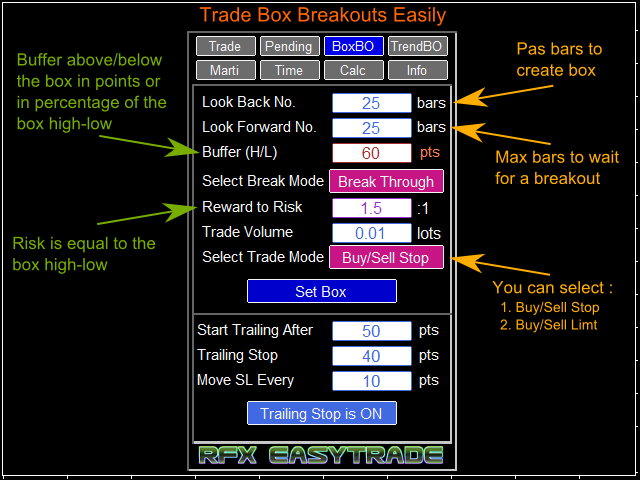
https://www.mql5.com/en/market/product/7984

https://www.mql5.com/en/market/product/7984
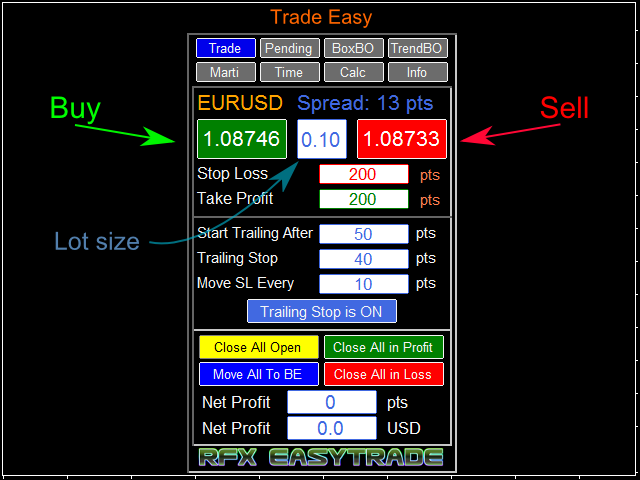
https://www.mql5.com/en/market/product/8928
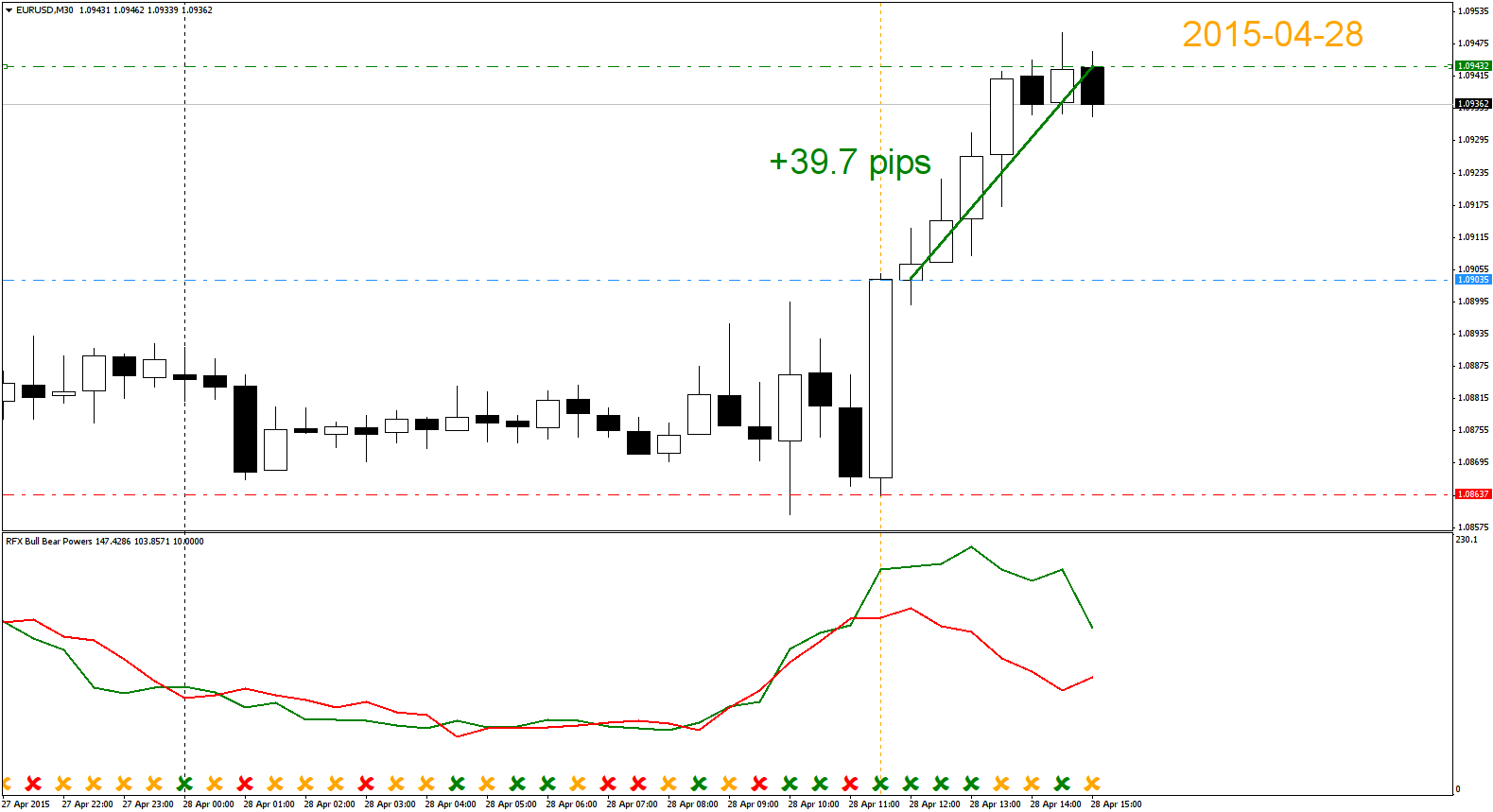
https://www.mql5.com/en/market/product/8928
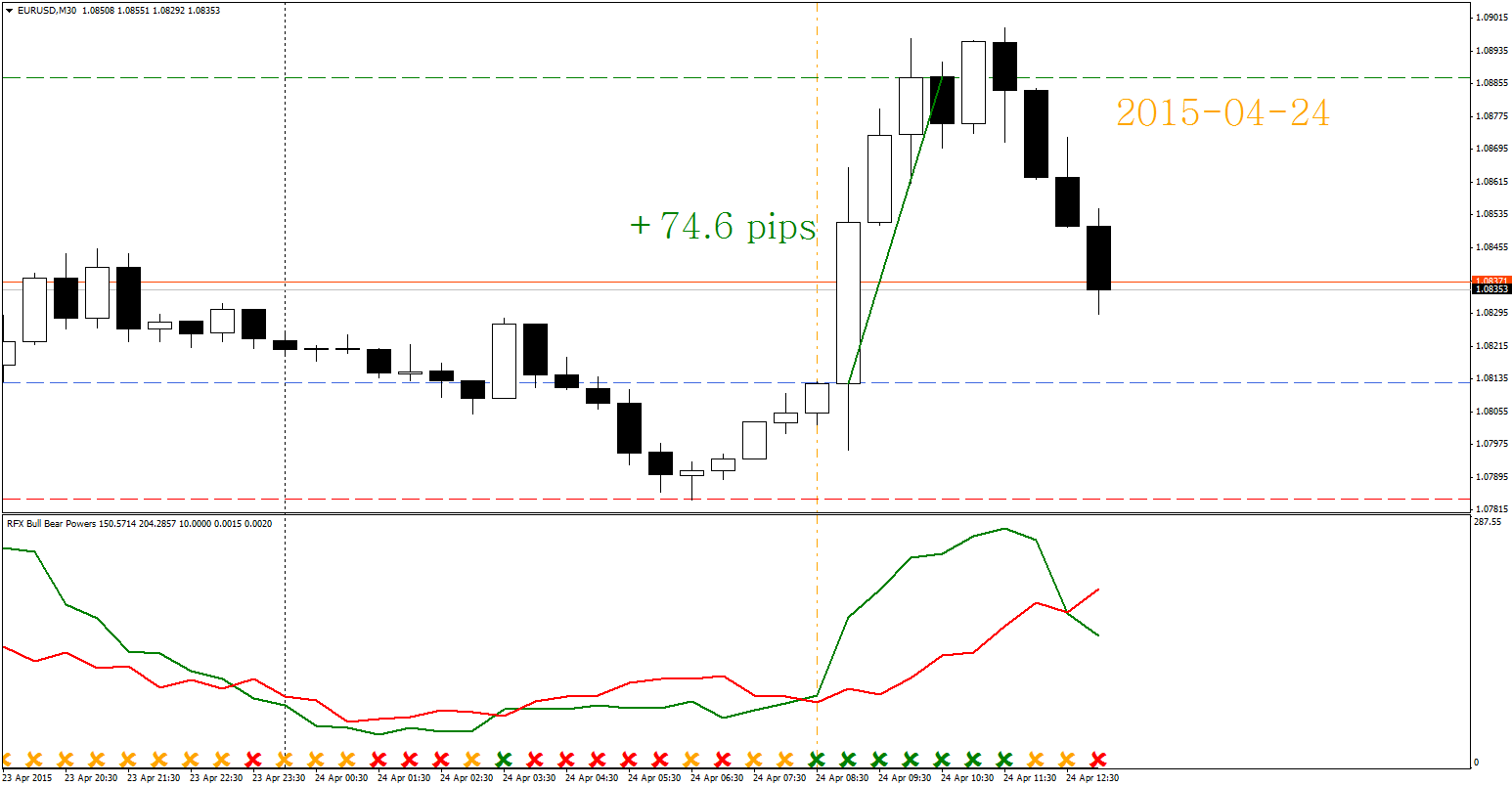
https://www.mql5.com/en/market/product/8928
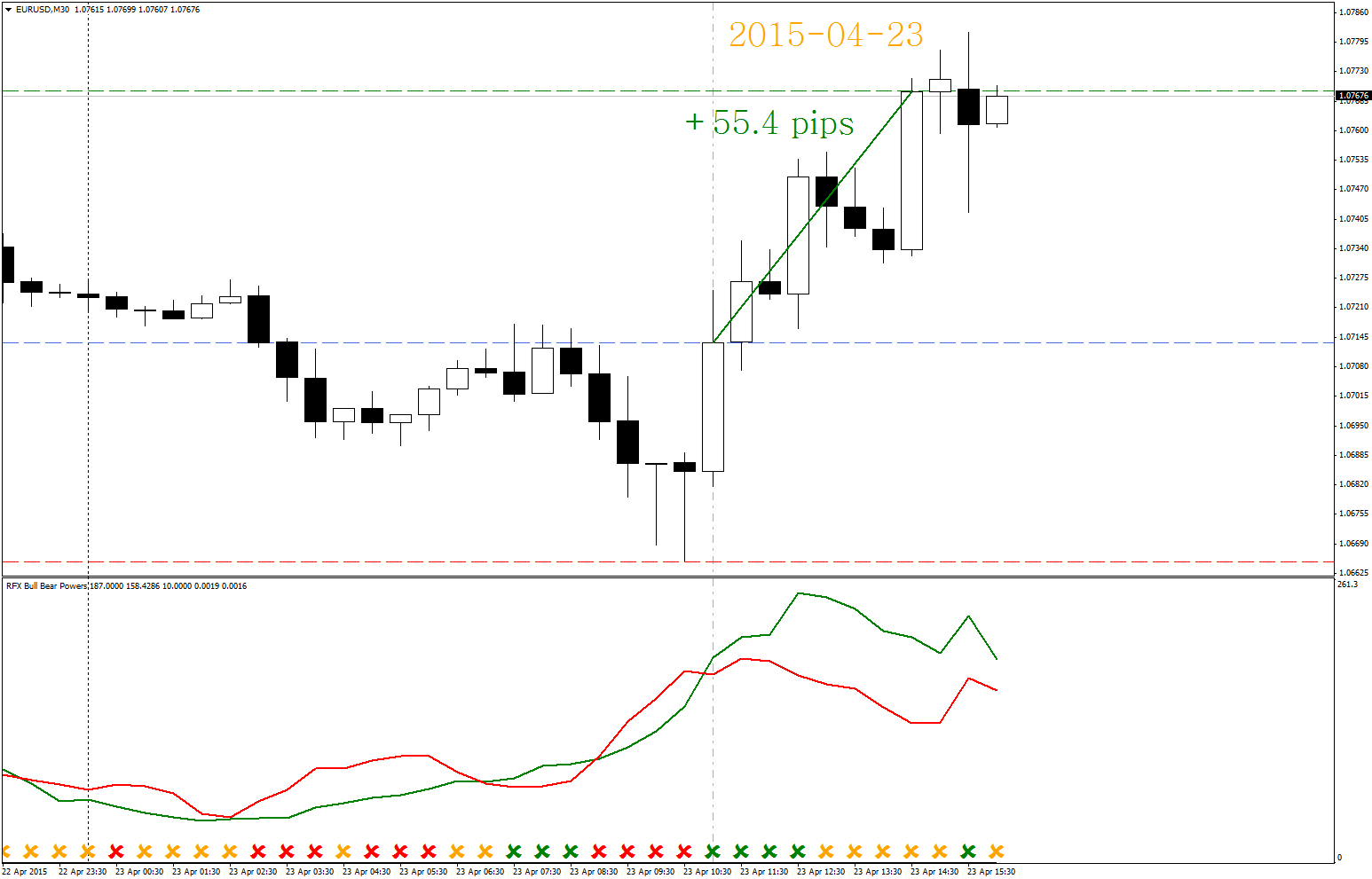
https://www.mql5.com/en/market/product/8928
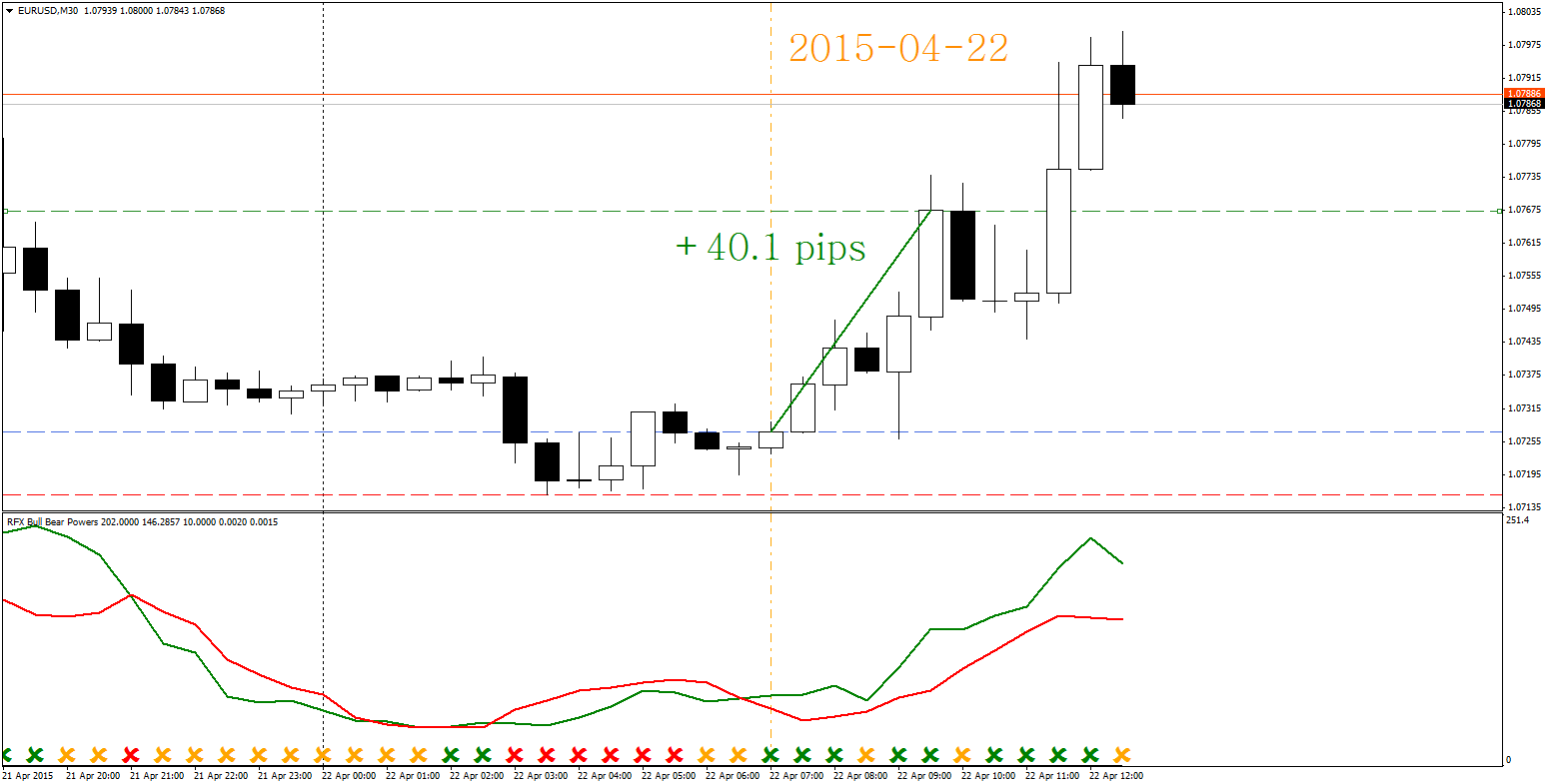
https://www.mql5.com/en/market/product/8928
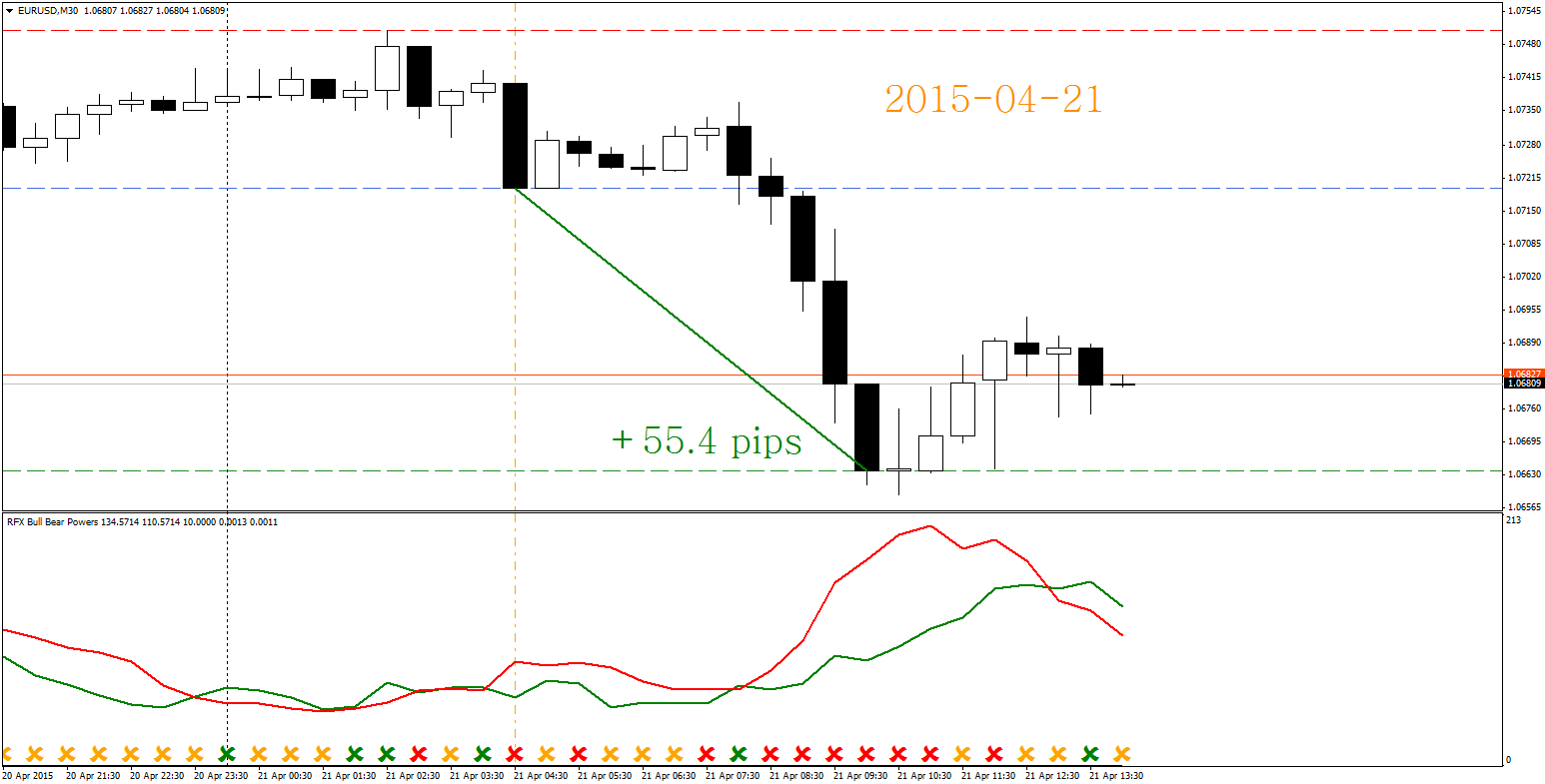
Bull Bear Powers indicator shows the absolute power of bulls and bears in the market. Both powers are shown simultaneously with red and green colors for bear and bull powers respectively. When red line goes over the green line it means that bears are controlling the market. When green line goes over the red line it means that bulls are controlling the market. The green/red horizontal symbol line at the bottom of the indicators shows which party has more strength. Time Frame: M30 and H1 are
https://www.mql5.com/en/market/product/7984
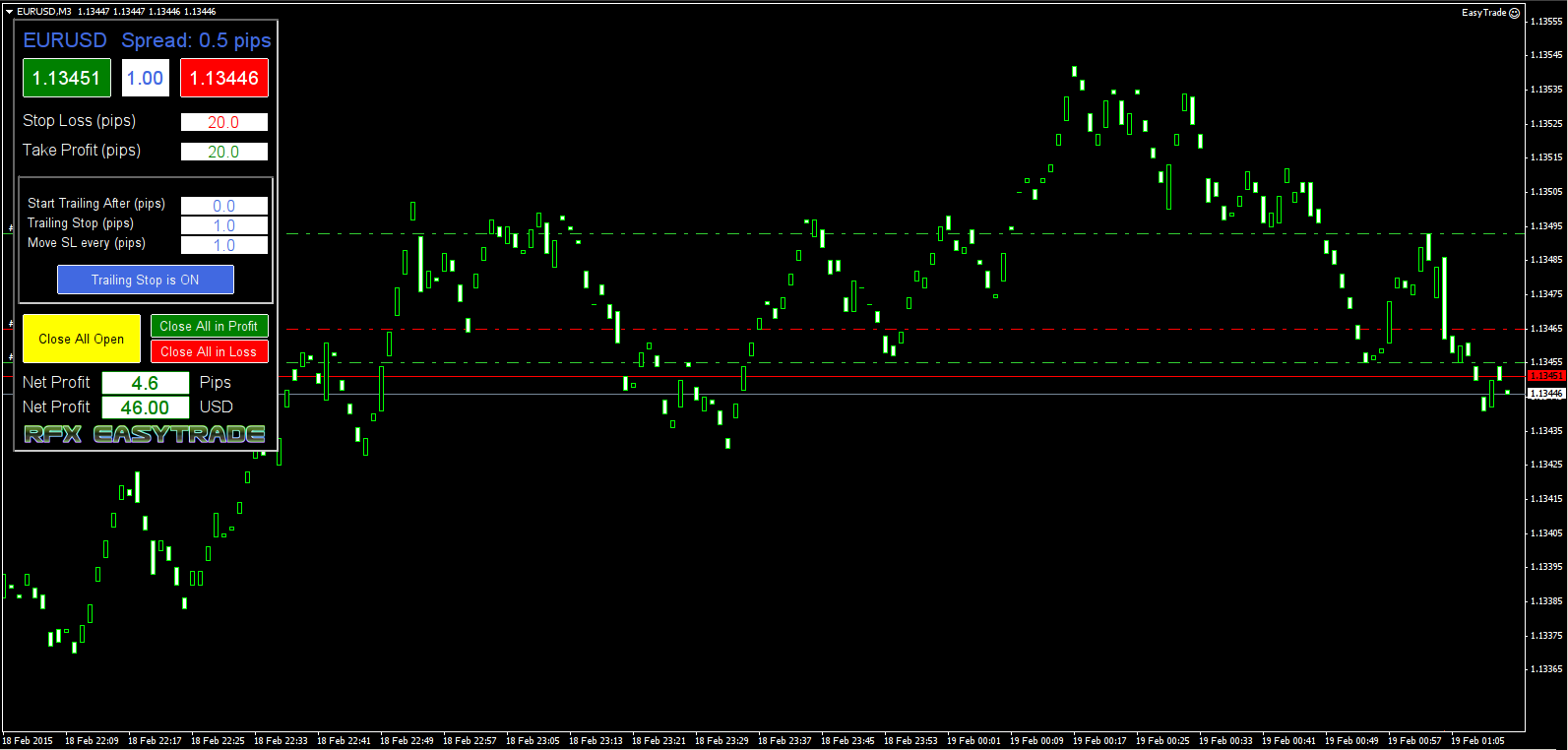
RFX EasyTrade is a professional panel to make your trades as easy as possible. You can perform scalping by acting fast and efficient. You can draw a box or a trend line and let RFX EasyTrade to catch a breakout and manage the trade automatically. You can set pending orders and set Order-Cancels-Order easily. If you are a fan of Martingale strategy just set a few settings on the panel and let RFX EasyTrade to automatically manage the trades. You can trade based on time without
https://www.mql5.com/en/market/product/4796

https://www.mql5.com/en/market/product/4565
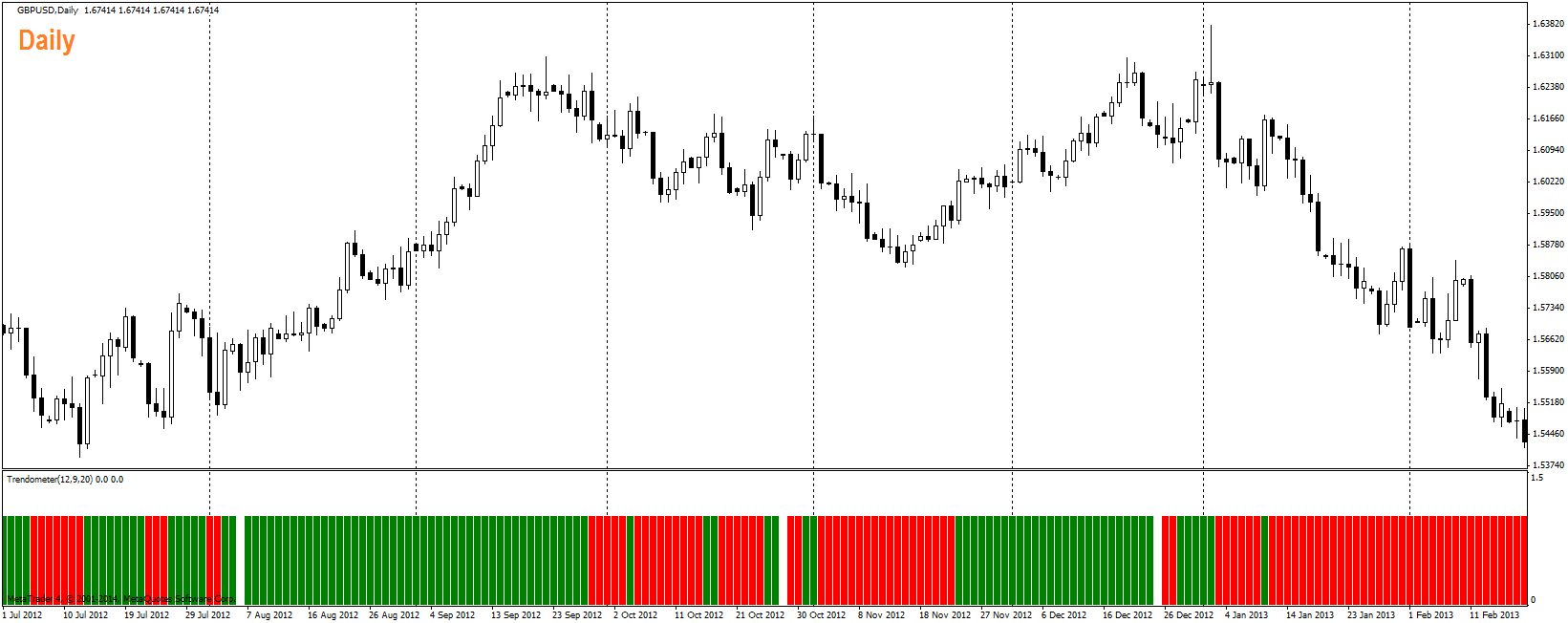
https://www.mql5.com/en/market/product/4565
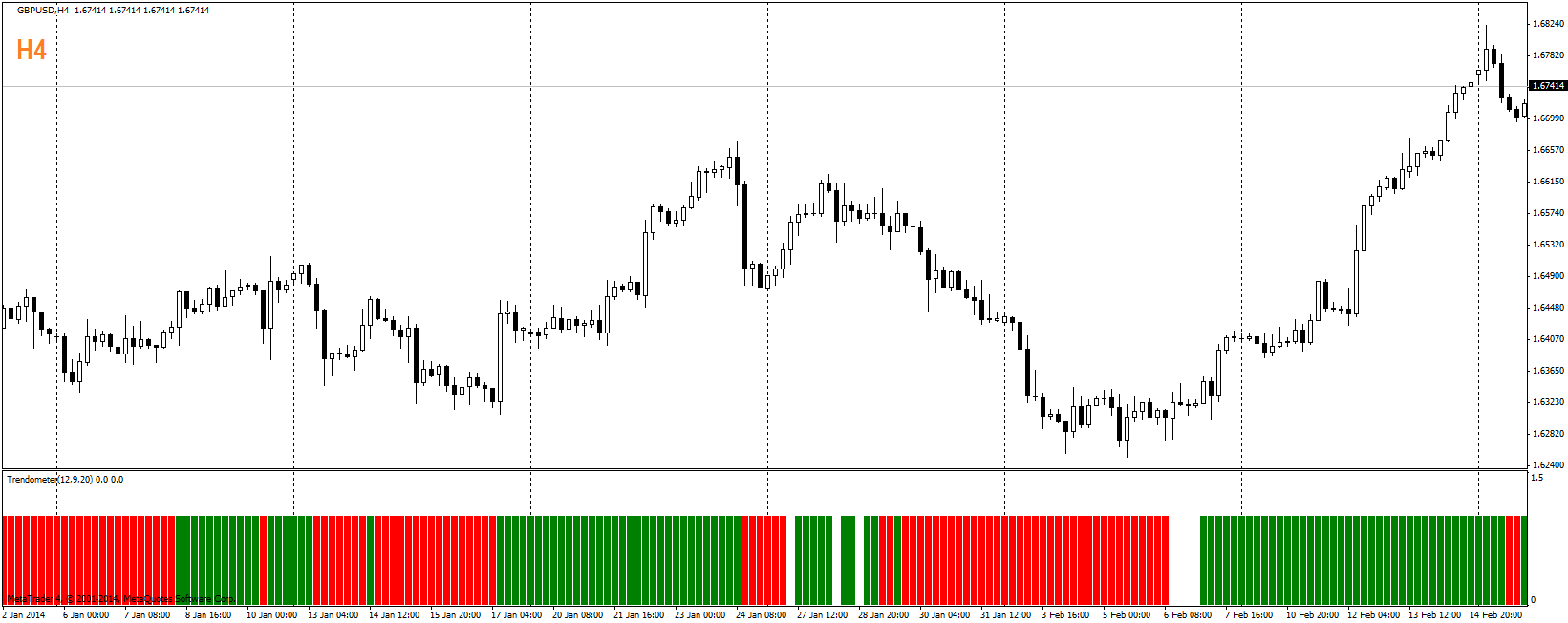
https://www.mql5.com/en/market/product/4565
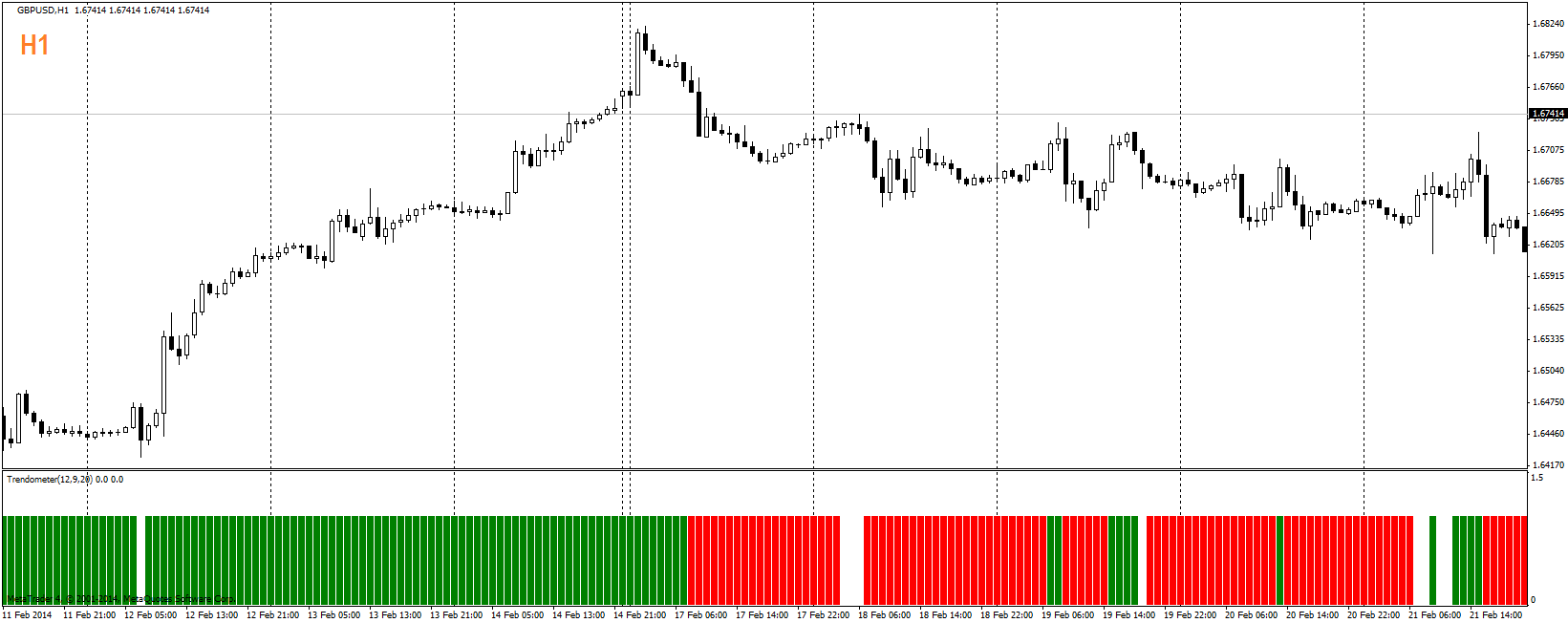
https://www.mql5.com/en/market/product/4565
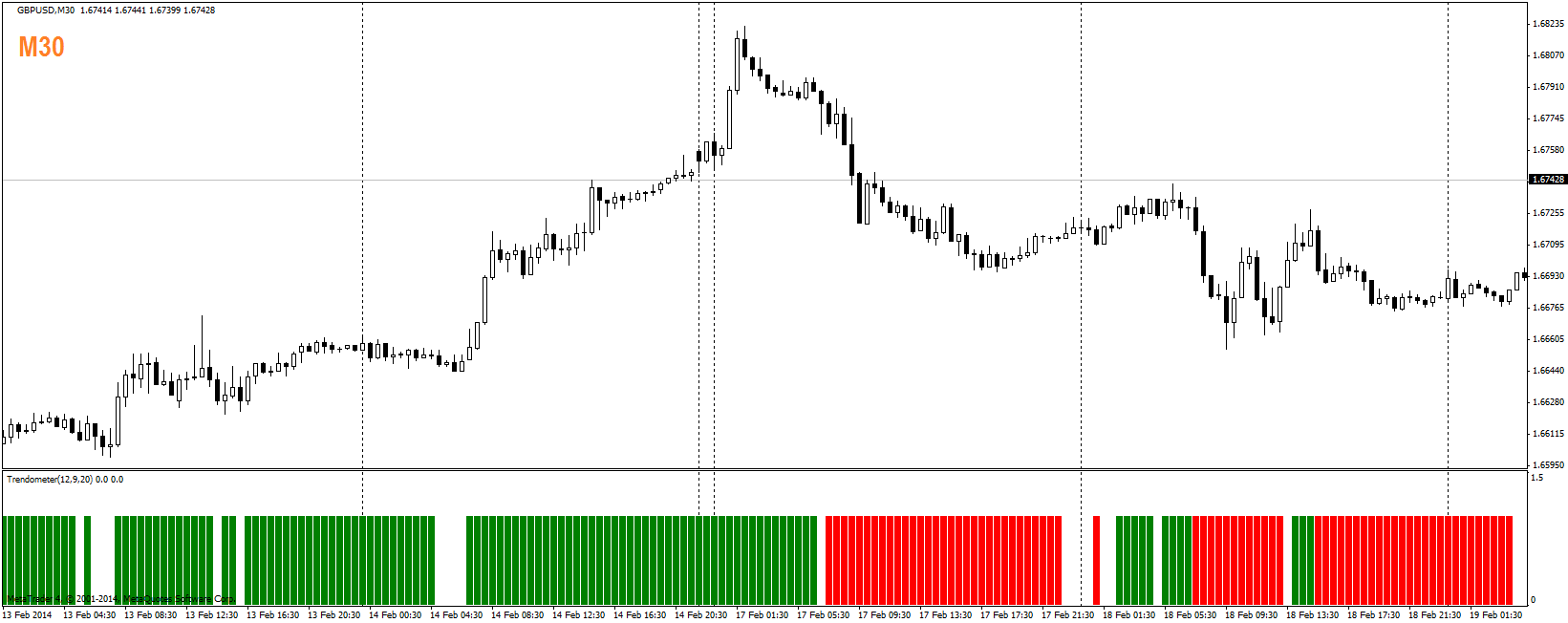
"The user can specify infinitely many BUY/SELL signal patterns to be shown by the Trendometer indicator. A notification (in the alarm window) will be generated as soon as a pattern is recognized by the indicator. In the input setting there are two string variables: Buy Signal Pattern and Sell Signal Pattern. A space character between patterns separates them from each other. The characters 'g', 'r' and 'x' stand for a green, red and no bar of the Trendometer indicator. For example, if we would like to have a notification after two consecutive green bar followed by either a red bar or no bar, we need to set Sell Signal Pattern ="rgg xgg". "
https://www.mql5.com/en/market/product/4565
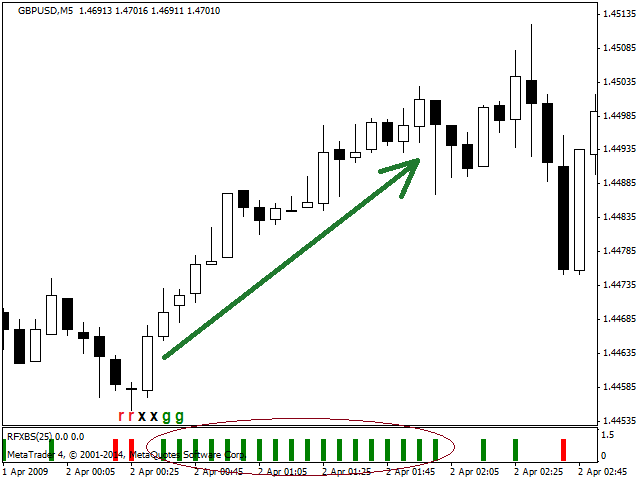
https://www.mql5.com/en/market/product/4796
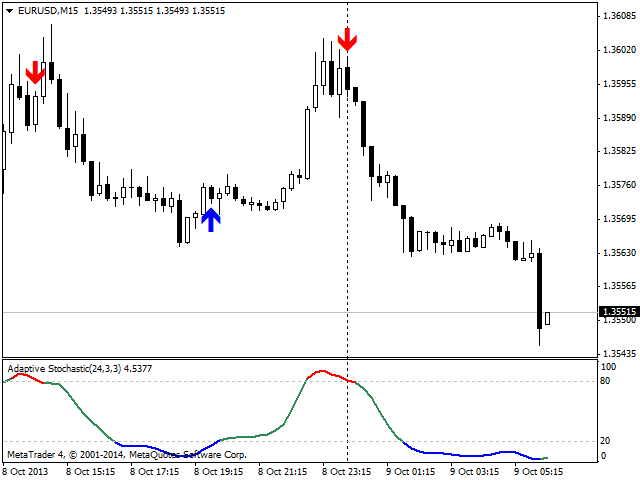
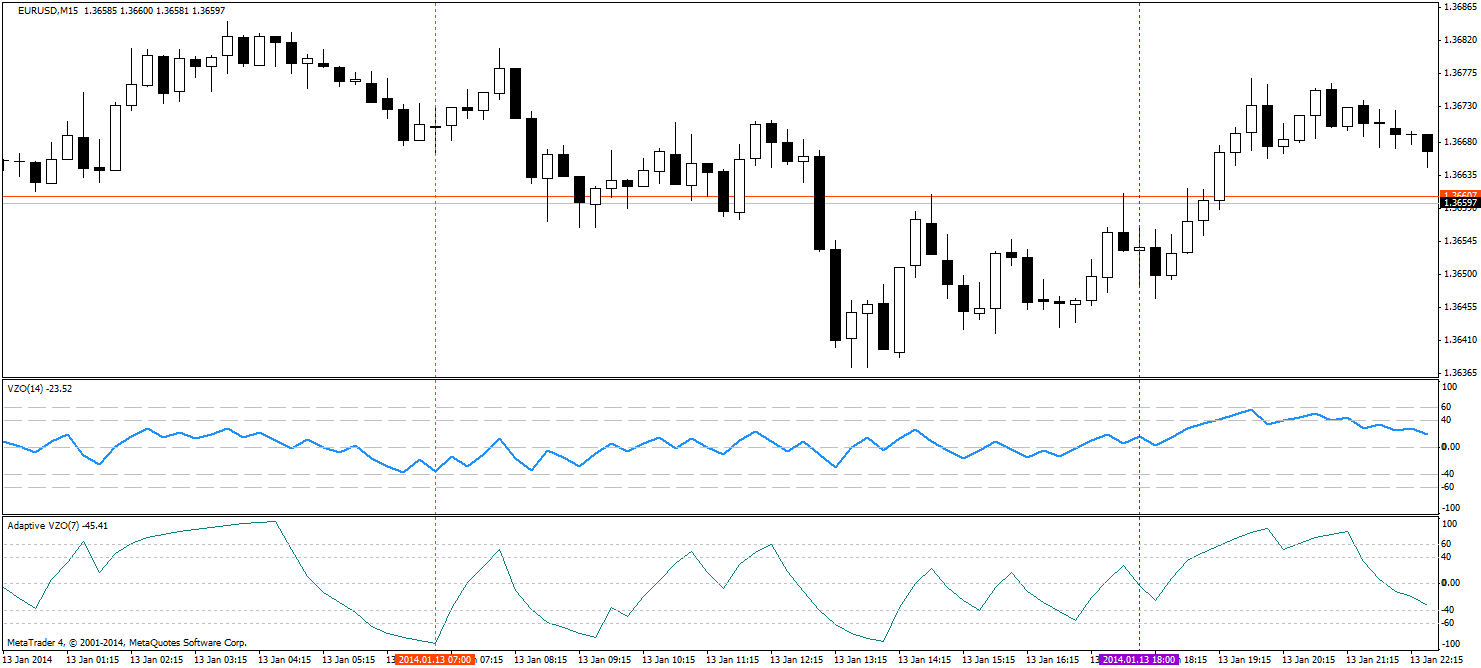
Stochastic Oscillator is one of the most popular and accurate oscillators widely used by traders to capture overbought and oversold areas of price action. Although the Stochastic indicator works fine for an interval of the market, it fails to generate profitable signals when the market conditions change, and hence it produces wrong signals resulting in big losses. Have you ever thought about an adaptive Stochastic indicator that adapts its period of calculation based on the market conditions


