- Object types and features of specifying their coordinates
- Time and price bound objects
- Objects bound to screen coordinates
- Creating objects
- Deleting objects
- Finding objects
- Overview of object property access functions
- Main object properties
- Price and time coordinates
- Anchor window corner and screen coordinates
- Defining anchor point on the object
- Managing the object state
- Priority of objects (Z-Order)
- Object display settings: color, style, and frame
- Font settings
- Rotating text at an arbitrary angle
- Determining object width and height
- Visibility of objects in the context of timeframes
- Assigning a character code to a label
- Ray properties for objects with straight lines
- Managing object pressed state
- Adjusting images in bitmap objects
- Cropping (outputting part) of an image
- Input field properties: alignment and read-only
- Standard deviation channel width
- Setting levels in level objects
- Additional properties of Gann, Fibonacci, and Elliot objects
- Chart object
- Moving objects
- Getting time or price at the specified line points
Rotating text at an arbitrary angle
Objects of text types — label OBJ_TEXT (in quotation coordinates) and panel OBJ_LABEL (in screen coordinates) — allow you to rotate the text label at an arbitrary angle. For this purpose, there is the OBJPROP_ANGLE property of type double. It contains the angle in degrees relative to the object's normal position. Positive values rotate the object counterclockwise, and negative values rotate it clockwise.
However, it should be borne in mind that angles with a difference that is a multiple of 360 degrees are identical, that is, for example, +315 and -45 are the same. Rotation is performed around the anchor point on the object (by default, top left).
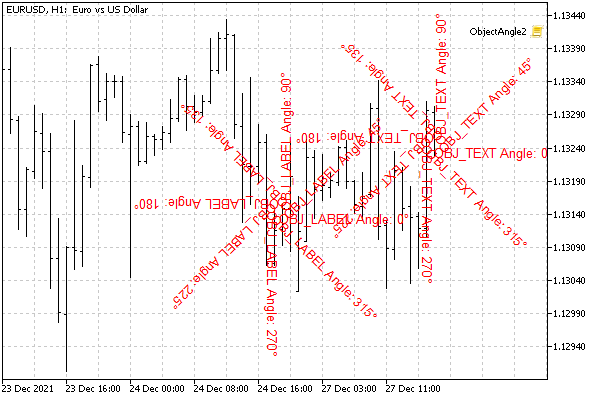
Rotate OBJ_LABEL and OBJ_TEXT objects by angles that are multiples of 45 degrees
You can check the effect of the OBJPROP_ANGLE property on an object using the ObjectAngle.mq5 script. It creates a text label OBJ_LABEL in the center of the window, after which it begins to periodically rotate 45 degrees until the user stops the process.
void OnStart()
|
The text displays the current value of the angle.