You should check everything:
1. broker can change the name of the server;
2. connect your Metatrader to your trading account to see (to check) your MQL5 VPS to be connected to this trading account;
3. some brokers are maintaining their equipment during the weekend (wait for Monday);
4. the brokers may disable MQL5 VPS;
5. check MQL5 VPS server (on Monday) using this link https://www.mql5.com/en/vps/subscriptions (it may be stopped so - start it once again):
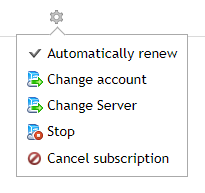
6. or change MQL5 VPS server (on Monday) using same link https://www.mql5.com/en/vps/subscriptions

- www.mql5.com
You should check everything:
1. broker can change the name of the server;
2. connect your Metatrader to your trading account to see (to check) your MQL5 VPS to be connected to this trading account;
3. some brokers are maintaining their equipment during the weekend (wait for Monday);
4. the brokers may disable MQL5 VPS;
5. check MQL5 VPS server (on Monday) using this link https://www.mql5.com/en/vps/subscriptions (it may be stopped so - start it once again):
6. or change MQL5 VPS server (on Monday) using same link https://www.mql5.com/en/vps/subscriptions
It is the MQL5 VPS's server name, and when I first started up the MT4 which I used to sync everything to the VPS, it pop up "Unexpected error", after that the small VPS icon which below my account number in the "Navigator" is missing.
After that I closed the MT4, then it cannot be start up again. Both different brokers of MT4, both having same situation.
In the subscription page, same as I attached the photo, the Server name actually is something like London-LD4 (this is the MQL5 server name not broker), now became like korea word.
The VPS from the subscription page is still running, but I can't confirm is it running correctly. and also I can't sync the account, experts everything because the MT4 can't start up, and it disappear from the "Navigator".
Also, if you try to "rent a VPS" now, you can see the pricing is become wrong, so I can sure is the issue from MQL5..but I have no way to contact support.
I am not using MQL5 VPS now so I can not help more sorry (if some more experienced user will made some more advice to you so it will be good).
So, wait for Monday, and check Metatrader with your trading account, or change MQL5 VPS server on Monday (tomorrow).
Because as far as I know - many brokers are making the technical maintenance of their equipment during the weekend (and today is Sunday).
I explained to you about all the reasons which I know in theoretical points of view.
I am not using MQL5 VPS now so I can not help more sorry (if some more experienced user will made some more advice to you so it will be good).
So, wait for Monday, and check Metatrader with your trading account, or change MQL5 VPS server on Monday (tomorrow).
Because as far as I know - many brokers are making the technical maintenance of their equipment during the weekend (and today is Sunday).
and it's my first time to have this issue...

Me too. Glad to know I am not the only one who met this problem. I thought it was my Mac's problem. I was so scared of losing my works since Friday. It took an hour for me to figure out how to rescue my scripts while I could not start MT4(terminal -> wine explore).
After reinstalling MT4, the VPS doesn't show up. I am new to this feature so I was just really frustrated again, after buying the VPS during maintenance when nothing seemed to work a couple days ago. Then it crashes again after I logged in the community account a couple minutes ago.
- Free trading apps
- Over 8,000 signals for copying
- Economic news for exploring financial markets
You agree to website policy and terms of use
Hi, is anyone facing the MQL5 VPS problem? it cause my MT4 unable to start up, and the Server become a unreadable name instead of "London LD-4" server name. There's no way to contact the MQL5 support.