Create Your Own Expert Advisor in MQL5 Wizard
The knowledge of programming languages is no longer a prerequisite for creating trading robots. Earlier lack of programming skills was an impassable obstacle to the implementation of one's own trading strategies, but with the emergence of the MQL5 Wizard, the situation radically changed. Novice traders can stop worrying because of the lack of programming experience - with the new Wizard, which allows you to generate Expert Advisor code, it is not necessary. The program will do all the work itself.
Virtually every Expert Advisor consists of three independent modules - signals, money management and trailing stop. And because the modules can be implemented in various ways, there are a lot of possible combinations of Expert Advisors. Thus, you can construct an EA to your liking. You only need to specify the desired parameters and select the necessary components - and the MQL5 Wizard will do the rest. The creation of trading robots has never been so quick and simple. Only four clicks - and the Expert Advisor trading according to your strategy is ready!
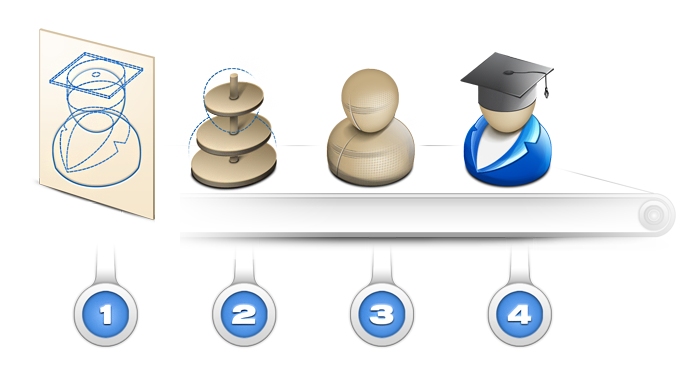
To what trading signals will your EA respond? What money management system will it use? How will the trailing stop be implemented? Answering to these questions, it is easy to get a ready Expert Advisor. After compilation, you only need to test the Expert Advisor that you have built of blocks, and then optimize it by choosing the best parameters. After all these steps, you will get a workable EA, completely ready to trade. It will trade in accordance with the algorithms of trading signals, money management and trailing stop chosen in the Wizard.
The set of parameters and algorithms of the MQL5 Wizard will be expanded over time. You will have access to a wider range of possibilities and different combinations of Expert Advisors, from which you will be able to choose the one that suites your trading activities. However, even now it's difficult to overestimate the importance of this Wizard for the traders who don't have programming skills. It allows you to greatly simplify the process of trading robot development, creating different EA modules for you. A complete set of working tools for automated trading is now available not only to MQL-developers, but also to ordinary traders. Download the MetaTrader 5 terminal and see it for yourself.
MT5 Visual Tester Mode for Strategy Tester
Virtually every Expert Advisor consists of three independent modules - signals, money management and trailing stop. And because the modules can be implemented in various ways, there are a lot of possible combinations of Expert Advisors.
Thus, you can construct an EA to your liking.Hi Lenar,
When is the MT5 VISUAL TESTING MODE in the Strategy Tester going to be available for the MT5 platform?
Without the MT5 Visual Tester, it is very difficult to test the EA's you create for MT5 when you cannot see your EA making the trades.
Thanks,
Robert
Need help qqe-mtf & macd-histogram mt5
HI
While Attach Mtf Indicators only blank strip displayed can someone explain or rectify why the indicators not attached.
Thanks
ATTACHED IMAGES:
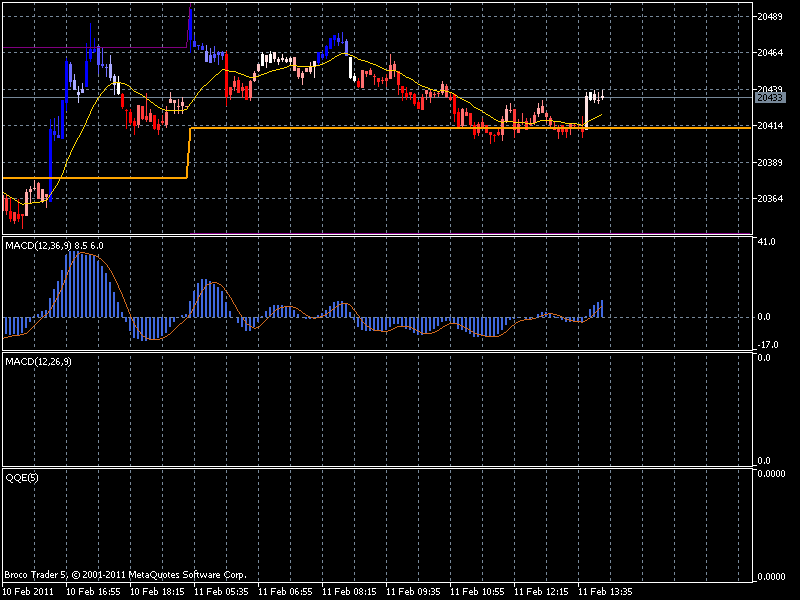
/en/code/198qqe [v02]
QQE [v02] and QQE multi-timeframe [v02] [ ru ]
Description:
The QQE and QQE MTF indicators:
QQE - Qualitative Quantitative Estimation, calculated as two indicators:
1) MA on RSI
2) Difference of MA on RSI and MA of MA of ATR of MA of RSI
BUY signal: when the blue line crosses level 50 from below after crossing the yellow line from below.
SELL signal: when the blue line crosses level 50 from above after crossing the yellow line from above.
The QQE MTF indicator can be applied to any timeframe, higher or lower than the current chart's timeframe.
Compared to the original single-timeframe QQE indicator, the only extra setting is the second timeframe used as input for the calculations.
When the QQE MTF indicator is applied to a timeframe lower than the current chart's time frame it's not possible to display all values. In this case, depending on the price type chosen, it will use a different approach to give the most appropriate value.
Two examples:
* timeframe_1=5 minutes, timeframe_2=1 minute, calculations based on Close price series:
For any bar on timeframe_1, the indicator will show the latest bar of timeframe_2 with a Close time before or at the Close time of the bar at timeframe_1. This goes for bars that have been closed as well as the current bar that's still open.
* timeframe_1=5 minutes, timeframe_2=1 minute, calculations based on Open price series:
For any bar at timeframe_1, the indicator will show the latest bar of timeframe_2 with a opening time before or at the Open time of the bar on timeframe_1. This goes for bars that have been closed as well as the current bar that's still open. The logic here is that if you choose to calculate your indicators on the Open time of a bar then probably you will also trade when a new bar opens. In that case, at the Open of a new 5-minute bar, you will only know the Open of the first of the five 1-minute bars that are part of it. The Open of the second to fifth 1-minute bars are therefore ignored in the calculations.
You can mix any time frame with any other time frame, even if they are not in sync, e.g. timeframe_1 = 5 minutes and timeframe_2 = 12 minutes. The indicator will make sure they stay synced. The way this works is similar to the examples above.
See the MACD Histogram MC_MTF indicator for a more visual explanation in an excel sheet.
When switching between time frames, allow some time (a few seconds) for the price data to be loaded. If the indicator is not displayed, refresh the chart manually.
Put both qqe_mtf.mq5 and qqe.mq5 in the \MQL5\Indicators folders for the indicator to work.
Look in the source to switch on/off error messages:
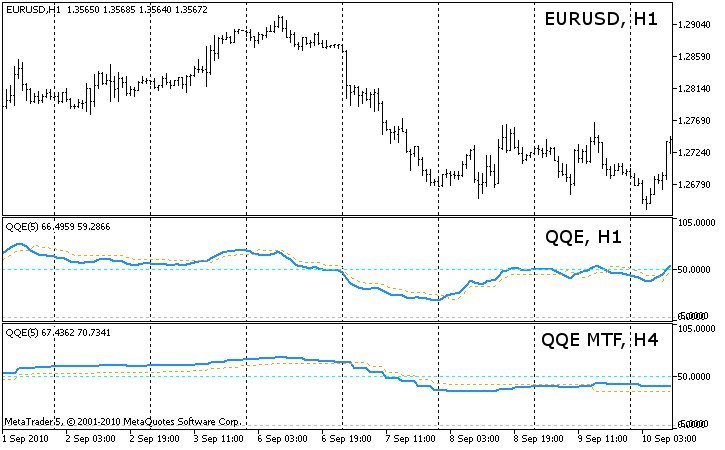
New Features in the MQL5 Wizard
In early 2011, we released an exciting tool for EA development, intended for all traders who have no MQL5 programming skills. With the emergence of the MQL5 Wizard in the MetaEditor, traders have received a convenient resource for developing Expert Advisors without programmers' help. Many traders have already appreciated the possibility to create an EA in just four clicks with the Wizard and compiled their first EAs.
However, the functionality of the first MQL5 Wizard could seem incomplete to the most demanding traders. Therefore, we decided to enhance the features of the MQL5 Wizard by adding new functions allowing to create more flexible Expert Advisors. Ultimately this will increase the number and variety of Expert Advisors created using the Wizard. Soon more new features will be introduced in the MQL5 Wizard to make it even more useful for everyone who wants to create custom Expert Advisors.
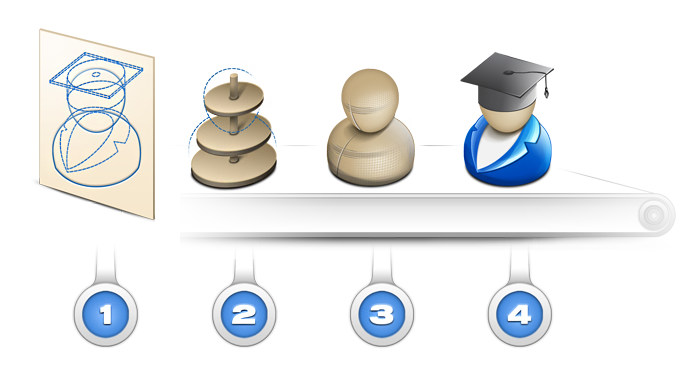
The main feature of the new version is the ability to utilize data of a combination of algorithms. In the previous version, an Expert Advisor could be created on the basis of only one algorithm of signal generation - for example, using the indicator data or the MA crossing algorithm. The new version offers a new convenient way to use a combination of algorithms for generating more accurate signals. For example, you can easily generate an Expert Advisor that will use data of MA crossing confirmed by a trend indicator like Parabolic SAR.
Another important innovation will be the system for assigning weights to each signal. For example, you can assign 1 to the signal produced by MA crossing, if this is the main signal, and 2 to the Parabolic SAR - in this case the Expert Advisor will first of all use the data of the signal with a higher weight when taking a trade decision.
The emergence of the upgraded MQL5 Wizard significantly enhances trading opportunities. Now, in addition to the conventional manual trading, any MetaTrader 5 user can create Expert Advisors and use them in automated trading. You do not need to order the development of EAs from professional programmers any more - with the MQL5 Wizard you can easily create your own trading robots.
More details will be published on the eve of the release. Follow the news.
MT5 Visual Tester Mode for Strategy Tester - When?
Hi Lenar,
When is the MT5 VISUAL TESTING MODE in the Strategy Tester going to be available for the MT5 platform?
Without the MT5 Visual Tester, it is very difficult to test the EA's you create for MT5 when you cannot see your EA making the trades.
Thanks,
RobertLenar - Hi again,
I've asked a number of times on the MT5 Forum and here if/when the Visual Tester Mode will be available for MT5...
To this date, I have never received the courtesy of an answer from any MetaQuotes staff about the MT5 Visual Tester.
In January I've asked here in the post above yours, if the Visual Tester Mode will be released for MT5...and what the time frame is...
So far...no answer from you either...
Please, at least be honest with a Yes/No answer, and I can accept that...so I don't waste my time waiting anymore trying to develop MT5 programs...
The MT5 a terrible platform for developers (for me) without the Visual Tester...and I will stick with MT4 for developing my EA's if the Visual Tester is not going to be available for MT5...
Thanks,
Robert
MQL5 Wizard flexing muscles
Development of the second version of the MQL5 Wizard is in full swing. This new version will offer a unique opportunity to generate Expert Advisors based on a set of signals. The new feature will enable users to create multiple Expert Advisors with different algorithms and parameters. The most important advantage of the MQL5 Wizard is that you won't need to learn MQL5 for creating EAs.
We have already received its first working version and can share the first screenshots. We need a few weeks to thoroughly test the program, after which we will present the enhanced version of the MQL5 Wizard to you.
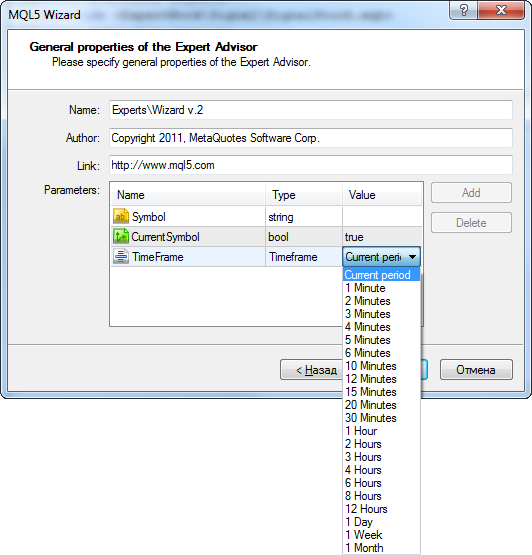
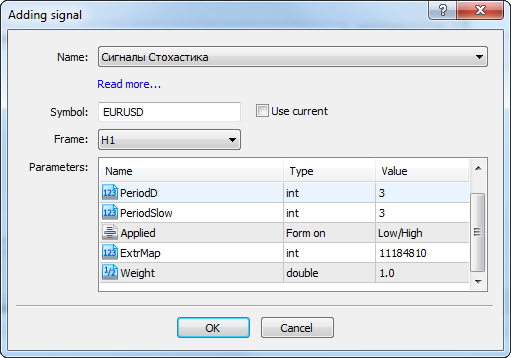
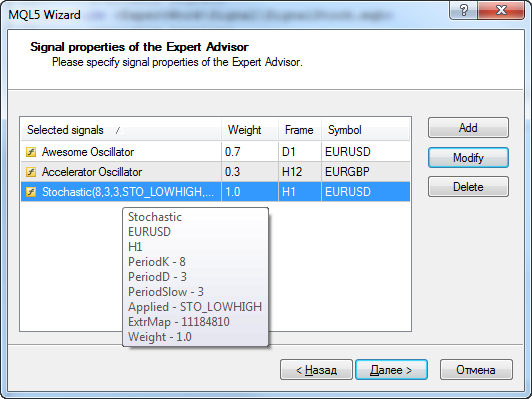
MQL5 Wizard flexing muscles
News about MQL5 Wizard v.2:
- MQL5 Wizard v.2 release date - April 2011
- The algorithm generated by MQL5 Wizard can contain an unlimited amount of signals.
- Every signal got its own "weight" and will be considered in the algorithm according to it.
- The release version will contain about 15 different signals to be used in algorithms. More signals will be added after release.
- Any signal can be used on its own security and period. It will give the possibility of multi-currency analysis, but not multi-currency trading. All the EAs generated with MQL5 Wizard will be single-currency only.
Screenshots:
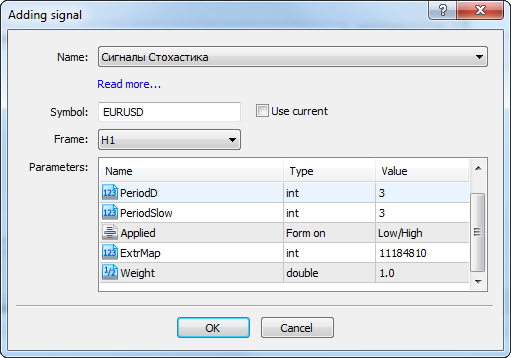
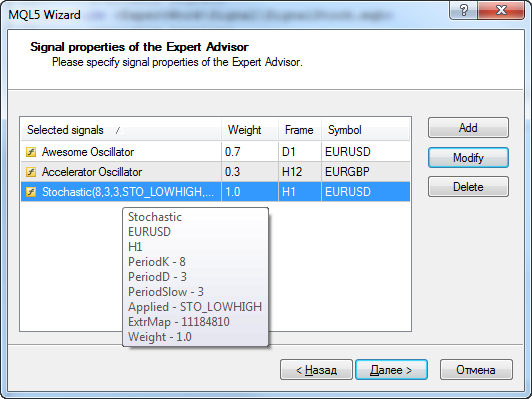
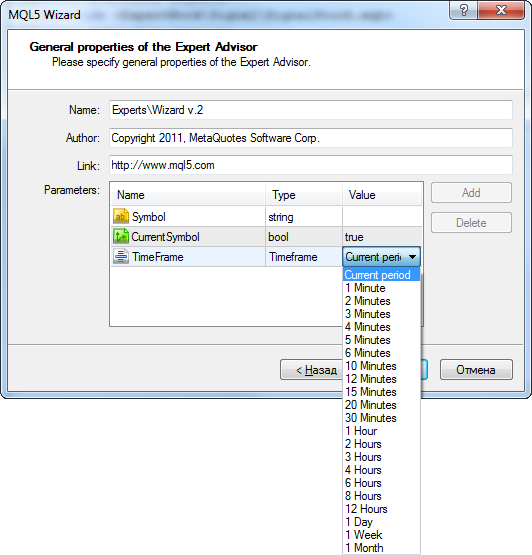
Lenar - Hi again,
I've asked a number of times on the MT5 Forum and here if/when the Visual Tester Mode will be available for MT5...
Hi Robert,
Yes, the visual tester will appear in MetaTrader 5. We started working o it, but i cant say when we will finish it. Stanislav (Stringo) says that MT5 visual tester is more complicated and it will take some time. I`ll post news about it when i got them.
MT5 Visual Tester - Still To Come - Thanks
Hi Robert, Yes, the visual tester will appear in MetaTrader 5. We started working o it, but i cant say when we will finish it. Stanislav (Stringo) says that MT5 visual tester is more complicated and it will take some time. I`ll post news about it when i got them.
Hi Lenar,
Thanks for at least letting me know the MT5 Visual Tester is still being worked on. That will help me hang in there until it's released.
I figured the delay was because the Visual Tester may be a little more complicated than MT4 with MT5 having the MTF and multi-currency additions.
Suggestion - Get the first MT5 visual tester version working for single pair, single TF first so we at least have something for MT5 to start testing with. The multi TF multi-currency testing can come after that
Good luck and God's Speed finishing this critical visual testing tool for MT5.
Thanks!
Robert
More Opportunities with the New MQL5 Wizard
The new version of the MQL5 Wizard contains an important function: now trading robots can be created based on different combinations of symbols. This innovation allows using sophisticated quote analysis and getting more accurate signals. Ultimately this will increase the number and variety of automated trading programs created using the Wizard. Currently the MQL5 Wizard includes about 20 trading signals that can be combined to produce a variety of different algorithms.

The rich functionality of the MQL5 Wizard is available to any user of the MetaTrader 5 trading terminal. This means that anyone can create a robot that will trade according to a user defined strategy. Now you receive a convenient tool for creating your own Expert Advisors based on multiple algorithms. The powerful functionality used by professional developers has become a truly democratic instrument in the form of the new MQL5 Wizard. All the wide opportunities of the MQL5 language are now available to all traders regardless of their programming skills.
"We have long been engaged in the development of automated trading. We are investing significant resources in this sphere, - says Renat Fatkhullin, the CEO of MetaQuotes Software Corp. - We have built up a powerful infrastructure around our MetaTrader 5 trading terminal: the community of traders at MQL5.community, the free code base of MQL5 programs, "Jobs" and "Market" services. Finally automated trading is becoming available to the masses!"
- Free trading apps
- Over 8,000 signals for copying
- Economic news for exploring financial markets
You agree to website policy and terms of use
Recently the contest for the title of the best graphic control panel in MQL5 was held. Its main purpose was to demonstrate the opportunities of the MetaTrader 5 Client Terminal and the MQL5 programming language. The most important result of the contest was the emergence of graphical tools that simplify traders' daily activities making them more comfortable. A customizable interface, additional functionality that enhances the client terminal, and automation of routine activities - all this was achieved through graphic panels.
Eight programs took part in the contest, of which the best three were chosen. The first place and the prize of $1000 went to TradeExpertPack written by TheXpert. The second place and the prize of $500 was given to VirtualTradePad by Vladon. Both panels greatly simplify the work in the MetaTrader 5, allowing you to trade directly on the chart. With the wide range of settings, design of the panels can be varied to your taste. Work with pending orders is also implemented in them.
The third place with a prize of $300 goes to Vigor for his panel and visual generator of strategies FAT PANEL (The First Algorithmic Trading). A distinctive feature of this work is the presence of the trading strategies constructor. This allows any trader to create their own strategy using different blocks. The panel also provides the possibility to run a created strategy in a tester. The features of this work are shown in the following video.
After the successful experience of the first contest, we have decided to regularly hold such a competition event. The next competition - "Best visualization in MQL5" - began on the 10th of January. Any MQL5-developer can take part in it. We wish the participants good luck - in fact everyone will benefit. The winners will receive prizes, and traders will get user friendly graphical tools for working in the client terminal.
Follow the news!