
MACD Divergence Scanner is a multi-timeframe and multi-symbol dashboard and alert that checks all timeframes and symbols to find regular and hidden divergences between price chart and MACD indicator. This divergence scanner is integrated with support and resistance zones so you can check the MACD divergences in the most important areas of the chart to find trend reversals in the price chart. Download demo version (works on M 1,M5,M30,W1 timeframes) Full description of scanner parameters ->

引入 Watermark Manager Utility ,这是一款功能强大的工具,旨在毫不费力地将个性化水印添加到您的图表背景中。凭借其独特的自定义选项,您可以使用多个文本字段和帐户信息字段创建令人惊叹的水印。无论您是 YouTuber、信号提供者、博主,还是需要水印图表的任何人,此实用程序都是您的最佳选择。 此实用程序支持多图表功能,使您可以轻松地为所有打开的图表添加水印。它提供完全可定制的水印区域,让您可以控制字体、字体大小、颜色、角位置、距离等。您可以灵活地显示重要信息,例如经纪商、客户、服务器、余额、利润、代码、时间范围和代码 + 时间范围。 由于其用户友好的参数,使用 Watermark Manager Utility 轻而易举。只需配置设置以满足您的要求,该实用程序将处理其余部分。它使您能够同时在多个图表上绘制多个水印,从而节省您的时间和精力。 有 13 个水印文本字段可用,包括两个自定义文本区域和一个帐户信息显示区域,您有足够的空间向图表添加品牌元素或个人信息。该实用程序可确保您的水印有策略地放置,允许您选择图表的角和距离。 无论您是想提升您的品牌形象、保护您的内容

The utility refers to probabilistic analysis tools, in particular the Monte Carlo method. The Monte Carlo method is defined as the simulation of processes in purpose to evaluate their probabilistic characteristics and apply them to the solvable task.
Operation features The simulation uses a tick model with the subsequent transformation to the candles form, as a model as close as possible to the real market process. The utility generates a stream of a random tick sequence until a result with th

Easy and Smart Trade Manager. It does work on visual strategy tester. Take your trading to the next level with it. Backtest you ideas and indicators. Improve it and run it live. This assistant has everything you need to do that. MT5 version
Basic features: Works with any FX, Crypto, Indices, Futures etc Several volume calculations methods, included risk calculation based on StopLoss level Several BreakEven modes Time close, timeout close and orders expiration Cancel pending orders level (OCO)
FREE

这个实用的EA旨在从你的经纪人那里一次性下载所有历史数据。一旦投放到一个图表上(可以是任何图表),你将选择符号和时间段来处理输入。然后所有的都是自动的。这可能需要一些时间,所做的一切将显示在专家日志上。
当然,它只能下载经纪人服务器上真正可用的数据。这个过程取决于MT4的 "图表 "设置 "历史最大条数 "和 "图表最大条数",如果你想确保获得最大的数据,你可以将这些值设置为大于默认值。然而,并不是所有的经纪商都提供大量的历史数据,对这些设置使用非常大的值会严重影响你的平台性能,使用时要小心。 这个工具主要对下载指标或EA在多个符号和多个时间段工作所需的所有数据非常有用,因为所有的数据都是自动的,没有必要全部手动完成。 一个非常好的例子是在首先使用 Fx Power 之前 ,最好的 ,具有所有时间框架的完整历史的货币强度表 ,由我的合作伙伴 Daniel Stein 提供,他为你提供完整的交易工具组合和非常有趣的交易分析。
通过我们 在mql5 和 Telegram 上 的 晨间简报,获得每日市场更新的细节和截图!
FREE

Don't purchase before testing the Demo version first. DEMO version: https://www.mql5.com/en/market/product/76917 __________________________________________________ This EA - Tool allow you replay bar in Meta Trader 4 for back test. This Tool can back test in multi timeframe in only one chart. This Tool is very useful for Price action trader. It can work with Indicators, some indicators cannot works. So please download Demo to test before purchase. Demo Version We do not accept refund in any

Money Management will help you to Easy Trade with One Click , instance and pending, set SL, and manage number of your TP . You can use this expert for different currency pairs, CFDs, cryptocurrency, and stocks .
The basic formula for calculating pip value and position size which has been used in this expert are:
Pipette Value = Position Size * (Exchange Rate (Base Currency) / Entry Price) * Contract Size * Digits Exp. Account Currency: USD Currency Pair: GBPJPY Position Size: 0.05 Lot = 500
FREE

一个你不希望错过的交易工具。该指标在图表中显示所有的交易/交易,以及它所连接的符号。它打印出盈利或亏损的点数。根据选择,它通过子窗口打印一条垂直线,以便更好地进行分析。
也可以在这里查看专业版。我的交易历史专业版 https://www.mql5.com/en/market/product/50206
此外,它还增加了关于存款货币交易的总结果和总点数的信息。
你可以选择只显示当天的交易,或只显示一定数量条内的交易。
它可以显示有指定魔数的交易。如果该值被设置为0,指标将显示所有交易。如果您指定了一个专家顾问的魔数,它将只显示该专家顾问的交易。鼠标放在入口处的箭头会显示订单号,评论和魔力号码。
该指标主要与我的其他专门的货币强度指标之一一起使用。 https://www.mql5.com/en/blogs/post/679077
指标参数
===指标设置
显示垂直线(线穿过子窗口) 显示总利润(利润或损失,包括佣金和掉期)。 显示总点数 只显示今天 在条形图中显示(0=全部)(限制条形图的数量,0将显示全部)。 在角落里显示总结果(改变结果的
FREE

一款支持策略测试的“交易面板”,兼容性极好,操作迅速,符合专业交易员习惯。同时,设计 紧凑 , 简洁, 一目了然, 功能全面, 乃手动操盘之利器! 功能说明: Click Spread //清除箭头 Click SL: //删除止损 Click TP: //删除止盈 Reverse //反手 Locked //锁仓 Cls.Curr. //平最近单 Clearance //清仓所有(币种)仓位 兼容老版本MT4,支持手动在“策略测试”中模拟交易! 支持中英文切换。 默认参数说明: Language=En //语言切换 PanelCorner=Right; //面板位置 Time remaining =true; //K线剩余时间显示 Color =clrYellow; //时间颜色 Fast
FREE

The CAP Equity Guard MT4 is an expert advisor that constantly monitors the equity of your trading account and prevents costly drawdowns. The CAP Equity Guard EA is a useful tool for money managers! When an emergency procedure takes place, you are notified by visual, email and push alerts. The EA performs the following tasks: It monitors your entire trading account. Easy to use! Just drag it to a random empty chart. It will work perfectly, if MetaTrader restarts. It can be workable with your
FREE

Close All Orders for MT4 script - closes absolutely all orders, whether pending or market ones.
Orders are closed at the current profit/loss indicators at the time of closing.
The script is suitable for moments when you need to quickly close all orders at the current indicators.
The script is very easy to use, just drag the script onto the chart and it will do its job.
Add me as a friend , I have many other useful products.
FREE

This utility copies graphic objects from the MASTER chart to the SLAVE chart. Install it as an indicator. The version for MT5 is here: https://www.mql5.com/en/market/product/61935 It can work in the following modes: Master CHART to Slave CHART in one MT4 or MT5 Master MT4 to Slave MT4 (one or more) Master MT4 to Slave MT5 (one or more) Master MT5 to Slave MT5 (one or more) Master MT5 to Slave MT4 (one or more) You can use multiple Master-Slave groups by setting the ID parameter . You can copy al

With this free tool, you can easily visualize your trades on the chart, view take profit and stop loss values in points and percentages, and enter trades based on percentage of your account balance or specific amounts of money, among many other features. The only input required is the leverage for the current symbol, as the program may not have access to this information with some brokers. There are 2 inputs for the Display Colors. How does it work? Simply fill out the Start Price, TP (Take Pro
FREE

Trade Simulator With this toolbar you have both: a compact surface, which simultaneously shows you the most important information you need for trading.
You can use it with your real account or also in the strategytester mode. This toolbar allows you to trade in the strategytester as real as possible with every option available from the MT4 platform. Settings available: Magic Number - When the 'MagicNumber' number is 0, the toolbar will watch all orders without a 'MagicNumber'. If t
FREE

This trade copy utility allows you to instantly and seamlessly replicate and synchronize unlimited orders from multiple master accounts to multiple slave accounts on your local machine. You can create custom channels (or portfolios) with advanced filtering capabilities to copy from multiple master accounts to multiple slave accounts. Moreover, you can tailor these channels with a range of lot sizing and trade condition options to ensure that copied trades outperform the original source. You can

这是一个统计小组,提供您的交易账户分析。 分析结果实时显示在图表上。 多货币交易现在很流行。但是,交易量越大,分析每个交易的盈利能力就越困难。按月分析交易并计算每笔交易的统计数据是更具挑战性的任务。 MT5版本
详细描述 +PDF 如何购买
如何安装
如何获取日志文件 如何测试和优化 Expforex 的所有产品 该面板提供了一种有效的解决方案,可以分析您的帐户并实时准备详细的统计数据 注意!按钮 EXPORT TO HTML 可用 - 我们的指标将所有接收的数据保存在单独的HTML文件中! 标签和控件 该小组目前包含六个标签: TRADES - 目前的开放交易 历史 - 历史上封闭的交易 所有交易 - 开放和平仓交易 报告 - 关于您的交易账户的已平仓交易的详细报告 分配符号 - 买入和卖出交易相对于总量和分配的分布 量 每个符号的有利可图的交易。该选项卡还显示有利可图的交易的分布,包括每个符号的总利润和手数,以及 分配 每个符号的亏损交易 分配时间 -显示条目数,以及按小时,一周中的几天和几个月的损益。如果查看列名称,
FREE

This utility is very useful for trader to get an alert when there is interrupt connection (lost connection) to MT4 server and if there your computer is no internet connection. You will get an alert by sound, email and push notification at the moment your MT4 platform lost it connection. Several function available to alert you. 1- Sound notification 2- Email notification 3- Push notification 4- Blinking red background on your MT4 platform chart. If you lost connection to your broker but your inte

Whether you're a seasoned forex trader or just starting, Telegram Signal Sender is a must-have tool for anyone looking to start their telegram channel as a forex signal provider. With its user-friendly interface and advanced features, you can easily set up your signals and watch as your followers start to grow. So, what are you waiting for? Features: Highly customizable panel for calculating stop loss and take profit values User-friendly interface for easy setup of forex signals Ability to se

This is a simple utility which will put Automatic Stop Loss and Take Profit on all your open trades. The input value of the Stop Loss and Take Profit is in Pips. Whenever you open a trade it will put stop loss and take profit in pips automatically. *If you need a more practical stop loss and take profit for your trades then you may like this ATR indicator based stop loss utility, Here! Inputs: 1. SL and Trailing SL - This is the Stop Loss value in Pips. Also used as Trailing Stop Loss if, "Use T

The most simple and easy to use Partial Close EA (by Rimantas Petrauskas ) The main idea of this EA is to apply partial close to your positions. EA will automatically find your open market positions and apply partial close according to your settings. For those who do not know what Partial Close is: it is simply an action to close only a part of your position. For example, if your trade lot size is 1.2 and you close 25% of it (which is 0.3) you will still have 0.9 lot size trade running and exist

Order Manager is a trade assistant with money manager that helps traders open, modify and close manual trades in a simple way to help them focus more on their market analysis and open orders with just a few clicks.
Download Demo here (It only works on demo accounts) Full guide here MT5 version here
Order Manager features: Works on all instruments such as currency pairs, CFD, metals, cryptocurrencies, etc. Proper money management with a built-in lot calculator that includes five lot calcu

Alerts to Telegram The utility sends Alerts of all your indicators or advisers to a telegram channel (group or personal message). Benefits:
1. There is no need to be at the terminal waiting for an alert from your indicator or advisor; 2. Simple setup.
Currently works with terminal languages:
1.Russian; 2.English. If it is necessary to add your language please let me know. The utility works together with the AlertToFile indicator (put the indicator in the Indicators folder) Indicator: Al

Drawdown Control (DC) is a helpful utility that can be used like an EA to limit the drawdown of any MT4 account . You can choose between different, fully customizable options of how DC must react if the drawdown reaches critical levels. To utilize the symbol with the most ticks per minute it is highly recommended to put the product on a EURUSD-M1 chart.
Input Parameters Equity / Balance in % to stop trading (0 = disabled) : 85.0 [etc.] Current Balance / Initial BalanceHW in % (0 = disabled) :

介绍FX28 Trader Dashboard – 您的终极交易管理工具 通过FX28 Trader Dashboard,解锁您交易体验的全部潜力,这是一款全面而直观的交易管理工具,旨在将您的外汇交易提升到新的水平。无论您是经验丰富的交易员还是刚刚开始您的金融之旅,这个强大的工具旨在简化您的交易活动并提高您的决策过程。 主要特点: 用户友好界面: FX28 Trader Dashboard拥有用户友好的界面,适应各个层次的交易员。通过几次点击轻松导航各种功能和工具,确保您只需轻松几下就完全掌控了交易。 实时市场数据: 利用实时市场数据源,始终保持领先地位,为您提供有关货币对、趋势和市场波动的最新信息。做出明智的决策,充满信心地执行交易。 高级交易分析: 通过高级分析深入了解您的交易绩效。跟踪交易历史,分析趋势,并识别模式,以优化您的策略和改善您的结果。 风险管理工具: 用我们强大的风险管理工具保护您的投资。轻松设置止损和获利订单,自定义仓位大小,并轻松实施风险收益比,确保自律和受控的交易方法。 多时间框架分析: FX28 Trader Dashboard允许您同时分析不同时间框架的市

Telegram MT4 Signal Trader 是一款 EA,可帮助您交易通过 Telegram 频道、群组、聊天接收的信号。
您甚至不需要成为频道的所有者。如果您可以阅读 Telegram 帐户中的信号文本,则可以全部交易。
EA 需要一个很棒的免费工具——Telegram Reader 应用程序,它可以帮助通过 Telegram API 从 Telegram 频道、群组、私人聊天中读取信号文本。
如何设置 阅读此处的用户指南,了解如何设置和了解 EA 的工作原理。
* 主要特点: 10 个许可证:您可以在 10 个 VP、台式机、笔记本电脑中运行 EA
无限的 MT4 帐户和电报频道:您可以将 EA 用于无限的 MT4 帐户(模拟和真实)、无限的 Telegram 频道(所有频道、群组、聊天)、无限的 Telegram 帐户(您的帐户和其他人的帐户)
可以交易所有信号类型:EA 被开发用于交易各种信号结构,甚至是 OCR 技术的图像信号,或任何复杂的信号文本。如果 EA 不能适应您的信号,我将开发 EA 使其适合您
过滤信号:仅通过设置以下条件来

Dedicated for FTMO and other Prop Firms Challenges 2020-2023
Trade only GOOD and checked PROP FIRMS Default parameters for Challenge $100,000 Best results on GOLD and US100 Use any Time Frame Close all deals and Auto-trading before US HIGH NEWS, reopen 2 minutes after
Close all deals and Auto-trading before Weekend at 12:00 GMT+3 Friday Recommended time to trade 09:00-21:00 GMT+3 For Prop Firms MUST use special Protector https://www.mql5.com/en/market/product/94887 -------------------

Group Discuss and Request Feature : https://t.me/redfox_community Or Inbox to Mql5 Chat EA send order’s information in MT4 to Telegram channels Alert MT4 to Telegram by RedFox is an easy to use fully customizable utility that allows sending of specified signals to Telegram’s chat, channel or group, making your account a signal provider. Key Feature
Telegram Channel IDs : Send to many group, channel. Ex. -100xxxxx Add Footer Content: Add signature for content Send Pips Running: Send p
FREE

This tool will perform Trailing stop loss and Break even management for orders. Helps you limit or reduce the time spend watching orders on the screen, especially when you need to go to sleep. Just add this EA to 1 chart, you can manage all pairs. You can filter orders by comment, magic number, and symbol. When Breakeven it can add shift/offset pips (to cover the commission...).
You can try in strategy tester before purchase. The EA will add Buy and Sell alternately, so you can check the oper
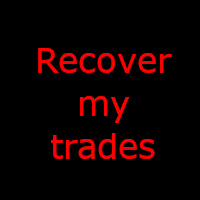
What is this EA about? This EA is right for you if you use martingale or grid systems without own recovery. Why? Using Martingale or grid systems are pretty good on one hand because the give steady little return. But if the trend goes against the used system, more and more trades are opened. It can burn your whole account. During a trend normally there are some pullbacks. This EA is taking advantage of these pullbacks. It takes the oldest and and all trades with profit to calculate the average p
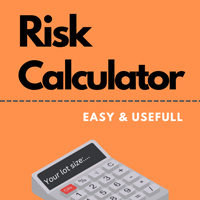
Risk Calculator Pro is a simple and useful utility for MT4 to calculate your stop loss risk and open orders with accurate lot size . --- Contact me in messages for free gift after purchase! ---
How It Work?
Determine your entry price manually OR tick "current Price" . Determine your Stop Loss price. Determine your Risk Percentage (based on your account balance). Finally your Lot Size show on the green box. Advantage of Risk Calculator Pro: Simple & clean dashboard Diagnose wide SL & big r
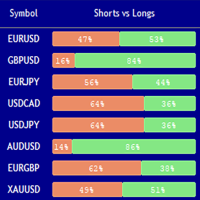
Market Sentiment Indicator Market Sentiment is a Trading Tool which allows you to see the positions of other currency traders. Until now, only institutional traders had access to such data which gave them a serious advantage over retail traders because of obvious reasons. With Market Sentiment, you too will finally know what other traders are doing which makes it easy to beat them on the forex battlefield.
Data comes from MyFxbook Community Outlook data feed and is based on up to 100 000 liv

#1 Copy Signals automatically from Signals Copier Telegram to MT4 & Never miss a trade again
FREE SIGNAL CHANEL: https://t.me/redfox_daily_forex_signals
Free BOT AUTO FORWARD TELEGRAM Messages: https://t.me/Auto_Forward_Messages_Bot
Pro Version: https://www.mql5.com/en/market/product/71929 Pro Version MT5: https://www.mql5.com/en/market/product/90730
Time saving and fast execution Whether you’re traveling or sleeping, always know that Telegram To Mt4 performs the trades for y
FREE

XA Risk Reward Ratio Tool MT4 tool is a professional algorithm, that calculates risk of every transaction before it is finalized. It allows you to precisely estimate gain and possible loss. The professional tool can estimate levels of Take Profit and Stop Loss incredibly precisely, making investments more effective and safer. Using Risk Reward Ratio Tool, you can with one click carry out transactions, cancel position, set position rate, set opening point, TP, SL and many other features. Risk Re
FREE

Position Calculator calculates how many lots to trade based on: Entry and stop-loss levels Risk tolerance Account size (balance, equity, or even your savings account) Account currency Currency exchange rates - The main tab of the panel provides the primary control over the EA's functions and serves to output the most important calculation results: the position size, risk, reward, and risk-to-reward ratio. - The risk tab can help you assess current and potential risk and reward profile. Using a s
FREE

MT4 电报信号 是一款易于使用且完全可定制的工具,可让您向 Telegram 发送信号,将您的帐户转变为信号提供商。 消息格式 完全可定制! 但是,为了简单使用,您还可以选择预定义模板并启用或禁用消息的某些部分。 Buy 1 and 1 get FREE 设置
一步步 用户手册 。 无需了解 Telegram API;您需要的一切都由开发商提供。
主要特性和优点 能够在消息中设置链接 能够仅发送那些已关闭并盈利的交易(不包括有关无利可图交易的消息) 能够将您自己的短信直接从 MT4 终端发送到您的 Telegram 频道,并添加屏幕截图 能够自定义发送给订阅者的订单详细信息 您可以创建多级订阅模型,例如青铜级、白银级、黄金级。黄金订阅在哪里接收所有信号等。 按 ID、符号或评论过滤订单
包括执行订单的图表的屏幕截图 在发送的屏幕截图上显示已关闭的订单以进行额外验证 可以延迟发送新的交易消息,以便在发送之前对头寸进行调整 有关信号的最丰富的信息:
新市价单*附截图 更改订单(止损、止盈) 结束消息*带或不带屏幕截图 部分关闭订单** 新挂单 修

Once you purchase product please drop the review in order to receive invitation to the new community.
Flexible trade manager is a simple and effective trading tool for setting new order by pressing B as Buy or S as Sell on keyboard. All with ability to see additional characteristics before opening with predefined risk and observation of the risk and potential profit. Set and manipulate order levels straight from the charts or or place them right as pending orders
Additional buttons helps t

将信号从任何您是会员的渠道(无需机器人令牌或管理员权限)直接复制到您的 MT4。 它的设计以用户为中心,同时提供您需要的许多功能 该产品采用易于使用且具有视觉吸引力的图形界面。 自定义您的设置并在几分钟内开始使用该产品!
用户指南 + 演示 | MT5版本 | 电报版本 如果您想尝试演示,请参阅用户指南。 Discord To MT4 在策略测试器中不起作用。
Discord MT4 功能 从您是会员的任何频道复制。 无需机器人令牌或聊天 ID 使用风险百分比或固定手数进行交易 排除特定符号 选择复制所有信号或自定义要复制的信号 配置单词和短语以识别所有信号(默认值应适用于 99% 的信号提供商) 配置时间和日期设置以仅在需要时复制信号 设置一次打开的最大交易量 交易和头寸管理 使用信号或自动设置的管理 通过设置每月、每周、每天、每小时或每分钟的最大交易次数,停止过度交易和报复性交易。 支持市价订单和挂单 每日最大利润目标(以美元为单位)以确保头寸并停止过度交易 确保仓位的每日最大利润目标(%) 最大开放交易以限制风险和敞口。 使用 RR、点数或价格自动获取部分内容 使用固

点击交易经理是我们到目前为止最好的产品! 对初级和专业道具公司交易员来说都是最好的解决方案!
保护您的FTMO/MFF道具公司或个人账户不突破缩减限额。EA自动关闭所有交易,因此它们永远不会触及您的缩减限额。
如果某笔交易可能突破您的缩减限额,会向您发出警告。
当您的利润目标被击中时,自动关闭交易。
可设置为向经纪人隐藏神奇数字。
计算风险,只需点击一下就可以用SL和TP进行交易。
一键下达止损和限价订单。
一键设置多个纤维级别的交易,每个交易都有不同的SL和TP。
只需按下键盘上的一个键,就可以进行部分交易,将SL移至BE,关闭所有未结交易,删除所有挂单。
在一天中预先设定的时间内关闭所有交易。
向Telegram发送所有交易的警报。
高度可定制 - 选择最适合您交易风格的设置
首次设置。为了实现正确的功能,在第一次使用之前,请确保你设置以下内容
重置全局设置=True(在EA设置并运行后,回到输入设置并设置为False。除非你得到一个新账户,否则你不需要再次设置)。
在保护设置中。
保护模式 = True (打开保护模式)

实用程序旨在更改当前、所有或选定图表的交易工具、时间范围更改以及历史记录中的同步移动(自动或单击)所有图表。交易品种列表是从“市场概览”中读取的。您可以更改按钮的颜色、大小和位置。当您单击同步按钮或在自动模式下移动鼠标/键盘时,图表同步发生在活动图表中的第一个可见条时。可以使用光标键更改 TF:向左/向右,以及交易符号 - 向上/向下。 8 种主要货币的按钮允许您从货币对列表(取自市场概览或用户字符串)中打开图表。可以在“新图表的模板名称”参数中指定新图表的模板。更改货币时,会保存当前图表的模板,并在指标打开的图表上替换货币对的货币。当您再次选择货币时,会加载相应的模板。
复制模式允许您一次将对象复制到当前工具的所有图表。
全局十字准线允许您查看所选图表上指定柱线的价格走势。 参数说明及说明 。 主要功能列表(该实用程序不断改进,所有新功能和更新都可在“新增功能”选项卡中找到): 为当前/选定/所有图表切换交易工具。 使用向上/向下光标键切换交易工具。 在主图表上更改时为所有/选定图表切换交易工具(主图表是安装了实用程序的图表)。 使用鼠标按钮突出显示交易工具的按钮。 预设交易工

HFT Prop Passer 是一款 EA 交易程序,旨在传递一些自营(专有)公司的 HFT 挑战账户。
交易策略: 该 EA 交易在 1 分钟时间范围内处理道琼斯符号并执行高频交易。 该产品可以在很短的时间内(通常不到30分钟)通过HFT账户的挑战阶段。 回撤也非常低,适合自营公司账户条件。 ***目前该产品的前 5 名购买者价格仅为 150 美元。 购买5次后,价格将上涨最多200美元,所以不要错过这个机会。 EA 测试结果: 您可以在下图中查看回撤水平、利润以及获得利润的持续时间的示例。
根据这些结果,您可以评估我们团队设计的高频交易技术的威力。
如何回测? 点击此处查看如何在 mt4 策略测试器上回测演示版本。 购买产品后,请在“评论”部分留下评论,以便我向您发送设置文件。 拥有高频交易允许账户的道具公司: 您可以在下面查看提供高频交易账户的自营公司列表 < Click Here >. 笔记:
如果您不知道自营公司是什么、它们如何运作或高频交易账户是什么,建议不要购买此产品。 请务必研究上述道具公司并确保其可信度。 为此,您可以使用 Trustpilot

News Protector Tool for Traders: As a trader, understanding the importance of microeconomic news is crucial. Passive traders face the challenge of managing news and pending orders efficiently. Repeatedly setting pending orders at the same price level after news events can be tedious. Introducing the News Protector Tool: News Protector is designed to simplify your trading experience. It removes pending orders before news events and automatically reopens them afterward. During news releases, if t

如果你象这个项目一样,就有5个饥饿审查。 塔克的后续工作: borelatech 这一指标在重新配置时间时得出了一包元。
可以结束和: 可在图表的任何角落上定位; 多时限; 你可以把它赶出一个指标窗口,把它拖进“MT5 navigator”。 当屋顶有10秒钟时,不同颜色。 习惯色彩色图,以便更好地融入图表。
FREE

Baby Shark Pro EA works using a series of indicators, mainly the RSI. This is an EA that uses martingale, so use with caution. But Baby Shark Pro EA gives you the ability to change the multiplier parameter, which allows it to decrease the martingale level. Thus, you determine the risk level you want. Unlike most of the other martingale, EA’s This doesn’t place random entries, rather it is riding on market movement RSI > 50. If the market moved the opposite direction after the first entry, the ne

What Exactly Is A Smart Trading Tool? Smart Trading Tool was developed for fast and comfortable trading of the financial markets especially for ORDER BLOCKS TRADERS . It provides traders functionalities, such as: A Drawing Tool One-Click Trading Panel Automated Lot Sizes Calculation based on your risk appetite & Money Management ( Watch this video , how this tool can help manage your risk per trade better!) Built in PRICE LEVELS (Fibonacci, Round Numbers, Daily hi-low, etc) Shows Trading Informa

Trade Copier Agent 旨在复制多个 MetaTrader(4/5) 账户/终端之间的交易。 使用此工具,您可以充当提供者(源)或接收者(目的地)。所有交易行为都将立即从提供者复制到接收者。 该工具允许您在同一台计算机上的多个 MetaTrader 终端之间复制交易,复制速度快如闪电,不到 0.5 秒。 贸易复印机代理安装和输入指南 请在开始复制之前或没有订单时在提供商帐户上应用设置!
有订单时的任何更改都会影响收款人帐户。 例如:如果提供者账户应用买单然后禁用接收者账户上的所有买单将被关闭。
如果您想获得有关 EA 添加 URL ( http://autofxhub.com ) MT4 终端的通知(请参阅屏幕截图)。 MT5版本 https://www.mql5.com/en/market/product/77134 以下是亮点功能: 在 MT4 和 MT5 账户之间复制。 在一个工具内切换提供者或接收者。 每个账户既可以作为Provider又可以作为Receiver,因此账户之间可以通过2种传输方式相互复制。这就像一个贸易共享网络。 一个提供者可以将

Telegram Forwarder will forward all order executions as a signal message to Telegram messenger. Traders are able to manage what type of order execution and modification is going to be forwarded. Destination of forwarded message is manageable. Destination could be a Telegram channel name, username, or a group ID. Both the channel name and username are a name consist of characters when group ID is a digit number. This EA notifies the Telegram destination almost real time so it can be used also for
FREE

SAFETYLOCK 允许交易者通过为已经开立的头寸设置相反的订单来避免强烈的市场逆转。
如果交易者或 EA 开仓,SAFETYLOCK 会为其开立反向挂单。如果头寸亏损,挂单将被激活以创建锁定。 EA 允许您关闭初始头寸、使用追踪止损或乘以手数。 您还可以根据持仓价格修改挂单开仓价格。 详细描述 +DEMO +PDF 如何购买
如何安装
如何获取日志文件 如何测试和优化 Expforex 的所有产品 参数基本(我们博客中对参数的完整描述) MilliSecondsTimerForMonitoring - 算法执行的持续时间,以毫秒为单位(默认为 1000 = 1 秒)。 SymbolMonitoring - SymbolMonitoring = ALL_SYMBOL = 监控账户上的所有交易品种和所有交易。如果您在任何货币对图表上启动智能交易系统,它将监控所有货币对。 Type_Monitoring - EA 监控的交易类型,买入卖出或全部。 Magic_Monitoring - EA 监控的神奇头寸数量,您可以指定多个以逗号分隔的值

I will keep the PRICE VERY LOW so all can have this utility!!!
Join the telegram Group.
Copy Paste the following address: https://t.me/+nW-jTNrIjwM3YjJk or contact me. Or follow the link under my profile
This is just a simple copier program that ONLY allows you to locally copy transactions between different MetaTrader 4 a accounts in any direction and quantity as quickly and easily as possible .Of course it does that. This copier DOES MUCH MUCH MORE!!! PLEASE READ BELOW AND SEE SCREE

篮子 EA MT4 是最好的利润收割机和终极账户保护器,是一个非常简单易用的解决方案。 篮子 EA ΜΤ4 背后的理念是能够在篮子级别控制您的整体交易账户的利润和/或损失,针对您所有的未平仓头寸。 它以账户余额的百分比或账户货币(货币)为所有托管头寸提供篮子获利、止损、盈亏平衡和追踪止损设置。 它允许根据其幻数或符号对某些交易进行管理或排除在管理之外。 它还具有账户保护设置,当账户达到止盈或止损净值时,关闭所有未平仓交易,删除所有挂单并关闭所有图表,删除附加在其上的任何其他 EA。
提示 :您可以下载 篮子 EA MT4 演示版并在您的模拟账户上试用: 这里 将下载的免费演示文件粘贴到您的 MT4 >> 文件 >> 打开数据文件夹 >> MQL4 >> 专家文件夹并重新启动您的终端。 免费演示版本每次可在 4 小时内发挥全部功能,仅限演示帐户。 要重置试用期,请转至 MT4 >> 工具 >> 全局变量 >> Control + A >> 删除。 请仅在非关键模拟账户上执行此操作,不要在挑战道具公司账户中执行此操作。
产品安装 | Basket EA MT4 设

Strategy Builder offers an incredible amount of functionality. It combines a trade panel with configurable automation (covert indicators into an EA), real-time statistics (profit & draw down) plus automatic optimization of SL, TP/exit, trading hours, indicator inputs. Multiple indicators can be combined into an single alert/trade signal and can include custom indicators, even if just have ex4 file or purchased from Market. The system is easily configured via a CONFIG button and associated pop-up
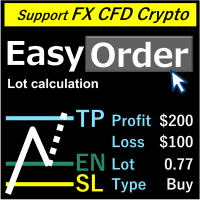
这适用于 MT4。 MT5 版本请参考以下网站。 ・MT5 https://www.mql5.com/ja/market/product/72114 概述 只需移動線,通過填寫損失削減金額自動計算手數。 可以計算以下八種貨幣。(美元、歐元、英鎊、日元、澳元、新西蘭元、瑞士法郎、新西蘭元) 可選擇固定金額或餘額比例。 計算風險回報。 自動應用市價單、限價單和止損單。 支持外匯、差價合約和加密貨幣。 筆記 顯示報價中的所有貨幣以從報價中獲取信息。 請將本產品放在“專家”文件夾中。在“指標”文件夾中不起作用。 請檢查常用設置的“自動交易(MT4)”、“算法交易(MT5)”權限和“允許自動交易(MT4)”、“允許算法交易”。 本產品適用於 Windows。尚未確認 Linux 和 Mac 可以工作。 它可能無法與其他指標結合使用。如果它不起作用,請單獨使用本產品. 請注意,手數計算結果無法完全準確計算。 (由於手數小數位數限制,四捨五入為最接近的整數) 對於因使用本產品而造成的任何損壞,我們概不負責,因此請自行承擔使用風險。 請不要將此產品分發給他人。

Great smart dashboard for market analytics.
Using this dashboard you can: find signals from different indicators from all timeframes ; find signals from the Moving Average from all symbols ;
Include: 9 indicators (10 in Mt5 version); 27 signals (29 in Mt5 version); "Total" page.
Indicators and signals: MOVING AVERAGE MA cross Price - MA crosses Price; MA more/less Price - MA higher/lower Price; BOLLINGER BANDS BB crosses Price (in) - Price crosses Bollinger (upper/lower line) in
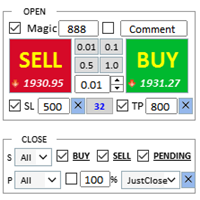
交易者的最佳伙伴! 交易助手 : 这是一款功能非常丰富的交易辅助工具 . 开发不易请支持Pro 点击跳转
K Trade Assistant Pro
助手详细说明文档,点击阅读 基本使用设置 基本: 支持语言的选择切换(目前支持中文和英文) 自动识别语言 支持 热键开平仓 绑定, 使用快捷键进行快速开平仓...... 快捷键平仓. 解锁支持大部分功能 复盘 操作,可以在 测试环境下使用 开仓平仓区域: 一键开仓( 包含止盈止损的便捷设置,手数自动计算等便捷功能) 一键平仓 (锁仓),极简的风格设计,可以自由选择平仓品种,平仓类型(多单,空单,或者挂单),是否平仓盈利大于0的订单,是否平仓亏损订单,平仓比例的设置(0~100%),且是否平仓反向,以及锁仓功能,均在选项中可以直接实现操作. 多键平仓 划线开单控件 计算出多单或者空单的 平均持仓价格 并划线 止盈止损等自动 设置 多品种,多,空,分类平仓 .. 挂单区: 批量间隔挂单 功能。
批量挂单删除 功能 自动化功能区: 止损保护功能 移动止损功能 账户风控 利润保护 批量图表打
FREE

The Dynamic Fibonacci Grid Dashboard ( DFG-360 ) is a multi functional trading app designed for work primarily in the Forex market. The app combines several modules and tools into one complete trading system. The unique interface of the app is optimized for active day trading, scalping, news trading, short term trend following as well as counter trend and grid trading.
Main features Advanced Multi Time Frame and Multi Market analysis. Quick and efficient position management. Semi-Automated tra

TPSpro Risk Manager is a unique professional risk management system for traders of any background and any capital. Allows you to avoid losses in trading and serious mistakes in transactions.
TPSpro Risk Manager is essential for risk management and primarily for scalpers and day traders, but is successfully used by traders of any trading style. The panel has 3 columns, each of which contains useful information. The first column displays information about the account as of the beginning of the c

介绍智能资金概念交易管理器——专为寻求市场专业优势的交易者设计的终极工具。无论您是ICT/Smart Money Concepts/手动交易者,我们的软件都专门为您构建,以便在实时中轻松自动化您的交易并管理风险。 使用智能资金概念交易管理器,您可以轻松自信地执行智能资金概念或机构交易设置。我们强大的工具运行在MetaTrader 4平台上(我们目前正在开发MT5版本),并提供一系列功能,以适应您独特的交易风格和目标。 智能资金概念交易管理器通过自动化风险管理和其他关键参数,包括止损、获利和使用我们的专有分形对称策略进行缩量测量,简化了您的交易体验。您可以自定义设置以适应您特定的交易和风险配置文件,算法将自动调整以适应您的账户规模。或者,您可以使用我们优化的默认设置以实现最大效率,确保您“先付给交易者 ;)”。 我们的系统适合初学者使用,易于使用,但足够灵活,以适应有经验的机构交易者的需求。然而,我们强烈建议您在演示账户上熟悉该工具并测试您的策略,然后再在实盘账户上执行。 通过使用智能资金概念交易管理器,您可以节省时间、减轻压力并增加利润。以纪律、自信和一致性交易-立即获取智能资金概念
FREE

This indicator show the candle remaining time on the chart and/or in the corner of the window. It also display notificaton (popup and push) when a new candle is formed (optional). You configure the timer on candles and at chart corner. I don't need to explain the functions because are very simple. MT5 version: https://www.mql5.com/pt/market/product/38470 Any doubt or suggestion to a new feature please comment. Enjoy!
FREE

显示当前主要市场交易时段和开始下一个交易时段的剩余时间。
市场
纽约 伦敦 法兰克福 东京 西德尼 另外 1 个会议 自定义名称、开始和结束时间
时钟时间
格林威治标准时间/世界标准时间 本地(来自计算机) 经纪人(服务器时间) 设置上的默认时间是格林威治标准时间。 更改为本地时间或经纪人时间后,需要根据选择的时间类型手动调整每个会话的打开和关闭时间。 每个市场开 和 收市 时间可以调整
图形设置 每个会话都可以单独显示或隐藏。 这将包括: 会话名称,在打开的栏上 开盘价格线,将在交易结束前绘制 背景颜色 会话背景颜色有 2 种模式
第一条,用作分隔符 完整的会议期间,从开始到结束
* 会话颜色会在重叠时混合。 这将在图表上创建一种新的特定颜色,希望有助于轻松发现历史数据上的重叠 * 在图表上绘制太多会话可能会造成混淆 * 图表上之前可见的时段可以按天数进行限制。 增加天数将增加在图表上启动指标的时间,具体取决于使用的时间范围 * 自动对比度校正功能将在设置为开时尝试调整与图表背景颜色相关的颜色
FREE

Telegram Group: Find the link in my profile or contact me
Welcome.
Virtual Killer Trade is an exceptional EA which : Guides you WHEN to open the FIRST trade. After that an intelligent system starts to manage that trade and you do not have to worry when to close it neither when you must open a second or third etc one !!!
Attach the EA, wait for the signal,open the trade and then go to sleep !!!
FOR more experienced traders,you do not have to wait for a signal.Open the first tra

Smart Money Concept trading panel. It makes everything you need to get fast and smart market analyse. The utility uses Trade Shell engine to manage your trades and risks. Backtest it on visual strategy tester and improve your trading.
SMC features: Original structure and trend definition Timeframes selection: H4-M15, H1-M5, M15-M1 Order Blocks, Sweep Auto Blocks, Absorption Entry Blocks, follow and against trend, with and without imbalance Colors customization Alerts and notifications
Trade
FREE

This EA is a free part of Flexible Trade Manager Indicator - Buy it here (It will not work without it) Flexible trade manager is a simple and effective trading tool for setting new order by pressing B as Buy or S as Sell on keyboard. All with ability to see additional characteristics before opening with predefined risk and observation of the risk and potential profit. Set and manipulate order levels straight from the charts or or place them right as pending orders.
Additional buttons hel
FREE

" Trader Evolution " - A utility designed for traders who use wave and technical analysis in their work. One tab of the utility is capable of money management and opening orders, and the other can help in making Elliott wave and technical analysis.
Manual (Be sure to read before purchasing) | Version for MT5
Advantages
1. Trading in a few clicks. Immediate and pending orders are available in the panel
2. Money management. The program automatically selects the appropriate lot size
3. Simpli

A complete Session Timer that shows the current time, session information with remaining time, chart display of range (high-low) and open price, of current and previous sessions for major markets, and option to add an additional city. A friendly user interface with clickable icons, customizable panel location and format, selection of colors and text. It automatically handles the DST (daylight saving) settings. It also shows the GMT/UTC and server (broker) time. And includes a Candle timer option
FREE

VR 观察列表和链接器 - 终端筛选器应用程序 元交易者 。使您更容易找到最有趣和技术性的金融工具。该筛选器供交易者在bybit、莫斯科交易所、美国交易所、外汇和加密货币市场、金属市场等交易所进行交易,并用于自营公司的交易。金融工具的选择是手动进行的。筛选器连接 MetaTrader 终端中打开的图表,并在更改金融工具时单独显示每个图表中的数据。 设置、设置文件、演示版本、说明、问题解决,可以从以下位置获取 [博客]
您可以在以下位置阅读或撰写评论 [关联]
版本为 [元交易者 5] 使用筛选器可以帮助交易者找到最具技术性的金融工具,并排除流动性低、风险高的工具的交易。筛选器使您可以轻松快速地创建和更改带有股票行情的工作表,快速添加和删除工作表中的股票行情。在所有图表上保存和加载交易者加价和指标。直接从筛选器交易金融工具。应用预先准备的策略。 VR 观察列表和链接器 - 支持使用热键 - 这使您可以直接从键盘操作工作表,几乎无需使用鼠标。通过这种方法,交易者可以选择多种金融工具在白天进行交易。 筛选器被设计为顾问,需要多个打开的图表才能工作。 在策略测试器中不起作用。 VR 观
FREE
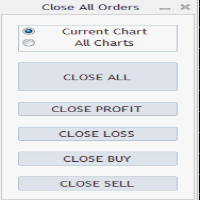
Close All Orders Assistant program sends orders to: Close All Profit, Close All Loss, Close All Buy, Close All Sell Positions. Depending on pressed button.
You can apply buttons to the current charts or for all charts. Enjoy using !
Attention ! The shutdown process may take a longer. Pay attention to this especially when you have more positions and the market is about to close.
FREE

Forex Trade Manager MT4 simplifies managing open orders in MetaTrader 4. If you open a new order, the manager automatically sets Stop Loss and Take Profit. When price will move, then the program could move Stop Loss to Break Even (stop loss = open price) or continuously moving Stop Loss (Trailing Stop) to protect your profits. Forex Trading Manager is able to control orders for only current symbols (where EA works) or for all opened orders (regardless symbol) and hide the Stop Loss and Take Prof
FREE

This an utility indicator which displays the most important information of the current account and position (*). Displayed information: Information about the current account (Balance, Equity, Free Margin). Current spread, current drawdown (DD), planned profit, expected losses, etc. Number of open position(s), volume (LOT), profit. Today’s and yesterday’s range. Remaining time to the next candle. Last day profit information (with integrated IceFX ProfitInfo indicator). Risk-based LOT of informati
FREE
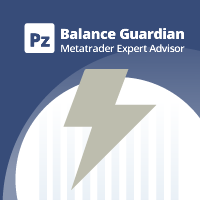
此智能交易系统会持续监控您交易账户的余额和盈亏,以防止代价高昂的回撤和/或获利。当达到某个回撤或利润目标时,EA 将发出警报,关闭所有交易,在某些情况下,删除所有挂单。或者,它也可以关闭所有图表以删除在账户中运行的所有 EA。 [ 安装指南 | 更新指南 | 故障排除 | 常见问题 | 所有产品 ]
实现了以下功能,可以随意启用或禁用:
盈亏最大损失
P/L 利润目标
其他好处是:
死好用 它实现了各种警报 向终端报告 技术信息: 它执行每个价格变动并在图表上显示信息 它监控账户上的所有交易和幻数 它可以与投资者密码一起使用,并将监控违规行为并发出警报
如何开始
在单个图表中加载一次 EA 不要在其他图表中加载 EA 自定义您的事件和设置
不理会 EA,永远不要关闭该图表
输入参数 P/L 最大损失:账户可能的最大净值损失,以百分比表示。零值禁用此功能。 P/L 利润目标:账户的利润目标,以百分比表示。零值禁用此功能。
最大损失时停止 EA:选择 i¡ 达到最大损失时必须停止自动交易。 在利润目标上停止 EA:选择在达到利润目标时是否必须停止自动交易。
FREE

货币强度交易面板 EA MT4 是适合任何初学者或专家交易者的创新解决方案!它将货币强度概念提升到一个全新的水平,因为它将它与价格行为相结合,并且可以应用于任何符号/货币对,除了通常的 8 种主要货币的 28 种组合。这意味着您可以交易任何货币对的强弱,包括所有货币、商品和加密货币(不是指数)。这是一款真正的突破性产品,通过使用彩色条形图,让您一眼就能清楚地了解 16/32 符号,从而直观地告知您任何对的 2 个部分的强度/弱点平衡,而无需破译复杂的强度线或直方图,就像在其他传统的货币强度解决方案中一样。
货币强度交易面板 EA MT4 也是您可以找到的最简单易用的 MT4 交易面板。它的所有选项和功能都集中在一个表面上,无需打开额外的窗户或面板。它是一个订单管理、风险计算器、部分关闭和帐户保护实用程序的合一,使用起来极其方便!通过使用 货币强度交易面板 EA MT4 ,您可以比传统的手动交易方法更快、更准确地进行多次交易,这让您有更多时间和更清晰的头脑专注于您的交易决策。 货币强度交易面板 EA MT4 也是一个很好的账户保护实用程序,它可以在达到账户止盈或止损净值后关闭所有未

Wicks Trade Panel It's a Trade Panel include Order Management & Risk Management for serious trader. Especially for those traders who pay attention to important events like the CPI, NFP, and ADP. A one-of-a-kind faster technique to fix the Entry Price by simply pointing the mouse pointer at it. This is what I enjoy about it. Automatically closing 50% order size lots when setting TRUE on Breakeven Status. It's especially useful when trading on significant economic events like the CPI, NFP, and A
FREE
MetaTrader市场是一个简单方便的网站,在这里开发者可以出售自己的交易应用程序。
我们将帮助您发布您的产品,并向您解释如何为市场准备您的产品描述。市场上所有的应用程序都是加密保护并且只能在买家的电脑上运行。非法拷贝是不可能的。
您错过了交易机会:
- 免费交易应用程序
- 8,000+信号可供复制
- 探索金融市场的经济新闻
注册
登录