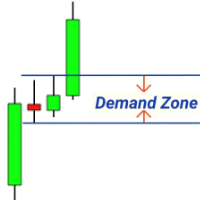
如果您喜欢这个免费工具,请留下 5 星评级! 太感谢了 :) 拉力基础拉力 (RBR)、跌落基础拉力 (DBR)、跌落基础跌落 (DBD)、拉力基础跌落 (RBD)、公允价值差距 (FVG)/不平衡、隐藏基础 隆重推出“供需助手”EA 交易 – 您精准自信地驾驭动态金融市场世界的终极工具。 这款尖端的专家顾问经过精心设计,旨在帮助交易者实时洞察供需动态,从而做出明智的决策并最大限度地发挥交易潜力。 主要特征: 自动区域识别:专家顾问采用先进的算法自动检测并在价格图表上绘制关键的供需区域。 这些区域包括#rallybaserally、#rallybasedrop、#dropbaserally 和#dropbasedrop,为交易者提供了解市场情绪和潜在价格反转的重要参考点。 风险回报率计算:通过利用已确定的供需区域,助理专家顾问动态计算每个交易机会的风险回报率。 这一基本指标使交易者能够评估交易相对于相关风险的潜在盈利能力,从而促进战略决策和风险管理。 公允价值缺口/不平衡指标:除了供需区域外,专家顾问还结合了公允价值缺口/不平衡指标,以提供市场动态的全面视图。 这些指标突出显示当前市
FREE

Free Demo Version for testing can be found here : https://www.mql5.com/en/market/product/38041
Smart risk management tools.
You can control profit , loss target easily and customizable. Custom profit , loss target by amount of money method. Closing and calculating all symbols or the current symbol only. Can work on every trading account currency. How to use? Just place this EA into any symbol,currencies that you want to take control. Then custom input parameters. Click "OK" button. Ready t

The Expert Advisor will send notifications via Discord when orders are opened/modified/closed on your MetaTrader 4 account. - Send message and screenshot to Discord group/channel. - Easy to customize message. - Support custom message for all languages - Support full Emoji. - Send report Daily, Weekly, Monthly ( must show all history of orders )
Parameters - Discord url Webhook - create webhook on your Discord channel. - Magic number filter - default all, or input magic number to notify with

This utility is very useful for trader to get an alert when there is interrupt connection (lost connection) to MT4 server and if there your computer is no internet connection. You will get an alert by sound, email and push notification at the moment your MT4 platform lost it connection. Several function available to alert you. 1- Sound notification 2- Email notification 3- Push notification 4- Blinking red background on your MT4 platform chart. If you lost connection to your broker but your inte

This is a simple utility which will put Automatic Stop Loss and Take Profit on all your open trades. The input value of the Stop Loss and Take Profit is in Pips. Whenever you open a trade it will put stop loss and take profit in pips automatically. *If you need a more practical stop loss and take profit for your trades then you may like this ATR indicator based stop loss utility, Here! Inputs: 1. SL and Trailing SL - This is the Stop Loss value in Pips. Also used as Trailing Stop Loss if, "Use T

Hola Traders. Lot - lot size for pending orders. Martingale - double lot size of pending orders. *(No Martingale = 1.00) TotalGridEachSide - unit each side of pending orders. ( 1 pip = 10 points for a 5-digit broker ) SpaceOfFirstOrder - distance for the first order in points. ( 1 pip = 10 points for a 5-digit broker ) Take Profit - profit in points. ( 1 pip = 10 points for a 5-digit broker ) Stop Loss - loss in points. ( 1 pip = 10 points for a 5-digit broker )
and you can open order BUYS

With the Chart Group indicator, you can link chart so that changing the symbol on one chart changes it on all linked charts. How to use: Attach the indicator to each chart you wish to link. The Group ID number appears in the bottom left corner of the chart. Charts sharing the same Group ID are interconnected as a single group. You can create multiple chart groups by assigning different Group ID numbers to charts. Tip: Combine this tool with a symbol navigator tool to smoothly navigate through m

Candlestick Pattern Scanner is a multi-timeframe and multi-symbol dashboard and alert system that checks all timeframes and currency pairs for different candlestick patterns that are formed in them. Scanner is integrated with support and resistance zones so you can check the candlestick patterns in the most important areas of the chart to find breakout and reversal patterns in the price chart. Download demo version (works on M1,M5,M30,W1 timeframes) Read the full description of scanner paramet

在 MetaTrader 4 中使用利润跟踪功能在达到总利润/亏损时平仓。 您可以启用 虚拟停止(单独订单) , 分别计算和平仓 买入和卖出头寸 (Separate BUY SELL) , 关闭和计算 所有交易品种或仅当前交易品种(所有交易品种) , 启用追踪获利( 追踪 利润) 关闭存款货币、点数、余额百分比的总损益。 该应用程序旨在与任何其他 EA 一起用于任何账户或与手动交易结合使用。 MT5 版本
详细描述 +DEMO +PDF 如何购买
如何安装
如何获取日志文件 如何测试和优化 Expforex 的所有产品 一旦某些货币对或所有货币对的交易总余额大于或等于设置中指定的值,所有头寸将被关闭并删除订单。 此版本不仅能够在指定的利润水平平仓,而且还可以追踪利润以获得更好的结果。 我们实用程序的主要功能
按所有交易品种的总利润平仓; 按单独交易的总利润结算。 (虚拟模式); 按总利润结算并追踪利润; 按总利润以点数、百分比或货币结算; 所有交易或单独交易均以总亏损结束; 关闭交易后关闭图表和终端、风险管理器、包含关闭信息的邮件

Comprehensive on chart trade panel with the unique ability to be controllable from mobile as well. Plus has a library of downloadable configuration, e.g. exit rules, extra panel buttons, pending order setup and more. Please see our product video. Works with all symbols not just currency pairs. Features On chart panel plus controllable from free app for Windows, iPhone and Android Built-in script engine with library of downloadable configuration, e.g. add 'Close All Trades in Profit' button, exit

This EA allows you to send alerts to your Telegram Groups or Channels.
As simple as opening or closing trades on MT4 and alerts are automatically sent to Telegram.
Alerts will also be sent when you modify the SL or the TP
Updates and possible improvements will be sent to buyers
I will send you a tutorial to get your Telegram Api key and chat id
You must enter your API key and Chat ID of the Group or Channel

Copy Cat Trade Copier is a fast and fully Functional Trades Copier Some of the features of this copier: Copy from Investor/Passview/Read-Only account to trading account 1 master to multiple slaves 1 slaves can have mutliple masters
multiple masters to multiple slaves It works as signal or lot size amplifier and multiplier Super fast copy Partial match or full match of comment and symbols
Enable to allow or disallow to copy by Master manual trade only Disable or specify comments and magic nu
FREE

所有MQL5 EA产品,付费100RMB加入VIP会员即可全部无限制使用,详情请咨询客服QQ407776353 所有MQL5 EA产品,付费100RMB加入VIP会员即可全部无限制使用,详情请咨询客服QQ407776353 所有MQL5 EA产品,付费100RMB加入VIP会员即可全部无限制使用,详情请咨询客服QQ407776353 所有MQL5 EA产品,付费100RMB加入VIP会员即可全部无限制使用,详情请咨询客服QQ407776353 所有MQL5 EA产品,付费100RMB加入VIP会员即可全部无限制使用,详情请咨询客服QQ407776353 所有MQL5 EA产品,付费100RMB加入VIP会员即可全部无限制使用,详情请咨询客服QQ407776353 所有MQL5 EA产品,付费100RMB加入VIP会员即可全部无限制使用,详情请咨询客服QQ407776353
FREE

交易面板一鍵開倉! 為了幫助交易者,設定止盈、停損、掛單停損和限價訂單、轉移至損益平衡、追蹤。 還有訂單的部分平倉(%)
所有參數均可自訂。 裝高手!
設定
手數 -- 0.02 手 停損 --- 700 停損 止盈 --- 400 止盈 UseBreekeven ---- false 損益兩平關閉 ClosePersent--- 訂單的 50 關閉百分比 brStart ---- 100 損益平衡開始 brIndent ---- 5 損益平衡步驟 UseSTtrall ---- 假拖網停止 UseTPtrall ----真正的Tral Take On TrStart ---- 150 拖網開始 trstep ---- 5 拖網步驟
訂單管理
此面板支援市價訂單和掛單。 部分平倉 - 按設定交易量的百分比平倉部分訂單。 追蹤停損 -
FREE

设置止损,获利,追踪止损,盈亏平衡,启用虚拟止损。
Exp Assistant 将帮助您组织职位维护。 此EA交易将为您的头寸设置所有必要的止损和获利水平。 所有Expert Advisor操作都通过图表上的控制面板进行管理。 如果您有未平仓头寸,但您的EA交易无法设置止损,获利,追踪止损或盈亏平衡,如果您手动交易,您可以使用助理。它将自动为您的交易设置止损并获利,将在需要时开启追踪止损或止损至盈亏平衡。它还具有基于抛物线Sar指标的追踪止损。 MT5版本
详细描述 +DEMO +PDF 如何购买
如何安装
如何获取日志文件 如何测试和优化 Expforex 的所有产品 我們助手的9個主要功能 - 開盤買賣; 安裝止損/獲利; 啟用追踪止損; 包括盈虧平衡; 拋物線尾隨停止; 虛擬止損和獲利; 虛擬追踪止損和盈虧平衡; 顯示當前條的結束時間; 顯示有關帳戶的有用信息;
只需在实时图表上单击交易,即可下载 MetaTrader 4的 实用程序 VirtualTradePad 和 MetaTrader 5的VirtualTradePad For
FREE

The FXTT Trendline EA for MT4 is a robot that helps you trade using the trendlines drawn on your chart. It basically allows you to set pending orders using trend lines . Something that Metatrader does not allow you to do by default. Easy to set up Choose default Lot size , Stop Loss and Take Profit Allows action on Touch, Pullback or Breakout of trendline The usage and configuration of the Expert Advisor is as follows: Load the EA Draw your trendlines on the chart Add Buy or Sell actions to your

大家好
又一个免费! 交易者的工具。
风险回报比:
对于每个交易者来说,根据利润的大小来计算损失的大小是很有用的,这样他就可以判断这是否是一笔好的交易。 此外,它还以点数和百分比显示损失和利润。
您可以设置所需的每个部分的颜色以及文本的位置。 如果你也可以用这个面板进行交易怎么办?! 请参阅下面的链接 Trader Assistant Mini MT4 您可以通過以下鏈接查看 MT5 版本:
Risk to Reward Ratio MT5
您可以查看我的新產品,了解該工具的更專業版本。
Pro Risk Management Panel MT5
希望能享受它;) 终于:
我强烈鼓励您分享您的想法和反馈。
提供您认为交易者可能需要的任何信息至关重要。
作者:
我是一名 MQL 语言程序员,三年来我一直在做各种项目。
我是一名电气工程师,我喜欢解决难题。 Join My Group to Talk Together ;) SEPEHR FOREX. MQL Group
Sepehr(Faran)
FREE

The Dynamic Fibonacci Grid Dashboard ( DFG-360 ) is a multi functional trading app designed for work primarily in the Forex market. The app combines several modules and tools into one complete trading system. The unique interface of the app is optimized for active day trading, scalping, news trading, short term trend following as well as counter trend and grid trading.
Main features Advanced Multi Time Frame and Multi Market analysis. Quick and efficient position management. Semi-Automated tra

This EA offers following features to automatically increase the volume of the lot received from your signal: you can manually set the multiplier using the "multiplier" parameter; Risk control is implemented. You can set the maximum lots-to-account balance ratio using the "ratio" parameter; The "stop loss" an "take profil" levels are synchronized from the corresponding signal tickets; One-to-one replication. Each signal ticket corresponds to a copied ticket; For MT5 version: https://www.mql5.c

Universal Telegram Alerts is a cutting-edge trading tool that seamlessly integrates with both MT4 and Telegram, providing traders with unparalleled flexibility and convenience. The EA links your MT4 platform with Telegram, sending real-time alerts with screenshots of the chart directly to your Telegram from any indicator with buffers. The EA allows you to stay connected to your trading account at all times, even when you're away from your computer. You can receive alerts on your mobile device o

Prop Firm Equity Protector safe guard your hard earned prop firm account from balance or equity downdraw. It can be used for live/personal account too. It will close all positions if drawdown hit the preset level or percentage. It can be set to close other EA in the same MT4 terminal too. This utility is not need to use conjuction with HFT Prop Firm EA (Green Man), HFT Prop Firm EA has it build-in equity protector and also it has ultra low drawdown.
Setting: Prop Firm Account Size Drawdown

Ultimate No Nonsense FX Backtester - You can Run Forward Test Simulation with this tool! Do Not Download the Demo Here, Please Read Below!
Step by Step Manual Guide PDF for this backtester PDF List of Commands(Shortcuts) for this backtester
Ultimate NNFX Backtester is a powerful utility tool that significantly reduces the length of backtesting process for NNFX followers. As well as for Forex traders that operates their entries and exits at the close of a candle and manage the risk using A

您购买了交易顾问,订阅了信号,还是手动交易?!不要忘记风险管理。
EA Hedger 是一个专业的交易工具,具有许多设置,允许您使用对冲来管理风险。
对冲是一种交易技术,涉及开设与那些已经开立的头寸相反的头寸。在对冲的帮助下,仓位可以完全或部分被阻止(锁定)。 为什么购买这种产品有利可图: 可靠性 -顾问经过彻底检查和测试 有用性 -专家顾问在实际交易中使用,并在其工作中有效 表现 –带对冲交易的结果明显优于不带对冲交易的结果 可用性 -顾问的成本仅为每月$4.91或每天0 0.17-这是1-2点差 支持 -在讨论中,您将能够向卖家提问并获得建议 开发 -你可以写你的愿望的产品,如果可能的话,他们将被添加 更新 -即将到来的更新将提供给您
例如,您的账户上有三个未平仓头寸: EURUSD 买入 0.10
EURUSD 买入 0.20
英镑兑美元买入 0.20
如果您想将风险减半(50%),当您激活对冲时,将开设以下仓位:
EURUSD 卖出 0.15 对冲
GBPUSD 卖出 0.10 对冲
当 EA Hedger 派上用场时
一、您想减少回撤,保护存

Take your trading to the next level with DFGX - our second generation Dynamic Fibonacci Grid. This new, powerful and easy to use application is specially designed and optimized for contrarian intraday trading, scalping and news trading on the Forex market. This system is the ideal solution for active professional traders and scalpers who are looking for innovative ways to optimize their strategy. The system also provides excellent opportunity for new traders who want to learn to trade in a syste

Account Info Manager (AIM) 是一种实用程序,旨在查看有关交易账户顾问工作结果的信息。 该实用程序可以按订单的魔法或评论对订单进行分组,从而可以单独分析在账户上交易的每个“EA 交易”的工作结果。 使用此实用程序,您可以查看有关顾问打开的订单数量、获胜订单百分比、利润值、利润系数、平均订单大小、最大回撤值(回撤由余额决定)、最佳和最差订单等信息 . 您还可以分别查看顾问对每个货币对的工作结果。 所有信息都可以保存到 .csv 文件中,该文件可以在 Excel 中打开以进行进一步处理。该实用程序具有简单直观的界面。 您可以在链接中试用该实用程序的演示版 - https://www.mql5.com/ru/market/product/72005 注意力! 该实用程序在策略测试器中不起作用。 在使用该实用程序之前,我建议您观看教程视频。

This is exactly what the name says. Visual strategy builder . One of a kind. Turn your trading strategies and ideas into Expert Advisors without writing single line of code. Generate mql source code files with a few clicks and get your fully functional Expert Advisors, which are ready for live execution, strategy tester and cloud optimization.
There are very few options for those who have no programming skills and can not create their trading solutions in the MQL language. Now, with Bots Build

This simple visual expert advisor allows you to trade easily from the chart. It handles risk management for you and can perform several useful tasks with your existing trades, saving time and making risk-management for each individual trade easier. [ Installation Guide | Update Guide | Troubleshooting | FAQ | All Products ] Trade easily from the chart Trade with precise risk management, hassle free Trade pending order with drag and drop price selection Set SL and TP levels with drag and drop pr
FREE

This is Advanced NotifyMe version with large interface.
Overview
The Expert Advisor allows you to receive notifications to the mobile phone (or tablet PC), mailbox or play the sound alert when some events occured: opening or closing position, placing or deleting pending order; changing open price, stop loss or take profit; the account balance, equity, margin level, free margin or drawdown has reached the user specified level. You can specify a notification interval, notification text template

Trade Copier Pro 是一个强大的工具,多账户之间进行远程复制的贸易超过互联网不同的位置。这是一个信号提供商的理想解决方案,谁想要与全球范围内对自己规则的人分享他的贸易。一个供应商的交易可以复制到多接收器和一个接收器可以得到贸易额从多供应商也是如此。 供应商和接收器可与供电内置的数据库管理系统来管理他的合作伙伴名单。 这个工具允许全局配置模式(copy过来互联网)和本地模式(在同一台PC/服务器内复制)之间进行选择。
要求: MetaTrader4的4.00版构建670或以上。
参考: 如果你只需要在本地复制与更低的价格,你可以检查Auto Trade Copier在: https://www.mql5.com/en/market/product/4676
以下是亮点功能:
在一个工具提供商或接收器之间转换角色。 一个供应商的交易可以复制到多接收器和一个接收器可以从多个供应商收到交易。 供应/接收器可通过供电数据库管理系统,而无需额外的工具管理自己的接收器/供应商名单(添加,删除,编辑,启用/禁用)。 全球模式(copy过来互联

Open multiple trades with 1 click. The EezeOrder Script is designed to make trading easy. All in 1 click, open as many trades as you want, and select the order type from a dropdown list. No need to change chart just enter the name of the symbol Enter the number of trades you want Select whether it is a buy, sell, buy limit, sell limit, buy stop or sell stop Enter TP(in points) and SL(in points) and click OK, and trades are opened 1. Make sure Auto trading is on
2. Make sure the symbol section

Visit our all-new Stein Investments Welcome Page to get the latest information, updates and trading strategies. Do you want to become a constantly profitable 5-star forex trader? Then get our Stein Investments trading tools and send us a screenshot to get your personal invitation to our exclusive trading chat with 500+ members.
Crosshair is a fantastic tool that simplifies our chart analysis by bringing the price candles perfectly in line with the indicator values in the subwindows. You

Introducing the OrderManager: A Revolutionary Utility for MT4
Manage your trades like a pro with the all-new Order Manager utility for MetaTrader 4. Designed with simplicity and ease-of-use in mind, the Order Manager allows you to effortlessly define and visualize the risk associated with each trade, enabling you to make informed decisions and optimize your trading strategy.
Key Features:
Risk Management: Define the risk of your trades quickly and easily, allowing you to make better deci

这个自定义终极狙击手仪表盘是原始终极狙击手仪表盘指标的一个EA升级。它与多达98种不同的算法一起工作,以确保它能捕捉到你工作的资产类别上的趋势的真实性质。
它是对我们几个月来从大多数客户那里得到的很多建议和意见的直接回应。
这个自定义版本是完全可定制的。
由98个独立的自定义算法提供。
非常漂亮的视觉界面,因此你可以轻松和自信地跟踪任何货币对或时间框架的整体市场趋势
可以向telegram发送实时警报
允许你根据你所交易的货币对创建自己的指数
可以向你的手机实时发送警报,所以你不必在电脑前就知道有一个动作正在酝酿。
让你从输入设置中设置8个指数
让你设置你想获得警报的指数和时间框架
当检测到没有互联网连接时,会显示警报
自定义终极狙击手仪表盘已经进行了大量的优化,在动作开始后立即显示。这样,你就不会错过你感兴趣的货币对的任何变动。它的速度非常快,可以在移动发生时迅速捕捉到,并实时向你发送警报,这样你就可以利用移动的优势,而不必整天坐在办公桌前。
它是任何交易策略的一个超级补充,你可以将这个工具与任何其他交易策略和指标一起使用。它主要是为了与我们的其他

你想成为一个持续盈利的五星级外汇交易商吗? 1. 阅读我们简单的 交易系统 的基本描述 , 以及它在2020年的主要策略更新 2. 发送您的购买截图,以获得您的个人邀请,参加我们的独家交易聊天
该交易管理器 是所有喜欢使用全自动交易管理的 FX趋势 用户的理想补充。
它立即检测您手动开启的交易,并沿FX趋势线自动管理其止损。 完全自由地浏览所有时间框架而不影响你的订单。
你的交易是根据你在交易经理属性中设置的固定计算设置来管理的。 一个非常特殊和强大的功能是检测和管理由外部专家顾问开出的订单。
设置正确的EA魔法号码,你就能够按照你的个人趋势交易风格管理这些EA订单 。 功能 介绍 自动检测有效订单 自动设置初始止损 自动跟踪止损 自动检测活跃的专家顾问订单 自动管理活跃的专家顾问订单 反趋势交易的安全止损 可选择使用盈亏平衡止损 可选择设置止盈 一些交易操作的通知选项 在所有种类的交易符号上运行,如外汇、股票、商品、债券等。 在所有种类的离线图表上运行,如Renko和范围条形图 主要设置 时间框架。从下拉列表中选择用于计算趋势线的时间框架 外汇趋势周期。选择你喜欢的趋

Fully functional manual trade panel with risk/reward, auto SL, lot size calculation, one-click trading, hidden (virtual) stop loss/take profit and pending orders, scale in and out of trades (partial close), news events and more. Works with all symbols not just currency pairs. Brings an incredible amount of functionality to MetaTrader for free and for both demo and live accounts. Features Lot size calculation - based on % of account to risk, fixed amount or dynamic lots Automatic take profit base
FREE

设置Easy Virtual Trader>输入您的规则>您可以通过移动或其他EA或任何地方进行交易了。...让机器人来管理您的交易!
这款功能强大的EA将帮助您根据您的预设规则和设置自动管理所有或特定交易
一旦设置并运行,您就不再需要监视订单,该软件将继续按照预定义的规则监视和控制您的订单
您可以从台式机MT4或从移动应用程序进行交易,也可以管理其他EA的交易
它旨在支持多重保护和尾随策略:盈亏平衡保护,百分比保护,点子保护,账户价值保护,距离尾随,指标尾随等。
Easy Virtual Trader是对已经流行的Easy Trade Manager的增强,由于许多要求提供自动版本的请求: https://www.mql5.com/en/market/product/34086
基本功能-交易和止损设置
管理交易=“特定”或“所有交易”-如果您希望EA管理所有交易,请使用“所有交易”。如果您想让EA管理特定的幻数交易,请使用“特定”
输入魔术数字=如果在上述设置中“管理交易” =“特定”,则输入魔术数

MT4 的 Expert Advisor 风险管理器是一个非常重要的程序,我认为对每个交易者来说都是必要的程序。
使用此 EA 交易,您将能够控制您交易账户中的风险。风险和利润控制可以以货币形式和百分比形式进行。
要让智能交易系统工作,只需将其附加到货币对图表并以存款货币或当前余额的百分比设置可接受的风险值。
顾问功能
PROMO BUY 1 GET 2 FREE - https://www.mql5.com/en/blogs/post/754725
该风险经理将帮助您控制风险:
- 交易 - 每天 - 一个星期 - 一个月
你也可以控制
1) 交易时允许的最大手数 2) 每天最大订单数 3) 每天最大利润 4) 设置 Equity 的获利了结
不仅如此,如果您在设置中指定自动设置,顾问还可以为您设置默认的止损和止盈。
顾问会在每个事件中附上警报,并向您解释删除订单的原因。比如你开了,你开了第6个订单,按照你的规则你每天只允许开5个订单,顾问会立即删除6个并说明原因。
例如,您开仓的手数比您最初向自己指示的手数大,顾问将删除订单并解释原

Exp-Averager 旨在通过开立平均交易对已收到一定回撤的交易进行平均。
顾问能够顺势或逆势开立新仓位。 它还包括适用于一系列头寸的智能追踪止损功能。 顾问可以增加或减少头寸的手数。 这是一种广泛使用的策略,用于将亏损头寸调整至平均价格。 MT5版本
详细描述 +DEMO +PDF 如何购买
如何安装
如何获取日志文件 如何测试和优化 Expforex 的所有产品 链接 我们的 TickSniper 黄牛 平均系统示例
具有平均功能的通用交易顾问 The X
EA 交易对其所附图表的货币对进行操作。 例如,要启用 EURUSD 的平均值,请打开 EURUSD 图表并运行 Expert Advisor 笔记 该系统不能自动进行交易。 相反,它会跟踪您的交易,并在出现亏损时对其进行平均,直到您实现盈利。 您可以使用策略测试器试用 Expert Advisor,并在可视化模式下使用我们的 EAPADPRO 工具栏进行交易! 它是如何工作的? EA 交易将在指定点数( 距离 )后以相同方向开仓。 持仓交易量的计算方式为前一笔交易的交易量 *

MT4 电报信号 是一款易于使用且完全可定制的工具,可让您向 Telegram 发送信号,将您的帐户转变为信号提供商。 消息格式 完全可定制! 但是,为了简单使用,您还可以选择预定义模板并启用或禁用消息的某些部分。 Buy 1 and 1 get FREE 设置
一步步 用户手册 。 无需了解 Telegram API;您需要的一切都由开发商提供。
主要特性和优点 能够在消息中设置链接 能够仅发送那些已关闭并盈利的交易(不包括有关无利可图交易的消息) 能够将您自己的短信直接从 MT4 终端发送到您的 Telegram 频道,并添加屏幕截图 能够自定义发送给订阅者的订单详细信息 您可以创建多级订阅模型,例如青铜级、白银级、黄金级。黄金订阅在哪里接收所有信号等。 按 ID、符号或评论过滤订单
包括执行订单的图表的屏幕截图 在发送的屏幕截图上显示已关闭的订单以进行额外验证 可以延迟发送新的交易消息,以便在发送之前对头寸进行调整 有关信号的最丰富的信息:
新市价单*附截图 更改订单(止损、止盈) 结束消息*带或不带屏幕截图 部分关闭订单** 新挂单 修

Customized Copy is a Multi-Terminal visual trade copying utility that supports Metatrader4 and Metatrader5 for Trade Copying.
You can activate EA on 10 different PCs/VPS. On each PC/VPS can install on Unlimited Terminals.
Specifications :
Real Time, Multi Terminal - Multi Account - MT4/MT5 trade copying (support over 50 accounts at same time) All settings are input visually. Visual display and modify of copy map and network Each copy path can be used with different setti

在此向大家介绍一款我本人使用多年的机器人。该产品支持半自动和全自动交易模式。
本程序包含基于经济日历新闻的灵活交易设置功能。不支持策略测试器检验。仅可进行实际操作。需在终端设置允许URL 列表中添加新闻网站。点击服务 > 设置 > 智能交易系统。选中“允许WebRequest对下列URL发出请求:”。添加下列(删除空格): https:// nfs.faireconomy.media 全自动模式下默认设置监控: https://www.mql5.com/zh/signals/1447007 。请将交易系统与任意时间框架(时间框架无影响)英镑美元/GBPUSD图表绑定,以获得类似结果。 请参考博客中各类参数说明自行实现个性化设置 : https://www.mql5.com/en/blogs/post/748545 。
主要默认设置说明 单一图表英镑/GBP(英镑美元/GBPUSD、欧元英镑/EURGBP、英镑日元/GBPJPY、英镑加拿大元/GBPCAD、英镑澳大利亚元/GBPAUD、英镑瑞士法郎/GBPCHF)货币对操作。英镑/GBP是波动性最大的货币,能够为用户

三角套利策略利用三个相关货币对之间的低效率,当低效率得到解决时,进行抵消交易,这些交易相互抵消以获得净利润。一笔交易涉及三笔交易,将初始货币兑换为第二笔,第二笔兑换为第三笔,第三笔兑换为初始。在第三笔交易中,套利者从市场交叉汇率与隐含交叉汇率不一致时存在的差异中锁定零风险利润。
[ 安装指南 | 更新指南 | 故障排除 | 常见问题 | 所有产品 ]
三角套利环的一个例子是美元、英镑和欧元。这种套利机会涉及的货币对是欧元/美元、英镑/美元和欧元/英镑。这些对可以被认为是具有分子和分母的代数公式。欧元/美元的分子是欧元,而该货币对的分母是美元。这个等式计算出欧元除以美元。这三个货币对组成了一个三元环,可以表示如下:
MEAN = EURUSD - EURGBP * GBPUSD
平均值大致以零为中心,但有时会严重偏离该值。低于零的平均值意味着买入 EURUSD、卖出 EURGBP 并用 GBPUSD 对冲可能获利。同样,高于零的平均值意味着卖出 EURUSD、买入 EURGBP 并用 GBPUSD 对冲可能获利。如果合并的交易成本小于差异,则可以进行交易并

Support and Resistance Dashboard for MT4 is a multi-timeframe and multi-symbol scanner and alert system that finds S/R zones and pivot points for all timeframes and symbols and alerts when price has interaction with them. If you are using support and resistance (or supply and demand) zones in your trading strategy, this dashboard and its alert and filtering system is a big time saver for you. Download demo version (works on M 1,M5,M30,W1 timeframes) Full description of scanner parameters ->

THIS EA IS A SEMI-AUTO EA, IT NEEDS USER INPUT. Manual & Test Version Please DON'T BUY this product before testing or watching my video about it. Contact me for user support & advices! If you've bought this EA, you are entitled to a gift!! MT5 Version With this Expert Advisor, you can: Implement your own Zone Recovery strategy to capitalize on trending markets. Create Grid trading strategies, to profit from ranging markets. Place orders easily and clearly. Display your trades/strategies

The program is use to copy trading from MT4 to MT4 and MT5 on local PC or copy over the Internet. Now you can easy copy trades to any where or share to friends. Only run one Flash Server on VPS, also need allow the apps if you turn on Windows Firewall. Can not add more than 20 account copier to server, include both MT4 and MT5 Get free Copier EA for MT4 and MT5 (only receive signal), download here Instants copy, speed smaller 0.1 seconds, easy to setup How to setup and guide Let read a

Smart Trade and Order Manager: An Essential Tool for Precision Trading Smart Trade and Order Manager is your trusted trading assistant, meticulously designed to simplify and streamline your trading operations. It empowers traders by enabling swift order execution and effortless order management, allowing you to dedicate your valuable time to in-depth market analysis and decision-making. With just a few clicks, you can initiate various order types, ensuring you are always in control of your tradi
FREE

The Candle Timer indicator displays an advanced bar countdown timer on a chart. This study indicates the remaining time for the last candle in the chart.
Main features The indicator shows the remaining time for the last bar in the chart. Alert notifications for new bar. Works on every timeframe (M1, M5, M15, M30, H1, H4, D1, W1, MN). Customizable parameters (Colors, Text size, Visibility...). Ideal tool for all kinds of trading (Scalpers, intraday traders...). Very fast calculation. Avail
FREE

Ichimoku Assistant is a multi-timeframe panel and alert system that scans all timeframes for multiple rules related to different ichimoku strategies. The Ichimoku indicator has 5 different lines, including Tenkan-sen, Kijun-sen, Senku Span A, Senku Span B and Chikou Span. This scanner checks the status of these lines compared to each other and gives alert based on your selected rules. If you are using ichimoku kinko hyo in your trading strategy, this scanner and its alert and filtering system is

该实用程序允许您在策略测试器中手动测试您的策略。在可视化图表上一键交易。
该实用程序的最新版本为交易者提供了手动测试其交易策略的高级功能。借助策略测试器,您现在可以在模拟环境中评估交易策略的有效性。此功能允许您分析交易技术的表现并对其进行改进以提高您的交易技能。 此外,策略测试器提供了一种便捷高效的方式来执行交易,在可视化图表上一键交易。此功能使您能够以所需的价格水平快速进入和退出交易,而无需在不同屏幕之间切换。 借助策略测试器中提供的完整功能,您可以有效且高效地模拟和完善您的交易策略、分析结果并优化您的交易技能。 MT5 版本
详细描述 +DEMO +PDF 如何购买
如何安装
如何获取日志文件 如何测试和优化 Expforex 的所有产品 警告:此面板供策略测试人员使用! 对于实时图表上的一键交易,您可以下载我们的实用程序 VirtualTradePad for MetaTrader 4 和 VirtualTradePad for MetaTrader 5 。 结合我们 EA 通用面板 EAPADPRO 的优点和 VirtualTradeP
FREE

МetaТrader的交易复印机4.它复制任何账户的外汇交易,头寸,订单。
这是МТ5↔️МТ4今天贸易复印机的最佳 МТ4 - МТ4, МТ5 - МТ5, МТ4 - МТ5, МТ5 - МТ4 。 独特的复制算法将所有交易从主账户复制到您的客户账户。运行速度快。严格的错误处理。一组强大的功能。 所有这些品质都合并在一个程序中 - EXP - COPYLOT。 该程序可以在多个终端绑定上运行。 在一个账户上交易的各种投资者账户中将其用作交易的同步器, - COPYLOT会将您的交易复制到其他终端。 安装 CopyLot Master - 要在帐户上安装的专家,您要从中复制职位和订单。 在终端中安装此专家,您可以从中将位置复制到投资帐户。 将任何文本标签名称指定为pathWrite(pathRead),例如“COPY”。 EA需要设置为1图表!默认情况下,我们的顾问会复制您帐户中的所有头寸和订单!
要复制您需要在第二个帐户或 Copylot客户端MT5 上安装 COPYLOT客户端MT4 的位置
注意:设置列表在我们的 博客中 ! 特
FREE

RSI Divergence Scanner is a multi-timeframe and multi-symbol dashboard and alert that checks all timeframes and symbols to find divergences between price chart and RSI indicator. This divergence scanner is integrated with support and resistance zones so you can check the RSI divergences in the most important areas of the chart to find trend reversals in the price chart. Download demo version (works on M 1,M5,M30,W1 timeframes) Full description of scanner parameters -> click here . How to get

About The Product This is an mt4 expert advisor which will let the end user to copy trades from a source mt4 account to N different mt4/mt5 account in the same pc. It is specially useful when you want to copy your trades from an account to several client account or accounts which will have different parameter for those trades. This product provides options to copy trades with different options as well as copy them in reverse. you can find the MT5 version here . You can try the free trial demo

The indicator Forex Session displays official forex session times for Asia, Europe, America.
Main features shows Asian, European and American sessions shows the session volatility it can also be used for breakout trading
Indicator parameters 01: Sessions Session value - number of sessions Last session in developing mode - the session will be progressively displayed Adapts the size session to range - session size adjusts to volatility
02: Display Asia - on/off Europe - on/off America - on
FREE

Reward Multiplier is a semi-automatic trade manager based on pyramid trading that opens additional orders with the running profit of your trades to maximize return exponentially without increasing the risk. Unlike other similar EAs, this tool shows potential profit/loss and reward to risk ratio before even entering the first trade!
Download Demo here (starting lot is fixed at 0.01) Guide + tips here MT5 version here
You only open the first order. When your trade goes into profit RM opens
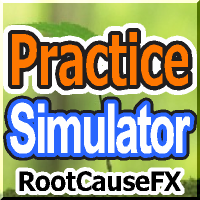
24/7 交易“Practice Simulator” 随时交易,即使在节假日也是如此。
下载演示,在策略测试器上轻松尝试练习交易。
如果您了解 MT4,只需几分钟即可开始练习。 一键入场、批量平仓和拖放止盈/止损让交易变得简单。 调整速度、暂停、自定义图表、添加指标并动态更改模板。
使用相同的方法无缝过渡到在线交易。 拥抱实践、真实交易和回顾的循环。 提高你的技能。
新功能:Practice Simulator Sync
《Practice Simulator Sync》与《Practice Simulator》同步显示图表时间和持仓信息,不仅针对同一货币对,还显示各个时间范围、不同货币对的同步图表。
https://www.mql5.com/zh/market/product/104011
该工具的特点:
24/7 全天候培训,因此您可以随时培训。 即使在假期市场休市时也可以练习。 一键输入和简单按钮可实现快速轻松的交易。 轻松拖放调整 TP/SL 水平。 实时盈利/亏损和

ChartWall 适用于显示并自动更换图表的壁纸。它支持 JPG 和 BMP 格式。 此处有两种方式选择图像和显示风格: 当启动 ChartWall 时使用标准参数,或使用内置面板。内置面板可以通过点击应用图标来打开,它出现在图表左下角,您可以移动光标到该区域。使用内置面板,您还可以设置图像旋转周期,单位分钟。 图像文件必须位于本地终端的文件夹 "...\MQL4\Files" 或所有终端的公用文件夹。当使用标准参数对话框时,指定相对于本地终端文件夹的文件名 "...\MQL4\Files\"。
FREE

Big Promo 40%!
Introducing Autolot 2.0: The Revolutionary Trading Utility is Now Even MORE POWERFUL and EFFICIENT! We're proud to announce the launch of Autolot 2.0, the upgrade that takes your trading to a whole new level! We've listened to your feedback and improved the utility to make it even more versatile and user-friendly. Here are the key features we've added: Fixed Risk: Now you can set a fixed risk for your trades, regardless of the balance percentage. For example, in the settings, y

参数说明如下: extern double 第一单挂单价格 =0;// 新加参数 , 第一单开单可以是挂单并输入挂单价格,如果默认 0 表示,第一单采取立即开市价单的方式。 extern int 第一单挂单有效分钟数 =720;// 新加参数,如果第一单是挂单,挂单有效分钟数 buyORsell=false;// 第一单开多单还是空单,设置为 true 表示第一单开多单,设置为 false 表示第一单开空单
lots1=0.01;// 第一单开单的下单手数。
maxlots=10;// 加倍后的最大下单量不能超过 10 手,如果超过就不再开单
beishu=2;// 第一单以后加倍开单的加倍倍数
StopLoss=30;// 所有单的止损设置点数, 4 位平台还是 5 位平台, 30 就代表 30 点。
TakeProfit=30;// 所有单的止赢设置点数, 4 位平台还是 5 位平台, 30 就代表 30 点。
OpenTime=0;// 第一次开单的开单时间必须超过这个时间点,这个时间你输入你本地电脑上的时间就可以了。
OpenVol

一个你不希望错过的交易工具。该指标在图表中显示所有的交易/交易,以及它所连接的符号。它打印出盈利或亏损的点数。根据选择,它通过子窗口打印一条垂直线,以便更好地进行分析。
也可以在这里查看专业版。我的交易历史专业版 https://www.mql5.com/en/market/product/50206
此外,它还增加了关于存款货币交易的总结果和总点数的信息。
你可以选择只显示当天的交易,或只显示一定数量条内的交易。
它可以显示有指定魔数的交易。如果该值被设置为0,指标将显示所有交易。如果您指定了一个专家顾问的魔数,它将只显示该专家顾问的交易。鼠标放在入口处的箭头会显示订单号,评论和魔力号码。
该指标主要与我的其他专门的货币强度指标之一一起使用。 https://www.mql5.com/en/blogs/post/679077
指标参数
===指标设置
显示垂直线(线穿过子窗口) 显示总利润(利润或损失,包括佣金和掉期)。 显示总点数 只显示今天 在条形图中显示(0=全部)(限制条形图的数量,0将显示全部)。 在角落里显示总结果(改变结果的
FREE

Firstly , the script estimates how many Mx bars of the chart (on which this script is applied) the future trend will most likely continue and what is its quality. Secondly (and most importantly), the script is an auxiliary tool for the extremely mathematically advanced and extremely effective ScientificTrade indicator in trading. The script calculates the optimal averaging period, which is also equal to Mx, of the ScientificTrade indicator, which gives the maximum profit according to the strate

T Manager, the ultimate trade management solution designed by traders for traders. If you are searching for a simple and efficient trade panel, trade manager, or trade assistant, you are at the right place. The market contains a diverse number of those tools , but this one is designed by traders for traders . I designed this tool, and I am using it daily.
Take my advice and stop buying tools blended with un-useful features that you will never use, T Manager provides you with the essential ye

This EA is fully automated , it is built based on the method of catching the pop-up Alert event and Open Market Orders (BUY/SELL) . Download trial version here: https://www.mql5.com/en/blogs/post/751340
***NOTE: It is recommended to remove the available filter settings, only install the filter for your indicator. Parameters of the EA: -------- <EA Settings> -------- Magic Number: The identifying (magic) number of the currently selected order. Allow Open trade: Enable/ Disable Open Trad

风险交易面板是为手动交易而设计的. 这是发送订单的另一种方式。
面板的第一个特点是使用控制线方便地下订单。 第二个特征是在存在止损线的情况下计算给定风险的交易量。
使用热键设置控制行:
获利-默认情况下T键;
价格-默认情况下p键;
止损-默认情况下,S键;
您可以在交易面板的设置中自行配置密钥。
运算算法:
1)-我们把水平在所需的地方(这是没有必要把所有的水平);
2)-指定风险(可选);
3)-点击绿色发送订单按钮;
4)-我们正在等待下订单,或者会出现带有错误消息的警报;
5)-如果我们想关闭当前符号的所有订单,通过魔术链接到专家顾问,然后点击关闭订单按钮。
您不应该多次按下发送订单按钮。 一次就够了。 下单后,按钮将呈现"未按下"状态。
要发送带有风险计算的订单,需要设置止损线并在交易面板的"风险"字段中设置风险。 否则,订单将以当前交易工具的最低手数放置。
风险是从账户余额计算出来的. 由于经纪商对保证金交易细节的限制,不可能承担100%的风险。
在"风险"字段中允许小数(例如,您可
FREE

Indicador SMART MONEY CONCEPTS DRAW Este indicador te permitirá dibujar de forma sencilla, rápida y fácil todos los conceptos de Trading Institucional e Smart Money Concepts basados en la terminología de The Inner Circle Trader (ICT) necesarios para realizar análisis técnico en tus gráficos de Metatrader.
Este indicador ha sido desarrollado por el equipo de TradingForexTV y lo entregamos totalmente gratis para toda nuestra comunidad y seguidores de nuestro canal y redes sociales.
Algunos de
FREE

IceFX 的 TradeInfo 是一款工具指标,显示当前账户和持仓的重要信息。 显示信息: 有关当前账户的信息 (结余, 净值, 可用保证金)。 当前点差, 当前回撤 (DD), 计划利润, 预计亏损, 等等。 开仓数量, 交易量 (手数), 盈利。 今日和昨日的范围。 距下一根柱线的剩余时间。 最后一日的盈利信息 (与 IceFX ProfitInfo 指标集成)。 风险- 基于开新仓的手数信息。 MagicNumber 过滤器。 注释过滤器。
FREE

FFXMV Dashboard + CSM is a custom indicator combined with Currency Strength Meter . It is created to give the Traders a full view of what is going on in the market. It uses a real time data to access the market and display every bit of information needed to make a successful trading. Before attaching this Indicator to your window chart, go to your MT4's Market Watch panel and HIDE all the Currency pairs you don't need or trade and leave the rest there. The reason is that FFMV Dashboard will DISP

延迟套利是一种交易策略,它允许交易者通过对两个或多个经纪人之间定价效率低下所带来的机会快速采取行动来获得即时利润:它需要与滞后经纪人进行交易,提前知道未来价格,从其他价格馈送中获得,一秒钟前。这些低效率可能是由流动性提供者或经纪人方面的网络问题引起的。在理想的交易条件下,延迟套利是一种零风险策略,不需要分析或指标。 [ 安装指南 | 更新指南 | 故障排除 | 常见问题 | 所有产品 ]
100% 自托管
这是非常容易使用
没有使用安装程序、配置文件或 DLLS
同时与多达 8 个经纪商交易
交易无限的符号或工具 EA 的每个实例同时充当价格馈送和交易终端。因此,除非您明确想要这样做,否则无需找到快速和慢速的代理或执行复杂的测量。 EA 将与遭受定价缺陷的经纪人进行交易,如果没有,则保持闲置状态。其他特点是:
适应并考虑对代理服务器的 ping
适应点差、佣金、止损位和冻结位 交易可以在到期时关闭
支持非常规符号名称
它可以下SL和TP订单以确保安全 灵活的风险管理 符合 NFA-FIFO 标准
Latency Arbitrage EA 最初于 2014 年开发并于

Telegram Notifier is a simple and powerful utility which sends notification, news from MT4 to Telegram channel and group. Official Telegram Group: https://t.me/ezforex_telegram_notifier WHO WILL NEED THIS UTILITY 1. EA Sellers who want to manage automatically their private channel and chat group.
2. Signal Providers who want to send the signals, reports and news to the channel or chat group. CORE FEATURES
1. Can use with View Account and not need to enable the Auto Trading button.
2. Track

这个实用的EA旨在从你的经纪人那里一次性下载所有历史数据。一旦投放到一个图表上(可以是任何图表),你将选择符号和时间段来处理输入。然后所有的都是自动的。这可能需要一些时间,所做的一切将显示在专家日志上。
当然,它只能下载经纪人服务器上真正可用的数据。这个过程取决于MT4的 "图表 "设置 "历史最大条数 "和 "图表最大条数",如果你想确保获得最大的数据,你可以将这些值设置为大于默认值。然而,并不是所有的经纪商都提供大量的历史数据,对这些设置使用非常大的值会严重影响你的平台性能,使用时要小心。 这个工具主要对下载指标或EA在多个符号和多个时间段工作所需的所有数据非常有用,因为所有的数据都是自动的,没有必要全部手动完成。 一个非常好的例子是在首先使用 Fx Power 之前 ,最好的 ,具有所有时间框架的完整历史的货币强度表 ,由我的合作伙伴 Daniel Stein 提供,他为你提供完整的交易工具组合和非常有趣的交易分析。
通过我们 在mql5 和 Telegram 上 的 晨间简报,获得每日市场更新的细节和截图!
FREE

图表同步指示器 - 设计用于同步终端窗口中的图形对象。 要工作,请将指标安装在您要从中复制对象的图表上。在此图表上创建的图形对象将由指标自动复制到具有相同交易品种的所有图表。该指标还将复制图形对象中的任何更改。 输入参数: exception - 不应复制的图形对象的前缀。您可以通过用“;”分隔来指定多个前缀。 SyncVLINE - 同步垂直线。 SyncHLINE - 水平线。 SyncTREND - 趋势线。 SyncTRENDBYANGLE - 按角度划分的趋势线。 SyncCYCLES - 循环线。 SyncCHANNEL - 等距通道。 SyncSTDDEVCHANNEL - 标准偏差通道。 SyncREGRESSION - 线性回归通道。 SyncPITCHFORK - 安德鲁斯干草叉。 SyncGANNLINE - 江恩线。 SyncGANNFAN - 江恩扇形。 SyncGANNGRID - 江恩网格。 SyncFIBO - 斐波那契水平。 SyncFIBOTIMES - 斐波那契时区。 SyncFIBOFAN - 斐波那契扇形线。 SyncFIBOARC - 斐波那
您知道为什么MetaTrader市场是出售交易策略和技术指标的最佳场所吗?不需要广告或软件保护,没有支付的麻烦。一切都在MetaTrader市场提供。
您错过了交易机会:
- 免费交易应用程序
- 8,000+信号可供复制
- 探索金融市场的经济新闻
注册
登录