-
Add Scale Fix: how do i delete an erroneus bar - MQL5 programming forum (2020)
Turn off autoscaling and drag the vertical scale or the chart. (Remember to turn is back on before minimizing the chart on MT4, or you will have to use F8; don't know about MT5.)
-
Turn off auto-scaling: uncheck Chart Right-click → Properties (F8) → Common → Scale Fix and you can drag the price scale to show less.
how do i delete an erroneus bar - MQL5 programming forum (2020)
-
Add Scale Fix: how do i delete an erroneus bar - MQL5 programming forum (2020)
Turn off autoscaling and drag the vertical scale or the chart. (Remember to turn is back on before minimizing the chart on MT4, or you will have to use F8; don't know about MT5.)
-
Turn off auto-scaling: uncheck Chart Right-click → Properties (F8) → Common → Scale Fix and you can drag the price scale to show less.
how do i delete an erroneus bar - MQL5 programming forum (2020)
Thanks but looking solution for MT5,
is there any way to scale up and down chart vertically using hotkey, i cant find any function for that in documentation

- www.mql5.com
Don't just dismiss William's post just because he mentions MT4. Actually read it, and try it, and you would have seen that most of it still applies to MT5.
we use + and - buttons to zoom in / zoom out chart, same way i need to scroll up down using any hotkey
I was asking is this possible to scroll up and down the chart as we do in vertical scale bar from mouse by dragging it up and down using hotkey, I do not wish to hide or show it
we use + and - buttons to zoom in / zoom out chart, same way i need to scroll up down using any hotkey
Are you asking about this action?
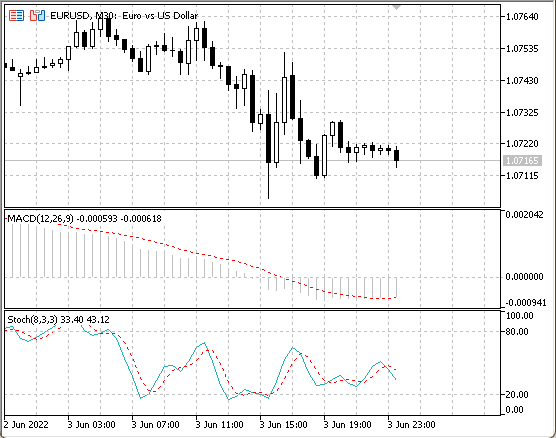
When using "Fixed Scale" you can use the Up/Down arrow keys to shift your chart up and down.
When using "Auto Scale", then I have not found any keys that adjust it, except for the mouse drag.
- Free trading apps
- Over 8,000 signals for copying
- Economic news for exploring financial markets
You agree to website policy and terms of use
is there any way to scale up and down chart vertically using hotkey, i cant find any function for that in documentation