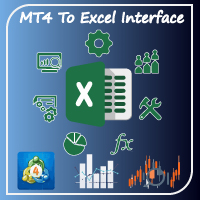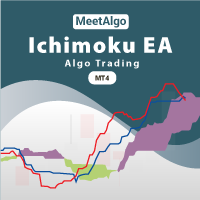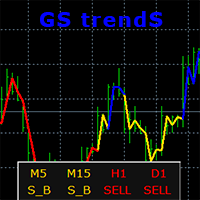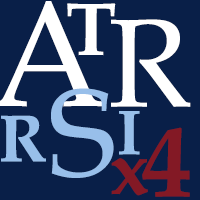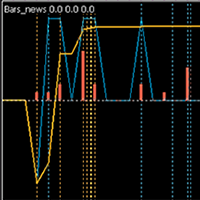GS AssistDemo
- 实用工具
- Aleksander Gladkov
- 版本: 2.2
- 更新: 6 四月 2018
The demo version of GS Assist: only EURUSD, limited Lot, Profit and Loss parameters, the Members of Group panel has only two rows.
The full version features a built-in Forex Factory news feed to allow closing orders before the news releases.
GS Assist is designed for managing orders of other experts and risk exposure. It can run on all forex symbols.
The tool can be used as an order manager for other experts and/or as a quick trading tool featuring BUY and SELL buttons.
Features:
- Automatic closing of orders from a group upon reaching a total target profit (or loss)
- Closing of orders from a group on Friday at 22:00
- Closing of orders from a group by a click on the CloseGroup button or using buttons for subgroups of orders in the Members of Group panel
- Limitation of loss through the Use EquityStop parameter, which sets percentage of risk from the current equity
- Trading using the BUY and SELL buttons with adjustable Lot, TakeProfit and StopLoss parameters
Implementation of the Target Group trading strategy
The main parameters include Target Group Profit and Target Group Loss, which set target values of profit/loss for a group of orders.
A group of orders is set at the special Members of Group panel.
For the UseGlobal=false mode, there is one row of the current symbol or a magic number of GS Assist.
For the UseGlobal=true mode, panel rows are formed by the 'R' button in the upper right corner based on the list of open orders.
Such rows can be represented as symbols or magic numbers (the 'Members of group' parameter).
A mark on the row (a button at the beginning of the row) indicates that appropriate orders are included in the group.
Red buttons enable manual closure of appropriate orders.
The tool can manage orders on other currency pairs as well as those opened by Expert Advisors
The mode is set in UseGlobal=true
In order to manage orders of an Expert Advisor, you should specify its magic number in the list. Its orders will be automatically closed upon reaching the specified Target Group Profit and Target Group Loss values.
Manual management buttons: CLOSE, BUY, SELL
CLOSE buttons can operate in two modes - with or without a confirmation (the OneClickClose parameter).
Buttons BUY and SELL operate in one-click mode.
Orders traded through BUY and SELL buttons are configured using the Lot, TakeProfit, and StopLoss parameters.
Timeframe M1.
Options for the lot value:
- Fixed lot for all new orders (adjusted in accordance with the minimum lot allowed for the account).
- Increasing lot, which depends on the initial lot value and the number of open orders
- Increasing lot, which depends on the current deposit, taking into account the risk percent and the number of open orders
Profit/loss targets are set in cents.
Input parameters are adjusted in accordance with the open account and the currency pair.
Information with actual input parameters used, with Loss and Profit recalculated from Cents to Points, is shown on the screen.
Input parameters
- Use Global = false - works with all orders open on the account
- Members of group = GROUP_SYMBOL - group formation mode (GROUP_SYMBOL or GROUP_MAGIC)
- Target Group profit = 500 - the value of target profit of all open orders
- Target Group loss(cents, 0-not use) = 500 - limit on the max acceptable loss value of all open orders
- Use One Click Closing = true - closing orders without an additional confirmation
- Use EquityStop = true - limit of loss by equity, closes all orders.
- Total % Risk to EquityStop = 50.0 - risk percent from the current deposit
- Use StopFriday Group = false - closing all orders of the group on Friday at 22:00
- Magic number = 23712;
- Lot Mode = LOT_MODE_FIXED - or LOT_MODE_Increment - increasing lot for each next order
- Fixed Lot = 0.01;
- Lot Increment Factor = 1.3 - lot value lots=lots*MathPow(Lot Increment Factor, num); where num is the number of the order
- Max Lot = 0.5 - limit on the maximum lot size
- Lot from Account Balance = false - enable lot increase based on the account balance
- Risk Percent Lot = 2.0 - risk percent from the available balance
- Order Stop Loss (cents, 0-not use) = 600 - Stop Loss value of an order
- Order Take Profit (cents,0-not use) = 800 - Take Profit value of an order
- Display info = true - show/hide a table of input parameters