
Tired of calculate every weekend and the end of the month to know how much you've earned and how much your capital has grown?
Then this indicator will help you! It informs you how much your capital has grown in money and percentage in the day, week, month, year and in history, plus show how much volume ou used, how much trades you did and how much comission and swap you paid. Alo the open positions result are showed in money and percentage. Note: The amount of trades displayed may differ from

使用革命性的交易时间管理器轻松控制您的交易程序。这个强大的工具可以在指定时间自动执行订单,从而改变您的交易方式。 为不同的交易行为(从购买到设置订单)制定个性化任务列表,所有这些都无需人工干预。 交易时间管理器安装和输入指南 如果您想获取有关 EA 的通知,请将我们的 URL 添加到 MT4/MT5 终端(参见屏幕截图)。 MT4版本 https://www.mql5.com/en/market/product/103716 MT5版本 https://www.mql5.com/en/market/product/103715 告别人工监控,拥抱精简效率。直观的界面允许您设置精确的参数,包括交易品种、执行时间、价格、止损 (SL)、止盈 (TP) 点和手数大小。 该工具的灵活性通过与市场行为相匹配的适应性重复选项来凸显。通过视觉主题个性化您的体验,并减少长时间交易期间的眼睛疲劳。 摆脱手动交易程序,拥抱“交易时间管理器”的强大功能。提高交易的准确性、组织性和自由度。简化您的日常工作并重新体验交易。
主要特点:
自动订单执行:按指定时间间隔无缝自动执行订单,从而节省

Draw Agent 被设计为以美观和创新的方式来创建和管理您所有的图表分析、涂鸦、笔记等。 本工具提供徒手画法,将图表空间当成黑板,徒手绘制。 此徒手绘图工具可让您在 MT4/MT5 图表上绘图,以便在图表上标记或突出显示事件。 如果您 想手动绘制艾略特波浪、在图表上画线或在图表上说明想法,它是一个 有用的工具,如果您正在为客户举办现场网络研讨会,或向人们分发屏幕截图或图表文件,它特别有用以及。 Draw Agent 安装和输入指南 如果您想获得有关 EA 添加 URL ( http://autofxhub.com ) MT4/MT5 终端的通知(见屏幕截图)。 MT4版本 https://www.mql5.com/en/market/product/14929 MT5版本 https://www.mql5.com/en/market/product/14964 主要特点:
这个免费的手绘工具旨在确保您绘制的所有内容都将在您使用时保存 改变符号 。当您返回图表时,所有绘图都会重新出现。 您可以用钢笔或画笔在图表上绘图。 您可以更改颜色和大小,也可以在图表的背景或前景上绘

Is your trade at a loss? Does not matter ! You can use this Extra martingale tool. In the set loss of your trade or your EA's trade , this tool will open another trade at a better price. It can also open multiple trades at different distances and with different lot sizes. Each trade will be assigned a TakeProfit. This tool has a lot of settings. You can set variable lot sizes, variable trade distances, variable TakeProfit sizes, maximum total profit or loss in money. You can also close trades

Live Forex Signals 专为现场信号交易而设计 https://live-forex-signals.com/en 和 https://foresignal.com/en . Live Forex Signal for MetaTrader 4 https://www.mql5.com/en/market/product/81445
参数 如果您已订阅网站,则用户名和密码live-forex-signals.com/foresignal.com ,然后您应该使用您的凭据填写这些参数;如果没有订阅,则将字段留空; 评论对正在开启的交易的评论 风险风险作为交易存款的百分比,如果风险=0,则使用价值地段 固定交易量 使用获利使用从网站获利 UseStopLoss从网站使用止损 FrequencySignalUpdateInMinute顾问访问网站的频率 交易的最大点差交易的最大允许点差,如果点差较高,则设置的挂单被取消 使用追踪止损 TrailingStop跟踪止损的值以点为单位
为了使实时外汇信号正常工作,您需要放置网站地址 https://live-for

It contains four major utilities: ZeroRisk Trade Pad to open and manage trades, ZeroRisk Manual Trader , a ssistant for manual traders to control the trading plan and prop firm rules, ZeroRisk Algo Trader , assistant for algo traders to control and monitor EAs and ZeroRisk Telegram Signal Provider to send manual or EA signal to telegram. This assistant supports news filter from top 3 trusted news website ( Investing.com, Daily FX , Forex Factory ) and auto GMT offset from Worl

一款“设计简洁的”的交易面板,其特点是小巧的字节尺寸,CPU占用率低,步骤简洁,操作迅速,1到2次点击即可完成一个功能操作 ,节省了时间,增加了效率。
面板上手容易,并不繁琐的参数设置,符合交易者习惯。同时,其设计紧凑 ,一目了然 ,功能全面,乃手动交易之利器。 主要功能说明:
点击“价格”点数和价格输入切换 点击“点差”一键清除所有划线 点击“相机”屏幕快速抓图 点击“Lot”显示“统计面板”,如:手数统计,净值,平均价,每日盈亏等 点击“SL或TP”快速删除止损或止盈 点击“PD”快速删除挂单止损和止盈 支持“移动止损”和“保本止损”功能 支持“划线开单”或“报警” (价格高于"Red"红色线自动下单或报警,价格低于"Yellow"黄色线自动下单或报警) 支持“百分比开仓”功能,根据风险百分比和止损大小自动计算开仓手数 支持“OCO订单”功能,一个挂单成交,另一挂单自动取消 支持在“指定时间” 开仓 或 清仓功能 支持到达指定的金额平仓功能 支持反手、反手2倍、平盈利单、平亏损单、平最近单、部分平仓、 锁仓 等基本操作 支持中英文两种语言,支持MT4/MT5两个版本

Visit our all-new Stein Investments Welcome Page to get the latest information, updates and trading strategies. Do you want to become a constantly profitable 5-star forex trader? Then get our Stein Investments trading tools and send us a screenshot to get your personal invitation to our exclusive trading chat with 500+ members.
Crosshair is a fantastic tool that simplifies our chart analysis by bringing the price candles perfectly in line with the indicator values in the subwindows.

Эксперт - торговый помощник, созданный по одноимённой торговой стратегии Оракул в сотрудничестве с ее автором Нео. Определяет на графиках в автоматическом режиме разворотные импульсные модели и строит по ним Вилки Нео - авторский инструмент, позволяющий определять циклы движения цены и указывающий на ожидаемую цель TakeProfit . Поиск ведется на всех заданных периодах графиков одновременно с фильтрацией совпадений. Осуществляется фильтрация неверных Вилок с указанием кода ошибки. Утилита имеет

This is a dual function EA. It offers both trailing stop and break even(BE) or breakeven-plus(BE+) functions. This EA sets BE/BE+ and Trailing stops for both manually and auto-opened trades. To use only the BE/BE+ function of the EA, type in the number 3, under BlockID in inputs, when initializing the EA. To use only trailing stop, type in 2. Trailing stop is a more flexible variation of a normal exit order. T railing stop is the practice of moving the stop-loss level closer to the curre

The work of the utility is directed at opening new market orders, maintaining them, transferring the unprofitable orders into profit using an internal loss handling algorithm, trend filtering and various types of trailing stop and take profit. Suitable for any instruments and timeframes. The algorithm works separately for buys and sells, which allows simultaneously working in both directions as well. For the event when the additional orders opened by the utility do not become profitable, a Stop

AW Grids Maker is used to build grids from pending orders. The utility is universal, has flexible settings and an intuitive panel interface. The program builds networks from STOP and LIMIT orders with the necessary step, uses the position volume multiplier.
MT4 version -> HERE / Problem solving -> HERE
Benefits: Uses pending orders of all types. Simple and flexible setup. Well-designed and multi-functional utility panel. Thoughtful information module
Features of work:
Suitable
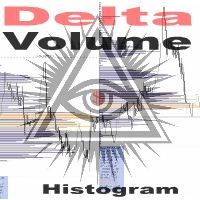
The " Delta Volume histogram " Expert Advisor plots histograms of "Delta volume", "Real volume", "Buy volume", "Sell volume", "Tick volume".
EA version: Has a built-in «Pending orders indicator". The indicator is designed for analysis of pending orders in the market, available in "MarketBook". Displays the Volume profile levels (VAH VAL from 60% to 85%). Built-in side histogram. This is a powerful tool for analyzing trade volumes. The chart is plotted based on tick data.
Depending on the broke

此EA讓您永遠不用再計算交易量。而這也意味著您可以 更專注於分析 更專注於交易心態 做出更好的決定 得到更穩定持續的盈利 除此之外,我們還增加了兩個功能---自動盈利價格計算與每日虧損控制系統,幫助使用者更輕鬆且有紀律地執行每筆交易 可使用貨幣: 貨幣對 加密貨幣 金屬 指數 股票 使用方式: 打開MT5並點擊「演算法交易」 打開任意圖表,並將EA拖移至圖表中
視窗欄位介紹: Select_Protect_Type: 提供兩種選擇方式: DailyBalanceAndEquity InitBalanceAndEquity 此處不詳細介紹兩種保護方式。如果您想了解更多,請查看FTMO和TFT對於每日Drawdown的規則。 InitBalanceAndEquity適用於FTMO,DailyBalanceAndEquity適用於TFT。 InitBalance: 如果Select_Protect_Type選擇InitBalanceAndEquity,那麼帳戶會查看每日虧損是否達到InitBalanceAndEquity*DailyMaxDDPercentage 如果Select_Pr

这是一个简单而非常有效的工具,只需点击一下即可关闭订单。 如果您的余额中有许多未结订单,并且手动关闭它们需要太长时间,这可能会导致帐户上的额外资金损失,则您将需要它。
该实用程序由一个外部面板组成,带有两个按钮"关闭过滤器"和"全部关闭",便于在图形中移动。
您可以设置关闭所有实用程序,以便在存款货币达到指定的损益值时立即关闭订单。
您还可以通过设置所需的利润大小或限制您的损失来设置计划关闭。 要做到这一点,只需激活关闭过滤器按钮。
该实用程序将节省您的存款,以防市场急剧变化。 只需将其添加到任何免费图表,并将其用于您的日常交易。
由于参数设置最少,您可以轻松地为MT4或MT5中的任何符号设置实用程序。 最新版本的Close All PRO 实用程序支持通过Telegram messenger进行交互式控制。 安装说明: 这里
Close All Button: Close (All pairs/Current) -选择所有符号的订单或仅对当前图表的一对的设置 Close (ALL/LOSS) -选择是关闭所有订单还是仅关闭无利可图的订单
Close

This utility shows the performance of the account (closed operations) in a graphical panel attached to a graph as an indicator. The purpose of the utility is to have a quick and clear view of the performance of transactions organized by different EAs or any desired combination.
The utility has the following features in the current version 1.0:
- Custom groups can be defined, to analyze and compare different performances within the account. The groups can contain filters of two types, filter

EA 的加密货币实时报价数据买价和卖价以及预订深度
可用兑换:
1.币安现货(支持活动图表窗口上的订单簿深度)和期货(支持多个订单簿深度)
2. Kucoin现货和期货,支持活动图表窗口的订单簿深度
3.Bybit期货和反向期货价格变动数据最后出价
即将推出的交易所:OKX、MEXC 等..
特征 :
1. 带有出价和要价信息的实时报价数据
2. 最佳买价和订单数量,用户可以从设置中启用/禁用深度
3. 加载历史记录:更新开盘高低收盘量和跳动量数据
4. 自动更新历史记录:重启MT5终端时填充缺失的栏
5. 您可以使用策略测试器对加密数据使用您的 EA 交易对加密交易品种的任何策略进行回溯测试
6. 该实用程序不需要加载任何外部DLL文件,并且可以在VPS上运行。
7. 自动重新连接:如果买价/卖价因网络故障而停止更新,用户可以自定义输入秒数以强制重新连接到 websocket。
注意:Webrquest 函数不支持在策略测试器上运行,因此演示将无法运行。 如果想要demo可以私信联系我
将 URL

The utility places virtual (hidden from your broker) trailing stop, breakeven, stop loss and take profit. It is necessary to allow automated trading in the terminal settings. In testing mode, the utility opens Buy or Sell positions on the first ticks, which allows you to visually observe the given logic, changing the utility parameters. In real mode, the utility does not open positions. Parameters magic - magic number. If less than 0, positions with any magic number are tracked. only_this_sym

Multi Chart Refresh Mt5,是一个快速、流畅的不可或缺的脚本,可以同时从同一个图表刷新多个图表。多任务处理使这成为可能,因为您可以提前选择要刷新的符号。 它是如何工作的?
打开任何图表,将脚本从导航器中拖放到图表上。设置所需的符号,然后单击确定,完成!请注意,这是一个脚本而不是智能交易系统,当任务完成时,程序会将自己从图表中删除。终端日志中的详细信息会打印出来,说明哪些符号已更新为所需的柱数,哪些未更新。再简单不过了!
脚本菜单设置 符号选择 - 设置您想要的符号 符号前缀 - 如果存在则输入符号前缀,只有它是前缀! 符号后缀 - 如果存在则输入符号后缀,只有它是后缀! 用多少条刷新图表? - 设置要刷新多少条柱/图表

“Scalping Scale in”是一款实用工具,专为想要在固定距离的初始位置进行缩放而无需担心 S/L 和 T/P 位置的黄牛而设计,因为剥头皮时每一秒都很重要。
工作原理:
您在 EA 的输入选项卡中设置所需的值,更具体地说,您希望 T/P 放置的风险回报比、您希望 S/L 的宽度(以点为单位)-也是下一个止损订单的距离(位置比例)。您在 MT5 上手动点击“买入/卖出”,EA 会自动设置止损和止盈,同时在相同方向设置新的止损单,距离等于止损(以点数为单位)(即,如果您买入,止损/止损为 5 点,下一个买入止损订单将放置在高于初始入场价格 5 点的位置)。一旦止损挂单被执行,之前的仓位将被追至盈亏平衡点,并且将下达新的止损单,其止损位于之前交易的入场水平。 本质上,这个工具利用了均匀分布的规模来捕捉激进的动作。 输入参数说明: 自动跟踪 - 两个选项:开/关。如果设置为开,则启用自动追踪,并且在触发(输入)的每个新止损订单上,之前的交易将按照刚刚触发的订单的止损水平进行追踪。如果关闭,则不会发生任何事情,但请注意,新的头寸规模不会有 S/L,因此需要用户主动管理!

Quick trade report separately by symbols 5 The Quick trade report separately by symbols advisor will be useful for simultaneous trading on multiple instruments. It provides the ability to assess the effectiveness of trading on each symbol separately. It is possible to set a time period for making the reports. Frequency and time of automatic generation and sending of reports via FTP. The report visualizes the changes in the balance for deals on each symbol. Also, the following key trading par

KT Auto SL TP automatically sets the stop-loss and take-profit as soon as it detects manually placed orders on the chart. It can effortlessly place the stop-loss and take profit for the market, limit and stop orders simultaneously.
Features
It can set the stop-loss and take-profit for all the active symbols from a single chart. Equipped with trailing stop-loss with steps. Seamlessly works for the market and pending orders. Shows the informational text information on the chart.
Inputs Cur

新闻过滤保护器旨在保护您免受新闻公告的未平仓头寸/订单的影响。在当今世界,新闻可能会导致不可预测的波动和扩大的损失,这样的工具对于您安心无忧非常有帮助,因为您无需再次检查日历!
让我们通过EA 的 输入 来了解每个参数的工作原理: --------------------------------新闻设置---------------- ---------------- 要过滤的新闻货币以逗号分隔(即 USD、EUR、GBP): 输入您要过滤的所有货币(如 MT5 日历窗口中所示),以逗号分隔(您可以在下面过滤掉更多指定的新闻,但首先您需要插入这些新闻的所有相关货币)。 关键字#1(针对要过滤的特定新闻 - 即“薪资”):在每个关键字上,仅输入一个关键字,与 MT5 日历上的描述完全一致 (而不是像 Forex Factory 上的那样)。 例如,您可以输入“CPI”,但您还需要在上面的第一个输入中指定货币,因为所有货币都有 CPI 新闻!如果不需要,请留空,但请注意该工具只会考虑货币和关闭/阻止交易的重要性。
关键字#2: 第二个新闻关键字,仅用于过滤特定新闻。如果不需要,请

Automatic pattern recognition software for MT5 Price action analysis (automatic levels) tool: https://www.mql5.com/en/market/product/94338
Trend lines Common chart patterns eg triangles, flags, pennants etc range detection with latest support and resistance levels. object updates to avoid lagging signals. Telegram updates just place your chart ID in the inputs section and it will send you screenshots at a given interval of what is happening in the market so you do not miss out on any opportun

Close Assistant (CA) is a full featured utility for monitoring and closing a set of positions placed by trader or EA. It closes filtered orders in specified time or level or candle patterns or when a certain profit or loss of the total positions is reached. CA uses Zero Profit Lock function to save deposit when total profit falls to zero. Profit and loss levels can be set in fixed amount of account currency or percentage of balance or equity or margin. CA only monitors and works on filtered pos

Unleash the Power of Precision Trading with XScalpGenesis Experience a new era of trading with XScalpGenesis, the ultimate expert advisor designed to revolutionize your trading experience. With its cutting-edge features and intuitive interface, XScalpGenesis empowers you to navigate the markets with unparalleled precision and efficiency.
Exclusive Launch Offer Seize the opportunity to acquire XScalpGenesis at an unbeatable introductory price. As an early adopter, you can secure this groundbr

实时滴答声和1分钟数据导出记录器
不幸的是,您经纪商的历史价格数据不准确,这意味着存在数据缺失(缺口)、价格不正确,这会导致回测结果不正确。
数据记录器将可选的刻度/1 分钟数据或两者实时单独保存在 CSV 文件中。每月一份文件。
全部采用 MT5 格式,以便可以轻松导入这些数据,以创建具有来自经纪商的准确数据和真实点差的自定义交易品种,以进行回测。
只需将指标添加到您想要记录的 1 分钟图表中,选择重新编码模式即可开始记录。
如果您还有任何其他问题或要求,我将很乐意随时为您提供帮助。
实时滴答声和1分钟数据导出记录器
不幸的是,您经纪商的历史价格数据不准确,这意味着存在数据缺失(缺口)、价格不正确,这会导致回测结果不正确。
数据记录器将可选的刻度/1 分钟数据或两者实时单独保存在 CSV 文件中。每月一份文件。
全部采用 MT5 格式,以便可以轻松导入这些数据,以创建具有来自经纪商的准确数据和真实点差的自定义交易品种,以进行回测。
只需将指标添加到您想要记录的 1 分钟图表中,选择重新编码模式即可开始记录。
如果您还

DYJ GameDevice 是一种实用工具软件,具有图形界面操作,它含有手动开仓和快速关仓按钮或者手机开仓,同时它接收DYJ特定指标信号源信号来实现自动开仓和平仓,并且支持能亏损订单扭亏为盈,这种策略非常先进,可以达到99%赢率。
它可以显示单个信号源的指示器的名称和状态;目前,它只是支持以下指标信号源: DYJ SignalSourceOfWPR MT5 Link DYJ STOCHASTICSIGNALSOURCE Link DYJ POWERSIGNALSOURCE Link DYJ MACDSIGNALSOURCE Link DYJ RSISIGNALSOURCE Link DYJ ALLIGATORSIGNALSOURCE 未来还会扩展更多指标。
它可以实时接收指标的趋势方向。
可以接收到指标的最新准入时间。
它可以接收该指标的最新入场价格。
它可以显示多个货币对的获利按钮,按钮上还显示仓位总数。
并且带有挂单按钮,用于显示多个货币对待处理订单的数量。

EA名称:FXGAIN Genius Masaniello 描述:FXGAIN Genius Masaniello是专为外汇市场而设计的独家专家顾问,旨在通过应用著名的资本管理系统Masaniello来优化回报并减轻风险。该EA将先进的交易策略与渐进的资本管理方法相结合,为交易者提供了一个强大的工具,以持续实现其财务目标。 注意:我们不提供演示版本!如有任何问题,请通过Telegram与我们联系。页面底部有链接。 主要特点: Masaniello管理系统:该EA融合了Masaniello资本管理系统,根据账户表现和市场波动性调整仓位大小。这允许采用逐步和可控的方式增加投资,最大化利润并在成功期间最小化损失。 与专业Trading View信号集成:FXGAIN Genius Masaniello在市场上以其与专业Trading View信号无缝集成的能力脱颖而出。这使交易者能够接收和执行基于先进技术分析和经过验证的策略的高质量入场和出场信号,为市场提供了显著优势。 高级交易算法:该EA由一组外汇专家开发的先进交易算法驱动。这些算法持续分析市场数据,识别有利可图的机会,并以24小时,

A utility to close all orders automatically when conditions meet.
Various options are available to filter or select orders : Conditions : Closing conditions. 3 different conditions can be defined. EA will close orders anytime one or more defined conditions meet. Conditions can be defined based on account properties or selected orders properties. Also a fixed time to close orders is available.
Type of orders : Buy / Sell / Buy Limit / Sell Limit / Buy Stop / Sell Stop Symbol Selection : All /

This trading panel has been developed for fast and comfortable operation of the financial markets. It is equipped with the necessary functions for manual and semi-automated trading. Due to the presence of the order trailing feature, trailing stop and automatic closure by equity, profit, time. You can use it to automate your trading system. All you have to do is open a position and set the parameters for maintenance, everything else will be handled by the EA. If you want to limit your losses, set

The utility is designed to display on the chart the margin zones built on the basis of margin requirements for futures of the Chicago Mercantile exchange (CME). These margin zones are good levels of resistance and support, as seen in the screenshots.
How to use To trade on margin zones, use the following rules: buy after the day has closed above one of the zones to the next zone; sell after the day has closed below one of the zones to the next zone; after opening a sell trade, place limit sell

用于发送通知的自动化系统,这样您的订阅者就不会错过您交易终端上的交易事件。一种实用程序,可向 Telegram Messenger 发送有关您账户上任何交易操作的通知。 将实用程序连接到 Telegram -> HERE / MT4 -> HERE 中的频道的分步说明 优点: 简单的设置和详细的说明, 可以发送可调整的屏幕截图, 使用表情符号可定制的通知文本, 调整有关开仓、全部或部分平仓以及订单修改的通知, 默认发送通知时,会自动下载文本文件, 调整有关放置或删除挂单的通知, 通过符号和幻数方便地过滤。 输入变量: TELEGRAM BOT AND CHAT SETTINGS Telegram bot token - Enter the token number received after registering the bot in "BotFather" Telegram Chat ID - Enter the identification number received from "userinfobot"
SETTING TRIGGERS SETTINGS

Hello Partial N Trail Ea exists to make your trader life easier. How? Well.. With this ea you can be sure that your positions are safe when you´re away or doing something else! Features: 1) -Activate/Deactivate Partial Close -Partial Close at X Pips -% to be closed 2) - Activate/Deactivate SL to Break even -Break even start -Break even Profit 3) -Activate/Deactivate Trailing Stop -Trailing Start -Trailing Distance 4) Auto place TP at x pips Auto place SL at x pips above/below last closed c

Introducing the Revolutionary Trade Closing Assistant ! Are you tired of manually closing hundreds trades? Are you a scalper , day trader , swing trader and you want to maximize your profits and minimize your losses by closing multiple positions at thesame time under different conditions? Are you a Prop Firm Trader who wishes to avoid hitting maximum daily drawdown? Search no further. This kit is the ultimate solution for all you.
GUIDE TO USE THE KIT 1. Shows the total profit/lo

In trading, losses are inevitable, but they can be managed effectively with the right tools. Lock Guard can be used for insuring positions in manual trading or as an addition to another robot. It is a powerful tool for saving a trader's main positions because it can prevent losses from getting out of hand. Lock Guard is a trading tool that helps manage losses by automatically placing pending stop orders, which act as counter orders that become market orders when the price moves against t

Universal Telegram Alerts is a cutting-edge trading tool that seamlessly integrates with both MT5 and Telegram, providing traders with unparalleled flexibility and convenience. The EA links your MT5 platform with Telegram, sending real-time alerts with screenshots of the chart directly to your Telegram from any indicator with buffers. The EA allows you to stay connected to your trading account at all times, even when you're away from your computer. You can receive alerts on your mobile device o

需要同时开立多个头寸/交易吗?我们已经为您创建了简单的解决方案。您现在可以一次输入多个仓位。您可以设置手数、持仓数量、止盈和止损。 例如:您想要购买 3、5、10 或任意数量的具有一定手数的头寸。 您现在只需点击“购买”按钮即可完成此操作。 或者 例如:您想要出售 3、5、10 或任意数量的具有一定手数的头寸。 您只需单击“出售”按钮即可完成此操作。 Xūyào tóngshí kāi lì duō gè tóucùn/jiāoyì ma? Wǒmen yǐjīng wèi nín chuàngjiànle jiǎndān de jiějué fāng'àn. Nín xiànzài kěyǐ yīcì shūrù duō gè cāngwèi. Nín kěyǐ shèzhì shǒushù, chícāng shùliàng, zhǐ yíng hé zhǐ sǔn. Lìrú: Nín xiǎng yào gòumǎi 3,5,10 huò rènyì shùliàng de jùyǒu yīdìng shǒu shǔ de tóucùn. Nín xiànzài zhǐ xū

完美秒图表指示器可让您将分钟蜡烛转换为秒
1. 选择任意秒数以准确时间 100% 关闭柱。
2. 这是基于费率的数据,即使没有蜱虫可用,它也能工作。
3.无需外部DLL,在VPS上运行流畅
4. 快速且优化的代码
5. 支持BInance、Kucoin等加密货币对以及所有其他交易所,期货图表可以轻松转换为秒。
6. 支持所有类型的交易品种,例如黄金和外汇对。
7. 删除符号和汇率的选项。
完美秒图表指示器可让您将分钟蜡烛转换为秒
1. 选择任意秒数以准确时间 100% 关闭柱。
2. 这是基于费率的数据,即使没有蜱虫可用,它也能工作。
3.无需外部DLL,在VPS上运行流畅
4. 快速且优化的代码
5. 支持BInance、Kucoin等加密货币对以及所有其他交易所,期货图表可以轻松转换为秒。
6. 支持所有类型的交易品种,例如黄金和外汇对。
7. 删除符号和汇率的选项。

账户净值保护工具是一款必备的实用工具,旨在保护您的账户净值不受到意外的损失。 这款工具专为使用自动交易程序的交易员设计。当您的账户同时运行多个自动交易程序时,尤其是在晚上睡觉时,如果发生黑天鹅事件或交易程序故障,您可能会遭受意想不到的损失。这款工具将有效帮助您避免这些问题。 它的设置非常简单,只需输入您希望保护的金额即可。我们建议根据当前账户净值进行合理的设置。完成设置后,点击确定进入程序界面,并点击运行。您将看到右侧的表情变成笑脸,表示程序已正确运行。 在程序运行的过程中,当账户净值低于设定的保护值时,所有图表将立即关闭,这意味着交易程序也将停止运行。同时,所有订单将被删除,您的账户将不再面临任何风险。
专业版提供了更加丰富实用的功能: 1、一键还原之前关闭的程序,品种、周期、参数完全一致。 2、提醒功能,当发生保护动作时,会提醒到您的手机。 3、手动关闭所有图表 4、手动清仓 5、手动保存当前所有图表
如有疑问,可观看视频介绍。
Equity Protect free MT4: https://www.mql5.com/en/market/product/115514

用於自動設置盈虧平衡水平的實用程序,在經過給定距離時將交易轉移到盈虧平衡點。讓您將風險降至最低。由專業交易者為交易者創建。該實用程序適用於交易者手動或使用顧問打開的任何市場訂單。可以通過幻數過濾交易。該實用程序可以同時處理任意數量的訂單。
MT4 版本 https://www.mql5.com/en/market/product/57076
公用事業可以做什麼:
從 1 點設置虛擬盈虧平衡水平 設定盈虧平衡的實際水平 分別處理每個訂單(為每個訂單分別設置盈虧平衡水平) 處理一籃子單向訂單(盈虧平衡水平設置為所有訂單通用,分別買入和賣出) 處理一籃子雙向訂單(盈虧平衡水平為所有訂單設置通用,一起買入和賣出) 對於測試和工作,您可以使用圖表上的按鈕。
選項:
BREAKEVEN_STOP - 將訂單移動到盈虧平衡點的點數; BREAKEVEN_STEP - 訂單關閉時的利潤點數; BASKET - 一籃子訂單或每個訂單單獨; MULTIDIRECTIONAL - 雙向或單向訂單; 虛擬 - 真實或虛擬的止損和止盈; MAGIC_NUMBER - 訂單的幻數,如果 =

该工具旨在克隆你交易账户上的交易--程序用你的参数开立一个额外的交易。它能够增加或减少手数,增加一个手数,改变止损和止盈参数,该程序被设计为在 "Windows PC "和 "Windows VPS "上工作。 Buy a cloner and get the second version for free
参数。 CLONE_POSITIONS - 要克隆哪些订单。 MAGIC_NUMBER - 神奇的数字。 DONT_REPEAT_TRADE - 如果为真,交易在手动平仓后不会被重复。 REVERSE_COPY - 反向复制,例如打开SELL而不是BUY。 LOT_MULTIPLIER - 来自PROVIDER账户的数量复制率;如果=0,则以FIXED_LOT中指定的批次进行复制。 PLUS_LOT, MINUS_LOT - 加号和减号地段。 MAXIMUM_LOT - 最大的手数。 FIXED_LOT - 固定地段。 SYNCHRONIZE_STOPS - 如果为真,关闭的订单、TP和SL水平将与PROVIDER账户同步。 STOPLOSS, TAKEPROFIT -

My Money Manager like a risk controller, which places your trades with the exact volume that meets your desired stop loss risk percentage. It can also help you to preview your EP/SL/TP levels before placing an order by dragging these levels directly on a chart, and keep reporting about them during the position opening. With this tool, you will feel more comfortable when deciding to open orders, as well as forecasting your profit/loss with your orders. Placing orders is a very precise and profess

Trade Copier Pro MT5 is a tool to copy trade remotely to multiple MT4, MT5 and cTradfer accounts at different computers/locations over internet. This is an ideal solution for you if you are a signal provider and want to copy your trades to other receivers globally on your own rules. One provider can copy trades to multiple receivers and one receiver can get trade from multiple providers as well. The provider can even set the subscription expiry for each receiver, so that receiver will not be abl

Trading ICTs OTE Concept just got simpler! ICT Optimal Trade Entry Tool makes it possible to trade semi-automatically using manually pre-defined fibonacci retracement levels. This semi-auto EA/utility opens positions automatically, according to the users manually predefined trading direction and selected entry level. Just simply anchor the fibonacci on a swing high and swing low point and select the level you want it to open a position at, in the graphical panel. No more waiting in front of char

The algorithm finds the most unprofitable position in your account, then the program determines the profitable positions that can cover the loss. This profit is used to close unprofitable order in automated mode. The system is able to work on the most distant unprofitable orders or select them according to certain tickets with manual selection. That is, the utility closes a losing order using one or a group of winning orders. Opportunities:
Closing orders for the current symbol or for all

Super ATR is a powerful tool for analyzing the ATR (Average True Range) levels. The intuitive interface allows you to easily monitor all the main ranges of volatility.
Key Features Plots the daily АТR areas on the chart. Plots the weekly АТR areas on the chart. Plots the monthly АТR areas on the chart. Displays a panel with the current values of the main volatility ranges (M5,H1,D1,W1,MN) on the chart. The areas and values in the table change their color when the ATR level is reached. Draws th

MT5 Broker Ticks HTTP Provider Description EA turns your MT5 terminal into historical/realtime ticks data provider for your application.
There are many market data providers on the internet, but in practice, the data provided is not always of good quality. Moreover, these services are often more expensive and typically require monthly subscription fees per each symbol.
With this EA, you can feed your application with exactly the same tick data that you see in the MT5 terminal, the same dat

Trade Panel MetaTrader 5 - feature-rich tool that adds the desired and highly-demanded functions to the terminal to enhance trading experience. Orders execution with one click You can open and close orders easily, using the panel. Buttons to open Market, Limit and Stop orders in both buy and sell directions are located on the Main tab, while there are multiple options to close already existing positions and cancel orders: Close/cancel all Close/cancel buy and sell positions/orders separately Clo


EA create custom Tick bar charts and provide real-time updates for MT5. This is an MT4 "offline" chart equivalent which is very simple to use. Generated Tick bar Chart compatible to MT5 indicator or template and perform your technical analysis with Multi timeframe analysis. The generator uses tick data to plot the historical tick chart for a particular setting and live ticks for plotting live charts. This method of calculation gives very accurate charts as no approximation is used. This EA creat

EquityProtect provides hidden StopLoss, TakeProfit or TrailingStop based on the account equity. All orders of all symbols can be closed or just the chosen currency and/or just buys or sells or pending orders deleted. EquityProtect closes all or just defined orders when the account equity falls under or rises over a certain level. Besides EquityProtect can use the account equity as trailing stop. A comment in the chart shows the equity where the robot will react. An Alert can be activated and ope

This Expert Advisor is applicable to plot wave charts as per the NeoWave method (Neely Extension of Wave Theory). NeoWave is a scientific, objective and revolutionary style of Elliott Wave Theory that was invented by Glenn Neely in 1990 in the “Mastering Elliott Wave” book. To start analyzing with this method, we need a particular chart called the Wave Chart or Cash Data chart . This is the first step for a good wave analysis. To draw this chart, Highs and Lows should be plotted in the order t

Advanced Trade Simulator for MT5
It is an indicator you can attach to any chart and then buy and sell the given symbol virtually. No actual trading takes place. You can attach it to multiple charts. Then you can buy multiple symbols.
A more detailed description here: https://www.mql5.com/en/blogs/post/750336 Features:
- buy and sell immediately on the given time frame - market , limit and stop orders - generalized OCO, more than 2 orders can cancel each other. - OSO, one sends another..

The Basket expert advisor can open up to 10 trades at once. It was developed for basket traders who need to open a lot of trades on many different pairs. Expert advisor allows to set a take profit and stop loss as a value in money for each basket trade. This EA is also equipped with hedge functions and allows traders to use the Classic hedge strategy or Sure-Fire strategy, also known as "Always in profit".
Main features Opening multiple trades simultaneously EA Works on any market (forex,

MT5-StreamDeck offers the possibility to use a certain number of pre-programmed Hot-keys with a clearly defined role. So by the push of a button you can open a trade with a pre-defined lot size, stoploss and take profit. Close all your trades, close the ones in profit, or in loss, set Break-even or set a trailing stop. All this with a Hot key button. See the feature list for all the actions that can take place at the push of a button. Ideal for Quick Scalping or day trading with set risk manage

DESCRIPTION: The EA is a trade manager for managing manual or other trades by EA. It can place Stoploss, Takeprofit, Trailing, and Martingale/Average all open positions. Make sure to just place 1 type of open orders for each symbols (Examples: 1 Buy or 1 Sell). The EA will not open the initial trades, but can be backtested to see how it works.
FEATURES: Multicurrency or Single Pair Mode. Placing Stoploss / Takeprofit. Auto Martingale / Average Positions. Trailing for All Open Positions (Si

Chart Notes = MULTI LINE TEXT INPUT ON CHART FOR MT5 is finally here! # sticky notes This indicator is a powerful text editor for placing notes on chart, similarly like the feature on Tradingview.
There are 2 types of messages: anchored (on screen ) and free (on chart).
1. Anchored = stays on the same place on screen (x point, y point) -this text can be EDITED on click (first line is for dragging the message around- this line is edited via right clicking- >properties) -move the messages by

SmartLines allows you to open orders using trend lines. SmartLines for MT4 https://www.mql5.com/ru/market/product/25875
Now you have the opportunity to control breakthroughs of the trend corridor automatically and without delay. As soon as the price crosses your trend line with your settings, the order is automatically opened. You will not miss the moment of the trend change. The principle of working with SmartLines is similar to placement of pending orders. However, pending orders only have t

The GTradeView tool is indicator designed to visualize the position and its information, such as Reward to risk ratio, Risk percent, Profit, Target and stop-loss and recalculate the reward to risk ratio and risk% in real time on the chart. This tool useful in your trading journal. you can take screenshot of your position, entry, target and stop-loss so you have a visual representation of the trade then you can save it in the journal. And you can visualize EA's trade with associated risks and rew

This tool is designed to measure the distance between two points on a chart and much more.
List of measured values:
Distance in points Profit (with and without spread) Time difference Percentage price change Slope angle Number of bars (various variations) Ratio of distance in points to the reference value Features:
Snap to OHLC prices Automatic color profile setting based on chart background color Various types of pointers to choose from Display of values of selected points o

RISK CALCULATOR - TRADING PANEL - CHART OVERLAY with:
PARTIAL TAKE PROFIT ("virtual TP") % RISK LOT SIZE TRAILING STOP LOSS Fast and simple control of your trades Easy lot size calculation with easy SL/TP setting. Your trading will be much more comfortable with this tool!
Works like any EA, add it to selected chart and trade !
(this version is converted from MT4)
Features: start trade with calculated lot based on % of account balance * that you want to risk/ or base

Close All and Change Take Profit and Stop Loss All Orders. Main Features
Ability to Close All Orders the Symbol you put this EA. Ability to Change Take Profit to All Order. Ability to Change Stop Loss to All Order. Show Order count. Show Average price with info and Horizontal Line. Show lot open.
Show Price diff from average to price now Show broken price with info and Horizontal Line. Easy to use . How to use
Close All (Symbol) PC : you can click on Clos

A simple panel to help you to place orders on the chart using the mouse. Hold Left Shift or Left Ctrl and the panel will show the lines where it will place the order already with stop loss and take profit. Use Shift to place buy orders and Ctrl to place sell orders, the panel will switch between stop or limit orders depending if the mouse is above or below the price. Please be aware that Ctrl key is used by Metatrader to copy an object, try to avoid using this panel with charts where you copy ob

With a single mouse click you can add the indicator Vwap V2 (free download available) to the graph. The indicator Vwap V2 has been extended with a cyclic Vwap indicator. With the cyclic Vwap indicator it is possible to reset the Vwap after a predetermined number of bars. e.g. the CAC 40 index, after 14 (closing - opening: 23-9 = 14) measures, a new day starts and the Vwap is automatically reset with a new time. Or in a graph of 5 minutes, 60/5 = 12, the Vwap will reset the time parameter every h

This is the Best Renko chart generator ever in the market you can set the box sizes based on ATR or Fixed Size: 1. Fixed Box Size 2. Current ATR Size 3. ATR size of the Chart Start Time. also you can set the Renko chart cut of date and time to start as reference of creating renko charts. you need to attach to a symbol chart that want the renko chart of it, then immediately a new chart will be opened which is based on renko, you can use this generated chart and attach your EA to trade on or you e

Assistant for all those who forget to set StopLoss, TakeProfit and Trailing Stop in deal parameters, or trade on a very fast market and fail to place them in time. This tool automatically tracks trades without StopLoss, TakeProfit, Trailing Stop and checks what level should be set in accordance with the settings. The tool works both with market and pending orders. The type of orders to work with can be set in the parameters. It can track either trades for the instrument it runs on, or all
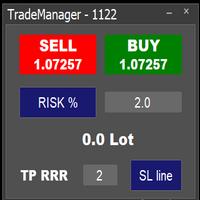
Easy to use trade manager/lotsize calculator. You can chose if you want to risk exact percentage of your account or exact amount of money. You can chose your risk to reward based on stoploss. Then you click on SL line and you can move where exactly you want to have stoploss. When you click on buy or sell, manager will calculate lotsize for you and opens trade. :) :)

This is a simple utility which will put automatic Stop Loss and Take Profit on all your open trades based on ATR indicator values. Whenever you open a trade, it will put ATR times Stop Loss and Take Profit automatically. Stop loss and take profit are two important tools used by traders to manage risk and set profit targets in financial markets. The Average True Range (ATR) indicator can be a valuable tool in helping traders determine appropriate levels for these orders. Here's an explanation of
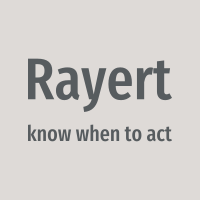
Rayert - утилита, позволяющая расставлять уведомления на необходимых уровнях. Уведомления происходят как в самом терминале, так и на мобильныйх устройствах путем Push уведомлений. Варианты использования Разметка ликвидности на графике и реагирование при сборе ликвидности. Устанвока уведомлений на уровнях приняти решений. Настройка Можно указать различные цвета линий выше и ниже свечи, до пересечения ценой и после пересечения соответственно. Рисование линий на переднем или заднем фоне. Примагничи
学习如何在MetaTrader AppStore上购买EA交易,MetaTrader平台的应用程序商店。
MQL5.community支付系统支持通过PayPay、银行卡和热门付款系统进行交易。为更好的客户体验我们强烈建议您在购买前测试EA交易。
您错过了交易机会:
- 免费交易应用程序
- 8,000+信号可供复制
- 探索金融市场的经济新闻
注册
登录