MT4 to Discord Signal Provider
- Utilità
- Lukas Roth
- Versione: 2.36
- Aggiornato: 29 gennaio 2024
- Attivazioni: 20
Il MT4 to Discord Signal Provider è uno strumento facile da usare e completamente personalizzabile, progettato per inviare segnali di trading direttamente a Discord. Questo strumento trasforma il tuo account di trading in un efficiente fornitore di segnali.
Personalizza i formati dei messaggi secondo il tuo stile! Per facilitarne l'uso, seleziona tra i modelli pre-progettati e scegli quali elementi del messaggio includere o escludere.
[Demo] [Manuale] [Versione MT5] [Versione Telegram]
Configurazione
Segui la nostra guida utente dettagliata per una facile configurazione. Non è necessaria alcuna conoscenza precedente dell'API Discord; forniamo tutti gli strumenti necessari.
Caratteristiche Principali
- Personalizza i dettagli degli ordini per gli aggiornamenti degli abbonati.
- Implementa modelli di sottoscrizione stratificati come Bronzo, Argento, Oro, con ciascun livello che offre diversi livelli di accesso ai segnali.
- Allega screenshot del grafico su cui è stato eseguito l'ordine.
- Visualizza gli ordini chiusi su questi screenshot per maggiore chiarezza.
- Opzione per ritardare l'invio di nuovi messaggi d'ordine per aggiustamenti dell'ultimo minuto.
- Informazioni sugli ordini trasparenti e dettagliate:
- Nuovi ordini di mercato con screenshot.
- Modifiche agli ordini (stop loss, take profit).
- Ordini chiusi e parzialmente chiusi.
- Nuovi e modificati ordini in sospeso.
- Attivazioni e cancellazioni di ordini in sospeso.
- Rapporti dettagliati sugli ordini storici.
- Commenti personalizzabili per ogni ordine.
Nota:
* Gli screenshot includono qualsiasi oggetto del grafico come gli indicatori.
** Opzione per unire gli ordini parzialmente chiusi nei rapporti per maggiore precisione.
*** Rapporti giornalieri, settimanali e mensili vengono generati automaticamente o possono essere richiesti manualmente.
Questo strumento richiede una connessione attiva a Discord e non è compatibile con i tester di strategia. È disponibile un video dimostrativo per le operazioni in diretta.
Il MT4 to Discord Signal Provider è progettato esclusivamente per sistemi Windows. Gli utenti di dispositivi Apple potrebbero aver bisogno di un VPS per prestazioni ottimali.
Aggiornato continuamente con nuove funzionalità e miglioramenti.
Raccomandazioni
Si raccomanda un VPS per un'esecuzione ininterrotta e una consegna affidabile dei segnali.
Nota: il VPS MQL5 è sconsigliato a causa di problemi di compatibilità con l'interfaccia utente.
Attenzione: Il MT4 to Discord Signal Provider è disponibile SOLO tramite il Marketplace ufficiale. Attenzione ai prodotti contraffatti che affermano di essere gli stessi.

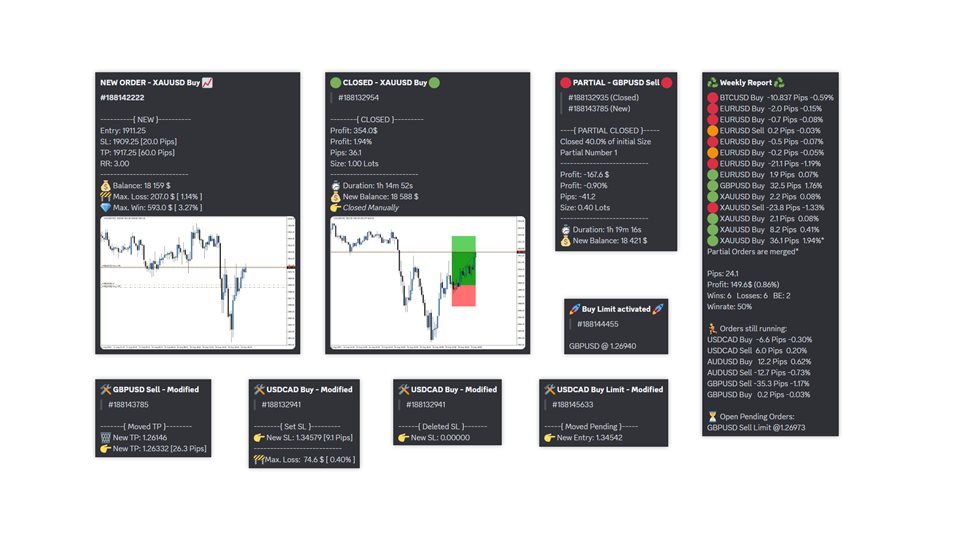
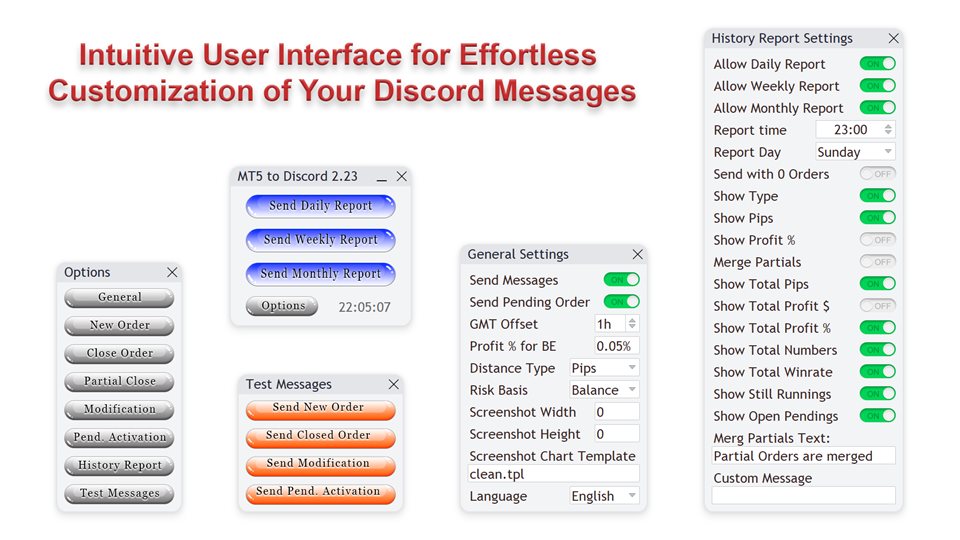
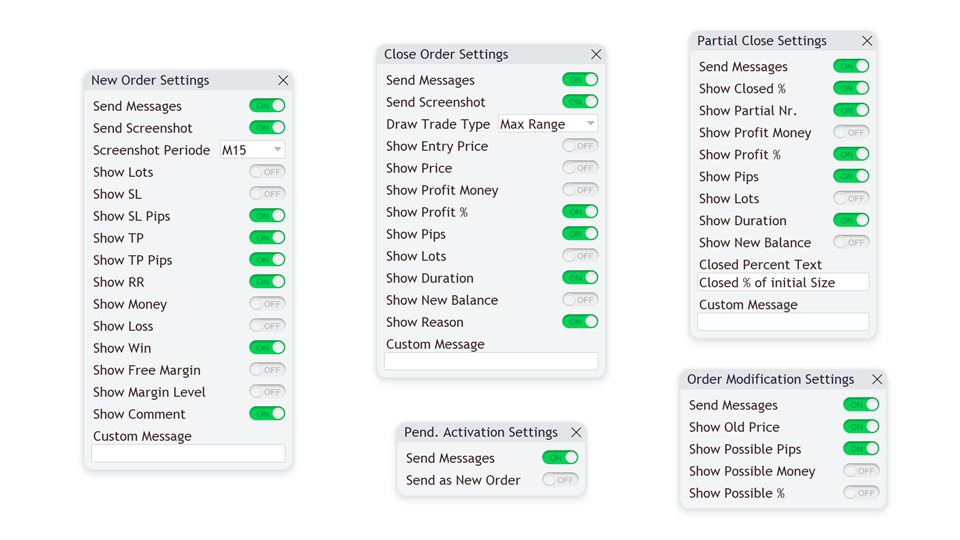
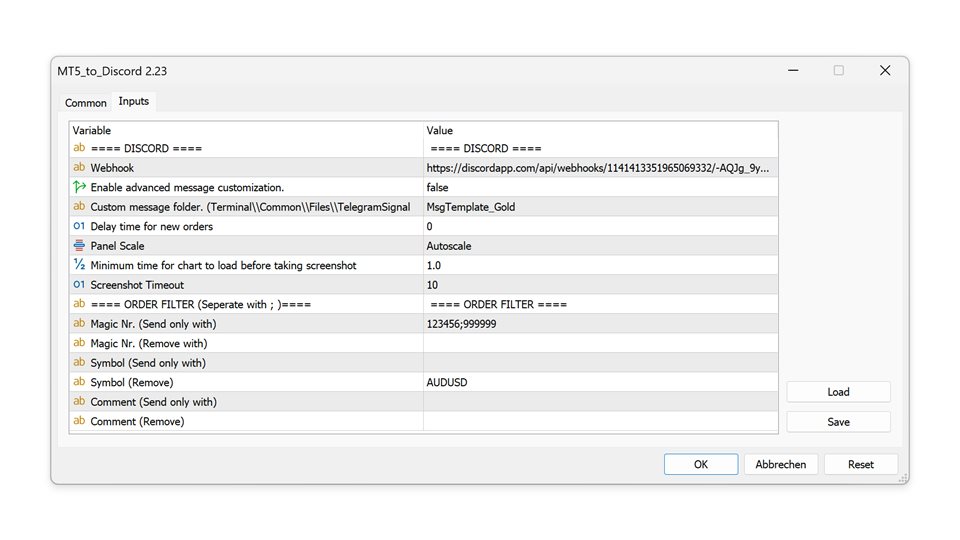
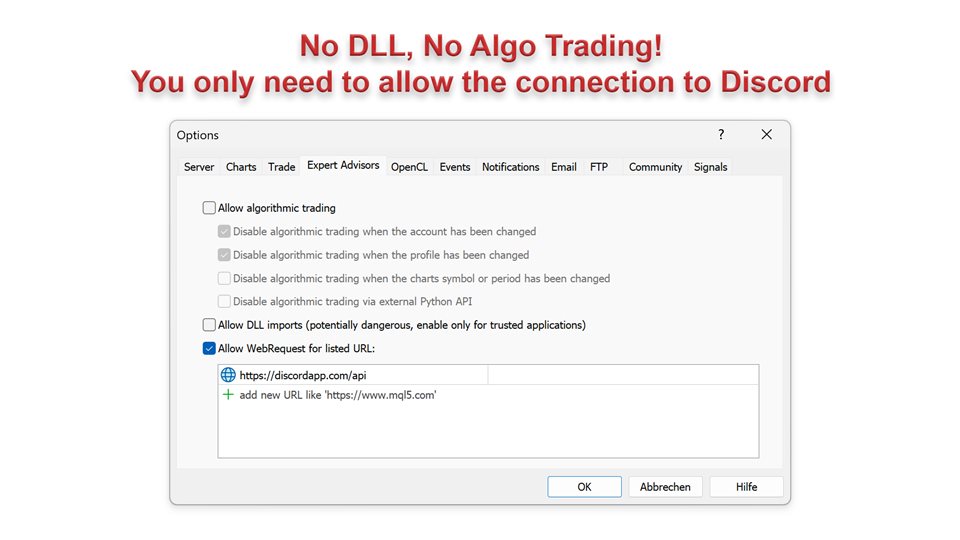






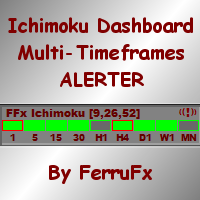



























































Great product. Very useful!