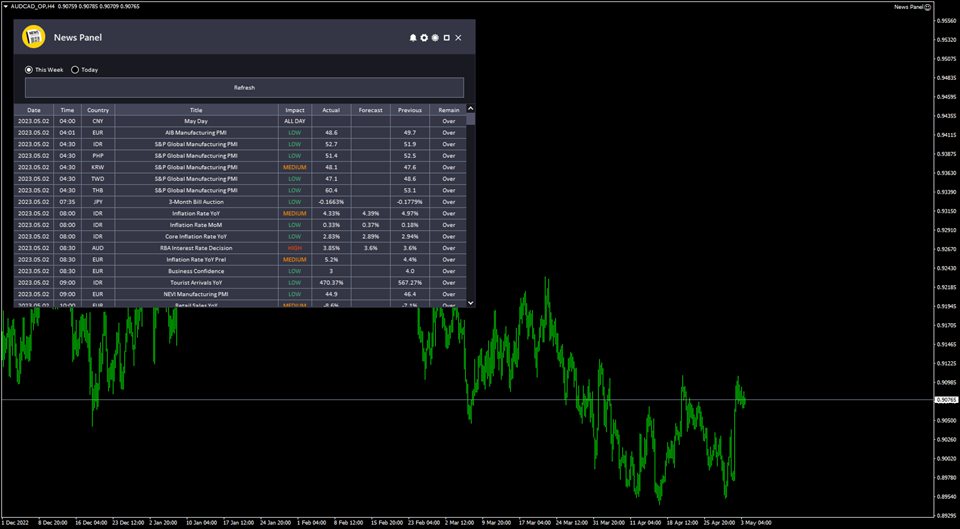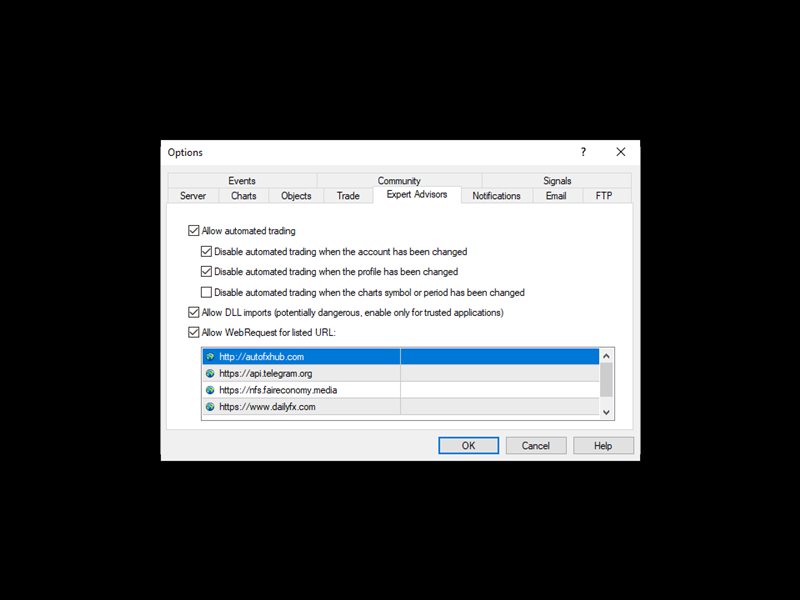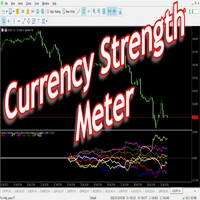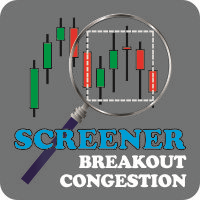News Panel MT4
- Utilitaires
- Omar Alkassar
- Version: 2.0
- Mise à jour: 20 août 2023
- Activations: 10
News Panel for MetaTrader est un outil qui affiche les données du calendrier économique au sein de la plateforme de trading MetaTrader. L'outil extrait les actualités économiques et les communiqués de données de sources externes, telles que les sites Web d'actualités financières ou les fournisseurs de données, et les affiche dans un format facile à lire.
L'outil permet aux traders de filtrer les communiqués de presse par source, fuseau horaire, niveau d'impact, devise et méthode de notification. Il comprend également un bouton Actualiser qui permet à l'utilisateur de mettre à jour manuellement les données et de s'assurer qu'il dispose des informations les plus récentes disponibles.
Guide d'installation et d'entrées du panneau d'actualités
si vous souhaitez recevoir des notifications sur l'EA, ajoutez notre URL au terminal MT4/MT5 (voir capture d'écran).
Vous devez ajouter l'URL de la source de données à Options > Expert Advisors > "Autoriser WebRequest pour l'URL répertoriée" afin de permettre au panneau d'actualités de charger les données d'actualités à partir de la source. (voir capture d'écran).
Version MT4 https://www.mql5.com/en/market/product/77300
Version MT5 https://www.mql5.com/en/market/product/77301
Caractéristiques principales:
- Les nouvelles sont chargées d'informations complètes et détaillées (explication, effet, fréquence, etc.).
- Actualisez les données manuellement quand vous le souhaitez.
- Filtrage des types d'actualités à afficher (impact, devise, ect).
- Alerte avant un prochain communiqué de presse.
- Envoyez une notification sur votre mobile et/ou par e-mail avant un communiqué de presse à venir.
- Cet outil se caractérise par son interface simple et professionnelle et a la possibilité de changer entre le thème sombre et clair.
Entrées générales :
- Cette semaine : cette entrée détermine si les communiqués de presse de la semaine entière seront affichés ou non. S'il est défini sur true, l'outil affichera les communiqués de presse pour toute la semaine.
- Aujourd'hui : cette entrée détermine si les communiqués de presse d'aujourd'hui uniquement seront affichés ou non. S'il est défini sur true, l'outil affichera les communiqués de presse d'aujourd'hui uniquement.
- Bouton Actualiser : Ce bouton permet à l'utilisateur de mettre à jour ou d'actualiser manuellement les données du calendrier économique.
- Source : cette entrée permet à l'utilisateur de choisir la source d'informations à utiliser pour l'outil de chargement des informations économiques. Les options sont ForexFactory ou DailyFx.
- Fuseau horaire : Cette entrée permet à l'utilisateur de sélectionner le fuseau horaire dans lequel les communiqués de presse seront affichés. Les options sont Heure GMT, Heure du serveur ou Heure locale.
- Afficher les nouvelles passées : cette entrée détermine si les anciens communiqués de presse seront affichés ou non. S'il est défini sur true, l'outil affichera les anciens communiqués de presse avec ceux en cours.
- Impact : ces entrées permettent à l'utilisateur de filtrer les communiqués de presse par niveau d'impact. S'il est défini sur vrai, l'outil affichera les communiqués de presse avec le niveau d'impact correspondant.
- Pays : ces entrées permettent à l'utilisateur de filtrer les communiqués de presse par devise. S'il est défini sur true, l'outil affichera les communiqués de presse pour la devise correspondante.
- Alerte, Envoyer une notification, Envoyer un e-mail : ces entrées déterminent comment l'utilisateur sera informé des communiqués de presse. S'il est défini sur true, l'outil enverra respectivement une alerte, une notification ou un e-mail.
- Minutes d'alerte avant : cette entrée permet à l'utilisateur de définir un intervalle de temps avant les communiqués de presse pour recevoir des notifications. Par exemple : la valeur est définie sur 60, ce qui signifie que l'utilisateur recevra des notifications 60 minutes avant les communiqués de presse.
N'hésitez pas à donner votre avis sur l'outil, et n'hésitez pas à m'informer des éventuelles améliorations à apporter.
S'il te plaît Contactez moi pour toute question ou assistance ici.
#tags news loader impact économique calendrier GUI thèmes graphique forex