Hi Lenar,
Apologies for a modicum of cross posting.
Thanks for the MT5 Strategy Tester, but I still can't find the History Centre. How do we go about letting your latest tool loose on a couple of decades worth of historical data? So far I haven't been able to find anything on this topic in the latest help file.
Jim
soulsurfer:
Thanks for the MT5 Strategy Tester, but I still can't find the History Centre. How do we go about letting your latest tool loose on a couple of decades worth of historical data? So far I haven't been able to find anything on this topic in the latest help file.
Thanks Rosh,
I managed to get some historical data by scrolling a monthly chart, as Stringo suggested. Having got things working I now have lots of questions. If this is not the best place to ask please direct me to the correct location, but here goes.
At the moment I'm just trying to reproduce the results a very simple EA produced in the MT4 strategy tester, and failing miserably!
My first question - At the moment there seems to be no visual mode, no way to bring up a chart or a table of the backtest results, and no optimization facility. Are these hidden somewhere I can't find them? If not, are they coming soon?
Jim
My first question - At the moment there seems to be no visual mode, no way to bring up a chart or a table of the backtest results, and no optimization facility. Are these hidden somewhere I can't find them? If not, are they coming soon?
Optimization is available right now. It's just hidden I think
Thanks again. It's easy when you know how!
I assumed being able to see the progress bar and the Start button that I could see everything there was to see.
My EA was converted from MT4 when the MT5 Beta was first released to the public, and the documentation was only available in Russian. I see your example EAs now do things a bit differently, but here are my problems:
1. It finds Bid and Ask using
SymbolInfoTick(Symbol(), Quote); Bid = Quote.bid; Ask = Quote.ask;
In the Strategy Tester, Bid is always equal to Ask. Spread is therefore always zero.
2. It places an order as follows
Request.symbol = symbol; Request.volume = Quantity; Request.price = Entry; Request.deviation = Slippage; Request.sl = StopPrice; Request.tp = TargetPrice; Request.comment = comment; Request.magic = Magic; Request.action = TRADE_ACTION_DEAL; Request.type_filling = ORDER_FILLING_AON; Request.type_time = ORDER_TIME_GTC; Res = OrderSend(Request, Result); if (Res) { Ticket = Result.deal; if (Result.retcode == TRADE_RETCODE_DONE) { FillPrice = Result.price; if (Entry != FillPrice) { Print("Slippage on order ", Ticket, " - Requested = ", Entry, ", Fill = ", FillPrice, ", Current Bid = ", Bid, ", Current Ask = ", Ask); } } else { Print("Unexpected result opening market order ", Ticket, " (", Result.retcode, ")"); } return (Ticket); }
When used with the Strategy Tester, OrderSend returns success, but Ticket is zero and FillPrice is zero.
Like I said, this code seems to work fine in "real life", just not inside the Strategy Tester.
Jim
Thanks for Strategy Tester! I like what you guys are doing!
Question:
Where can I find Agent Manager? Is it available for download? I see that new app version is scanning network for access points, I could start it up on my other computers.
I think the most important part of strategy tester is "Visual mode", which useful for debug!
afterwards , is "the balance graph & equity graph"
actually , it is simpler when development the graph, because not hedge on mt5~ ~
How about off-line chart -- If the feature were available -- can you please give me a brief howto?
Furthermore, if off-line chart were available, how to make theh tester use the off-line chart?
Thanks,
CuTun
Hi,
How can i test multiple Currency at all ?? I can select only 1 symbol in symbol combobox .
- Free trading apps
- Over 8,000 signals for copying
- Economic news for exploring financial markets
You agree to website policy and terms of use
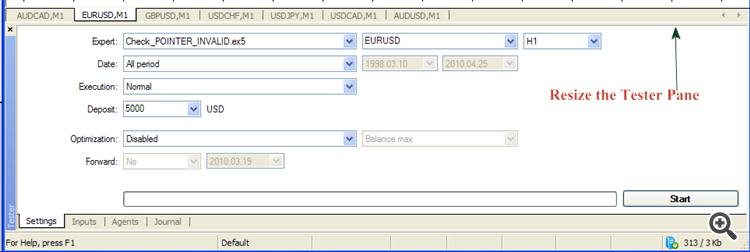
Today we have released the beta version of MetaTrader 5 Strategy Tester. This program is the integral part of the MetaTrader 5 Client Terminal being designed for the purposes of testing and optimization of MQL5 Expert Advisors.
With the testing you can assess the qualities of your Expert Advisor on history data before launching it in real trading. Optimization allows choosing the most profitable parameters for your Expert Advisor making it a real efficient one. The Strategy Tester is an indispensable tool for developers of Expert Advisors. It is almost impossible to develop a profitable an error-free Expert Advisor without the tester.
As compared to the tester in MetaTrader 4, the new MetaTrader 5 Strategy Tester is a more powerful and accurate tool. It has obtained the new function of distributed optimization that will be useful in work with compound Expert Advisors. Besides that, the Strategy Tester offers efficient testing of multi-currency Expert Advisors.
"The Strategy Tester is the last component from the set of required tools for efficient development of Expert Advisors. This set also includes the MQL5, MetaEditor, debugger and execution module in the MetaTrader 5 Client Terminal. The absence of a tester was the last obstacle to the wide possibilities provided by the MQL5 environment. We hope that together with the release of MetaTrader 5 Strategy Tester, the number of new MQL5 Expert Advisors will sharply increase", - Stanislav Starikov, the senior developer of MetaTrader 4/5 terminals and MQL4/5, said.
I found a bug!
The version of the Strategy Tester that we have released today is on the beta testing now. If you find a bug, please report it to us. You can use the Service Desk on the MQL5.community website. This is the most convenient, controllable and preferable way to communicate detected errors to developers. Your request will be immediately delivered right to developers, and you'll be able to watch how they are working on this error.
You can also publish reports on bugs and your suggestions on the tester improvement, in this forum topic. Our specialists regularly visit the MQL5.community website, and they will be happy to receive your comments and suggestions.
Best regards,
MetaQuotes Software Corp.