Trading Utilitys für den MetaTrader 5 - 13



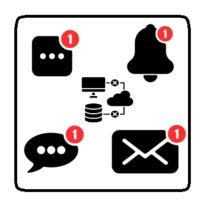


















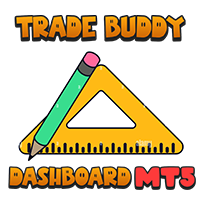
















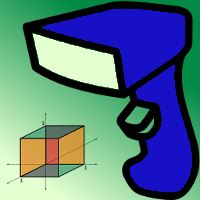










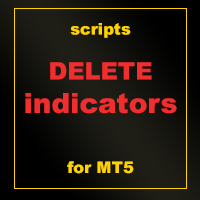

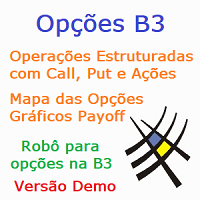
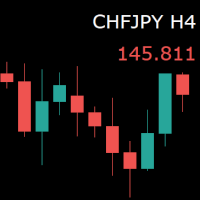










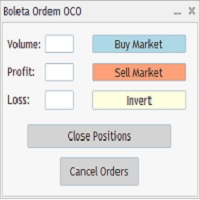





Der MetaTrader Market ermöglicht, Programme für die MetaTrader Plattform sicher zu kaufen. Sie können Demoversionen gewünschter Roboter und Indikatoren direkt im Terminal herunterladen und diese im Strategietester prüfen.
Testen Sie Programme in unterschiedlichen Modi vor dem Kauf, um eine Vorstellung vom Produkt zu bekommen, und bezahlen Sie das Produkt über das Zahlungssystem der MQL5.community.
Mit dem Zahlungssystem der MQL5.community kann man Produkte bezahlen und dank der Möglichkeit, das Produkt vor dem Kauf in verschiedenen Modi zu testen, können Kunden eine Vorstellung vom Produkt bekommen.
- Freie Handelsapplikationen
- Über 8.000 Signale zum Kopieren
- Wirtschaftsnachrichten für die Lage an den Finanzmärkte
Erlauben Sie die Verwendung von Cookies, um sich auf der Website MQL5.com anzumelden.
Bitte aktivieren Sie die notwendige Einstellung in Ihrem Browser, da Sie sich sonst nicht einloggen können.