When I add 2 Bollinger Bands onto the main window, they share the same middle band, SMA 20. But when I add them onto the indicator window, their middle bands are different
I try to zoom in and zoom out, but I can't see anything new.
Looking at Michael's image, I see they works well. I'm not sure if it's also because your broker's MT4 is different from my brokers'
When I add 2 Bollinger Bands onto the main window, they share the same middle band, SMA 20. But when I add them onto the indicator window, their middle bands are different
I try to zoom in and zoom out, but I can't see anything new.
Looking at Michael's image, I see they works well. I'm not sure if it's also because your broker's MT4 is different from my brokers'
maybe you forgot a step. you have to apply the 2nd and 3rd indicator to Previous Indicators Data
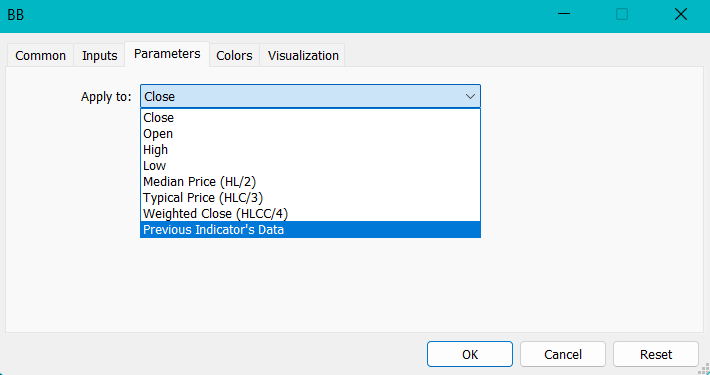
maybe you forgot a step. you have to apply the 2nd and 3rd indicator to Previous Indicators Data
I just tried Previous Indicator's Data, but it wasn't fixed
The attached file is my template
Would you please spend some time correcting my setting and helping me add a BB (20, 3)?
Thank you in advance
I just tried Previous Indicator's Data, but it wasn't fixed
The attached file is my template
Would you please spend some time correcting my setting and helping me add a BB (20, 3)?
Thank you in advance
somethings wrong with your template. I had issues with it. I had to delete the indicators that you have in the template. And then I was able to add AWE and the bbs then worked.
I suggest that you create a clean new chart and then try.
Also, i dont know what i was thinking when I wrote the last comment. It has to be First Indicators Data.somethings wrong with your template. I had issues with it. I had to delete the indicators that you have in the template. And then I was able to add AWE and the bbs then worked.
I suggest that you create a clean new chart and then try.
Also, i dont know what i was thinking when I wrote the last comment. It has to be First Indicators Data.
These 2 new screenshots are my attempts to clean the MT4 chart and start all over again: RSI in the first case and Awesome Oscillator in the second one. In both cases, they are still not fixed
Would you please be willing to create an MT4 template with 2 BBs (or 3 BBs) and send it to me? This time, I prefer RSI to Awesome Oscillator
Thank you so much for all the helpful opinions
Aha, it works for me
The attached screenshot is how your amazing work looks like
But, one more thing to note is that while I trade on MT5, I mainly use MT4 to analyze, and in the above conversations, I prefer an MT4 template. The template file I gave you was also for MT4
Although this MT5 template is really good, would you please spend some more time creating a similar MT4 template for me? Or doesn't it work on MT4? And it only works on MT5?
Thank you very much. Have a new successful trading week
- Free trading apps
- Over 8,000 signals for copying
- Economic news for exploring financial markets
You agree to website policy and terms of use

I have known how to drag a Bollinger Bands from the navigator and drop it onto an indicator window, provided that I had opened another indicator, such as Awesome Oscillator
However, when I try to drag one more Bollinger Bands, it doesn't work properly
Would you please give me a tip?
Thanks in advance
In these attached files, the first screenshot shows how a Bollinger Bands dropped onto a window with Awesome Oscillator looks like, and the second screenshot shows how 2 Bollinger Bands dropped onto the same window with AO looks like. The settings of BB in these cases are (20, 2) and (20, 3)