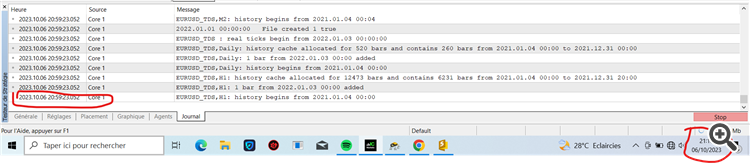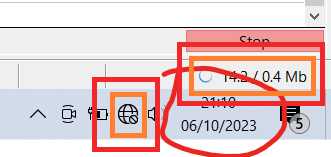- MT4 Backtest Bug
- Strategy tester issue // Stop loss and take profit ignored
- Metatrader 5 strategy tester visual mode not working
Try to rescan or select another data center at the bottom right corner, then restart your MT5 terminal and try again.
If the problem persists, login with a different trading account and try again.
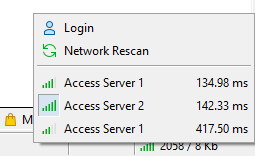
Try to rescan or select another data center at the bottom right corner, then restart your MT5 terminal and try again.
If the problem persists, login with a different trading account and try again.
I tried the proposed solution but nothing, you can see even in the picture the last time in Journal and actual time. It stuck again.
From your screenshot, it is clear that MetaTrader is unable to connect because your Internet connection was down.
Fix your network issues first.
Then possibly your custom symbol data is corrupt.
Then you probably have something else wrong with your setup. Maybe there are corrupt files, or you are low on disk space or RAM or something else.
You only need to import M1 OHLC data. The rest of the time-frames are constructed by MetaTrader based on the M1 OHLC data.
As for the tick data, you only need to import that if you want to test on "Every tick based on real tick data". For all the other modelling options, you don't need to import the tick data.
Then you probably have something else wrong with your setup. Maybe there are corrupt files, or you are low on disk space or RAM or something else.
You only need to import M1 OHLC data. The rest of the time-frames are constructed by MetaTrader based on the M1 OHLC data.
As for the tick data, you only need to import that if you want to test on "Every tick based on real tick data". For all the other modelling options, you don't need to import the tick data.
Open the Windows Task Manager and observe the CPU, RAM and Disk usage. Right-click the Windows taskbar and click on Task Manager.
- Free trading apps
- Over 8,000 signals for copying
- Economic news for exploring financial markets
You agree to website policy and terms of use