- You haven't tried everything. If you can't even run the installers (“I have download fresh terminals”). Your machine is broken. Rip the band-aid off; reboot.
- The current version is 1380. No update means your problem has been ongoing since 12/22.
The current officially released MT4 build is 1380 (24 March 2023)
You may be using an old, unsupported operating system.
What operating system are you using?
The current officially released MT4 build is 1380 (24 March 2023)
You may be using an old, unsupported operating system.
What operating system are you using?
I'm using Windows 10. I have downloaded new versions of MT4 in my computer, and I can install them, but I cannot open the terminal.
- You haven't tried everything. If you can't even run the installers (“I have download fresh terminals”). Your machine is broken. Rip the band-aid off; reboot.
- The current version is 1380. No update means your problem has been ongoing since 12/22.
So the only way really is to reboot everything? I can install new MT4s, but I cannot open them.
Always when the Terminal asked for an update, I clicked "No", because I had problems with new versions of terminal in the past, but right now this became my problem.
How old is the computer itself? What are the specifications?
Show the log journal log output ...
This are my specifications. As you can see, the computer is pretty good.
It shows that error "old version", but then when I download a new MT4 version, the terminal doesn't open. The funny thing is, if I substitute the new terminal with the old version (Builder 1353), THEN the terminal opens, but is unable to connect to the internet/broker, and circle goes on.
- You haven't tried everything. If you can't even run the installers (“I have download fresh terminals”). Your machine is broken. Rip the band-aid off; reboot.
- The current version is 1380. No update means your problem has been ongoing since 12/22.
Do you have any guides/step by step on how to reboot? I have rebooted my PC once, and forgot how to do it safely.
Your installation of Tick Data Suite is probably preventing the update because it is not compatible with later builds.
I suspect that you will either have to upgrade your TDS, or remove it completely.
Discussing 3rd party tools is not allowed on the forum, so you will have to discuss the issue on their website instead.
- Free trading apps
- Over 8,000 signals for copying
- Economic news for exploring financial markets
You agree to website policy and terms of use
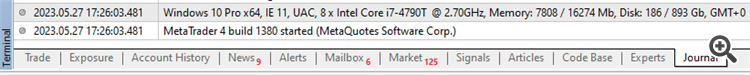
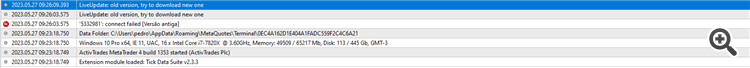
Hello everyone,
Here's my problem:
1) All my terminals were running on Terminal Build 1353. After some time, the terminal could not connect to the internet and broker, and I couldn't trade. A message appeared in the terminal: "Old Version."
2) I tried everything to update my terminals, I even uninstalled all MT4s and installed them again, but right now no MT4 works on my computer. I have download fresh terminals from two brokers, and I cannot even open the terminals. As soon as I click in the "terminal" button, it doesn't open. Maybe there's a hidden file or something that is preventing the terminals to open? I have even deleted the "Metaquotes" file inside my C/Users/Roaming/Metaquotes, but it didn't worked.
I didn't want to go to the last resource and reboot my whole computer, that's such a headache. Anyone has any possible solution? I've profitable systems and I'm not trading them because of this event.
If you help me solve my problem I can send you some money for it.