1. Close terminal.
2. Remove file servers.dat in config folder
3. Start terminal again
After that you should be able to open new demo account or login using your old account data.
If you don't, you better remove your terminal and then install it from setup file.
- www.mql5.com
Just to stay on the subject, I also have installed MT4 on my notebook PC with Windows Vista.
When i installed MT4, I installed it as administrator, but normally I do normal operation on my
default non-administrator account. As per the above problem solved with MT5, in MT4 I have a similar
one, that is, when I start MT4 as administrator account the connection with the servers work,
when I launch MT4 as my non-administrator account, the connection with the servers does not work.
I noticed that MT4 installation is different from MT5's, in that configuration and other files seem to be all
under the subfolders in C:\program files\MetaTrader 4, there is no servers.dat file,but different ones,
for example in the config subfolder I have server.ini, Tadawulfx-Demo.srv, IBFXAU-MT4-ID01.srv among
others, they are not in readable form. I would like to make connection work when launching MT4 from
my standard account, because there I have all templates, profiles, custom indicators etc.
I also gave full controll permissions to my standard user to the folder hierarchy under C:\program files\MetaTrader 4,
but the problem persists. Is there a solution (also maybe I must install MT4 ALSO for my current
non administrator user, would it work ?, and so on). As a last resort, I would manually apply each of my
current templates, profile charts and indicators while running MT4 as administrator, but first I want to check
if there is a cheaper alternative.
Thank you for help
bruno
You have 2 ways to solve this problem:
- You can turn off UAC in Vista
- You can run MT4 as administrator using "Run as Administrator" command of context menu
You can also read this topic in MQL4 forum.
- www.mql5.com
So Alexvd, in order to have connection work, I'm forced to run MT4 running it as administrator,
without any chance to run it as my current 'normal' user, right ?
thank you
Try to do these actions:
1. Close terminal.
2. Remove file servers.dat in config folder
3. Start terminal again
After that you should be able to open new demo account or login using your old account data.
If you don't, you better remove your terminal and then install it from setup file.
how i do it how to close terminal plz help me if you have video how to do this give me plz.i found servers file but i dont no how to close terminal.plz plz
MetaTrader
4 Help - Client Terminal – User Guide
MetaTrader
5 Help - Trading Platform — User Manual
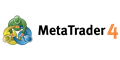
- www.metatrader4.com
Yesterday where I live there was a power outage, and my pc turned off suddenly.MT5 was opened at the time.
Since then, now when I launch my MT5, I get the message 'server base corrupted' in the log tab of the bottom area of the window.
I'm am not able to connect. I am requested my demo trading account login informations, i enter them, but I'm not able to enter the server information,
they seem to have been lost.A network rescan is performed on the port 443, searching for servers, but no server is found.
I have always had a firewall installed with no problems, I mention this because it could be a potential issue.
Where can I get the server information of the MT5 default demo account ?
Thank you
bruno
Thanks!!
- Free trading apps
- Over 8,000 signals for copying
- Economic news for exploring financial markets
You agree to website policy and terms of use
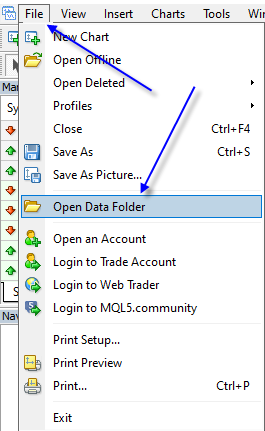
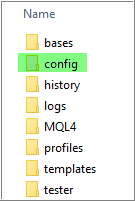
Yesterday where I live there was a power outage, and my pc turned off suddenly.MT5 was opened at the time.
Since then, now when I launch my MT5, I get the message 'server base corrupted' in the log tab of the bottom area of the window.
I'm am not able to connect. I am requested my demo trading account login informations, i enter them, but I'm not able to enter the server information,
they seem to have been lost.A network rescan is performed on the port 443, searching for servers, but no server is found.
I have always had a firewall installed with no problems, I mention this because it could be a potential issue.
Where can I get the server information of the MT5 default demo account ?
Thank you
bruno