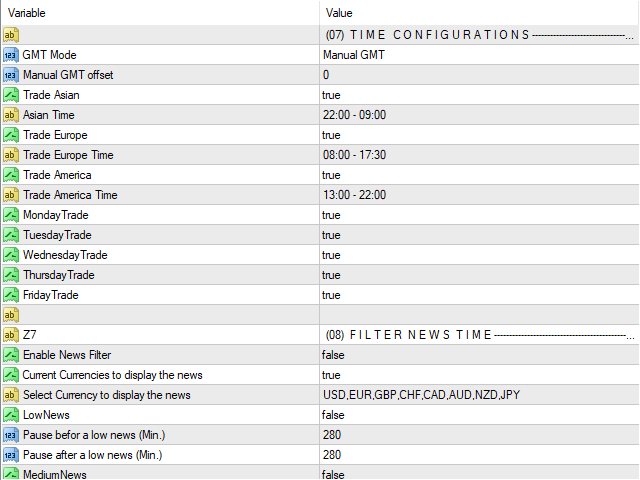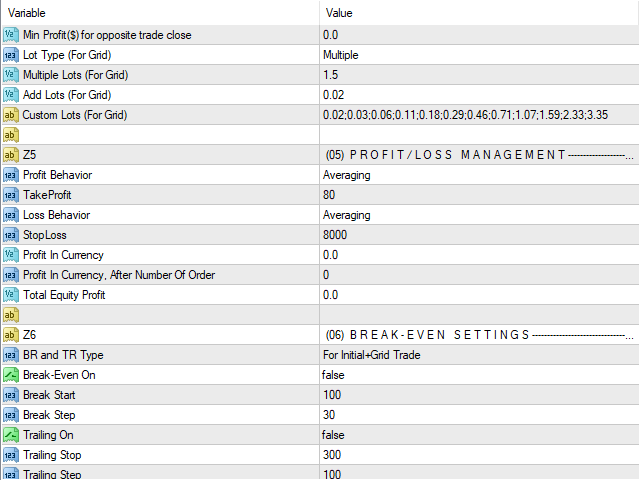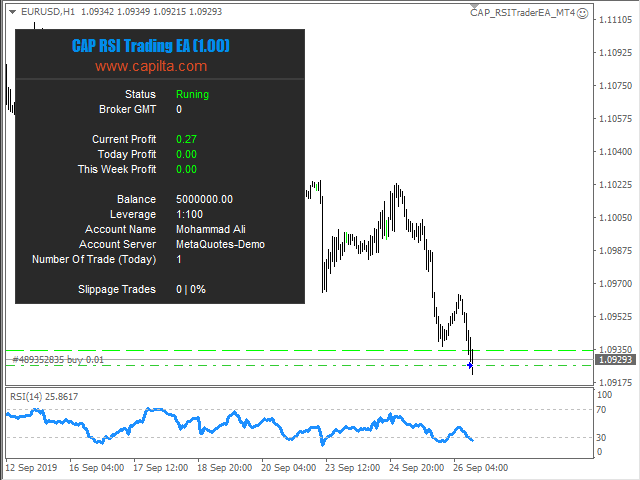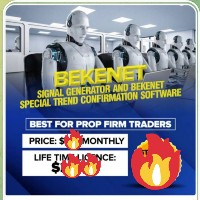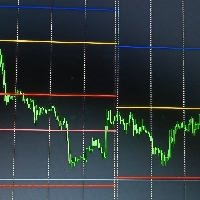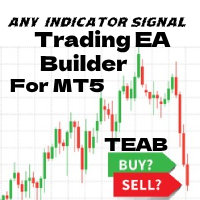Gold Wire Trader MT5
- 实用工具
- Yu You Zhang
- 版本: 1.1
- 激活: 5
Gold Wire Trader MT5 trades using the RSI Indicator. It offers many customizable RSI trading scenarios and flexible position management settings, plus many useful features like customizable trading sessions, a martingale and inverse martingale mode.
The EA implements the following entry strategies, that can be enabled or disabled at will:
Trade when the RSI Indicator is oversold or overbought
Trade when the RSI comes back from an oversold or overbought condition
Four different trading behaviors are available in the EA inputs:
Both Side (Long and Short): The EA will buy at bullish signals and sell at bearish signals both trade
Any Single Side: Open any one trade which signal come first (Buy or Sell)
Long Side Only: The EA will buy at bullish signals and disregard bearish signals
Short Side Only: The EA will sell at bearish signals and disregard bullish signals
Additionally, it implements four different money management modes:
Trade manual lotsize: The EA will trade a fixed lotsize on each trade
Martingale: The EA will double the lotsize after a losing trade