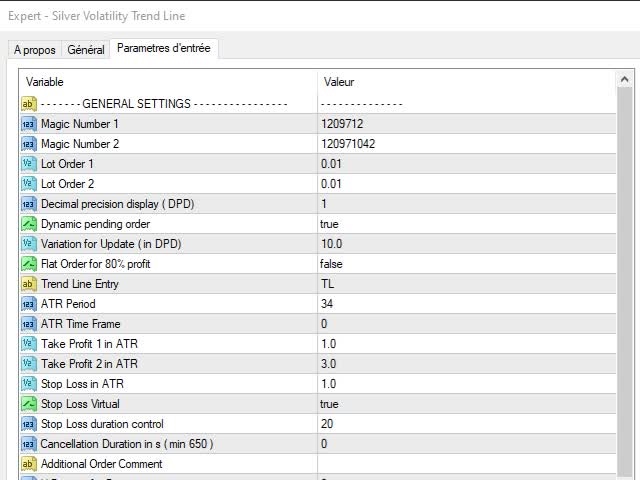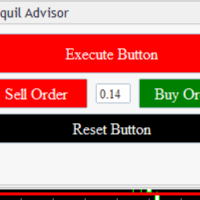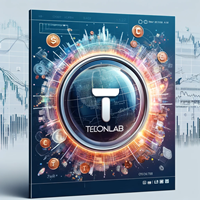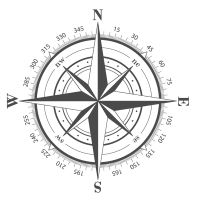Silver Volatility Trend Line
- 实用工具
- Silver Invest
- 版本: 1.0
- 激活: 5
The Silver Volatility Trend Line for MT4 is an EA that helps you trade using the trendlines, drawn on your chart.
It basically allows you to send and manage orders using trend lines.
It automatically calculates the True Range of your asset to allow you to send orders well calibrated with the market volatility.
Take Profit and Stop Loss are calculated in number of True Range.
You can do that for two different orders at the same time, so that you can trade two different kind of risk / profit ratio trades.
You can,use virtual stop loss and let the EA, not your broker manage it.
The robot allows action on Touch, Pullback or Breakout of trendline
The use and configuration of the Expert Advisor is as follows:
- Load the EA
- Configurate your strategy in the EA
- Draw your trendline on the chart, name it as configurated in the EA
- Click BUY or SELL.
- Watch the EA sending your 2 orders
- Let the EA manage your orders and trades
Input Parameters
- Magic Number 1 : The magic number for the first order.
- Magic Number 2 : The magic number for the second order.
- Lot Order 1 : The lot size of order 1.
- Lot Order 2 : The lot size of order 2.
- Decimal Precision Display : the number of decimal to use for the calculation
- Dynamic pending Order : if true the order will automatically be updated with the Trend Line.
- Variation for Update: the minimum variation for updating the orders.
- Trend Line Entry: The name of the Trend Line you want to trade with.
- ATR Period : the period to use for True Range Calculation
- ATR Time Frame : The time frame to use for True Range calculation ( 0 = current time frame)
- Take Profit 1 in ATR : the number of True Range for Take profit of Order 1.
- Take Profit 2 in ATR : the number of True Range for Take profit of Order 2.
- Stop Loss in ATR : the number of True Range for the Stop Loss.
- Stop Loss Virtual : if true, the Stop Loss will not be sent to the market but managed buy the EA
- Stop Loss Duration Control: for virtual Stop Loss, the stop loss order will be executed only if the price exceeded the stop loss during that duration.
- Cancellation Duration in S : the duration in seconds after which the trade is cancelled ( 0= no cancellation)
- Flat Order for 80% Proffit: if True, when the trade exceed 80% of the target profit the stop loss is move at break even
- Additional Order Comment : Specify comment you want to your order
- X - Position For Button : To change X the position of the button
- Y - Position For Button : To change Y the position of the button
Keep in mind
- This EA is a tool that assists in your trading. It does not work without user intervention.
- Using a robot carries risk. You should test it on a demo account FIRST to understand how it works.