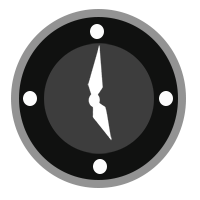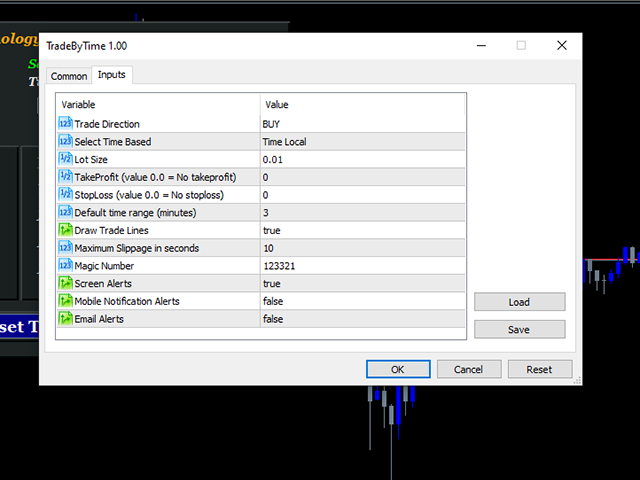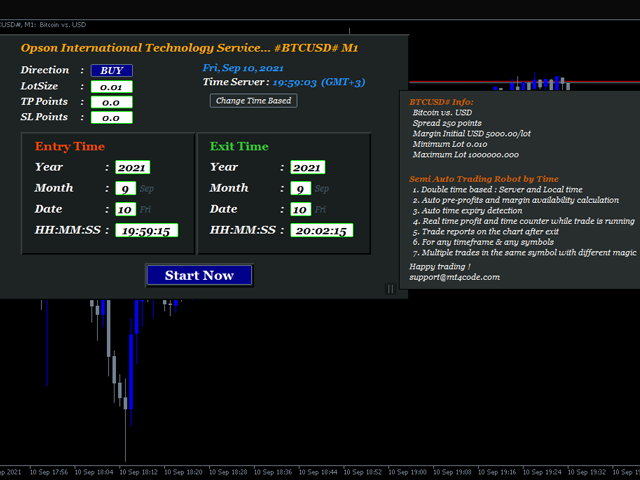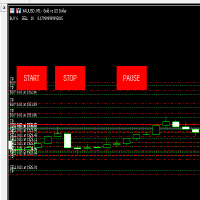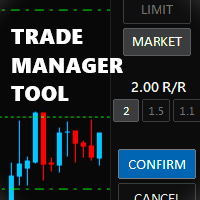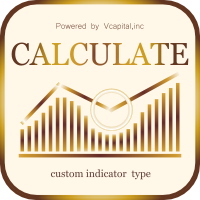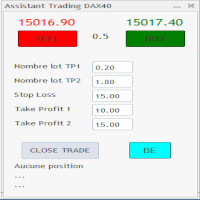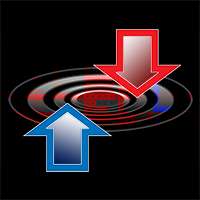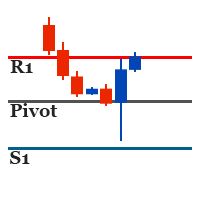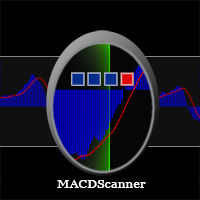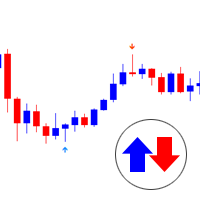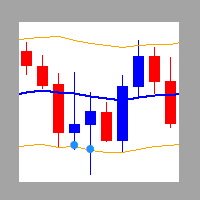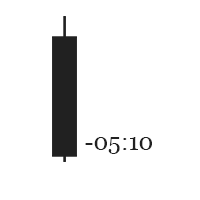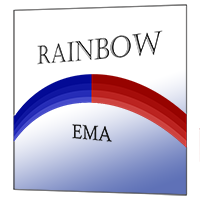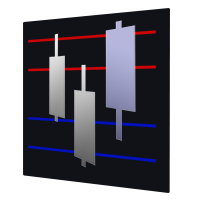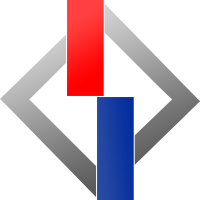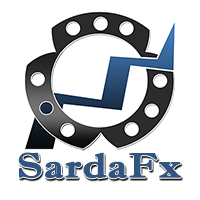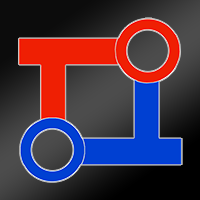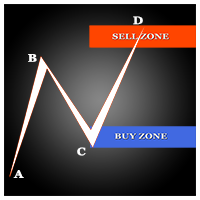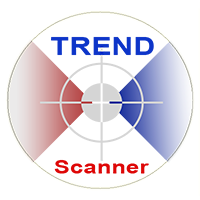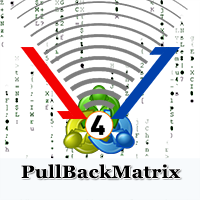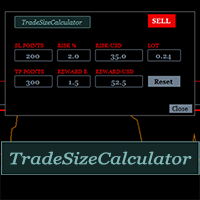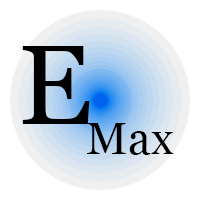TradebyTime Manager
TradeByTime Manager is a tool to trade based on time. It is semi auto trading. Trader define entry and exit time and EA will manage the rest. Helpful for trader who is usually trading with time range such as trading signal with entry and exit based on time or trading with news event time. Or trader who is familiar with trading binary option, this is another 'sense' of it. Only this is for trading on regular chart.
1. TakeProfit and Stoploss
2. Double time based : Local and Server
3. Time counter before and after excution
4. Display profit and fees (commission+swap+fee)
5. Profit estimation in money from defined SL/TP
6. Display margin availability from define lot size
Parameters:
1. Trade Direction - The direction of trade (Buy or Sell)
2. Select Time Based - 2 options : Local or Server. In case Local, EA will trade based on local time ( computer time) as a parameter. In case server, EA will use time server ( Time on Metatrader ).
3. Lot Size - Vplume of trade
4. TakeProfit (value 0.0 = No takeprofit)
5. StopLoss (value 0.0 = No stoploss)
6. Default time range (minutes) - This is default time range between entry and exit (in minutes) But then user can change it on the chart dashbord.
7. Draw Trade Lines - If true, EA will draw entry and exit vertical lines on the chart. Otherwise false
8. Maximum Slippage in seconds
9. Magic Number
10. Screen Alerts
11. Mobile Notification Alerts
12. Email Alerts
You can see the work in the following videos:
FInd and Download demo version in the comment section