YouTubeにあるマーケットチュートリアルビデオをご覧ください
ロボットや指標を購入する
仮想ホスティングで
EAを実行
EAを実行
ロボットや指標を購入前にテストする
マーケットで収入を得る
販売のためにプロダクトをプレゼンテーションする方法
MetaTrader 5のための新しいエキスパートアドバイザーとインディケータ - 88
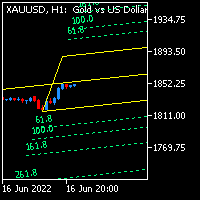
Andrew Pitch fork is one of the most interesting string trend & Channel & Fibo technical analysis , it's like ALL in ONE tool would be very enough for you.
FYI, This indicator will expire by end of July 2022.
Using 2 Andrew pitch Forks with 2 different time frames on same chart is really very hard working and might be impossible , but with this indicator is possible now , moreover , using this method as Candle Volume based analysis give strong trust for your trade.
I assume if you are hav
FREE

What is this indicator? このインジケーターはMT5のFX検証ソフト「 Knots Compositor 」の チャートをスクリーンショットするための拡張機能 です。 ホットキーを押すだけで、 チャートをスクリーンショットして指定したフォルダーに保存します 。 スクリーンショットを保存するフォルダーやスクリーンショットの効果音、共通の垂直線のタイムスタンプ、スクリーンショットのホットキーなど、インプットタブのパラメーターで設定を変更できます。
Features
- ホットキーを押すことでチャート全体をスクリーンショットできます。 - スクリーンショットを サンドボックスフォルダーの中の 相対パスで指定したフォルダーに保存できます。 - スクリーンショット上に共通の垂直線の日付を表示させられます。 - スクリーンショットの効果音などを設定できます。
How to open the sandbox folder 1. "Ctrl + Shift + D"を押してデータフォルダーを開きます。 2. MQL5フォルダーを開きます。 3. Filesフォ
FREE

What is this indicator? このEAはMT5のFX検証ソフト「 Knots Compositor 」の MT5で裁量トレードをシミュレーションするための拡張機能 です。 専用の注文パネルをクリックすることで、 実際のトレードのように注文して決済できるようになります 。 専用のアカウントにはレパレッジなどの設定やトレード履歴が保存されていて、レバレッジなどの設定はインプットタブのパラメーターで変更できて、トレード履歴は専用の注文パネルから閲覧できます。
How to set up
1. このEAを Knots Compositor がインストールされた全てのチャートにインストールします。 2. 通貨ペアごとにチャートを過去方向へ最後までスクロールして、その通貨ペアのヒストリカルデータを全てダウンロードします。 3. 通貨ペアがクロス通貨ペアの場合、そのペアの決済通貨と米ドルの通貨ペアのチャートでも同様に操作します 。(損益をドル建てで計算するため) 4. EAプロパティー画面のインプットタブの各パラメーターをカスタマイズします。(各パラメーターは全てのTe
FREE

What is this indicator? このMT5のインジケーターはメモとして カスタマイズしたテキストオブジェクトをチャート上のクリックした位置に作成可能 です。 メモを作成するには、ホットキーを押した後にチャート上の任意の位置をクリックして、テキストオブジェクトのテキストを変更します。 定型文のテンプレートを設定して、 ワンクリックでよく使用する単語や文章を作成することも可能 です。
How to stick a note 1. ホットキーの"N"を押してスティッキーモードを起動します。 2. メモがマウスに追従するので、適当な位置までマウスを移動します。 3. クリックしてメモの位置を固定します。 4. メモとしてのテキストオブジェクトのテキストを変更します。
How to stick a template note 1. ホットキーの"Shift+N"を押してスティッキーモードを起動します。 2. メモがマウスに追従するので、適当な位置までマウスを移動します。 3. クリックしてメモの位置を固定します。
About sticky mode
チャー

What is this indicator?
このインジケーターはホットキーが押されることにより、 チャート上のオブジェクトの表示・非表示を切り替えることが可能 です。 スイッチがオンになれば、チャート上のオブジェクトが非表示になります。 スイッチがオフになれば、チャート上のオブジェクトが再表示されます。 オブジェクトタイプを指定して、 非表示にするオブジェクトを限定することも可能 です。
List of supported object types - Vertical Line - Horizontal Line - Trendline - Trendl By Angle - Cycle Lines - Arrowed Line - Equidistant Channel - Standard Deviation Channel - Linear Regression Channel - Andrews’ Pitchfork - Gann Line - Gann Fan - Gann Grid - Fibonacci Retracement - Fibonacci T

What is this indicator? このMT5のインジケーターは 作成する番号と同じキー(0–9)を押した後にチャート上をクリックするだけで任意の番号を作成可能 です。 各番号のスタイル等はインプットタブのパラメーターで設定します。 対応するホットキーを押せば、 エリオット波動などの一連の番号をチャートを連続でクリックしていくだけで作成可能 です。
How to stamp any number
1. 作成する番号と同じキー(0–9)を押してスタンプモードを起動します。 2. 番号がマウスに追従するので、適当な位置までマウスを移動します。 3. クリックして番号の作成を完了します。
How to stamp a double top/bottom pattern 1. ホットキーの"Shift+2"を押してドローイングモードを起動します。 2. 番号がマウスに追従するので、適当な位置までマウスを移動します。 3. クリックして番号の作成を完了します。 4. 2.と3.の操作を繰り返します。(バックスペースキーで1つ前に戻れます) 5. 2番を作成した時点で
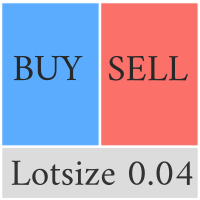
This Pro version of the LotSizePanel let's you set the stoploss with a line. Instantly the ea will calculate the lotsize based on where you drag the line on the chart. Press the "Show Line" button again, and the line dissappears and the ea reverts back to calculating the lot size from an ATR based stoploss again.
I can't see how I would ever trade manually without this panel again.
Remember that autotrading needs to be turned on to place orders with the buttons.

What is this indicator? このMT5のインジケーターは ホットキーを押した後にチャートをクリックするだけで垂直線・水平線・トレンドラインを作成可能 です。 各ラインのスタイル等はインプットタブのパラメーターで設定します。 各ラインの 作成・変更・削除はこのインジケーターがインストールされた他のチャートと同期可能 です。(時間軸を指定して同期しないことも可能です)
How to draw a vertical or horizontal line 1. ホットキーの"V"あるいは"H"を押してドローイングモードを起動します。 2. ラインがマウスに追従するので、適当な位置までマウスを移動します。 3.クリックして垂直線の作成を完了します。
How to draw a trendline 1. ホットキーの"T"を押してドローイングモードを起動します。 2. 起点を決定するために、適当な位置をクリックします。 3. 終点がマウスに追従するので、適当な位置までマウスを移動します。 4. 必要に応じて、起点の位置を矢印キーで調整します。 5. クリックして

What is this indicator? このMT5のインジケーターは ホットキーを押した後にチャートをクリックするだけでフィボナッチリトレースメント・エクスパンションを作成可能 です。 フィボナッチリトレースメント・エクスパンションの スタイルはテンプレートとして各3タイプずつ設定可能 です。 フィボナッチリトレースメント・エクスパンションの 各アンカーポイントはチャート上で最も近い高値か安値にマグネット します。
How to draw a Fibonacci retracement
1. ホットキーの"R"を押してドローイングモードを起動します。 2. 起点にしたいバーの高値か安値のあたりをクリックします。 3. 必要に応じて、2点のアンカーポイントをドラッグアンドドロップで調整します。
How to draw a Fibonacci expansion
1. ホットキーの"E"を押してドローイングモードを起動します。 2. 起点にしたいバーの高値か安値のあたりをクリックします。 3. 必要に応じて、3点のアンカーポイントをドラッグアンドドロップで調

The purpose of the inidcator is to identify the reversal point.
The blue arrow is buy signal and the yellow star is its stop loss. The red arrow is sell signal and the yellow star is its stop loss. Please note that the singal is against trend,it could be continual fail. Alert feature: if there is a signal, the indicator will send alerts of popup window,email or mobile push. Inputs: Popup Window Alert: it is false in default Email Alert : it is false in default Mobile Push Alert: it is false in

In the scalping strategy "Reliable Scalper" we will use movings. The peculiarity of the strategy is that the use of moving averages underlies many other indicators - RSI, MACD, etc., which means that you can use it. We will not clutter up the currency pair chart with all sorts of clever and complex indicators, whose signals can be directly opposite - instead, we will simply use moving averages.
It is common knowledge that moving averages themselves are a lagging indicator. From this we conclu

Abab professional expert system developed for market analysis based on Parabolic SAR indicators and two Moving Averages. Like other trading robots, this robot is based on technical analysis methods. The indication is based on two Moving Averages and Parabolic SAR. This is one of the most obvious assistants, absolutely indispensable for trading. Similar models are used by many professional traders. A trader using this robot can automatically follow a position, avoiding a stop loss, but approachi

Indicator alerts for Dual Relative strength index rsi. Large rsi preset at 14 is below 30 small rsi preset at 4 is below 10 for buy bullish signals .
Large rsi preset are 14 is above 70 small rsi preset at 4 is above 90 for sell bearish signals . Includes mobile and terminal alerts. draws lines when alerts.
This indicator can help identify extremes and then the tops or bottoms of those extremes .
FREE

Starting sale price is 159$ The next price will be 299$. So grab yours now! Stallion expert advisor is the product of years of research, development, and testing. This EA uses two price action strategies for entering a position and recovering the lost trades. Every position has its specific stop-loss and take-profit but by increasing lot-size EA will recover losses. with all that said the drawdown is often fairly low. minimum balance 500$, recommended balance 1000$. minimum leverage: 1:500, rec

O Produto RFOC Variação Diária apresenta a função de indicar no gráfico a variação, em porcentagem, do preço em relação ao preço de fechamento do dia anterior.
O indicador permite configurar 100% da coloração para variações de alta, baixa e neutra (0.00%).
O painel com a apresentação da variação diária do preço fica fixada na parte superior do gráfico, e se ajusta automaticamente no centro da janela.
FREE

Funciona como bandas de bollinger normais. Criado por Joe Ross, é um setup de maior risco por ser contra-tendência. Pode ser usado para Day Trade, Swing Trade e Position. Para identificar, é necessário inserir no gráfico as Bandas de Bollinger, com uma Média Móvel Simples de 20 períodos e largura (desvio) 2. Verifica-se um fechamento de determinado candle abaixo da banda inferior de Bollinger. Se o próximo candle fechar dentro das Bandas, marca-se a máxima dele. O rompimento dessa máxima será o
FREE

Optimize before back test or use.
New Wave trades trends. 3 moving averages and trends up and trends down, buying and selling. Finding the optimal parameters for yourself, you will need to optimize in the platform. A set file is in the comments to use in the test to show the Expert. Optimize inputs according to your asset and risk. I optimized this with EURUSD on a 1 hour time frame. Percentage of balance is used to trade by.

Este EA foi desenvolvido para o mercado financeiro Brasileiro, porem, com os Parâmetros corretos pode ser aplicado a todos ativos disponíveis na metatrader inclusive forex e metais. Não julgue o resultado com os parâmetros padrão, entenda que os parametros são para validação de diversos ativos, por isso cada ativo tem um valor que se enquadra na realidade do contexto do mercado. Qualquer duvida, pode me chamar no Telegram @andrefonsecaloureiro ou no email vendas.mercadocapital@gmail.com

Supported currency pairs: EURUSD,USDCAD, GBPUSD, EURGBP Recommended timeframe: M15
The EA should run on a VPS continuously Setting Fixed Lot - fixed frist trading lot StopLoss, in pips - stop loss value TakeProfit, in pips - t ake profit value RSI : averaging period, Averaging period for calculation
RSI : type of price RSI :RSI value calculation
Use martingale, martingale Mode Martingale coefficient, martingale multiplier Order Maximum number of multiplications

Equilibro B3 Trader é um robô de negociação versátil projetado para a bolsa de valores brasileira B3, capaz de operar no mini-índice WIN e mini-dólar WDO, bem como em commodities (como milho e boi gordo) e ações (fracionadas ou não). O robô utiliza uma estratégia poderosa baseada em forças e retrações para fazer entradas nos trades, por meio de uma avaliação de 3 médias móveis simples, que podem ser configuradas de acordo com as preferências do usuário. Inclui-se também filtros de entrada por â

The Spots Indicator can be used for Entering and Exiting your trades based on the common candlestick patterns such as: engulfing, hanging man, doji etc. It is designed to publish desktop and mobile notification every time a signal is triggered. However, it is worth noting that this indicator is recommended to be used with other indicator for confirming the entries. It is best to use it with the Investment Castle Trend Lines indicator and the Supply and Demand indicator .
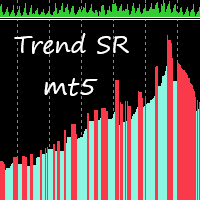
This indicator takes input from Support and Resistance levels, combined with a special trend filter. Easily spot tops and bottoms, and trade with more confidence. Great for scalping. This indicator can be used on all time frames and pairs. Features alert function.
No need to set up the indicator.
How to use: Simply attach to any chart. Zoom chart out completely. Red histogram line color = Selling opportunities. Blue histogram line color = Buying opportunities. See pictures below. To spot high
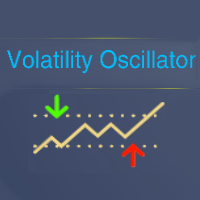
Tool converted from tradingview indicator. Modified version with pivot points calculated in a more intuitive way.
This tool displays relative volatility and directional trend. Excellent way to pickup diversions and reversals. Length can be lowered to 11 or 13 in settings to show price range.
Can be used to identify patterns such as parallel channels and likely direction of price action.

This indicator gives you a modified ZigZag, combined with a trend filter. Great for scalping. Perfect for channel trading. Features alert functions. No need to set up the indicator. How to use: Simply attach to any chart. Buy when the golden line stops below the price. Sell when the golden line stops above the price. It also helps to keep the audible alert set to true. Best results when checking two or more timeframes before entering trades on the lower time frames. Use as you see fit for your
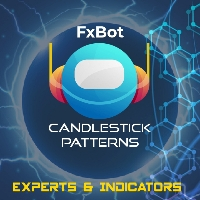
This Expert trades macd crosses , using ADX and AC. Designed for 4hr EURUSD trading but able to trade major pairs. Code is designed for speedy metatrader optimisation using open price testing as ea uses open prices on indicators used. EA identifies trends with specific momentum and exits using the ADX or stop loss. Please optimise using out of sample data. preset at 0.1 lots best to start with 0.01 lots.

概要
ラインを移動するだけで、ロスカット量を記入することでロットが自動計算されます。 21通貨で損失計算ができます。 ( USD, EUR, GBP, JPY, AUD, NZD, CHF, NZD, RUB, TRY, CNK, THB, SEK, SGD, SEK, DKK, HUF, HKD, CZK, MXN, PLN, KRW) 損失金額は、「固定金額」または「口座残高比率」が選択できます。 成行注文、指値注文、ストップ注文は自動的に適用されます。 FX、CFD、 仮想 通貨のロット計算に対応。 注意
「無料のデモ」は機能しません。説明ページでデモバージョンをダウンロードできます。
https://www.mql5.com/en/blogs/post/750010 詳細なツールの説明は上記リンクをご参照ください。

このトレーディングエキスパートの主な目的は、トレーリングストップの機能を実行することです。ポジションをオープンまたはクローズするのではなく、セットとムーブだけが利益を取り、損失レベルを停止します。テイクプロフィットとストップロスを計算するために、価格変動の統計とD.ベルヌーイの道徳的期待が使用されます。このため、専門家によって設定された新しいレベルは、リスク/報酬の比率に関して(可能な限り)最良のオプションを提供します。トレーディングロボットのパラメータを見てみましょう。
Tracked Symbols -EAによって追跡される通貨ペア。興味のある文字をすべてコンマで区切って入力してください。例:EURUSD、GBPUSD、USDCHF。このフィールドを空のままにすると、アドバイザーはそれがインストールされているシンボルに対してのみ機能します。起動すると、ロボットは監視対象のシンボルを端末の[エキスパート]タブに表示します。 Estimated Timeframe -EAが価格変動統計を収集する時間枠を設定します。利益の少ない多数のエントリを使用する取引戦略(スキャルピングなど)
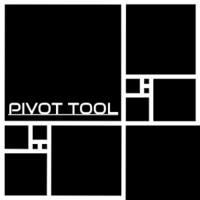
中央ピボット範囲レベルは、中央ピボットポイントの周囲に形成されます。
中央ピボットに関連するこれらのレベルは、多数の市場行動と考えられる結果を決定するために使用できます。
中央ピボットからの距離、および前日のレベルと比較して新しいレベルが形成する価格を使用して、次の日のトレンドの方向と強さを決定できます。
セントラルピボットレンジはサポートとレジスタンスとして機能し、ストップロスを置く場所のガイドを提供し、価格の継続的な動き/ブレイクアウトのシグナルを提供します。 グループチャット: https://www.mql5.com/en/users/conorstephenson セットアップのアドバイスと無料のエキスパートアドバイザーについては、購入後に私に連絡してください! 主な機能 追加のピボットポイントとフィボナッチレベルを備えた中央ピボット範囲フォーカスインジケーター。 ピボットポイントを描画します-R1、R2、R3、S1、S2、S3。 フィボナッチレベル-0、0.23、0.38、0.50、0.61、0.78、1を描画します。 アラート機能。 -MT4モバイルアプリを
FREE

制度レベル/銀行レベル...心理レベル/四半期理論。
このインジケーターは、「000、200、500、800」のレベルで自動的に描画します。私が「機関レベル」と呼んでいるものは、チャートに「000、250、500、750」のレベルを描画することもできます。
機関投資家レベルの取引/四半期理論をどこで学んだかに応じて、それらを異なる名前として知っているかもしれません。本質的にコアアイデアは、これらのレベルがほとんどの外国為替市場で強力なサポートとレジスタンスポイントとして機能することです。
グループチャット: https://www.mql5.com/en/users/conorstephenson ご不明な点がございましたら、ご購入後のセットアップ・操作アドバイスをご連絡ください、よろしくお願いします! 主な機能
現在の価格の上下に「000、200、500、800」または「000、250、500、750」の数字で長方形または線を便利に描画します。 アラート機能。 -MT4モバイルアプリを使用して番号に達したときに通知することができます。 カスタマイズ可能な線の
FREE

“Practically everyone can forgive us for honesty: and, say, an insufficiently professional game, and even insufficiently professional poetry. There are many examples of this. But when honesty disappears, nothing is forgiven.”
Golden Rings - Forex financial robot offers options for finding profitable trades even in unstable markets when the current trend direction is unclear. It will follow the best trend to maximize profits and reduce the chances of possible losses.
To work in MetaTrader 4

ユーティリティは、マウスホイールをスクロールすることによって、任意のイ このユーティリティをインストールし、標準の端末配信から任意のインジケータのインターフェイスを変更することができます。 カスタム指標や"市場"で購入した指標には、ユニバーサルスクローラーユーティリティがあります。 Universal Scroller
操作の原則 ユーティリティは、マウスホイールをスクロールして変更することにより、選択したパラメータのいずれかを制御します。 スクロールモードの有効化は、ボタンの上にカーソルを置くか、ボタンをクリックすることで有効になります。 ボタンは自動的にチャート上に設定されます。 少なくとも一つの整数パラメータを持つすべての指標は、このユーティリティに適しています。
インストール チャート上にインジケーターをロードし、制御するパラメータの値を覚えておいてください。 整数である必要があります。 "標準スクローラ"をチャートにロードします。 設定ウィンドウで、両方のインジケータを同期します-これを行うには、パラメータフィールドにインジケータの値を入力します。 たとえば、選択し
FREE
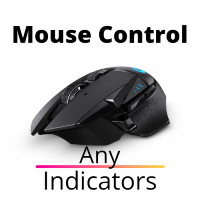
ユーティリティは、マウスホイールをスクロールすることによって、任意のイ インジケーターを購入またはレンタルした場合は、このユーティリティを使用してインターフェイスを変更できます。 少なくとも一つの整数パラメータを持つ任意の指標がこれに適しています。
あなたが最初にそれがどのように動作するかを試してみたい場合は、標準的な端末配信からインジケータを制御するために無料の Standart スクローラーインジ
操作の原則 ユーティリティは、マウスホイールをスクロールして変更することにより、選択したパラメータのいずれかを制御します。 スクロールモードの有効化は、ボタンの上にカーソルを置くか、ボタンをクリックすることで有効になります。 ボタンは自動的にチャート上に設定されます。 長いローディングの表示器のために、ボタンを押してスクロールモードを使用して下さい。 このモードでは、インジケータは、ボタンがオフになった後にのみロードされます。
インストール チャート上にインジケーターをロードし、制御するパラメータの値を覚えておいてください。 整数である必要があります。 ユニバーサルスク

ROC価格ヒストグラムアラートは、現在の価格と特定の期間前の価格との間の価格の変化率を測定する、勢いに基づく技術指標です。 ROCはゼロに対するヒストグラムでプロットされ、価格の変化が上向きの場合はインジケーターが正の領域に上向きに移動し、価格の変化が下向きの場合は負の領域に移動します。
ROC期間を計算する際の主なステップは、「計算された期間」の入力設定です。短期のトレーダーは、9や12などの小さな値を選択できます。長期投資家は、200などのより高い値を選択できます。「計算された期間」は、現在の価格が比較されている期間の数です。値が小さいほど、ROCは価格の変化により迅速に反応しますが、それはまた、より多くの誤ったシグナルを意味する可能性があります。値が大きいほど、ROCの反応が遅くなりますが、信号が発生したときの方が意味があります。
このタイプの技術指標には、プラス面とマイナス面の両方があります
ポジティブ ROC価格オシレーターは、ゼロレベルの中点に対して設定されたテクニカル分析で使用される無制限のモメンタムインジケーターです。 ゼロを超えるROCの上昇は通常、上昇

The TickCounter indicator counts up and down ticks on each new bar.
The calculation starts from the moment the indicator is placed on the chart.
Histogram bars represent: Yellow bars - total number of ticks; Blue bars - ticks UP; Red bars - ticks DOWN. If the blue bar is not visible, then there are more down ticks and the red bar is displayed on top of the blue one (the red layer is above the blue one). MT4 version: https://www.mql5.com/en/market/product/82548
Each reinitialization of th

他のEAを無料で入手!!!他のEAを無料で入手!!!他のEAを無料で入手!!!他のEAを無料で入手!!!他のEAを無料で入手!!!
USD Scalper MT5は、USDペアのニューラルEAです。この製品はGBPUSD、EURUSD、AUDUSD、NZDUSDのために作られています。将来、新しいペアが追加される可能性があります。
現在のペア:
GBPUSD
EURUSD
AUDUSD
NZDUSD-次のバージョンで追加されます
入力:
ストップロスに基づくリスクのリスク率(1が選択されている場合、取引あたりの最大リスクは1%です)
限定のみ!!!元の価格:999ドル
リスク警告 購入する前に、関連するリスクに注意してください。 過去のパフォーマンスは将来の収益性を保証するものではありません(EAも損失を出す可能性があります)。 示されているバックテスト(スクリーンショットなど)は、最適なパラメーターを見つけるために高度に最適化されていますが、結果をライブ取引に転送することはできません。 この戦略は常にストップロスを

MT5のWA_PV_BOX_EFFORTXRESULT WAPV Box Effort x Result Indicatorは、Package Indicatorsグループ(Wyckoff Academy Wave Market)の一部です。 MT5のWAPVボックスエフォートx結果インジケーターは、価格とボリュームを読み取るのに役立ちます。その読みは、努力×結果の特定を支援することで構成されています グラフによって作成された波で。 ボックスが緑色の場合のMT5のWAPVボックスの労力x結果インジケーターは、ボリュームが需要に有利であり、ボックスが赤色の場合を意味します ボリュームは供給に有利です。 ボックスが大きいほど、価格に対するボリュームの変位が大きくなります。価格の上昇波がボックスのサイズに比例しない場合、 努力×結果。 非常に視覚的な方法で、ボリュームと価格の間のこの相違を識別できます。 MT5のWAPVBoxEffort x Result Indicatorを使用すると、インジケーターをゼロ軸の下に配置することで、視覚化を向上させることもできます。 ティックボリュームとリア

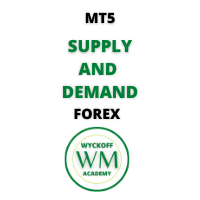
The WAPV ADH Supply and Demand Forex Indicator is part of a set of Indicators called (Wyckoff Academy Wave Market) The WAPV ADH Forex Supply and Demand Indicator for MT5 is intended to identify the winning side between buyers and sellers. Its reading is very simple, when the green line is above the red line demand is in command, when the red line is above the green line supply is in command. The more positive the green and red lines, the higher the volume input, the closer to zero or negative, t

This EA combines signals from Keltner's channels and other indicators, executes buy and sell against the trend of the selected time frame, great assertiveness with selection of specific parameters for each asset. Ideally, you should test the parameters in the backtest to validate the strategy. Enjoy the best that technology has to offer you. If you are interested in my individual presets please contact us here in the chat or send an email, vendas.mercadocapital@gmail.com.

Golden Retriever is one of my best EA's to date. The Golden Retriever, retrieves money from the market for you. It Retrieves money in small sizes and is a very gentle trader. I am a fullime trader for the past 17 years. My methods all revolve around small profits, short trades and low risk. My experience shows that 2-3% monthly profit using a combination of trade systems is the best way to have a long and effective career in trading. It was developed using 17 years of experience in live tradin

Resistance and Support is an easy to use indicator to apply horizontal lines of resistance and support. There are two windows for adding levels. When you press the button, a line appears on the price chart. It is possible to move this line with the mouse, thereby changing the indicator readings. In the indicator menu there is a choice of possible alerts - no alert, alert on touching the level and an alert for closing the candle after the level.
FREE

This EA was developed for the Brazilian market in win active in all series of the year. A method of confluence of several indicators of moving averages, IFR and ATR is used. It uses the medium price technique to recover losses in a situation of reversal of movement, and can be enabled and parameterized. The goal is to gain 50 points at each entry, with only 1 contract the risk is minimized and the profit is gradual. Recognizes and avoids input at lateralization levels. It recognizes and advance

最初の10は無料 Zeusは8ASistemasによって開発されたシステムであり、非常にシンプルですが、その強みはそのシンプルさにあります。Zeusは、最低価格、最高価格、最大リトレースメント、ピボットポイントなど、前日の価格の統計に取り組んでいます。その他の統計データではない当社の知的財産を保証するために開示しますが、オペレーターが正しい操作を知る必要がないのは統計データのみです。
戦略:Zeusは、これらの決定ゾーンを強制的に破る衝動を探し、価格の方向性に応じて、購入または販売を開始します。
時間枠:1H 取引通貨:EURUSD-USDJPY- AUDUSD- NZDUSD-AUDJPY- GBPUSD- CADCHF
最適化の前に、任意の外国為替資産で運用することが可能です。
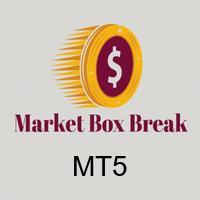
1. What is this
This is a trading strategy about the market forming a box and then breaking out. It can trade major currency pairs and gold: EURUSD, GBPUSD, AUDUSD, NZDUSD, USDJPY, USDCAD, USDCHF, XAUUSD. It is not a scalping model, nor does it use Martingale's money management model. This strategy is mainly for steady profits.
2. Related instructions The timeframe is PERIOD_M30.
It works with Hedge accounts. Its internal strategy logic has been set, and only fund management is opened fo

Everyone knows how to analyze the market , which level to buy / sell this is an easy job , which leads to unusual horrible loses , very little few people knows WHEN then enter the market , time is Money , this is the key!!!
This version is a Proof of concept limited version of ZamanCYcles founded here: https://www.mql5.com/en/market/product/81883?source=Site +Market+Product+Page This works Only on 3 Minutes Time frame for 45 Candles Get rest of planets and more than 10 other algorithms to pre
FREE

Defender Deposit is a professional expert system designed to analyze markets based on the Parabolic SAR indicator. On a "bull trend" the indicator is below prices, on a "bear trend" - above. If the price crosses the Parabolic SAR lines, then the indicator reverses, and its next values are located on the other side of the price. With this "reversal" of the indicator, the reference point will be the maximum or minimum price for the previous period. The reversal of the indicator is a signal ei
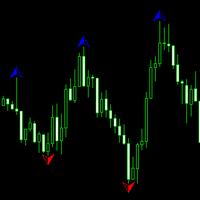
An indicator for all timeframes with a configurable number of bars for calculating fractals. Suitable for determining extremes of both lower and higher order, by which it is possible to determine the patterns of technical analysis, as well as divergences.
The indicator has one adjustable parameter - the number of bars for extremum calculation. It is also possible to change the color characteristics.

The idea behind this indicator is very simple , First it contains 2 mechanisms to place your trades:
1- Enter the Pips you want to duplicate to price levels. 2- Automatically let the indicator specify the largest Buy / Sell Volume Candle and place duplicated levels based on the candle itself.
How it works: 1- Enter the Pips you want to duplicate to price levels: 1- once the indicator is loaded you will need first to Specify the number of pips in the indicator Configuration window ,you can

John Bollinger created this indicator in 2010 as a way to read the original indicator (Bollinger Bands) in a more "technical" way, shown as an oscillator. The typical range of the Bollinger Bands %B is 0 - 0.5 - 1.0, where "0" represents the lower band, the "0.5" the middle band, and "1" the upper band. The line on the indicator represents the Closing prices. As simple as that.
SETTINGS
Bollinger Bands period of analysis Standard Deviation multiplier Shift Price type to be analyzed
If you
FREE

A ideia do indicador é mudar de cores assim que o candle viole a banda; Caso o candle viole a banda superior, pinta o candle de vermelho, Caso o candle viole a banda inferior , pinta o candle de verde, Se o candle passar em algum momento pela média, ele assume uma cor acinzentada; Os candles que não passem pela média, nem violem a banda, apresentarão cor verde fraca, se for de alta e cor vermelha fraca se for de baixa. Projeto concebido no canal Aprenda a programar, keltner cores.
FREE

SLTPSetter - StopLoss Take Profit Setter HOW DOES IT WORK? Risk and account management is a very critical aspect of trading. Before entering a position, you must be fully aware how much you will be willing to loss both in percentage and value. This is where SLTPSetter gets you covered.
All you need to do is attach the indicator on the chart and PRESS BUY OR SELL automatically, all parameters needed for placing the trades will be provided at the top left corner of the screen. Feel free to adjus

Automated trading system it's a professional instrument that allows you to achieve results without the negative influence of a human factor. Effectiveness is confirmed by trading on a real account since 2017. Perform all the tests with the modelling type RealTicks or EveryTick. LINKS Full description of the algorithm; Signal monitoring ( WeTrade + BOA System ); Telegram community; Presets for popular symbols. TRADING STRATEGY DESCRIPTION The trading strategy is based on a breakout of
FREE
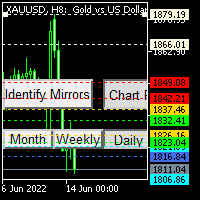
I always wondered if I can have multiple time frame Moving average on same chart , it is not possible , now with my Indicator is possible , As you know Moving average is lagging not leading indicator , but how can I predict future levels of it ?
I came with this idea , I hope you will like it , I made a Mirror of Moving average , the other side of specific time will be shown in the other side of the chart where the price didnt reach yet , that will help you to know the levels you can start sel
FREE

The strategy is based on finding top and bottoms during the night flat range. The night flat range usually lasts during the Pacific and Asian trading session and is characterized by low volatility. Most night scalpers have one weakness, that is, small gains and few big losses which wipe all the small gains. This Scalper is using Neutral network to avoid days that can potentially have high volatility and result in big loses, Neutral network does this accurately . The Neutral network has currently
FREE

Supported currency pairs: EURUSD,USDCAD, GBPUSD, EURGBP Recommended timeframe: M15
The EA should run on a VPS continuously Setting Fixed Lot - fixed frist trading lot StopLoss, in pips - stop loss value TakeProfit, in pips - t ake profit value CCI: averaging period, Averaging period for calculation
CCI: type of price, Use martingale, martingale Mode Martingale coefficient, martingale multiplier Order Maximum number of multiplications
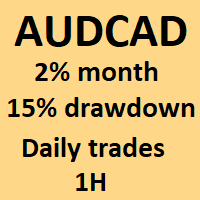
My name is Moose and I trade the AUDCAD 1H I am very profitable and have been trading for more than 3 years live. I have a very successful track record. I am a bit risky, but I do like to receive my reward at the end of the day. I am only 3 years old, but my boss has been trading for 17 years - he designed me and my rewards. I give a return of 1 to 2% a month ( to be used with my other ea's) for higher profit return (3-5%) a month. you can always increase risk. Draw down is under 15%.
Recommen
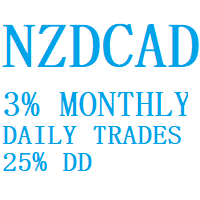
My name is Bea and I trade the NZDCAD 1H I am extremely profitable with low risk. I trade every other day, but when I do, you don't need to worry. I am under control.
I give a return of 1 to 3% a month ( to be used with my other ea's) for higher profit return (3-5%) a month. you can always increase risk. Draw down is under 30%. Using 100% tick data and forward testing: turn $5,000 into $63,812 with 30%dd 90% of trades close within 60 hours Turn $10,000 into $149,237 with 30%dd This all done wi
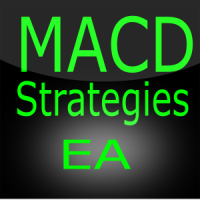
MACD strategies EA is a EA that can support multiple MACD strategies. Purchasing this EA can save you the time taken to automate your existing MACD strategy through coding a custom EA and it also helps you discover profitable MACD strategies as its fully compatible with the strategy tester and all settings are editable. The EA supports both scalping, short term and long term strategies. The various supported settings are explained below: NOTE: The default settings in the EA are s

This indicator combines input from two trend filters and the ADX. You can change the trend line on chart to your preference. Great for scalping and channels. Features alert function and parameter TrendLinePeriod.
How to use: Simply attach to any chart. Sell on red bullets, with trend line above price. Enter on bullets closest to this line. Buy on blue bullets, with trend line below price. Enter on bullets closest to this line. Best results when checking the higher time frames before entering t

Ichimoku Trend Finder is a multi symbol multi timeframe trend dashboard that helps traders to monitor and identify potential market trends from one chart. This panel scans the Ichimoku Kinko Hyo indicator in 28 configurable instruments and 9 timeframes for classic Ichimoku trend signals with a deep scan feature to scan all market watch symbols (up to 1000 instruments!).
Download Demo here (Scans only M1 and M6) Settings description here MT4 version here
After the purchase, don't fo
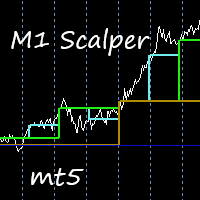
This indicator is excellent for scalping on the M1 or M5 chart. Uses a special algorithm for the lines. No need to set up the indicator. Does not feature any alerts and is best used manually after visually confirming the line displays. NB: Make sure to download M1 history before testing and use.
How to use: Simply attach to M1 or M5 chart. Zoom chart out completely. Sell when all lines above the white line (PriceLine). Sniper line crosses above white line. Buy when all lines below the white li
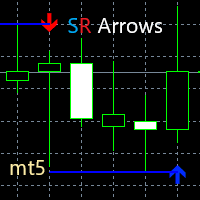
This indicator gives you arrows, two SR lines and a golden trend line. Uses a special trend algorithm to plot the arrows, combined with support and resistance inputs. Perfect for channel trading. Features alert functions.
Parameter TrendArrowPeriod. Parameter TrendLinePeriod. (Change to your preference) How to use: Simply attach to any chart with default settings. Zoom in the chart, to see the two blue SR lines and arrows more clearly. When the blue SR line is below the price, golden trend line

The Price Elevator indicator is developed to help you figure out the general long-term trend of the market. If the price is above the Green separator line, this is a clear indication the bulls are in control. Similarly, the bears are in control if the price continues to trend below the red separator line. Download Price Elevator MT4
Trend Re-entry In this case you would plan your buy entries above the green dotted box (make sure to set the Buy / Sell Retracement Floor=30). The SL should be

FINAL BLUE EA THE DESCRIPTION : Finale bleue is a trading robot that allows the automation of analysis and trading processes. It opens and closes orders based on certain criteria and calculations it has been programmed to perform. EXPLANATIONS: He opens and closes orders much faster and more efficiently than a human ever could, and he does it 24/7 without emotion. Which makes it an ideal trading tool. It only exits the market in blue and in the end it always emerges as a winner on all

Market Conditions indicators can provide support to the trader so that he can identify market trends over a given period. The purpose of this model is to allow traders to have a global vision on the exchange markets. And the formula that we develop allow to scan the major currencies in the exchange market. The model uses a purely statistical formula which is based on the historical data of the major currencies "eur, usd, gbp, jpy, aud, nzd, cad, chd". Of which 28 currency pairs are traded. It

部分的閉鎖EAMT5 は、ロットサイズおよび/またはトレードチケットの特定のパーセンテージ%で手動で、またはTP / SLレベルのパーセンテージ%で自動的に初期ロットサイズのパーセンテージ%で、取引アカウントのすべての取引を部分的に閉じることができます。 10は利益を取り、10は損失レベルを停止します。特定のマジックナンバーまたはシンボル取引を指定または除外することにより、アカウントの取引のすべてまたは一部を管理できます。
ヒント:Partial Closure EA MT5 の無料デモバージョンをダウンロードして、デモアカウントで試してみてください: こちら ダウンロードした無料のデモ ファイルを MT5 >> ファイル >> データ フォルダを開く >> MQL5 >> Experts フォルダに貼り付けて、ターミナルを再起動します。 無料のデモ版は、デモ アカウントでのみ、一度に 4 時間完全に機能します。 試用期間をリセットするには、MT5 >> ツール >> グローバル変数 >> Control + A >> 削除に移動します。 この操作は重要ではないデモ口座でのみ実

DreamCatherEA -米国セッション終了時の高度なスキャルピング戦略です。エキスパートアドバイザーはトレンドスカルパーであり、メイントレンドがロールバックしたときに取引が開始されます。一連のシンプルなアルゴリズムにより、市場のさまざまな段階で長期間にわたって安定した結果を得ることができます。このシステムは長期的な成長に焦点を合わせています。 EAは、グリッドやマーチンゲールなどの危険な資金管理システムを使用していません。位置ごとに固定ストップロスを使用します。 EAは20年以上にわたってデータでテストされており、その間、最も不安定な期間に耐えることができます。コンピューターを24時間年中無休で正常に動作させる機会がない場合は、VPSサーバーサービスを使用することをお勧めします。 ライブシグナル: https://www.mql5.com/en/users/delmare/seller MT4バージョンはこちらから入手できます: https://www.mql5.com/en/market/product/80988 製品の包括的な説明、入力の説明、および FAQ については、

McDuckEA MT5 – works on the martingale strategy. It shows good results when trading on Gold, XAUUSD. Martingale orders are opened with a step from each other and only after the opening of a new bar of the set timeframe. During the release of important news, the adviser suspends the opening of new orders. The EA has an internal risk control system and, if the risk is exceeded, it starts to exit the market, closing extreme positions in pairs. The level of loading of the deposit determines the risk

RecurseAI MT5 人工ニューラルネットワークのアンサンブルに基づく完全自動システム。トレーニングロジックは再帰的な戦略に基づいていました。古いタイムチャートの動きは若いチャートに依存し、その逆も同様です。 システムの特徴 RecurseAI MT5 取引を長期間保持せずに最適な時点で取引を終了し、現在の市場から安全に利益を集め、取引が長くて大きなドローダウンに陥ることを防ぐことです。著者の設定を備えたボリンジャーバンドインジケーターは、取引を開始する責任があります。
RecurseAI MT5 大規模なドローダウンや取引の長期保有について心配したくない人に最適です。設定は初心者でもシンプルでわかりやすいです。また、コメントには、各ペアのファイルのセットがあります。 RecurseAI MT5 StopLossとTakeProfitが組み込まれています。市場では常に1つの取引のみが開かれています。 マルチンゲール、ヘッジ、アービトラージは使用されません。 ストック! 99ドルの最初の10バージョン-急いで入手

ProZone
!!! There is a discount for the first 5 users
A stable working adviser on real accounts: https://www.mql5.com/ru/signals/966602
https://www.mql5.com/ru/signals/966598
The expert analyzes more than 100 indicators. Thanks to this, he trades almost all week.
The adviser can trade both completely independently, and there is an opportunity to open the first positions himself, after which the expert will independently bring the matter to its logical end, that is, close the positio
MetaTraderマーケットは、開発者がトレーディングアプリを販売するシンプルで便利なサイトです。
プロダクトを投稿するのをお手伝いし、マーケットのためにプロダクト記載を準備する方法を説明します。マーケットのすべてのアプリは暗号化によって守られ、購入者のコンピュータでしか動作しません。違法なコピーは不可能です。
取引の機会を逃しています。
- 無料取引アプリ
- 8千を超えるシグナルをコピー
- 金融ニュースで金融マーケットを探索
新規登録
ログイン