IShift Lite
- Utilitaires
- Yury Kulikov
- Version: 4.10
- Mise à jour: 8 décembre 2021
- Activations: 10
Attention: You can view the program operation in the free version IShift Lite DEMO.
IShift Lite is utility for trading directly from the depth of market.
IShift Lite allows:
- perform trade operations directly from the DoM with a "single touch";- easily move your orders in the DoM:
- automatically place Stop Loss and Take Profit;
- Place limit order as Take Profit;
- move position to breakeven;
- automatically move Stop Loss along the price;
- calculate the volume of an order depending on a fixed risk level or a fixed margin level.
IShift Lite is primarily intended for high-speed and visual filing of orders in the depth of market . A trading operation is carried out by shifting the price in the DoM to the side, if the price is shifted to the right, then a pending Buy order is placed, if the price is shifted to the left, then a Sell order is placed. The type of order, limit or stop, depends on the placement price. Orders in the DoM can be grabbed with the mouse and freely moved around. By moving an order, you can change the type, and even its direction.
IShift Lite is also trading plugin for the YuClusters cluster analysis program. When IShift Lite and YuClusters are launched on the same chart, trading operations are completely transferred to YuClusters, and the IShift Lite panel closes.
The program includes a visual help system.

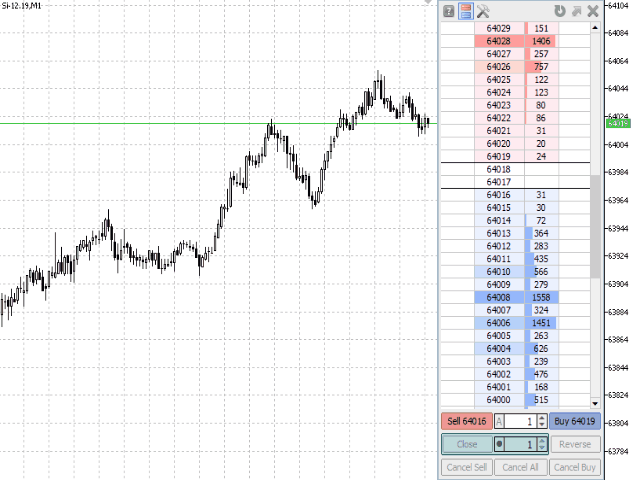
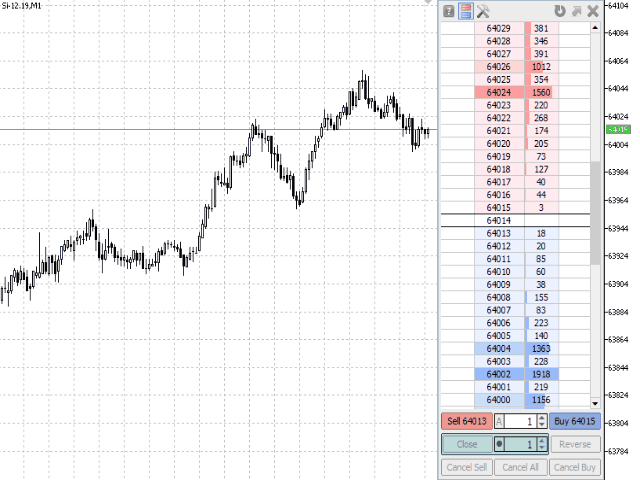
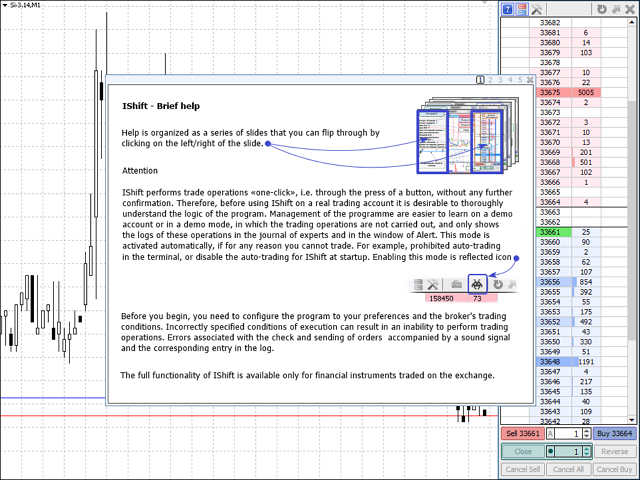
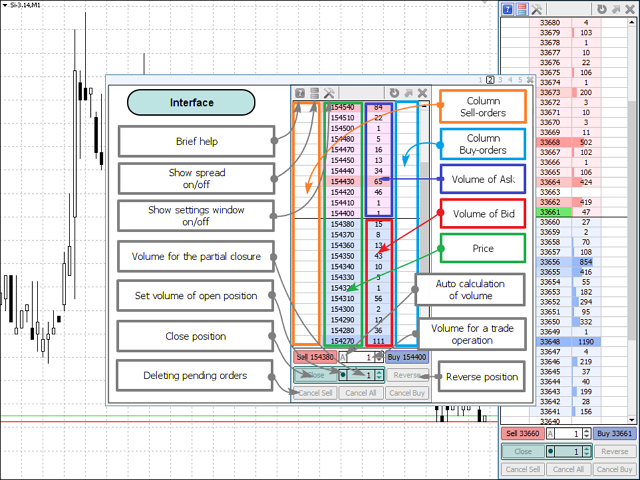
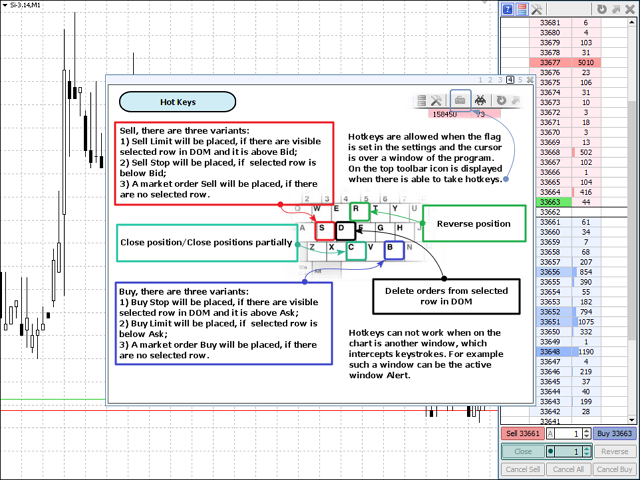

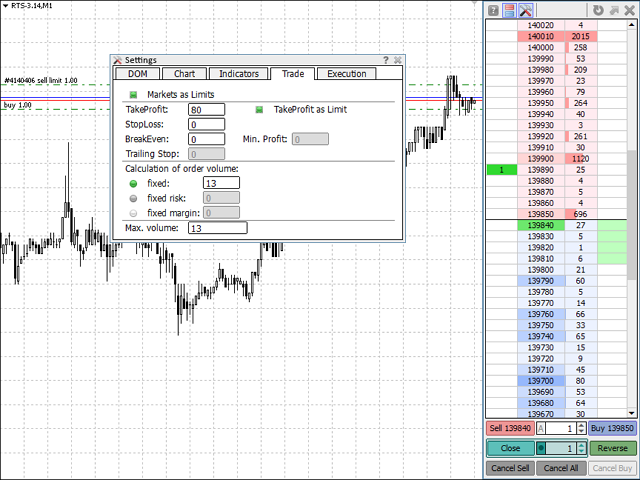
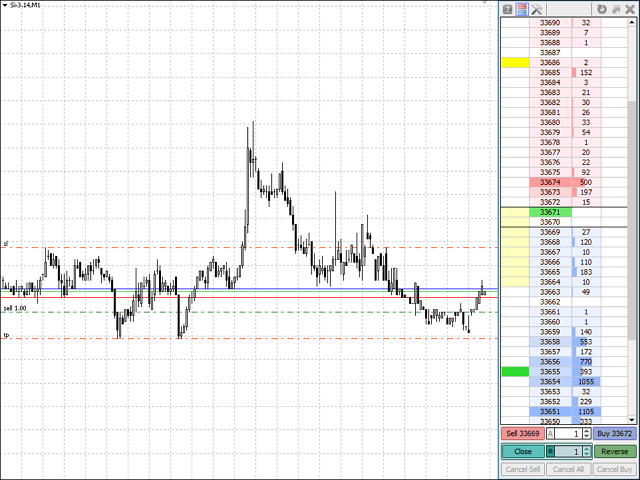











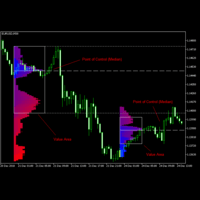




















































Great product but reversal button only works in certain intervals. For example it will be able to use it like maby 1 or 2x a month it will work, becides that the reversal button is usually always locked and never works. Any1 else have that problem? any solutions?