CloseDeleteEA
- Utilitaires
- Nikolaos Pantzos
- Version: 1.1
- Mise à jour: 19 juillet 2019
This Expert Advisor closes all open positions and pending orders.
It is possible to close only buy or sale orders, market or pending orders, positions with profit or loss.
You can to get source code from here.
Parameters
- CloseAllBuy - close buy positions.
- CloseAllSell - close sell positions.
- CloseMarketOrders - close market orders.
- DeletePendingOrders - delete pending orders.
- CloseOnlyProfit - close only profitable orders.
- CloseOnlyLoss - close only loss-making orders.
- ClearChart - clear the chart from objects.
- MagicNumber - if 0, the EA closes all orders; if greater than 0, the EA closes orders with the same ID.














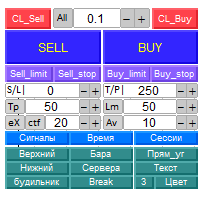














































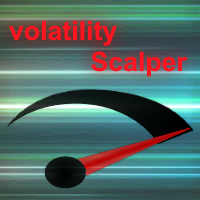
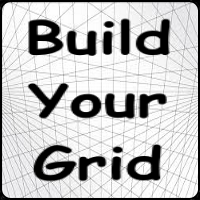
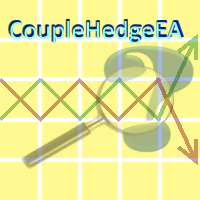




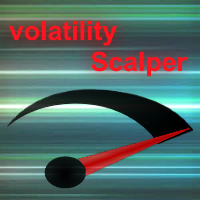




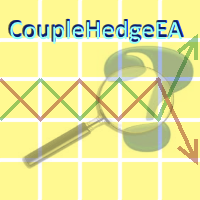
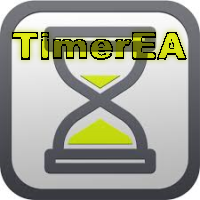

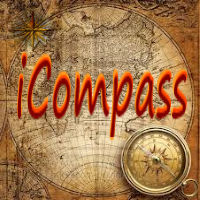



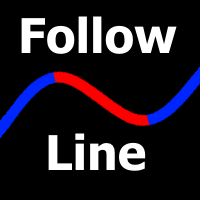








Спасибо за нужный продукт.