MT5 To Discord Sender
- Utilitaires
- DaneTrades Ltd
- Version: 1.85
- Mise à jour: 22 mars 2024
- Activations: 10
Envoyez des signaux entièrement personnalisables de MT5 vers Discord et devenez un fournisseur de signaux ! Ce produit est présenté dans une interface graphique facile à utiliser et visuellement attrayante. Personnalisez vos paramètres et commencez à utiliser le produit en quelques minutes seulement !
Je suis toujours prêt à améliorer le produit, alors si vous avez des fonctionnalités que vous souhaitez voir, laissez un commentaire ou envoyez-moi un message.
Guide de l'utilisateur + Démo | Version MT4 | Version Telegram
Si vous souhaitez essayer une démo, veuillez consulter le guide de l'utilisateur.
L'envoi de MT5 vers Discord ne fonctionne PAS dans le testeur de stratégie.
Fonctionnalités de MT5 vers Discord
- Personnalisez entièrement le signal selon vos préférences avec un grand nombre d'options
- Ajoutez vos propres messages personnalisés avant ou après votre signal. Il peut s'agir de balises, de liens, de canaux ou de tout autre contenu
- Ajoutez, supprimez, personnalisez des emojis dans le signal. Ou vous pouvez tous les supprimer.
- Filtrez les transactions à envoyer par symbole ou numéro magique
- Excluez l'envoi de symboles spécifiques
- Excluez l'envoi de numéros magiques spécifiques
- Personnalisez les détails de transaction à envoyer avec le signal
- Envoyez des captures d'écran avec les signaux
- Personnalisez les types de signal à envoyer
- Envoyez des rapports quotidiens, hebdomadaires, mensuels et personnalisés sur les performances des signaux

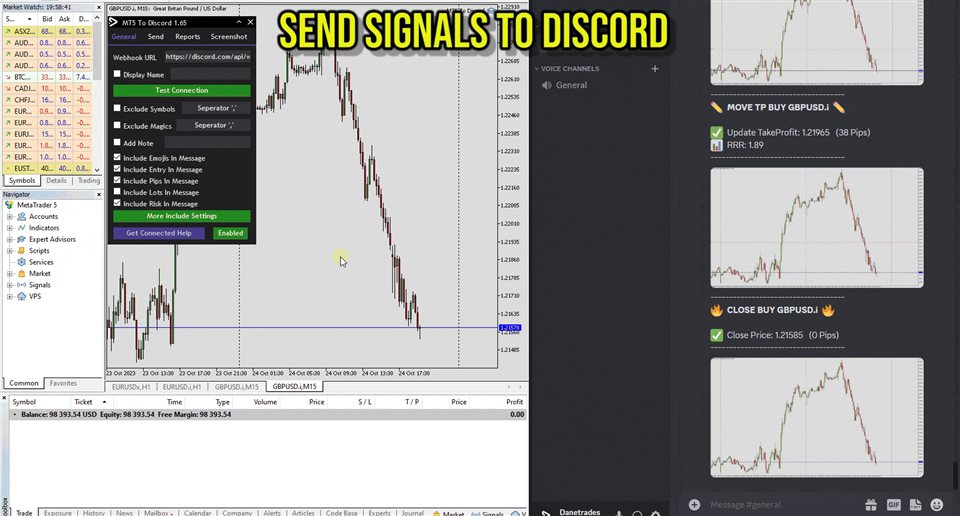
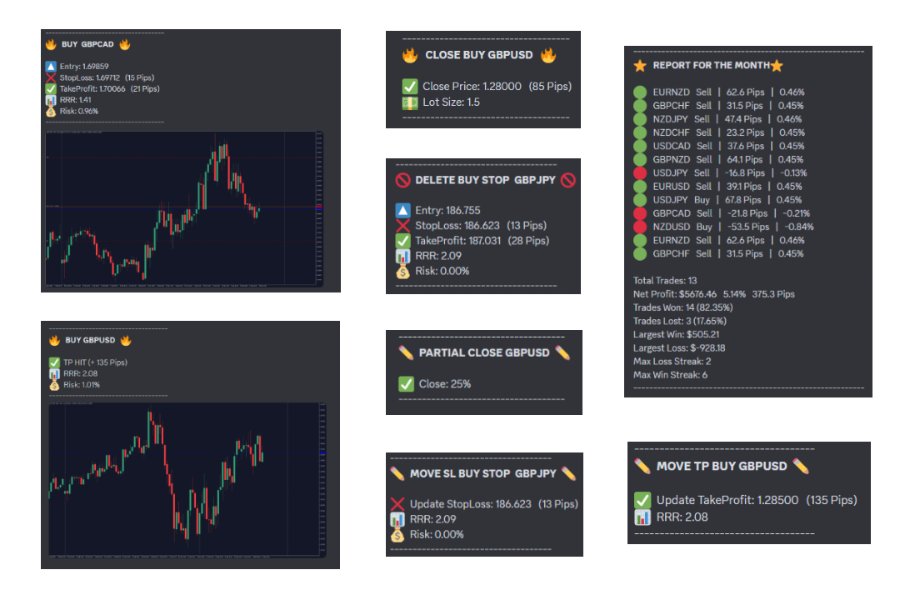



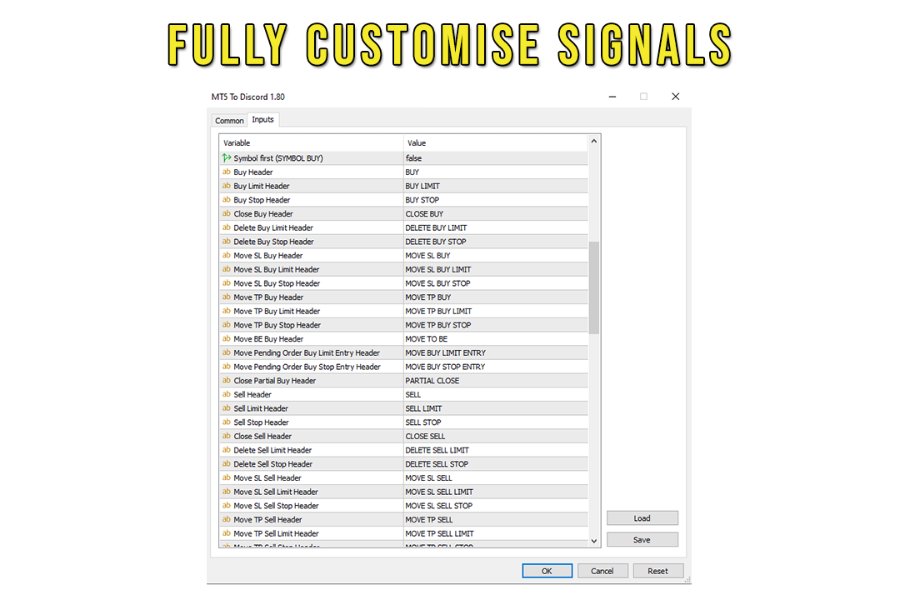



































































Everything works great. Is there a way to add an option that can enable the user to label each signal that is being sent out when trading a different Forex pair?