Regardez les tutoriels vidéo de Market sur YouTube
Comment acheter un robot de trading ou un indicateur
Exécutez votre EA sur
hébergement virtuel
hébergement virtuel
Test un indicateur/robot de trading avant d'acheter
Vous voulez gagner de l'argent sur Market ?
Comment présenter un produit pour qu'il se vende bien
Utilitaires de trading pour MetaTrader 4 - 36

This is a very simple, and easy-to-use Trade Manager with features like Auto Partial Close, Auto Stop-loss, Breakeven.
EA closes a profitable position in partial closes when the price moves first in the direction of profits, and then comes back. EA monitors the position. If the price moves in the direction of profits, then ea establish the first level of rollback price at a distance. If the price continues to move in the direction of profits, this level of profit continues modifying this le
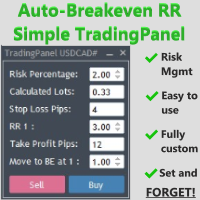
The Auto-Breakeven RR Simple TradingPanel EA is a simple and intuitive tool that will be an asset to your trading arsenal. Have you ever missed the perfect entry because you were busy calculating the lot size?
I have. Many times. Which is why I created this EA to simplify and automate risk management as much as I could.
A true SET AND FORGET tool - execute your trade and walk away to prevent micromanaging your trade. This tool secures the trade at your specified Risk-to-Reward (RR) level.

The program allows you to copy trades locally between Mt4 terminals, without any troubles - just apply "Easy Trade Copy MT4 " and choose Master(from where trades will be copied) or Slave(where trades will open). Just few inputs. Server type - choose Master(from where trades will be copied) or Slave(where trades will be open). comments(overrides comments) - "Comment" for order open by Slaves lot size multiplier (overrides lot size) - lot size multiplier for Slaves inverse the trades - if Master

Fast, Efficient and Precise. With the Calculator from PhipsProduction you have your risk under control with just a few clicks. Thanks to the easy handling and the visual risk area, the calculator is not only perfect for experienced traders, its also a must for new market participants. The program is suitable for all Account Currencys and common MetaTrader markets. (except bonds of all kinds)
To the Deluxe Edition: https://www.mql5.com/en/market/product/82955?source=Site+Profile Calculator fo

Fast, Efficient, Precise, simply DELUXE. With the Calculator from PhipsProduction you have your risk under control with just a few clicks. Thanks to the easy handling and the visual risk area, the calculator is not only perfect for experienced traders, but also a must for new market participants. The program is suitable for all MetaTrader account currencies and common markets. (except bonds of all kinds)
Calculator for MT5: https://www.mql5.com/en/market/product/81428?source=Site+Profile
M

The Pipsurfer Trade Manager Is A high level software that will automatically analysis each trading asset and calculate its optimal take profit and stop loss levels for Each trade it is managing. Complete with an easy to use management panel that allows you to manage your risk parameters for each individual trade that you place on each pair. You will have access to trailing stops, break even, partial take profits and account risk percentage features as well
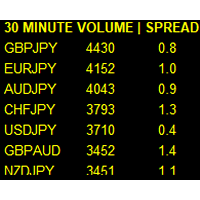
If you like this product, please leave a 5 start review!
Monitors symbols and shows you which one are the most active for the 3 different time frames you select. Shows volume and spread as well. Good for scalpers or short term traders. Forex is 24 hours, so knowing which pair is active is key to entering with good spreads and catching moves in an active market. This utility attached to a chart and shows you which pair is active, the list is auto sorted, active pairs move to the top of the list

Simple Mt4 to Telegram will send you notifications with information about your orders when they are opened or closed. Option to send information about orders of all parities or only the EA's; Screenshot option (Only from the chart where the EA is); If you use another EA to open or close orders, you can open another chart with the same parity and put Simple mt4 to telegram to send the screenshot; Among the parameters you will need one of the ChatID : How to get a CHAT_ID : - Chat with BotFather

EA for Cycle Sniper Indicator This utility is designed to open/close auto trades according to the Cyle Sniper indicator's signals. Different entry rules with various stop loss, take profit options can be applied. You will find the details in this blogpost. https://www.mql5.com/en/blogs/post/749655 Some important issues are explained in the video. Please do not hesitate to contact us if you need further information. IMPORTANT NOTE: You can not test the full functions of the EA on the strategy t

Trade panel manual is a multifunctional trading assistant. It allows you to open market and pending orders in one click. Value is set via button menu edit or deleted by specific buttons pending orders and the value of take profit and stop loss in one click. Through the edit menu of the button, a value is set that can be easily changed by simply moving level_tp lines for take profit or stop loss levels and for pending orders. It is possible to select orders and determine for them and set the leve
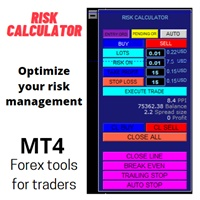
This expert advisor is a trading tool that works manually and semi -automatic in financial markets. Its control panel includes various options to adapt to market conditions, which guarantees that the negotiation strategy adjusts to the available volatility and liquidity.
In addition, this system helps minimize the investment risk by automatically calculating the volume to be invest, extended in the general balance of the user's account.
This expert advisor not only allows to operate in the
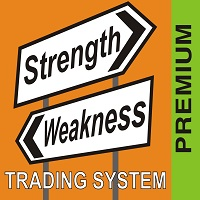
This is a full automated Multi-Currency Trading System based on price action analysis, algorithm and logic functions to find out what the STRONGEST currency is and what the WEAKEST currency is, then pairing and focus on that symbol pair to trade. It is combined with Breakout Trading Strategy and Loss Recovery Trading Function instead of Stop Loss. This Expert Adviser can also give traders the overview about the whole currency market in specific time frame series and traders can make their own de

EA can help you control your MT4 easilly First you must create a bot on Telegram and get its TOKEN link guide : https://sendpulse.com/knowledge-base/chatbot/create-telegram-chatbot Copy folder Telegram into Data MT4 program (MQL4\Include), link download ( delete space ) : https: //drive.google.com/file/d/1mCUaTzwvvUkF3JUcLRXnAW1Ls1Mu6xqk/view?usp=sharing You must add the URL “ https://api.telegram.org ” to Tools > Options > Expert Advisors > Allow Web Request for listed URL in order to load

You Can Instantly Copy All the Trades from one account to another account in MT4. It only copy inside the same computer or same VPS. You can also use it to copy from MT4 to MT5, then you also need to download the MT5 version and set the SEND and RECEIVE accordingly.
MT5 Version download - https://www.mql5.com/en/market/product/88791 Note: If you download the demo version, it will not copy the trade into the real account as demo version does not work on real account. Sometime you will find tra
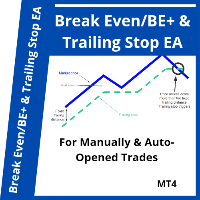
This is a dual function EA. It offers both trailing stop and break even(BE) or breakeven-plus(BE+) functions. This EA sets BE/BE+ and Trailing stops for both manually and auto-opened trades. To use only the BE/BE+ function of the EA, type in the number 3, under BlockID in inputs, when initializing the EA. To use only trailing stop, type in 2. Trailing stop is a more flexible variation of a normal exit order. T railing stop is the practice of moving the stop-loss level closer to the current p
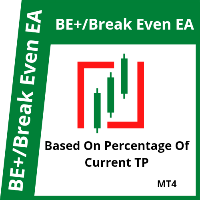
This is a break even(BE)/break even-plus(BE+) EA. It moves your stop loss to BE or BE+ based on pre-set percentage of current TP. You can edit the percentage in the input section. This EA sets breakeven for both manually and auto-opened trades. Moving stop-loss to a breakeven or BE+ is popular among traders who wish to safeguard their trades and to let the trades run without incurring a risk of loss. With this EA , you can have your stop-loss orders moved to a breakeven point automatica
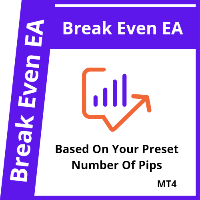
This is a break even/break even plus EA. It moves your stop loss to break even(BE) or BE+ based on pre-set number of pips in profit. You can edit this in the input section. This EA sets breakeven for both manually and auto-opened trades. Moving stop-loss to a breakeven is popular among traders who wish to safeguard their trades and to let the trades run without incurring a risk of loss. With this EA , you can have your stop-loss orders moved to a breakeven point automatically when a p
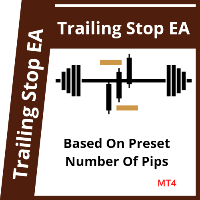
This EA Trails your stops for both manually and auto-opened trades. This EA will work whether you have manually or automatically set stop loss or not. Trailing stop is a more flexible variation of a normal exit order. T railing stop is the practice of moving the stop-loss level closer to the current price when the price moves in your favor. Trailing the stop-loss allows traders to limit their losses and safeguard their positive trades. It is a very popular practice. This EA will manage your o

you don't have to monitor your trades all the time. save yourself screen time and leave management of your trades to Dynamic Trades Manager. Dynamic Trades Manager is a trading assistant tool. it has automated capabilities to break even, take partial profits, trails stops and to set your risk to reward ratio .for demonstration purposes, the expert would take random trades only in the strategy tester but it does not take trades on its own in live market but only performs the aforementioned

Hidden StopLoss, Hidden TakeProfit, Hidden Stop Loss, Hidden Take Profit, Hidden SL, Hidden TP Broker will not be able to know the StopLoss and TakeProfit price.
Auto Hidden Stop Loss and Hidden Take Profit MT4 is an assistant for all those who forget to set Stop Loss and Take Profit in deal parameters, or trade on a very fast market and fail to place them in time. This tool automatically tracks trades without Stop Loss and Take Profit and checks what level should be set in accordance

CloseAll Trades EA is and MT4 Order Management trading system which closes trades if certain profit of money or loss in money is reached. This EA can work on any MT4 broker of any choice and with any balance. It will not open any trades, instead it will only close trades if the conditions you choose are met. This simple trade manager can close the trades with TWO Strategy. Close Trades with Magic: The EA will close all trades with magic number from selected EA Close trades without magic : This m

Risk Controller Expert Advisor, un programme qui vous permet de contrôler le risque total de vos conseillers en trading sur votre compte. Avec ce programme, vous pouvez contrôler le risque maximum qui sera autorisé sur le compte pour tous les conseillers. Par exemple, vous définissez le risque de 30% du drawdown maximum, ce qui signifie que si vos robots de trading actions dépassent le risque de 30%, le Risk Controller fermera toutes les positions des conseillers, et pourra également fermer tou

Virtual Collider Manual is a trading assistant with a built-in panel for manual trading. It automatically moves a position opened by a trader in profit using innovative adaptive grid algorithm of averaging and adaptive pyramiding Know-how of the grid algorithm of averaging and pyramiding of the Virtual Collider Manual trading robot is based on fully automatic adaptation of all characteristics of dynamically build order grid and pyramid with actual price movement with no need for adjusting

Multi Currency Closer EA What is this program for: Multi Currency Closer EA is an Expert Advisor equipped with a complicated algorithm that is designed to close the basket of orders always with profit. Let's imagine that we trade many instruments, with different position sizes, maybe we also use machines that place a large number of orders. After some time, it turns out that we no longer control the situation and we do not know how to effectively reduce the share of our money in the market. In s

The AlgoKing Squawk Trendlines script will auto draw trendlines on your chart to use with trendline break and retest strategies. Simply drag the script onto your chart.
Recommendation: Be sure all candle bars that you want to include in the trendline calculation are visible. Draw trend lines using multiple timeframes. Delete all lines that you do not want to use in your strategy. Benefits: Join the AlgoKing Lightning Bolt Expert Advisor support group: https://www.mql5.com/en/messages/02E3BDC

Elliott Signs Helper - A panel for marking Elliott signs and technical analysis. This is not an EA, This is an indicator that You can use to draw signals on the chart.
Wave Analysis:
Allows you to build a wave analysis in a few clicks with the definition of the type and order of waves. - Choice of color, style and font of waves is available. - Marking of impulses, triangles, zigzags, flats, simple and complex combinations is available.
For more information and how to use the indicator,

Definition :
Risk Monitor is an expert for Analyzing, monitoring, controlling account risks.
Strategy :
Analyze Each Currency Volume and Direction on Account and Sort Them Find and Suggest Best Three Symbols in Opposite Direction (Hedging Positions) for Controlling Risk. Analyze User-Defined Position and preview effect before placing /Closing
Features of EA :
Graphical Interface Show Risk Graph for each currency Smart Analyze and suggest best hedging positi
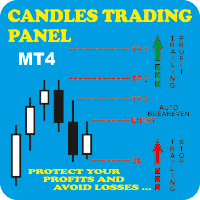
Candles Trading Panel Take the training wheels off and start pedaling when inserting orders! Using the Candlestick Trading Panel you can trade with one click from the chart and place your order at a precise point on the chart with different take profits for efficient money management through lots differentiation. The effective trailing stop loss strategy will enable you to keep risk management under control, and the innovative trailing profit strategy will maximize your profits by following tren

EA send order’s information in MT4 to Telegram channels This EA is Simple Utility bot for anyone who wants to become a Professional Telegram S Provider You must add the URL “ https://api.telegram.org ” to Tools > Options > Expert Advisors > Allow Web Request for listed URL in order to load news data from the source. Using Ea is very simple , you can run allow video guide The funtion of EA - Input parameters is very simple - Notify when there is an order (OP_BUY, OP_SELL and PENDING ORDERS) i
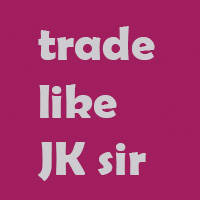
I am a student of JK sir(https://www.frmki.com/) from Hong Kong. I wrote this program to assist me to trade like JK sir with smaller amount of money. His trading technique is so powerful. With less than 2 months of trial, my balance increased to almost 300% !!!
with the program, you can easily set many orders take profit and stop loss by the following ways: by fixed point by average point by trendline line open order by entering the risk amount (eg 2%) and 3 lines: yellow line (limit order

This EA will help you to know immediately which order is buy or sell order. The Buy Order will have line Green ( or whatever color you want ) The Sell Order will have line Red ( or whatever color you want ) In the Chart have EA insert, you can close the order buy click on the Line, The other Chart can't ( close by right click & choose close order) Also EA has function auto set SL-TP and Close all Order
Parameters: - The color of Buy Orders : Choose the Color for Buy Orders - The color of Sell
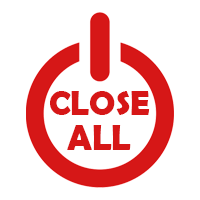
Close All and Change Take Profit and Stop Loss All Orders. Main Features
Ability to Close All Orders the Symbol you put this EA. Ability to Close All Orders in your account. 2 Mode for Close all (1-Close one by one, 2-Hedge then Close with Close by)
Ability to Change Take Profit to All Order. Ability to Change Stop Loss to All Order. Show Order count. Show Average price with info and Horizontal Line. Show lot open and maximum lots to open. Show Price diff f

MT4 Telegram Management (from now simply “EA”) will be attached on specific MT4 chart user want to manage from remote. Note to developer: if possible, EA will be able to read info from command from user to select automatically the correct pair to work on, even if EA is attached only on one pair. EA should open/close position or manage opened or pending position. The MT4 Telegram Management l (form now simply “panel”) will be a simple Telegram group setted from user. By panel, user should be able

VPS-Monitor MT4 is a utility that keeps a trader abreast of situation or condition of the Trading Platform while the Trader is away. It lets you know that your Trading Platform is up and running by sending notifications at desired interval of time. Strictly, it can do three things about your Trading Terminal on the VPS, namely; it sends information about the - State of Activeness, - Trade Transaction and - Connection Status of the Trading Terminal.
VPS-Monitor's Features - Send Alert & Push N

If you need a clicker on the signals of any arrow indicator - this utility will definitely help you. And the clicks themselves are no different from clicks made manually. There is even a random delay between clicks to make it even more realistic! This free product has the same principle of creating an Expert Advisor based on an arrow indicator What does the utility do?
It creates a clicker file with your indicator signals in a few easy steps: install the indicator with the needed settings o
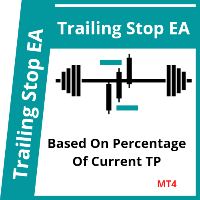
This EA trails your stops based on percentage of current TP, for both manually and auto-opened trades. You can edit the percentage value in the inputs. Trailing stop is a more flexible variation of a normal exit order. T railing stop is the practice of moving the stop-loss level closer to the current price when the price moves in your favor. Trailing the stop-loss allows traders to limit their losses and safeguard their positive trades. It is a very popular practice. This EA will manage you

Trade Panel Manager EA is an MT4 Trade Management trading system which open trades using Buttons on the Chart. The EA will open and close trades by a simple one click on the button. It accept Market Orders and Stop Orders. The trader set lot size, Take profit and Stop loss manually and then click the button of choice. This Trade Panel Manager only close and delete pending orders which were opened by it ONLY. It will not close other trades by other EAs. This is not Automated EA. One has to clic

If you like this product, please leave a 5 start review!
This script is fantastic! You need it. (note that it is a script, not an indicator) Drag and drop on the chart to mark your levels. It adds two lines (top and bottom) for the level and then fills it in with color Shows the timeframe of the chart that the level was drawn on. Drop the script on the most recent bar in the zone. The script looks at this bar and a 3 bars before it, then draws the level. If price is right where you are drawing
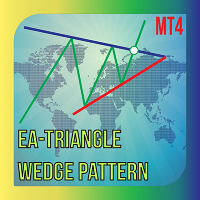
Do you know method trade use Triangle pattern , you can reference about it at link: https :// www.investopedia.com/terms/t/triangle.asp This EA help you drawing Line automatic and you can modify if you like it is a semiautomatic EA not fully automatic, only part of trading is handled by this EA. I recommend use it with high TF to get better result. Parameters: - Choose color for Support Line : Choose the Color for support line - Choose color for Resistance Line : Choose the Color for Resistan

Elan is a very powerful auxiliary system that can greatly improve your trading efficiency. It has six unusual systems. 1. Market price Trading system: This trading system enables you to execute market price orders easily, thus achieving very fast order execution.
2. Post management system: Post management system allows you to understand the profit changes of your post in the first time and manage the operation of orders.
3. Order management system: Order management system allows you to trac

Welcome guys !
I offer to you this MT4 project I've been working on for the last 2 years ( roughly over 900h of work.. ).
This is a complete tool that will change the way you see MT4, because I almost recoded it entirely ! It will provides you a solid base for risk management, order positionning, hedging, account preservation and journaling.
I wanted an all-in-one panel that covers both scalping and swing trading and that suits every type of trader.
Main goal was : NO INPUTS. Ne

TRAILINATOR is a unique Solution to use different Trailing-Stop Variants and change your Tradesetup via Remotecontrol. You configure your Tradesetup for a specified Symbol only once. This setting will be used for all your Positions of the same Symbol. Currently we support these Features: different Trailing-Stops: Standard: works like you use in Metatrader Terminal, starts trailing if your profit is greater than trailing stop Start after points: trailing stop will start after your defi

Grid Panel Allows you to : Set the number of levels (trades). Lot size and you can do Martingale to raise the lot size for each level. Set distance between levels, and you can manage the distance for each level using Distance Q. Static TP and SL for each level. You can open : BUY STOP / BUY LIMIT / SELL STOP / SELL LIMIT (levels in one click). Close all buy orders. Close all sell orders. Close all winning orders. Close all losing orders. Close all orders. Close all Pending BUY orders. Clos

Description :
A utility to create and save screenshots automatically and send to a chat/group/channel on telegram.
The saved/sent image file will include all objects that exist on the chart and also all indicators are displayed on the chart.
Features: Save screenshot of chart including all objects, indicators, ... Send screenshots to a telegram chat/group/channel
Wide range options to select when create screenshots
Logo and text adding feature
Inputs and How to setup the EA :
Vari

This Telegram Account Updater is a simple piece of program that communicates with Telegram so that you can check your account Balance, Equity, Drawdown percentage and Total Open Lots per pair , its a great tool when you do not have access to your VPS or MT4 servers especially when you have a weak internet connection. Its also suitable for those who are providing Copy Trade kind of services to their clients, this will help your clients to monitor your account and position via your Telegram group.
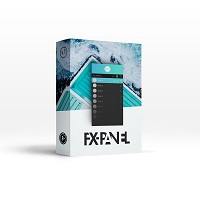
Fx panel tool for manual trading. Everything you need for scalping trading, swing trading! - For onclick trading: * Can set stop loss, take profit * Can auto calculate the volume for you depend on how much money you allow to lost every trade. * Can close all trade, close trade follow Symbol * Can minimize panel for better watching price moving * Can trade with minimize panel
- For pending order: * Can draw order price + stoploss + take profit by UI * Can modify order and re-calculate profit

Utilitaire de gestion automatique des commandes et des risques. Permet de tirer le maximum des bénéfices et de limiter vos pertes. Créé par un commerçant pratiquant pour les commerçants. L'utilitaire est facile à utiliser, fonctionne avec tous les ordres de marché ouverts manuellement par un trader ou avec l'aide de conseillers. Peut filtrer les transactions par nombre magique. L'utilitaire peut fonctionner avec n'importe quel nombre de commandes en même temps.
A les fonctions suivantes :

This EA utility does not trade on its own, but it only modifies the open trades to add take profit and stop loss that was opened manually or by any other expert advisors.
The distance is based on Average True Range Indicator(ATR).
How Does It Work?
If Symbol to modify is set to "All Symbol" simply attach it to one chart, and all open trades in the entire terminal will set the take profit and stop loss with the distance of Average True Range value of their corresponding symbol.
If

Telegram trade manager is an Expert Advisor built for your telegram bot. it allows you to communicate with your expert advisor directly from your mobile phone and effectively manage your trades with operations not on mobile mt4, while on mobile. With Telegram Trade Manager, you can get the screenshot of your favorite trading system, accept trade signals from group and open trade operations based on signal posted
Execute and modify and close trades instantly, set your breakeven and trail stop pa

Parameters Lots = 0.01 Stop loss= 50 Take Profit=50 Delay= 2 Buy = true Sell=true LotMultiplier=2 PointMultiplier=1.5 Magic=111 MaxSlippage=30 Start Time=00:00 Stop Time=23:00 GMT Offset=0 that is a utility for trade, you can aitomaticly trading whit vps. And your invest can growing up to 100% or 1000%. you can back test before you buy this for analisis how this utility traing for you.

Historical and positioning trade volume calculator. Especially designed for trader who trade cryptos and familiar with the rules of Exchange. [IMPORTANT] Be sure load the historical orders in `Account History` tab for this tools to calculate properly. - Just right click in `Account History` tab -> `Custom Period` -> Select the period you'd like it to calculate with.
I've met some friends always want to know how their traded values and want to display them on chart.
Here I represent to you

Special offer for the next 10 copies
Are you tired of manually navigating through menus and inputting data every time you want to execute a trade or open an order on Meta Trader? Our hotkey tool is here to make your life easier and boost your trading efficiency. Our tool is natively coded for lightning-fast performance and comes loaded with all the features you could possibly want. From pending orders and OCO orders to trailing and multiple buckets, it has everything a scalper could need.

Measure the price percentage between 2 points using simple fibo retracement element. To use it, just add the indicator to the chart, and select or create a Fibo Retracement and at 0% line Percentage Variance will add the price distance expressed in percentage value. The distance is calculated from first point indicated when drawing the fibo, and the last point indicated. There for if you draw a fibo from top to bottom, the indicator will show percentage gain and if you draw the fibo from bottom

A script to open and Close charts of multiple pairs instantly with custom template
$30 for the next 50 downloaders, next price: $45
Features:
Chart Opener : Open chart(s) of multiple pairs simultaneously
Template Opener : Load any User specified template (.tpl) to the opened chart(s)
Chart Closer : Close chart(s) of multiple pairs simultaneously
Disclaimer:
Any loss involving this trading tool is the sole responsibility of the User, and not the responsibility of the Creator of this t

Starting Price for first 10 purchases is $100, Next Price will be $200.
This Expert Advisor Trades 28 Currency symbols simultaneously , we recommend using this bot alone. Attach the bot to 1 chart and its best to use a virtual private server (VPS) so that you will not lose any potential opportunities to enter positions. Operation: This bot looks for quick ins and out in the markets and wait until next day to enter on closed assets. It aims to close each trade set on each pair once and n
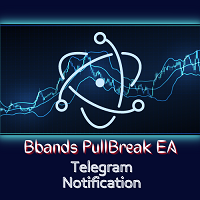
BB PullBreak Signal
This is an EA that can provide notifications when a candle breaks or a pullback or retrace occurs. This makes it very easy for us, especially those who are used to trading using Bollinger Bands. Usually we often experience missing signals from Bollinger Bands if we trade manually without the help of tools. This tool can provide notifications via email, telegram or MT4 mobile. You just need to put this file into the expert advisor folder on your MT4. You can also specify the
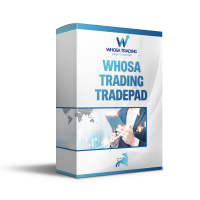
Whosa TradePad for MetaTrader 4 Do you trade in MetaTrader 4? Calculating Pips yourself and calculating your risk yourself is a thing of the past with our Tradepad. With this Tradepad you can place your trade in MetaTrader in no time. This Tradepad is fully equipped. Automatically calculates your risk which you can enter in percentages and amount of dollars. Check the video to see all the features! (The video is in Dutch, but you can see the features) This TradePad only works with a new password
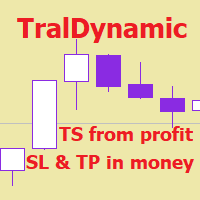
The utility for managing open positions can work with stops (take profit and stop loss) in money, percentages or points. The built-in trailing stop starts working from profit, the size of which can be set in currency or as a percentage. With the help of the built-in trading simulator, you can check how the utility works in the strategy tester. Benefits setting stop loss and take profit in the deposit currency, as a percentage of the account balance or by points; adding stop loss and take profit

Unexpected changes in the market mean that we have to close positions at a certain time, but many times we are defeated by their volatility, so when we manage to close all our positions manually, they are not executed at the time we want, you have to wait to finish each one of the requests, wasting time and getting an unfavorable result.
Panic Button is designed to ease those bad times. The Expert Advisor will help you close those positions automatically and without the delays caused by doing

CloseTrades on X% EA is and MT4 Order Management trading system which closes each trade if certain Trade Percentage is reached. This EA can work on any MT4 broker of any choice and with any balance. It will not open any trades, instead it will only close trades if the percentage return (P/L) is greater or less than SL and TP Percentage selected are reached. EA INPUTS
Close Trades with TP: The EA will close each trade if certain percentage of Profit reached. Example, if your trade is ab

This is a simple and very effective utility for closing in profir or in loss. Constant overview of daily Draw Down, Current profit and Daily profit
This utility will save your deposit in case of a sharp market change. Just add it to any free chart and use it for your daily trading. Thanks to the minimal set of parameters, you can easily set up the utility for any symbol in MT4

News Trading Panel is a tool to help you to open pending order (5 buy stop/5 sell stop). This panel very useful when trading in Big News while pair in high volatile. The distances,TP, and SL of pending order counted based on current price. You can change value in Panel with just one click. In panel, you can delete all pending order/Close open order with one click.
NOTE: pm me if you wanna try it for 3 days.

Chaque fois que Trader ouvre une transaction, il doit connaître le profit et le risque de la transaction qu'il a effectuée, afin de pouvoir déterminer le risque et l'opportunité de profit qu'il obtiendra. Déterminer ce calcul manuellement peut être assez gênant, surtout s'il y a beaucoup de commerce ouvert à faire.
Le Trading Panel Katana est un outil utilitaire qui aide vraiment les commerçants à répondre à ces besoins. Ouvrir un marché ou une transaction en attente, déterminer les lots, les

Hallo traders!
Just finished a telegram utility which can be of interest for smartphone live traders. What is offered inside? Main settings of EA is simple and standard you can use any pair available in MetaTrader. Mainly it was created this for BTCUSD but will work with any pair. What is the main I wanna show: we have always fresh info from market inside buttons refreshing: After start it has 0.00 lots and it will not allow trade by accidental touch. You need to add a Risk + and get 0.01 :) I

This trading system requires the user to manually add Fibonacci, trend lines, horizontal lines, channel to perform semi-automatic or manual trading. The trading system can also be used in the tester.
Trading panel provides: spread information margin information free marging Information The swap information to order for lots (requires your dealer support)

The expert utility is designed to automate the trading of most arrow indicators.
You do not need to wait for the indicator signal in order to open an order manually, the utility will handle it for you.
When a signal arrow to buy or sell appears on the chart, the EA opens an order itself.
To connect the indicator, you need to add the signal arrow buffer number to the EA settings. Settings. INDICATOR SIGNAL SETTINGS Name of the indicator - the name of the indicator Subwindow number - subwi

This EA is designed to calculate and draw Pivot Point, Support and Resistance for your selected time frame on the chart.
Works on all currency pair and on any time frames available on MT4.
To make sure the EA works, you need to select the pivot time frame as well as the candle shift that you want to calculate the pivot.
0 = Current candle on chart
1 = Previous 1 candle on the chart

It is a tool that allows you to create orders very easily. The program will calculate the lot and profit automatically. from RiskReward what you set.There are two modes to choose from: Lot and Risk. step 1 set Reward Reward you want for set TP and Risk = 1 always. step 2 set Lot for MODE Lot calculate SL TP form Lot you set. setp 3 set Risk_percent for MODE Risk calculate lot automatic form Risk percent of AccountBalance. For Example. AccountBalance = 1000 $ set Risk_percent = 2.0 so loss = 20

Visualization of the economic events on the chart My #1 Utility: includes 65+ functions, including this indicator | Contact me if you have any questions | MT5 version The indicator draws a vertical lines, showing you when economic news are coming.
In the input settings you can adjust: Only for the current Symbol : if true, only events for the selected symbol will be displayed. Show past events : if true, past events will remain on the chart. Color : separately for 3 types of events
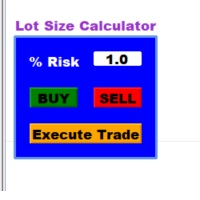
Hey,
It's Jannie here (pronounced Yannie). This is a Lot Size EA calculator and not a manual calculator where you need to manually type in the numbers. It will automatically calculate your lot size based on where you put your stop loss. It will also calculate your risk Reward ratio based on where you decide to take profit. The moment you click on "Buy" or "Sell" on the calculator; two lines will appear on the chart. One for your Stop Loss, and one for your Take Profit. The lines will be cle
MetaTrader Market - les robots de trading et les indicateurs techniques pour les traders sont disponibles directement dans votre terminal de trading.
Le système de paiement MQL5.community est disponible pour tous les utilisateurs enregistrés du site MQL5.com pour les transactions sur les Services MetaTrader. Vous pouvez déposer et retirer de l'argent en utilisant WebMoney, PayPal ou une carte bancaire.
Vous manquez des opportunités de trading :
- Applications de trading gratuites
- Plus de 8 000 signaux à copier
- Actualités économiques pour explorer les marchés financiers
Inscription
Se connecter
Si vous n'avez pas de compte, veuillez vous inscrire
Autorisez l'utilisation de cookies pour vous connecter au site Web MQL5.com.
Veuillez activer les paramètres nécessaires dans votre navigateur, sinon vous ne pourrez pas vous connecter.