MT4 To Telegram Sender
- Utilidades
- DaneTrades Ltd
- Versión: 1.85
- Actualizado: 22 marzo 2024
- Activaciones: 10
Guía del Usuario + Demo | Versión MT5 | Versión Discord
Si deseas probar una demo, por favor ve a la Guía del Usuario.
El Enviador de MT4 a Telegram NO funciona en el probador de estrategias.
Características de MT4 a Telegram
- Personaliza totalmente la señal según tus preferencias con una gran cantidad de opciones
- Agrega tus propios mensajes personalizados antes o después de tu señal. Esto puede ser etiquetas, enlaces, canales o cualquier otra cosa
- Agrega, elimina, personaliza emojis en la señal. O puedes eliminarlos todos.
- Filtra las operaciones a enviar por Símbolo o Número Mágico
- Excluye el envío de símbolos específicos
- Excluye el envío de números mágicos específicos
- Personaliza qué detalles de operación enviar con la señal
- Envía capturas de pantalla con las señales
- Personaliza qué tipos de señales enviar
- Envía informes diarios, semanales, mensuales y de tiempo personalizado del rendimiento de la señal

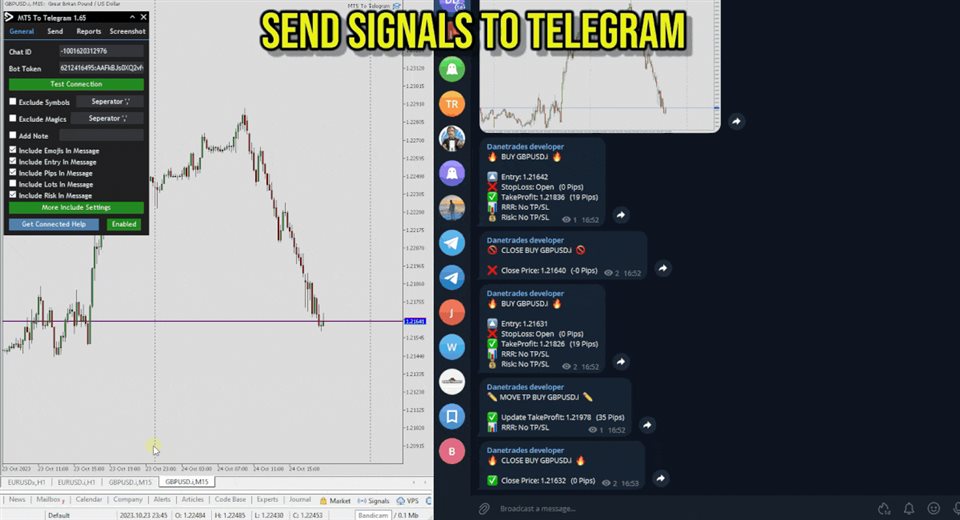
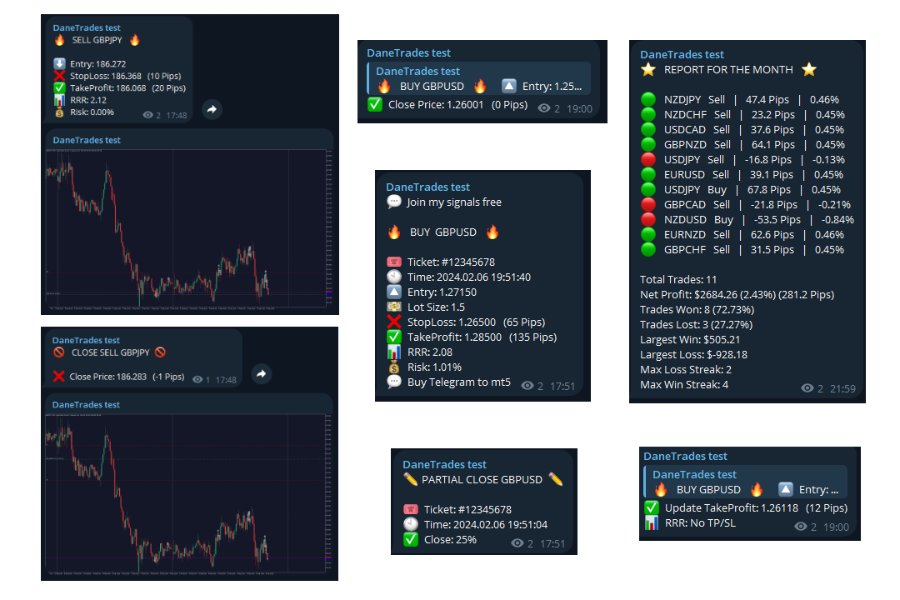
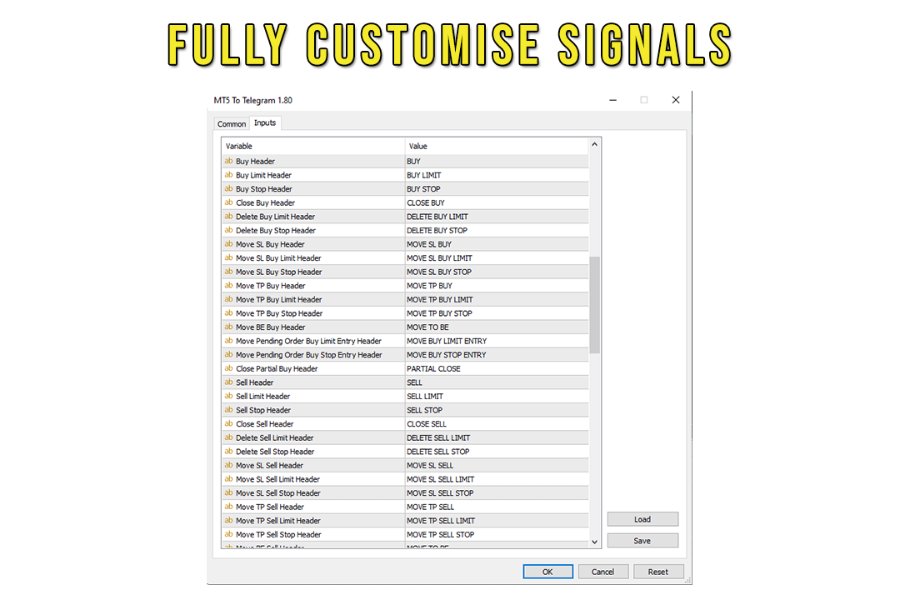
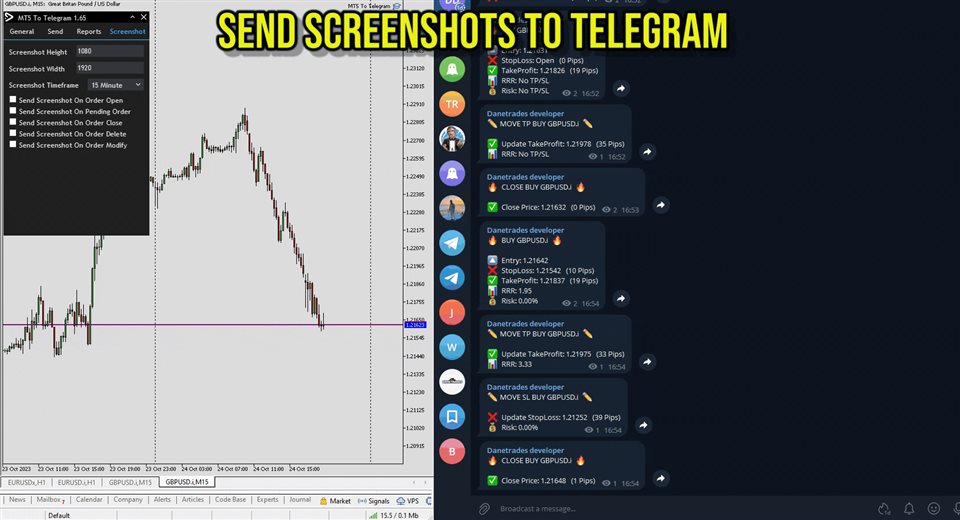

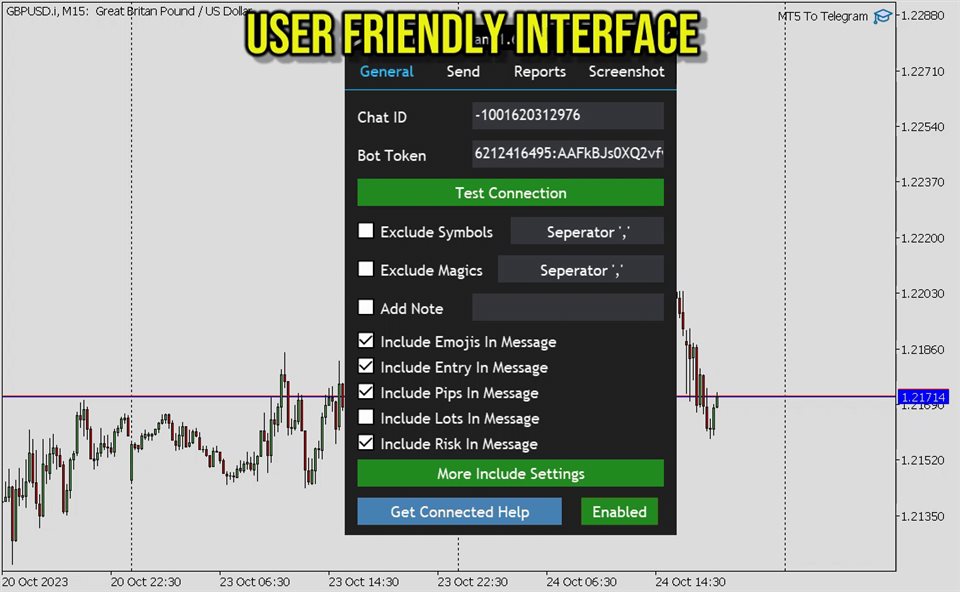
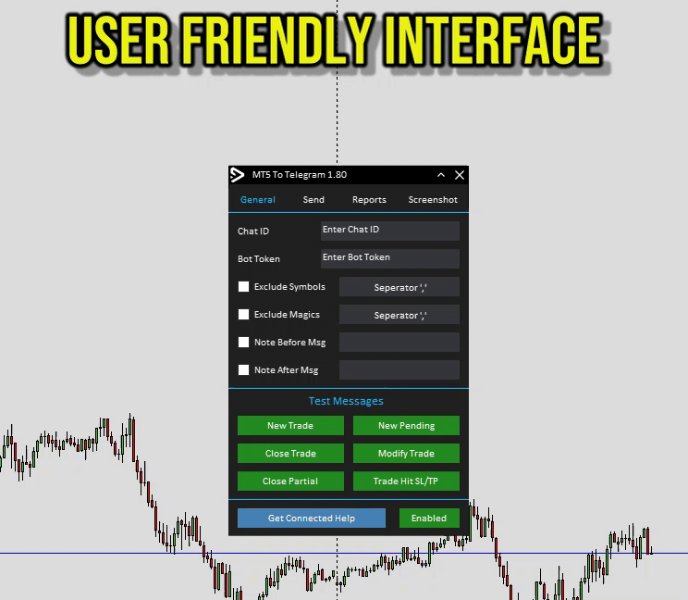




































































Amazing support from Levi, Levi has a quality product and very easy to use and setup! There is some negative comments above, but i have not experienced nothing as such, it has worked flawlessly for me! I will be buying more products from him very soon! Greetings!