GRat BinanceImport
- Utilities
- Ivan Titov
- Version: 1.3
- Updated: 13 May 2024
- Activations: 10
Trade on Binance with MT5/MT4 EAs and indicators!
GRat_BinanceImport is a tool for manual and automated trading, including ANY available EA, ANY cryptocurrency on the most popular crypto exchange Binance 24/7.
Features
3. Import(automatic copying) to the specified Binance currency all trades that are exported by:
- GRat_IndiTrade - strategy builder for automatic trading using ANY available indicators;
- GRat_OrderExport (MT5) - manual trades or trades of other EAs from MT5;
- GRat_OrderExport (MT4) - manual trades or trades of other EAs from MT4;
- using the GRat Order Exchange library.
4. Automatic display in MT5 of a chart of any available cryptocurrency at a specified frequency with the ability to select a timeframe and place any available indicators on it. Displaying current prices (Bid, Ask, Last), Tick Chart, Depth Of Market and Time & Sales. Displaying orders and positions (including closed) on the chart. Displaying liquidations on the chart.
Manual - similar to GRat_Crypto (only in the Binance part and without the Dashboard).
How to make and launch a robot for trading on a crypto exchange by your strategy in 5 minutes without programming

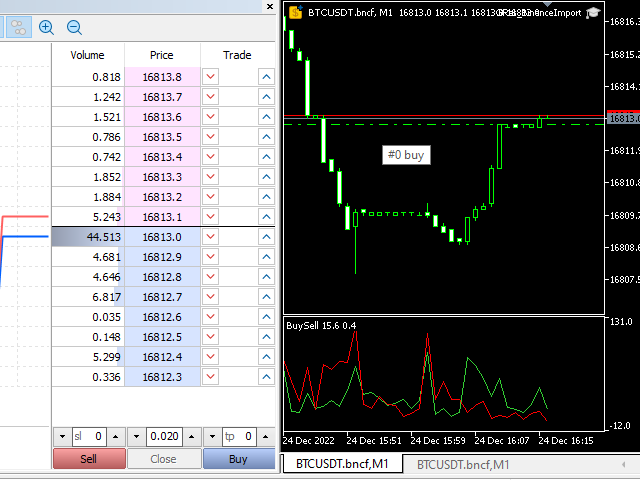





























































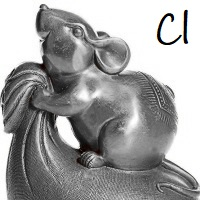

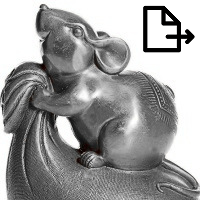
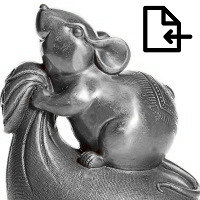


can't trade,just watch kline.
GRat_OrderExport (MT5) https://www.mql5.com/en/market/product/90082 - manual trades or trades of other EAs from MT5;
GRat_OrderExport (MT4) https://www.mql5.com/en/market/product/90617 - manual trades or trades of other EAs from MT4;
using the GRat Order Exchange library https://www.mql5.com/en/code/41580 . ------- If by "trade" you mean a manual trading panel (dashboard), then you can find it here: https://www.mql5.com/en/market/product/93799