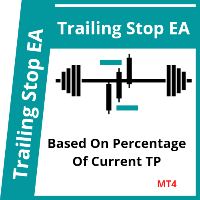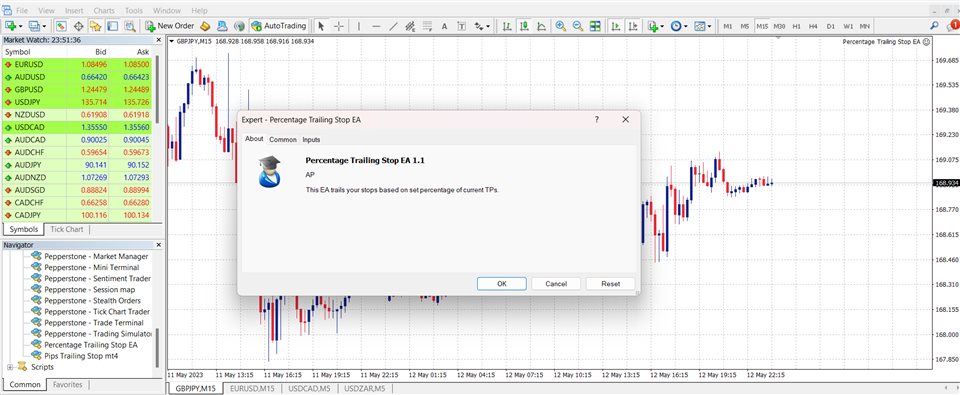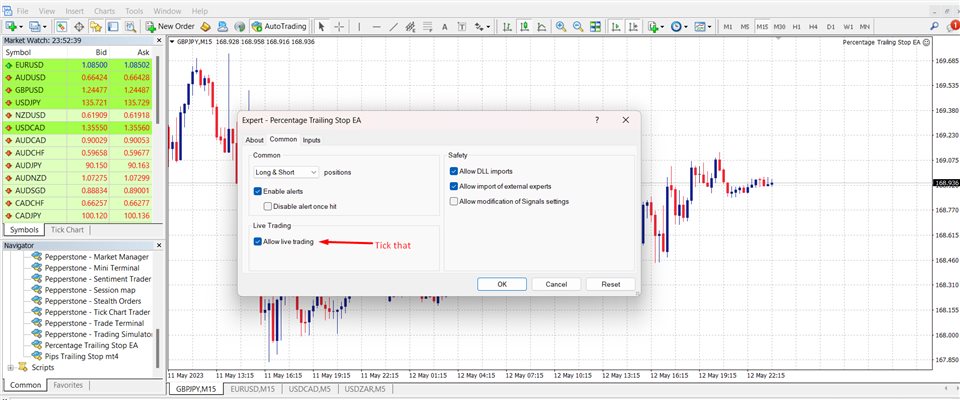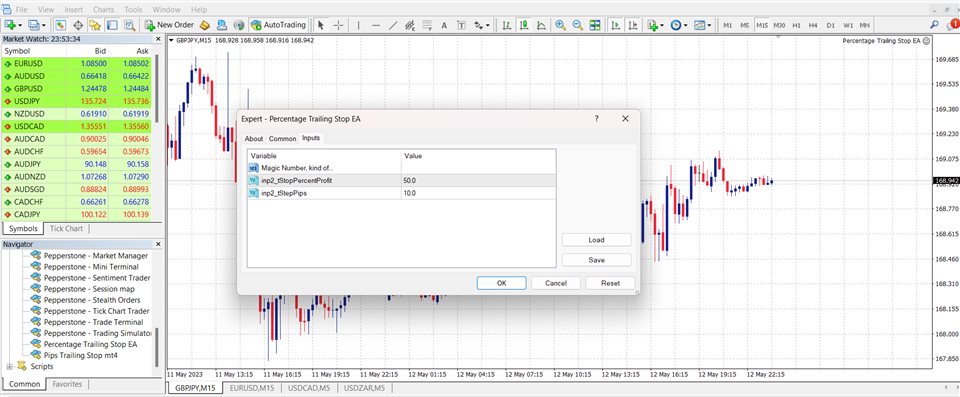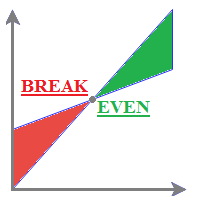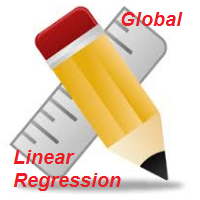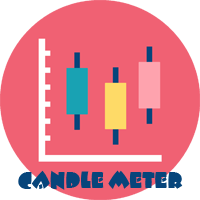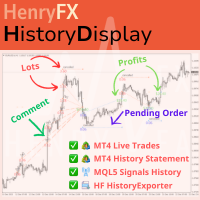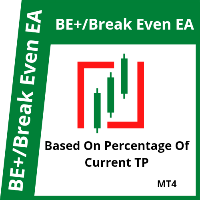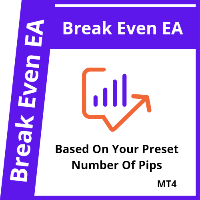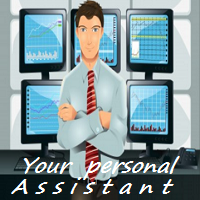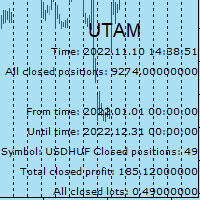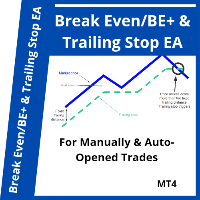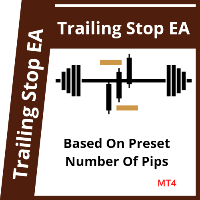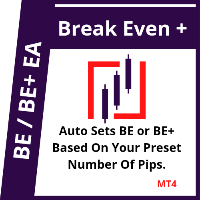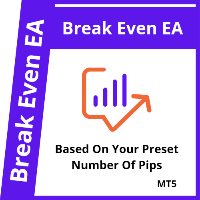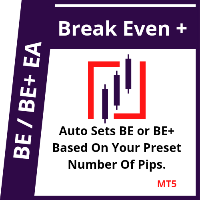Percentage Trailing Stop EA
- Utilitys
- Udeme Anietie Okon
- Version: 1.1
- Aktualisiert: 12 März 2023
- Aktivierungen: 5
This EA trails your stops based on percentage of current TP, for both manually and auto-opened trades. You can edit the percentage value in the inputs.
Trailing stop is a more flexible variation of a normal exit order. Trailing stop is the practice of moving the stop-loss level closer to the current price when the price moves in your favor. Trailing the stop-loss allows traders to limit their losses and safeguard their positive trades. It is a very popular practice. This EA will manage your order's stop-loss by moving it at fixed steps. A trailing stop will allow a stop order to follow the last traded price based on a pre-set distance, and will automatically move to lock in the positive trades. It follows a simple rule and doesn't rely on any indicators.
This EA will work on all open orders/trades.
Search "Percentage Trailing Stop Expert" for the MT5 version of this same EA.
INPUT PARAMETERS
Magic Number: Leave it as it is.
tStopPercentProfit: Sets the value of percentage of current TP for positive trades before your trailing stop is activated.
tStepPips: Sets trailing step in pips.
N/B: Double-click on their values to edit.