MT4 To Discord Sender
- Utilitys
- DaneTrades Ltd
- Version: 1.85
- Aktualisiert: 22 März 2024
- Aktivierungen: 10
Senden Sie vollständig anpassbare Signale von MT4 an Discord und werden Sie ein Signalanbieter! Dieses Produkt wird in einer benutzerfreundlichen und optisch ansprechenden grafischen Benutzeroberfläche präsentiert. Passen Sie Ihre Einstellungen an und beginnen Sie innerhalb von Minuten mit der Nutzung des Produkts!
Benutzerhandbuch + Demo | MT5-Version | Telegram-Version
Wenn Sie eine Demo ausprobieren möchten, lesen Sie bitte das Benutzerhandbuch.
Der MT4 zu Discord-Sender funktioniert NICHT im Strategietester.
MT4 zu Discord-Funktionen
- Passen Sie das Signal vollständig nach Ihren Wünschen an, mit einer Vielzahl von Optionen
- Fügen Sie Ihre eigenen benutzerdefinierten Nachrichten vor oder nach Ihrem Signal hinzu. Dies können Tags, Links, Kanäle oder alles andere sein
- Fügen Sie dem Signal Emojis hinzu, entfernen Sie sie oder passen Sie sie an. Oder Sie können sie alle entfernen.
- Filtern Sie Trades, die nach Symbol oder Magic Number gesendet werden sollen
- Bestimmte Symbole vom Senden ausschließen
- Bestimmte Magic Numbers vom Senden ausschließen
- Passen Sie an, welche Handelsdetails mit dem Signal gesendet werden sollen
- Senden Sie Screenshots mit den Signalen
- Passen Sie an, welche Signaltypen gesendet werden sollen
- Senden Sie tägliche, wöchentliche, monatliche und benutzerdefinierte Zeitberichte über die Signalperformance

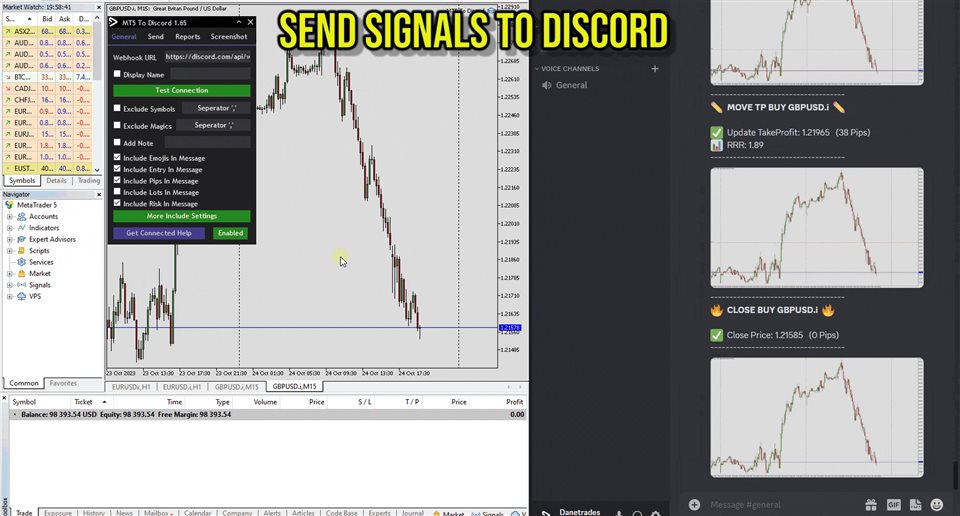
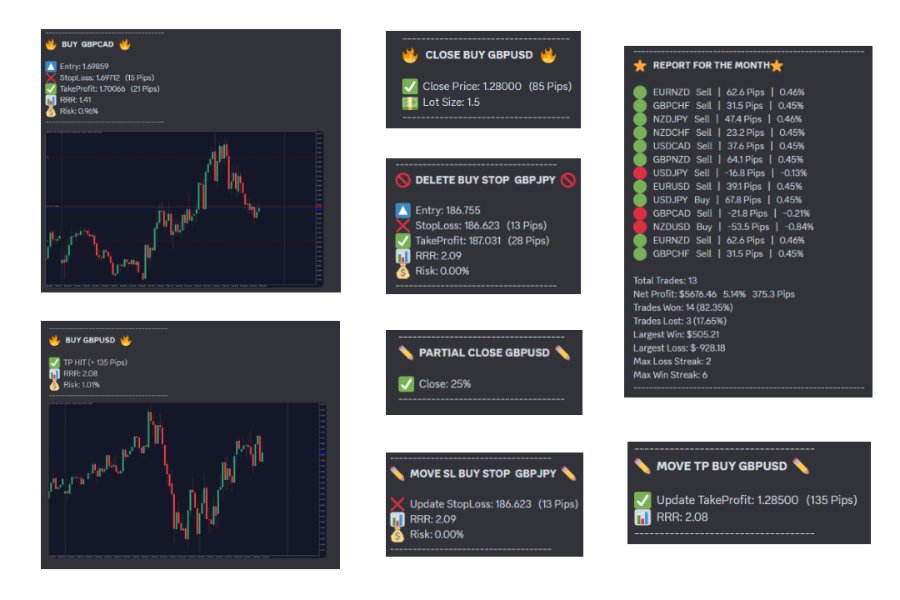
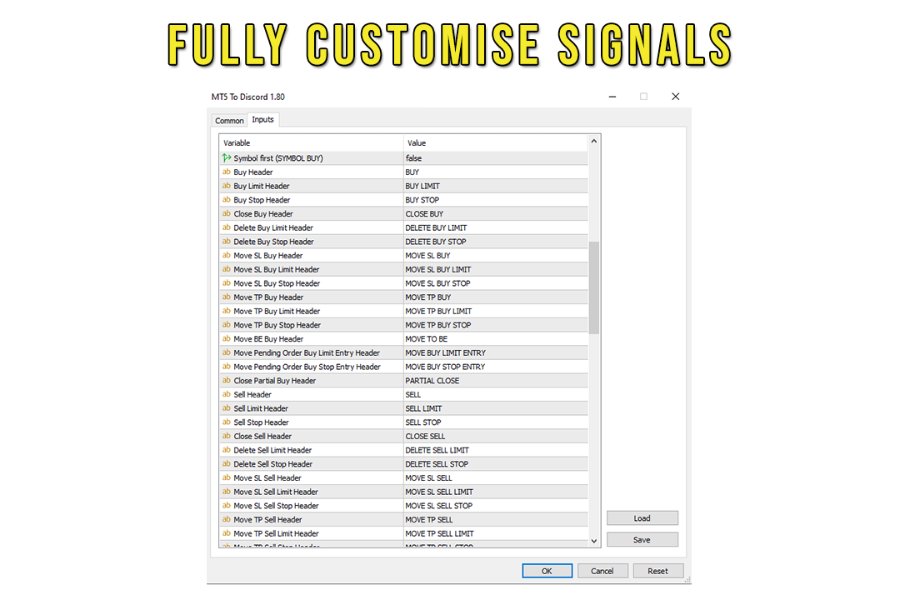

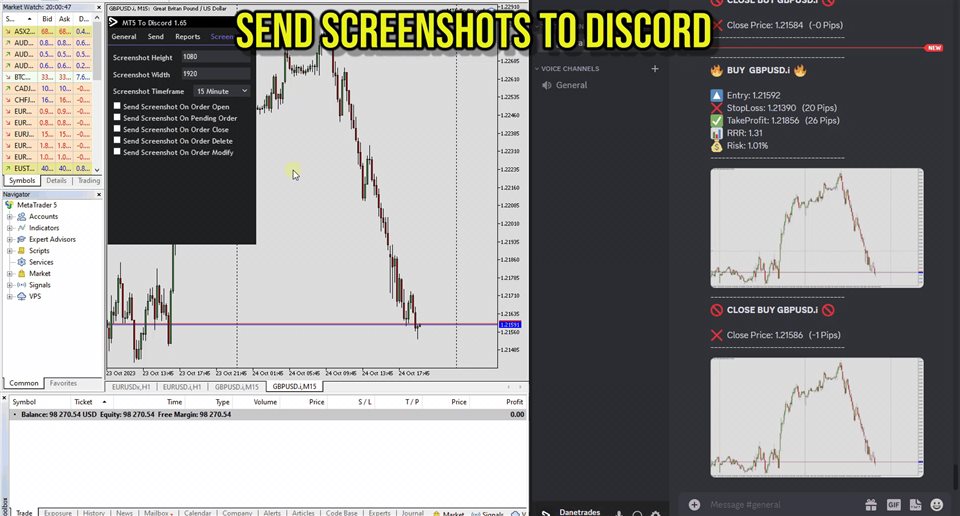
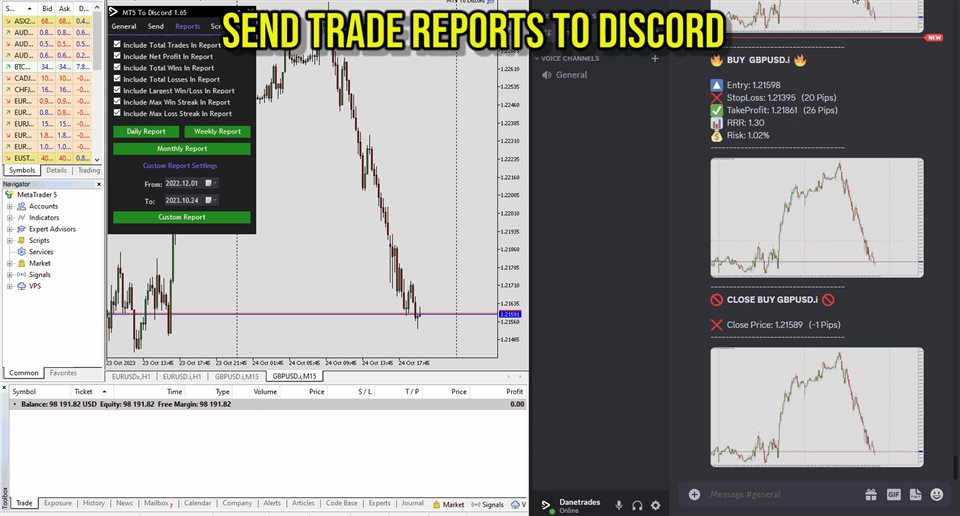

















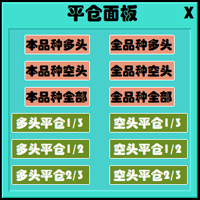











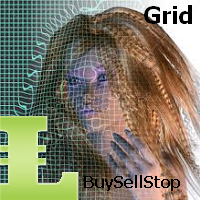






































This is exactly what i was looking for, thank you for making this, also is there a way to add an option for it to send to more than one webhook as well as specific pairs for it to send to each webhook.