Trading Utilitys für den MetaTrader 5 - 8

Order Book, known also as Market Book, market depth, Level 2, - is a dynamically updated table with current volumes of orders to buy and to sell specific financial instument at price levels near Bid and Ask. MetaTrader 5 provides the means for receiving market book from your broker, but in real time only, without access to its history. This expert adviser OrderBook History Playback allows you to playback the market book events on the history using files, created by OrderBook Recorder . The exper
FREE

Das Kontowertschutz-Tool ist ein unverzichtbares Instrument, das darauf abzielt, den Wert Ihres Kontos zu schützen. Wenn Sie mehrere automatische Handelsprogramme gleichzeitig auf Ihrem Konto ausführen, insbesondere während Sie nachts schlafen, können Sie unerwartete Verluste erleiden, wenn ein Black-Swan-Ereignis oder ein Fehler im Handelsprogramm auftritt. Dieses Tool wird Ihnen effektiv helfen, diese Probleme zu vermeiden.
Die Einrichtung ist sehr einfach und erfordert lediglich die Eingab
FREE

Hide Scale - Tool für Trader, die mehr Platz auf dem Bildschirm benötigen Anweisungen Drücken Sie "T", um die Zeitskala auszublenden, und "P", um die Preis-Skala auszublenden. Sie können diese Tasten anpassen, indem Sie auf die entsprechende Schaltfläche klicken und eine neue Taste auf der Tastatur eingeben. Um beide Skalen gleichzeitig auszublenden, können Sie beiden Optionen dieselbe Taste zuweisen. Um die Skalen wieder anzuzeigen, drücken Sie einfach die entsprechende Taste erneut. Warum wir
FREE

Exaado Capital care If you've been searching for ways to manage Drawdown control, Drawdown Control, Balance protection, or Daily Drawdown Limit related to trading with Prop Firms, FTMO, My Forex Fund, or Funded accounts, then you've come to the right place. Additionally, if you're looking to safeguard your trading account, we can help. Do you struggle with managing your drawdown while trading funded accounts? Our EA is designed specifically for those in your position. Many prop firms have a "Tra
FREE

Dieses kleine Tool zeigt die Lot Größe basierend auf den vorherigen festgelegten Risk Management entweder % Anteil der Account Balance oder einem fixen Geldbetrag an. Dafür einfach die Lot Line mit dem Drücken der "t" Taste aktivieren und zum Stop Loss Punkt bewegen. Die aktuale Lot Größe wird in Echtzeit über der Linie angezeigt. In den Einstellungen können Sie die Farbe und stärke der Linie, die Schriftgröße vom Text und den Abstand zwischen Linie und Text, sowie das Risiko in % vom Account od
FREE

Backtesting PRO: Make a review of the market based on the available history of your broker. Practice your strategies and verify them in seconds. Remember to maintain excellent risk management, check your days and hours of operation. R emember to start it in the shortest period to operate. Any questions or suggestions can be sent to this email: autoeducacion0110@gmail.com
FREE

The indicator has three main tools: Magnifier (Zoom chart), Ruler ( Time and Price scales ), and Crosshair. You can move it all around with your mouse and customize different formats for displaying , customize size and color of each element.
The Magnifier (zoom chart) allows you to display candles from any time frame and at different scales. Default hotkeys: 'Q' - higher timeframe, 'A' - lower timeframe, 'W' - decrease candle size, 'S' - increase candle size, 'Z' - show/hide zoom chart.

Wenn Du Scalping-Strategien verwendest (oder irgendeine Strategie, die Stop-Orders zum Öffnen oder Schließen von Positionen verwendet), musst Du deine Slippage kennen. Slippage ist die Differenz zwischen dem Preis deiner Pending Order und dem Preis, den dein Broker zur Ausführung deiner Order verwenden. Dies kann sehr unterschiedlich sein und hängt sowohl vom Broker als auch von den Marktbedingungen (Nachrichten, Handelszeiten usw.) ab.
Mit diesem kleinen Skript kannst Du die von Dir "bezahlt
FREE

Patterns Wizard ist ein Tool zur Erstellung von Kerzenmustern. Mit ihm können Sie verschiedene Muster erstellen und beliebig viele Instanzen dieses Indikators zu Ihrem Chart hinzufügen, jede mit einem anderen Muster. Um das Funktionieren der Erstellung von Formeln besser zu verstehen, können Sie Beispiele von dem Indikator My Candle verwenden, der mehr als 70 Beispiele für Kerzenmuster enthält . Der Hauptunterschied dieses Indikators besteht darin, dass er über 30 Regelparameter verfügt. Dies
FREE

This reliable, professional trade copier system is without a doubt one of the best on the market, it is able to copy trades at very fast speeds from one master account (sender) to one or multiple slave accounts (receivers). The system works very fast and mimics the master account a full 100%. So changing stop losses, take profits, pending orders on the master account is executed on the slave accounts too, like each other action. It is a 100% full copy (unlike many other copiers who only copy ma
FREE

This script exports the economic calendar from MT5 as a .csv-file into the common directory of the terminal (...\Terminal\Common\Files). The generated file news.csv is necessary for using the news filter in back testing the Range Breakout Day Trader EA.
Input parameters: Country 1: First country from which the news will be exported Country 2: Second country from which the news will be exported
Date from: Start date from which the calendar data will be exported Date to: End date to which the
FREE

This tool will allow you to export the Historical data (Open, High, Low, Close, Volume) for any financial instrument present in your MetaTrader 5. You can download multiple Symbols and TimeFrames in the same csv file. Also, you can schedule the frequency of download (every 5 minutes, 60 minutes, etc.). No need to open a lot of charts in order to get the last data, the tool will download the data directly. The CSV File will be stored in the folder: \MQL5\Files .
How it works Select the Symbols
FREE

Draws trend lines from the high and / or low values of the week. The color and thickness of the levels are customizable. All trend lines can be edited. Suitable levels of the past can be renamed and other properties changed. Levels are re-read only on the H1 timeframe once an hour.
...
FREE

PropAngel EA is a manager EA to help you to pass proprietary firm challenges and evaluations and to keep your funded accounts. PropAngel EA makes sure you do not breach daily drawdown limit which gives you change to continue trading the account and recover from the drawdown. PropAngel EA makes sure that at the moment you have reached your challenge, evaluation or scaling target all trading will be immediately stopped. This is done to prevent account falling away from the target. PropAngel EA giv

Trade with an edge by using the Trader Starter Kit. This powerful assistant was built to help all types of traders. It uses the T.A.E framework to analyze the chart in order to provide a filtered view of the market. T: Trend - Identified by checking for a series of higher highs and higher lows or lower highs and lower lows A: Area of value - Identified through a trading range calculation that obeys the rules of buy low and sell high E: Entry-trigger - Identified by analyzing candlesticks for var
FREE

A utility to close all orders automatically when conditions meet.
Various options are available to filter or select orders : Conditions : Closing conditions. 3 different conditions can be defined. EA will close orders anytime one or more defined conditions meet. Conditions can be defined based on account properties or selected orders properties. Also a fixed time to close orders is available.
Type of orders : Buy / Sell / Buy Limit / Sell Limit / Buy Stop / Sell Stop Symbol Selection : All /

NewsAlert ist ein vielseitiges Alarmsystem, das darauf ausgelegt ist, Händler über bevorstehende entscheidende Marktneuigkeiten zu informieren. Der EA sendet Ihnen Push-Benachrichtigungen und E-Mail-Alarme, wenn es Neuigkeitenereignisse innerhalb der spezifizierten Zeit bis zum Ereignis gibt. Detaillierte Tutorials zur Einrichtung des NewsAlert EA und zur Konfiguration von Push-Benachrichtigungen & SMTP für E-Mail-Benachrichtigungen finden Sie auf meinem YouTube-Kanal (Link in meinem Linktree im
FREE

Ein automatisiertes System zum Senden von Benachrichtigungen, damit keiner Ihrer Abonnenten Ihre Handelsereignisse von Ihrem Handelsterminal verpasst. Ein Dienstprogramm, das Benachrichtigungen über alle Handelsvorgänge auf Ihrem Konto an den Telegramm-Messenger sendet. Schritt-für-Schritt-Anleitung zum Verbinden des Dienstprogramms mit einem Kanal in Telegram -> HIER / MT4 -> HIE Vorteile: Einfache Einrichtung und detaillierte Anweisungen, Möglichkeit anpassbare Screenshots zu senden, An

HANDELSBILANZ – INVESTORENPASSWORT – HANDEL KOPIEREN – MT4 x MT5 CROSS PLATFORM
Hinweis: Sie benötigen sowohl „Mirror Copier Master“ auf dem Hauptkonto, auf das das Kundenkonto folgt, als auch „Mirror Copier Client“ auf dem Kundenkonto, auf das das Hauptkonto folgt
Blogs: https://www.mql5.com/en/blogs/post/756897
WIE ES FUNKTIONIERT :
https://www.youtube.com/watch?v=V7FNpuzrg5M
MT4-Version
Meister: https://www.mql5.com/en/market/product/114774
Kunde: https://www.mql5.com/en/ma
FREE

"All in One" panel. You can simultaneously control: up to 3 symbols; up to 6 periods; up to 31 popular signals. You can see the sum for all signals taking into account the weight of the signal Version for MetaTrader 4: https://www.mql5.com/ru/market/product/27880 Version for MetaTrader 5: https://www.mql5.com/ru/market/product/27830
Parameters NUM_BAR - number of the bar to analyze (set a value greater than 0 to work on closed bars). timeframe_1....timeframe_6 - working timeframes (if set to "
FREE

Dieser Roboter sichert den Gewinn, indem er einen Prozentsatz der Position schließt und den Stop Loss ändert, sobald der Preis den Trigger erreicht.
Parameter:
percentage: der Prozentsatz der Lots, um am Break-even-Punkt zu schließen. buffer: der Abstand zwischen dem Einstiegspreis und dem neuen Stop-Loss. trigger: Abstand in Punkten, um den breakeven zu aktivieren. Lots: das Volumen, das Sie verwenden, um die Position zu eröffnen.
Bitte hinterlassen Sie eine Review
FREE

Hello Partial N Trail Ea exists to make your trader life easier. How? Well.. With this ea you can be sure that your positions are safe when you´re away or doing something else! Features: 1) -Activate/Deactivate Partial Close -Partial Close at X Pips -% to be closed 2) - Activate/Deactivate SL to Break even -Break even start -Break even Profit 3) -Activate/Deactivate Trailing Stop -Trailing Start -Trailing Distance 4) Auto place TP at x pips Auto place SL at x pips above/below last closed c

Introducing the Revolutionary Trade Closing Assistant ! Are you tired of manually closing hundreds trades? Are you a scalper , day trader , swing trader and you want to maximize your profits and minimize your losses by closing multiple positions at thesame time under different conditions? Are you a Prop Firm Trader who wishes to avoid hitting maximum daily drawdown? Search no further. This kit is the ultimate solution for all you.
GUIDE TO USE THE KIT 1. Shows the total profit/lo

Weniger ist mehr.
Finde die stärksten Trends!
Der Expert scant ALLE Währungspaare nach einem starken Trend in Kombination mit einem Breakout. Voraussetzungen für eine Trendmeldung: 1. Aufwärtstrend oder Abwärtstrend muss sich in allen der folgenden Timeframes finden (D,H4,H1,M30) 2. Breakout im Daily-Timeframe (Das obere oder untere Band des Bollinger-Bands muss durchbrochen sein)
FREE

TradeFlow Dashboard MT5 stellt einen Paradigmenwechsel im Handelsmanagement dar und bietet eine robuste und vielseitige Lösung, die darauf zugeschnitten ist, Ihre Risikomanagementstrategien zu verbessern und die Entscheidungsfindung innerhalb der Meta Trader 5-Plattform zu optimieren. Mit seiner eleganten und benutzerfreundlichen Oberfläche geht dieses Tool über das herkömmliche Handelserlebnis hinaus und richtet sich insbesondere an manuelle Händler, die ihre Leistung steigern möchten.
Lasse
FREE

Great smart dashboard for market analytics.
Using this dashboard you can: find signals from different indicators from all timeframes ; find signals from the Moving Average from all symbols ;
Include: 9 indicators (10 in Mt5 version); 27 signals (29 in Mt5 version); "Total" page.
Indicators and signals: MOVING AVERAGE MA cross Price - MA crosses Price; MA more/less Price - MA higher/lower Price; BOLLINGER BANDS BB crosses Price (in) - Price crosses Bollinger (upper/lower line
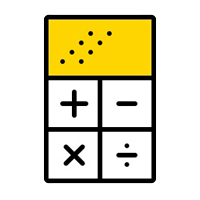
Elevate your trading with this Metatrader 5 expert – the Position Volume Calculator. This tool takes the guesswork out of risk management and profit optimization. Simply input your desired stop-loss points with dragging the stop-loss line, and let the expert advisor compute the optimal position volume for your trade. Plus, with customizable reward ratios, it's easier than ever to set your take-profit points for maximum gains. Trade with confidence and precision. Try the Position Volume Calculat
FREE

In trading, losses are inevitable, but they can be managed effectively with the right tools. Lock Guard can be used for insuring positions in manual trading or as an addition to another robot. It is a powerful tool for saving a trader's main positions because it can prevent losses from getting out of hand. Lock Guard is a trading tool that helps manage losses by automatically placing pending stop orders, which act as counter orders that become market orders when the price moves against t

The Tick Flow Meter, also known as Tick Density Meter or Tick Counter, is an innovative indicator designed to provide deep insights into market dynamics down to the second.
It is a cutting-edge indicator crafted to measure the intensity and frequency of ticks within specific time intervals. By focusing on tick flow, this indicator offers traders a unique perspective on market liquidity, momentum, and volatility, empowering them to make informed trading decisions.
Key Features: Granular Tim
FREE

This Expert Advisor (EA) for MetaTrader 5 implements a trailing stop functionality. The EA monitors all open positions and, if the price moves in favor of the position by more than the set TrailingStop value, then the EA will move the stop loss to a distance of TrailingStop from the current price. Key Features: Trailing Stop : The user can set the trailing stop distance in points. When the price moves in favor of the position by more than this distance, the stop loss is adjusted.
FREE

Introducing the "Automated Stop Loss Placement" Script for MetaTrader 5 The "Automated Stop Loss Placement" script is a powerful tool designed to streamline your trading experience within the MetaTrader 5 platform. By automating the placement of stop loss orders, this script offers efficiency and convenience for traders of all levels. Key Features: Seamless Automation: Stop loss orders are placed automatically, moments after trade execution, saving you time and effort while ensuring consistent r
FREE

FasterShark Trading Assistent
Handeln ist wie Baden in einem Becken voller Haie. Um zu überleben, musst du der schnellere Hai sein. Das Tool hält Sie über alle Parameter auf dem Laufenden und erlaubt ein sehr schnelles Handeln ohne das Risiko zu vernachlässigen. Ich habe dieses Tool programmiert, um ständig über das Geschehen informiert zu sein. Früher habe ab und zu vergessen, einen Stopploss zu setzen. Diverse Fehler werden mit diesem Tool verhindert. Außerdem ermöglicht Ihnen dieses Tool,
FREE

This is an informant indicator, very simple. It shows how much the price has chanded in percentage in certain period (month, week, day and actual period). It is discreet and small, does not visually posslute the chart. If your MT is not on portuguese idiom the indicator will automatically change to english. Check out our most complete tool for the market, the Trade Panel: https://www.mql5.com/en/market/product/42658 If you have any suggestion or find any bug, please, contact us. Enjoy!
This i
FREE

Traders Club Clock for MT5 Readme
ローソク足のすぐ横にその時間足での 残り時間とスプレッドを表示します。 ※残り時間はサーバ時間から計算しています。 月足、週足、日足、4時間足、1時間足、30分足、15分足、5分足、1分足
で表示可能となっております。
※スプレッド値ポイント単位での表示になります。
※時間の更新はティック毎ではなく1秒 毎 に更新するようにしています。
一目で残り時間とスプレッドを確認できます。 機能: 使用しているフォント種類を変更できます。 使用しているフォントサイズを変更できます。 表示しているテキストの色を変更できます。 スプレッド表示を非表示にすることができます。 表示する位置を変更することが出来ます。
FREE

Order Entry - Probably the easiest way to enter an order If you like this perhaps you might consider buying the pro version https://www.mql5.com/en/market/product/64353?source=Site+Profile+Seller An aid for entering orders. Features: * Drag & drop tool to adjust price, stop loss and take profit levels. * Calculates lot sizes automatically based on risk entered, currency pair and stop loss / price levels.
Description It enables you to visually enter a trade's price, stop loss and take profit
FREE

The Co-Pilot is a simple trade management system designed to be the quickest way from your strategy to the market. It is optimized for single trade setups that might be short, medium or long term. The program allows you to set your trade setup directly from the chart using graphical objects, set your risk apetite and even provides oppurtunity for partial closes. It also has a built in alert system that keeps you informed on the actions taken by the copilot when youre offline.
It is designed to
FREE

A simple indicator/tool to display the current timeframe in the center of the chart. The object is automatically moved to the center of the chart whenever the chart size is changed by the user.
Input Parameters :
Font (default is Arial Black) Font Size (default is 50) Font Color (default is Silver, for light theme graphics, change to black or another dark color) Font Transparency (default is 90%)
FREE

It adds the symbols listed on Binance Spot to the Metatrader5 market clock. With this free file you can list the entire list in seconds. You can easily upload it to your demo account. It is the first file uploaded for Binance Spot Tick and is available for free. Tools menu / Options / Expert Advisors / You need to select Use WebRequest for listed URL You can watch videos to add Metatrader.
FREE

Botti Tools features
1 - Automatically places Take Profit and Stop Loss values, previously defined, in Pending Orders and in Market Positions
2 - Based on the amount of Stop Loss points defined and the specified monetary value it calculates what volume should be used for that order.
3 - After X points he puts the order on breakeven
4 - It cancels the Take Profit at X points away from it and places the Stop Loss in such a way as to guarantee Y gain points
5 - If the fourth option
FREE

Utility for order reversal. Closes orders on the chart on which it is launched and opens orders with the opposite direction instead of them. Has a simple and intuitive graphical interface. It is also possible to automatically reverse newly opened orders. MT4 version of the utility- https://www.mql5.com/en/market/product/74771 If you like this utility, take a look at my other products - https://www.mql5.com/en/users/nina_yermolenko/seller
FREE

Mit dem Perfect Seconds-Chartindikator können Sie Minutenkerzen in Sekunden umwandeln
1. Wählen Sie eine beliebige Anzahl von Sekunden, um einen Balken zu 100 % mit genauer Zeitangabe zu schließen.
2. Hierbei handelt es sich um kursbasierte Daten. Sie funktionieren auch, wenn keine Ticks verfügbar sind.
3. Keine externe DLL erforderlich, es funktioniert reibungslos auf VPS
4. Schneller und optimierter Code
5. Unterstützt Kryptopaare wie BInance, Kucoin und alle anderen Börsen, an

Das Account-Equity-Schutztool ist ein unverzichtbares und praktisches Werkzeug, das dazu dient, den Wert Ihres Kontos vor unerwarteten Verlusten zu schützen.
Dieses Tool wurde speziell für Trader entwickelt, die automatisierte Handelsprogramme verwenden. Wenn Sie mehrere automatisierte Handelsprogramme gleichzeitig auf Ihrem Konto laufen haben, insbesondere während des Schlafens in der Nacht, besteht das Risiko unvorhergesehener Verluste aufgrund von unvorhersehbaren Ereignissen oder Fehlfunk

This Expert Advisor will change how you manage your risk forever.
The EA automatically calculates your position size by either looking at your balance or equity. You need simply type in how much risk you want to have on that particular trade, move your TP line and SL line and it does the rest. Click buy or sell and it enters the position and places your TP/SL for you. It does the same thing for pending buy limits or sell stops. Feel confident knowing your risk before entering your trade! Mo
FREE

1. Dieser EA ist ein Auto Take Profit, Stoploss, Trailing Stop & Profit Lock mit Exit-Strategie (Reverse/Hedge) Martingal.
2. Geeignet für den manuellen Handel entweder auf PC-Charts oder mobilen Handel (wenn auf VPS)
3. Variable Eingaben sind in Pips
4. Die 1. Position wird manuell von Ihnen eröffnet (Kauf/Verkauf). TP, SL, TS und Gewinnsperre werden danach gesetzt.
5. Es gibt 2 Ausstiegsstrategien, wenn Ihr erster manueller Handel (fehlgeschlagen) und gegen Ihren Trend

Ein Dienstprogramm zum automatischen Festlegen von Break-Even-Levels, das Trades auf Break-Even überträgt, wenn eine bestimmte Distanz überschritten wird. Ermöglicht Ihnen, Risiken zu minimieren. Erstellt von einem professionellen Trader für Trader. Das Dienstprogramm funktioniert mit allen Market-Orders, die von einem Händler manuell oder mithilfe von Beratern eröffnet wurden. Kann Trades nach magischer Zahl filtern. Das Dienstprogramm kann mit einer beliebigen Anzahl von Aufträgen gleichzeiti

Das Dienstprogramm wurde entwickelt, um Trades auf Ihrem Handelskonto zu klonen - das Programm eröffnet einen zusätzlichen Trade mit Ihren Parametern. Es hat die Möglichkeit, das Lot zu erhöhen oder zu verringern, ein Lot hinzuzufügen, die Stoploss- und Takeprofit-Parameter zu ändern. Das Programm ist für die Arbeit auf "Windows PC" und "Windows VPS" ausgelegt. Buy a cloner and get the second version for free
Parameter: CLONE_POSITIONS - welche Aufträge geklont werden sollen; MAGIC_NUMBER

Scientific Calculator is a script designed to compute expressions of science, engineering and mathematics. General Description
The expression to calculate must obey syntax rules and precedence order, being constituted by the following elements: Integer and real numbers. Mathematical operators for addition (+), subtraction (-), multiplication (*), division (/) and exponentiation (^). Mathematical and trigonometric functions . Curved parentheses (()) to define the precedence and contai
FREE

This indicator get all events/countries/values from metatrader terminal calendar and print veritical lines at chart, you can configure anything with inputs (string to filter names/url/code/countries/currencies), select period to filter, nws interval before and after current time (every information about time is seconds based), you can filter importance, type, sector, unit, multiplier, impact, timemode, frequency, forecast/previous % increase/decrease interval, actual/previous % increase/decrease
FREE

Important Note: Before using it in a real account test it in your demo account.
//+------------------------------------------------------------------+ //| Optimum_Lot_Size.mq5 | //| Copyright 2023, MetaQuotes Ltd. | //| https://www.mql5.com | //+------------------------------------------------------------------+ #property copyright "Copyright 2023, MetaQuotes Ltd." #propert
FREE

TRADECOPY MASTER MT5 Over the years I developed TradeCopy MT4/MT5 for that purposes: I'm running several experts on one and/or different terminals and accounts. The trades opened by those experts, usually will not move straight away into profit zone. Very often they use to pullback more or less before ending up in profit (or in loss finally...). Improvement of profits (and limit losses) by additional controlling of trades that your experts on the TradeCopy Master part have been opened can b
FREE

Minimalist and fully customizable info panel. It works on any chart and timeframe, with 2 - 4 digits brokers and with 3 - 5 digits ones. It can show: Current Spread in pips (1 decimal digit if you are on a 3 - 5 digits broker) ATR (Average True Range) in pips Current Server Time Current GMT Time Important Account Info: Current Leverage and Stop-out Level (%) Time left for the current bar. Very useful on 4 h charts All info labels have a tooltip with the same data Available customizations : En
FREE

If you can not create a background image for yourself (photo size and format must be changed), let me know. I make your photo for free. Otherwise, you can read the help file . A tool for chart management You can change the background image You can change the background color Change the color of the candles Volume colors, line charts and everything else You can also enable and disable some items Read the help file for more information
Settings:
Save Changes After Remove Tool
Back Ground
FREE

A simple and functional Current Price Panel that shows magnified Bid, Ask and spread price, that can be moved by using the mouse, to any location of the chart window. The functionality included are: Customize Current Price Panel Width and Height, Row and Column gap. Background color, background transparency and border color. Font, its size and color. Move the panel to any location of chart window. Option to show current spread as pips or points. Highlight spread in different color if it crosses
FREE

My Money Manager like a risk controller, which places your trades with the exact volume that meets your desired stop loss risk percentage. It can also help you to preview your EP/SL/TP levels before placing an order by dragging these levels directly on a chart, and keep reporting about them during the position opening. With this tool, you will feel more comfortable when deciding to open orders, as well as forecasting your profit/loss with your orders. Placing orders is a very precise and profess

FOREXBOB AUTO CLOSER is a very handsome tool for :- Scalping Correlation Hedging Those who use averaging methods As this utility tool will help you by closing all your running trades when the universal floating P/L reaches a certain value that you will put in inputs. This tool consider all the trades that running on the your account either opened MANUALLY or with help of an EA.
Inputs USD - Put numeric value for required profit Group Mode - False Magic No. - Zero (0) to consider manually open
FREE

When creating, modifying and moving a trend line, two anchor points will be selected: high / low, open / close, median or weighted from the candlestick prices.
For high / low, open / close, if the anchor point is above the candlestick, the upper price will be taken, below the candlestick - the lower one. If the point is inside the candlestick, then if the first point is higher than the second, then the first one goes up, the second goes down. Conversely, if the second is higher than the first
FREE
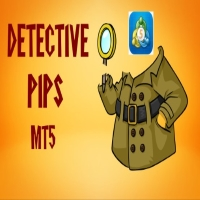
The Detective Pips EA is an automated hands-free tool that trade pending order breakout at previous high and low strategy. This EA is also a non-Martingale and Hedging Mechanism by which most traders are comfortable with, profits are secured by the adjustable trailing stop. Also, this strategy works with small average profits therefore it is highly suggested to trade with a low spread and commission broker. This EA is a great day trading scalping Project that are able to trade both trending and
FREE

Right here, is the utility tool to help traders with opening, managing, and closing multiple trading positions at the same time. This Utility tool does not work on strategy tester. To test this utility, follow the blog link below to download the demo version. https://www.mql5.com/en/blogs/post/751097
Specifications. 1) User-friendly - No complications and any trader can find it easy to use. - A simple click on a button is all it takes to perform the desired task. 2) Do
FREE

Are you tired of erasing the objects on chart and then having to put them back in? What if you had a tool that would allow you to hide and show all objects any time? Cool, huh? That is why I developed this tool as an indicator. With it you hide all objects using a shortcut button on chart or the keyboard (customizable). If you have any suggestions or find a bug, please, contact us. Enjoy!
FREE

• IMPORTANT! Test this EA on a DEMO account carefully before using it in the real market. • This Trade Manager (EA) works only on MetaTrader5 . There will NOT be a MetaTrader4 version! • Updates to this EA will be made solely at my own discretion. I do NOT take feature requests. • I have tested/used this EA only for trading DAX CFDs (DE40, GER40) on various brokers. • I don’t know if it works as expected with FX, Metals, Oil, Crypto etc. or on any broker
FREE

Trading ICTs OTE Concept just got simpler! ICT Optimal Trade Entry Tool makes it possible to trade semi-automatically using manually pre-defined fibonacci retracement levels. This semi-auto EA/utility opens positions automatically, according to the users manually predefined trading direction and selected entry level. Just simply anchor the fibonacci on a swing high and swing low point and select the level you want it to open a position at, in the graphical panel. No more waiting in front of char

Daily Drawdown Control is most easy and effective EA to protect your account from over Daily Drawndown limit of Prop Firm. - This EA is used for MT5 only. - Initial Balance is balance at the moment of Daily Drawdown limit reseted, it doen't care about floating profit/loss. - You just input Drawdown litmit percentage and resetting time. - If actual loss is over setting value, EA will close all positons and delete all orders immediately ( Reach DD : true)
FREE

HM (Horizontal Markup) dient zur manuellen Markierung von horizontalen Ebenen. Das Markup enthält das Niveau und seinen Preiswert. Die Linienstärke und -farbe sowie der Preiswert werden in den Einstellungen festgelegt. Die Ebenen können lokal in Zeitrahmen platziert oder für alle Zeitrahmen öffentlich zugänglich gemacht werden.
Seine Bedienung ist sehr einfach:
1) - drücken Sie die Taste, die Sie in den Einstellungen festgelegt haben, um die Ebene zu markieren;
2) - Wir bringen die
FREE

Convenient information line on the chart.
Displays the cost of the point depending on the selected volume (selection in the settings) Displays a swap of short and long trades depending on the selected volume. Shows a triple swap and indicates the day of the week on which it is charged Displays the current spread for the current instrument Displays the remaining time until the next bar on the current timeframe. In the settings you can choose the color, font size, placement and volume.
FREE

Der Algorithmus findet die unrentabelste Position in Ihrem Konto, und das Programm ermittelt die profitablen Positionen, die den Verlust decken können. Dieser Gewinn wird zum Schließen verwendet unrentable Bestellung im automatisierten Modus. Das System ist in der Lage, die entferntesten unrentablen Bestellungen zu bearbeiten oder sie anhand bestimmter Tickets mit manueller Auswahl auszuwählen. Das heißt, das Dienstprogramm schließt einen Verlustauftrag mit einem oder einer Gruppe von

Playback of previously saved data from the order book.
Key features: Historical data navigation Adjusting the playback speed with the "---" and "+++" buttons, as well as with the mouse, you can by scrolling the wheel over the area of these buttons and between them Turning Price Centering On and Off Time display accurate to thousandths of a second Attention: This product also needs a utility to save data: https://www.mql5.com/en/market/product/71642
FREE

Smart Copy is an Easy-to-Use EA that supports Multi Copying Metatrader4 and Metatrader5 and Local/Remote Copying. (Remote Version is coming soon)
This is Free Version and can be used on Demo accounts only. Use the Full Version for real trading.
Specifications :
Real Time, Multi Terminal - Multi Account - MT4/MT5 trade copying Copy from netting to hedge and hedge to netting is supported.
Fast and instant copy
All settings are input visually. Easy modifying symbol
FREE

Introducing the Moving average crossing template which is an Expert advisor template utility for two moving averages for the the cross over strategy where it enters trades based on the crossing of your specified moving moving averages. You can select the fast moving average and the slow moving average values of your choice. you can choose your preferred trade volume. you can choose your preferred number of trades to execute. you can add your stop loss and take profit join my channel for free
FREE

Second Level Candles And Alligator Indicators 每12秒产生一个K线,而且自带Alligator指标,对超短线选手交易非常有帮助。程序启动时可能不成功,是因为MT5 MqlTick 数据加载少的原因。可以通过修改显示的数据参数避免,比如display=100,程序正常之后再将参数调大 display=300 。如果数据不正常,也可以采用重新加载的方式解决。 如果您对这个指标有任何建议,请联系作者。 Second Level Candles And Alligator Indicators produced a candle per 12 seconds,include Alligator, it's helpful to Short-Term Trading。You'd better reload the indicator every start MT5 or change display parameter to reslove data bug. Please attach author when you had some su
FREE

Pairs Navigator is a simple and easy-to-use tool that allows you to view all of your charts in a single window. This eliminates the need to open multiple charts from the Market Watch window, saving you time and effort. Pairs Navigator is also very lightweight, so it will not put a strain on your RAM or cause your MT4/5 platform to hang. To use Pairs Navigator, simply drag and drop the currency pairs you want to view into the Pairs Navigator window. You can then easily switch between charts by
FREE
MetaTrader Market bietet jedem Entwickler eine einfache und bequeme Plattform für den Verkauf von Programmen.
Wir unterstützen Sie bei der Veröffentlichung des Produkts und beraten Sie gerne, wie man eine Beschreibung für den Market vorbereitet. Alle Produkte, die im Market verkauft werden, sind durch eine zusätzliche Verschlüsselung geschützt und können nur auf dem Rechner des Kunden gestartet werden. Illegales Kopieren ist ausgeschlossen.
Sie verpassen Handelsmöglichkeiten:
- Freie Handelsapplikationen
- Über 8.000 Signale zum Kopieren
- Wirtschaftsnachrichten für die Lage an den Finanzmärkte
Registrierung
Einloggen
Wenn Sie kein Benutzerkonto haben, registrieren Sie sich
Erlauben Sie die Verwendung von Cookies, um sich auf der Website MQL5.com anzumelden.
Bitte aktivieren Sie die notwendige Einstellung in Ihrem Browser, da Sie sich sonst nicht einloggen können.