Regardez les tutoriels vidéo de Market sur YouTube
Comment acheter un robot de trading ou un indicateur
Exécutez votre EA sur
hébergement virtuel
hébergement virtuel
Test un indicateur/robot de trading avant d'acheter
Vous voulez gagner de l'argent sur Market ?
Comment présenter un produit pour qu'il se vende bien
Nouveaux utilitaires de trading pour MetaTrader 5
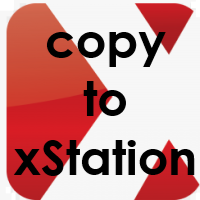
Copy to xStation utility, created for copying the deals from MT5 to the xStation platform.
With this utility you will be able to copy manual deals, trades generated by the Expert Advisors or subscribe Signals.
To set up copying, you will need a MT5 Demo account (from your favorite broker) and an xStation account.
To run it, you must use the copied pairs included in CopyToxStation .
To configure connections between CopyToxStation and xStation, use SlavexStation: https://www.mql5.com/go?l

MetaTrader 5 플랫폼에서 사용되는 사용자 정의 인디케이터로, 다양한 타임프레임에서의 시장 트렌드를 시각적으로 표시하는 데 사용됩니다. 이 인디케이터는 사용자가 지정한 X 및 Y 좌표에 위치하는 패널을 생성하여, M1부터 MN1까지 총 21개의 타임프레임에 대한 트렌드를 각각 라벨 형태로 보여줍니다. 각 타임프레임의 트렌드는 20기간 단순 이동평균(SMA)과 50기간 단순 이동평균을 비교하여 결정되며, 상승 트렌드는 초록색, 하락 트렌드는 빨간색, 보합은 회색으로 표시됩니다. 또한, 모든 타임프레임에서의 트렌드를 종합하여 상승 비율을 계산하고, 이 비율에 따라 전체 시장 트렌드가 표시됩니다. 전체 트렌드는 일정 간격으로 깜빡이며 사용자에게 시각적 주의를 끌도록 설계되었습니다. 이 인디케이터는 시장 상황을 빠르게 파악하고자 하는 트레이더들에게 유용하며, 업데이트 간격과 깜빡임 간격은 사용자의 필요에 맞게 조정할 수 있습니다. 또한, 패널의 위치와 색상도 사용자 정의가 가능하
FREE
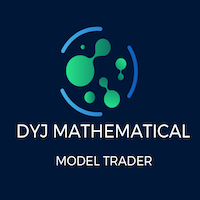
DYJ Mathematical model trader is a system analysis software that allows indicator trading. It can directly analyze the overall profit and maximum floating loss of indicator trading. In this way, you can compare the different performances of indicators in each chart period, which is convenient for you to quickly respond to market trend changes and optimize the best trading plan. It requires an improved indicator signal source software, as shown in screenshot 1 Currently, these signal source indic

Utilities for MetaTrader 5 - Average Price Calculator Maximize your trading analysis without breaking the bank with our Utilities for MetaTrader 5 - Average Price Calculator, available to you completely free of cost. This tool is meticulously crafted to provide traders with a convenient solution for calculating average prices within the MetaTrader 5 platform. Key Features: Efficient Calculation : Quickly compute average prices to streamline your trading analysis, saving you valuable time and eff
FREE

The wait is over, the AI for Traders has arrived!
Elite Market AI is an Expert Advisor powered by one of the most advanced generative AI models available today. It processes the price data and indicators displayed on the screen, providing the trader with insights into the current market situation, which can be crucial for making informed buy or sell decisions.
Configurations Country Code Description: Defines the country code using the ISO 3166-1 alpha-2 format (e.g., US for the United State

Ofir blue is the first full trading application for Telegram. It is proposed in 2 versions : OfirBlueLite (without trading) and OfirBluePro (with trading). The Pro version is still in beta (available on request).
To access Ofir Blue Lite, go to Telegram and open the bot @OfirBlueLite. All demos, tutorials and docs are available in Telegram.
Join the Telegram group @OfirBlueUserGroup to get updated information and support.
Features: Dashboard ️ Account summary ️» Profit of the day ️»
FREE
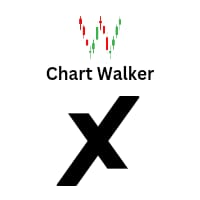
Chart Walker X Engine "Chart Walker" stands as a pinnacle of precision in the realm of MT5 trading signal engines. Leveraging advanced algorithms and cutting-edge technology, Chart Walker meticulously scans financial markets, discerning patterns, trends, and indicators with unparalleled accuracy. Its robust architecture allows it to analyze vast datasets swiftly, providing traders with real-time insights and actionable signals. Equipped with a user-friendly interface, Chart Walker empowers trade

AIP – MT4/MT5 To Telegram (Contact Telegram: @AutoInvestorPro) 1 Main features of MT4/MT5 EA To Telegram: - Send all types of orders (Open Order/Close Order/Modify Order/Pending Order/Delete Order) - Close and Modify Order with replies to the corresponding Open Order - Support sending to both private and public channels - Support sending to multiple channels simultaneously - Send Chart Screenshots - Manage all symbols with a single EA on o
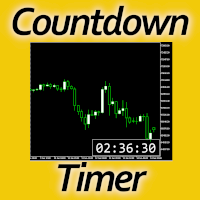
Timing can make the difference between a winning and a losing trade. Therefore, a bar countdown display is a must-have tool for any trader. Knowing exactly how much time is left, before the current bar will close, certainly helps decision-making in real time. Technical detail: This indicator uses the MQL5 function "OnTimer", ensuring the accurate measure of each passing second, rather than relying on the flow of incoming tick information from the server. Most other countdown indicators for MetaT
FREE
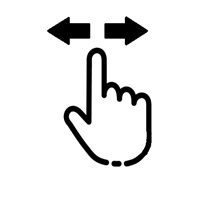
Преимущества:- не надо перетаскивать мышкой каждый иструмент ,достаточно кликнуть на клавишу N -вперед или В- назад .что в значительной степени сэкономит вам время на обзор торговых инструментов.Устанавливается как обычный советник.>Cсохранить в папку MQL в папку Experts >далее заходим в терминал : вид>Навигатор>Советники> Flip through>перетаскиваем на экран и все можно, пользоваться.

The AUTO SLTPTS is an Expert Advisor (EA) utilities and designed to provide automated management of Stop Loss (SL), Take Profit (TP), Trailing Stop (TS) and Break Even (BE) levels for your manual trades, as well as other advanced features to enhance your trading experience. Key Features: 1. Automated SL, TP, TS and BE Management : The EA automatically manages the Stop Loss (SL), Take Profit (TP), Trailing Stop (TS) and Break Even (BE) levels of your new open positions after activated

Présentation de Stop Guardian : Améliorez votre gestion des risques avec le Trailing Stop. Stop Guardian est un Expert Advisor (EA) conçu pour améliorer la gestion des risques dans vos stratégies de trading en utilisant le Trailing Stop.
Caractéristiques Clés
Gestion des Risques Automatisée : Ajuste automatiquement les positions ouvertes en utilisant le Trailing Stop pour protéger les profits et minimiser les pertes.
Paramètres Personnalisables : Permet d’ajuster les paramètres du Traili
FREE

The "FVG Screener PRO" is a utility tool designed to identify and alert on "fair value gaps" (FVGs), a concept popularized by ICT, but also to allow fast and efficient trade executions through its panel. This EA is intended to be used by traders who use fair value gaps in their trading. The panel provides a simple and intuitive interface for selecting the desired timeframes, enabling traders to focus on specific timeframes regardless of the timeframe that their chart is on. The EA scans the mar
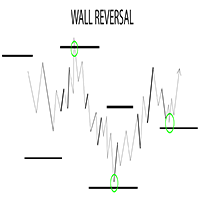
This EA runs a strategy that places lines above/below price. When price reaches these lines, There is a high likelihood of a reversal either before, at, or past the line. Very rarely price breaks the line and continues. Tops/Bottoms are usually put in around these lines. How to use: It's not necessary to place this EA on a live chart. Run it in the backtester preferably at least a year or two back and get the price values of the most recent lines and mark them on a live chart. Use the 1 minute

Price live on the Chart Description: The Real-Time Price Display is a powerful tool for MetaTrader 5 users that provides continuous updates of the current bid (SELL) and ask (BUY) prices directly on your trading chart. This script is ideal for traders who need to stay updated on market prices at a glance. Key Features: Live Price Updates : Displays the latest bid and ask prices for your selected trading symbol in real-time. Customizable Display : Adjust the horizontal and vertical position of th

Le Gestionnaire de Perte Journalière Maximale Prop est conçu pour les traders qui opèrent avec les sociétés Prop. Cet utilitaire vous aidera à éviter de dépasser la perte journalière maximale fixée par la société Prop. Vous pouvez définir votre propre niveau de perte journalière, à l'atteinte duquel les trades seront clôturés et vous recevrez un message correspondant. De cette façon, vous clôturerez vos trades à temps et ne perdrez pas votre compte. Il est recommandé de fixer le risque à 10-20%
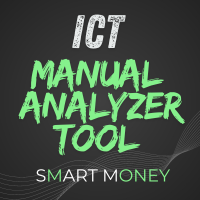
ICT Manual Analyzer Tool Makes life easy helping on drawing typical ICT Orders Blocks, FVG, BOS, EQ, SSL, BSL by using Key Shortcuts! Saves time on your Smart Money Analysis! Alerts you w hen prices reaches a Block or Level! by PopUp, Sounds, Email, Notifications. All Configurable! Includes a graphical Risk & Reward Ratio Tool!! to place Limits Orders, which automatically calculates lots based on your desired risk just by dragging with the mouse. It is a smart tool that always is welcome on
FREE
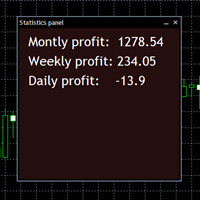
A customizable chart panel for showing your profit statistics in a сonvenient and stylish format. You no longer need to manually add up the results of your trades for a certain period from the journal. Features: - Show profit from specified time - Show only realised profit or realised + current profit - Show only profit from trades with specified magic number - Show only profit from trades on current symbol - Highly customizable appearance

A HalfTrend scanner for MT5 (MetaTrader 5) is a technical analysis tool designed to help traders identify trend reversals and trade opportunities in the market. The HalfTrend indicator itself is based on price movements and a specific algorithm that identifies changes in market direction. Here’s a detailed description of an MT5 HalfTrend scanner: Overview The MT5 HalfTrend scanner is an advanced tool that scans multiple currency pairs or financial instruments for potential trend reversal signals

This is a simple indicator type thing to track potential total risk if all the stop losses to be hit. It gives the some of the total stop losses for a certain currency in positions and orders. These are the functions. (I will add more functions later, eg - total profits per symbol etc.) ( Add a comment if you need any feature. I will add it ) Total risk exposure - This is the total risk that can happen if all the stop losses in positions and open orders were to hit. Total positions risk - This i
FREE

Эксперт TerminalConnectionChecker - надежный инструмент для мониторинга соединения торгового терминала MetaTrader 4 с сервером. Он обеспечивает своевременное оповещение трейдера о потере связи или ее восстановлении с помощью настраиваемых звуковых сигналов. Этот э ксперт незаменим для трейдеров, которые хотят быть всегда в курсе состояния своего подключения.
Основная функция этого э ксперта - отслеживание состояния подключения. Как только связь пропадает, советник активирует звуковой сигна

TradeMirror is a trade copier EA for MT4/MT5 platform. Why TradeMirror
We understand the importance of security, stability and privacy for financial software, so we've gone the extra mile to harden these three elements in detail: Provides a user-friendly graphical interface that is easy to operate Focus on privacy and security, suitable for various financial scenarios with privacy requirements for order distribution Precise replication of orders, millisecond distribution Support full platform,
FREE

Timer remaining to finish the candle. A simple informative indicator of how much time is left until the current candle ends. In a simple, easy and objective way. In the input parameters, enter the desired color of the clock, the font size and the displacement to the right of the candle. I hope I helped with this useful and free tool. Make good use and good business.
FREE

Pending Order Grid is a multi-symbol multi-timeframe Expert Advisor that enables multi-strategy implementation based on pending order grids. The EA offers multi-option through input parameters to configure the pending orders. General Description
Pending Order Grid allows the performing of a user-defined strategy through the creation of one or more grids of pending orders. The Expert Advisor places pending orders of a given type (Buy Limit, Sell Limit, Buy Stop, or Sell Stop) at equidistant
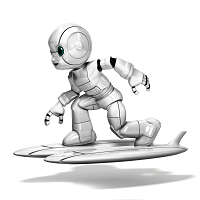
Live trade ideas from mytradingpet.com, derived from comprehensive technical analysis, historical patterns, and advanced AI algorithms. Access daily performance reports, automatically generated and updated for your convenience. Top performer: +2106.73% (NZDUSD over one year through 1221 trades)* Happy trading! * As of May 25, 2024, performance statistics are updated daily. Visit mytradingpet.com for the latest reports. Trade ideas available for 8 FOREX pairs {"EURUSD","USDJPY","GBPUSD","AUDU

Introducing the Scalping Expert Advisor (EA) for Short Trades This Expert Advisor (EA) is meticulously designed for short trades scalping, offering a blend of precision and efficiency to maximize your trading performance. Below, we delve into the key functions and features that make this EA an essential tool for scalpers.
Key Features: Automatic Take Profit (TP) and Stop Loss (SL) Settings: Take Profit Input: Allows you to set a specific TP value, enabling precise control over your exit point
FREE

Pro Arbitrage EA trades based on Arbitrage Strategy. The strategy is like a scalping technology but on three cross currency pairs at the same time. Each trade basket involves three pairs (all open at the same time) and they will close at once when any desired profit reaches. The strategy has no SL technically because all opened currencies are hedged. SL can happen if high slippages on order execution on the broker side. So the strategy is one of the safest ones in the world.
Using the EA : U
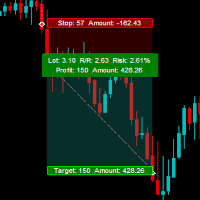
The DeHistoryView tool is designed to visualize the trades history and its information, such as the entry and exit points, sizes of the trades, Reward to risk ratio, Risk percent, Profit, Target and stop-loss on the chart. it makes showing trades history on the chart more informative and easier to use. it's a strategic tool that enhances your trading experience on MT5 platforms. By providing a clear visual representation of your trading history and customizable settings, it empowers traders to m
FREE

Pending Order Grid is a multi-symbol multi- timeframe script that enables multi-strategy implementation based on pending order grids. The script offers multi- option through input parameters to configure the pending orders. General Description
Pending Order Grid allows the execution of a user-defined strategy through the creation of one or more grids of pending orders. The script places pending orders of a given type (Buy Limit, Sell Limit, Buy Stop, or Sell Stop) at equidistant price lev

Simple, easy and uncomplicated, you can move to any location on the chart, in addition to having the option to place stop loss and take profit. Very good, it makes day trading easier. The default trading panel of Meta Trader 5 is not very nice, it is fixed on the left side of the screen and flashing red and blue which is annoying. This new panel is more flexible and better to view.
FREE

Axilgo Pip Piper CoPilot Elevate your trading game with the Axilgo Pip Piper CoPilot, the first in our revolutionary Pip Piper Series. This all-inclusive toolset is meticulously crafted for serious traders, focusing on key areas such as Risk Management, Trade Management, Prop Firm Rule Compliance, and Advanced Account Management . With CoPilot, you’re not just investing in a tool—you’re gaining a strategic partner in the intricate world of trading. Important Notice: To ensure you receive the fu
FREE

Boom and Crash Range Detector: Your Secret Weapon for Trading Spikes!
Say hello to the Boom and Crash Range Detector**, your new best friend in the world of trading! This game-changing indicator is built on heaps of historical data, meticulously analyzed by cutting-edge AI to pinpoint where those lucrative spikes are likely to happen. Here's why you need this in your trading toolkit:
Why You'll Love It:
1. AI-Powered Magic: - Our AI Model dives deep into past data to find patterns wher

Tick Data Record is a multi-symbol multi- timeframe Expert Advisor that records tick data for later graphical representation and analysis . General Description Tick Data Record offers a(n) alternative/complement to the online/offline price charts displayed through the MT4/MT5 platform. The Expert Advisor permits to write and save the current/history values of Time, Bid, Ask, Spread, Last and Volume to a text file (“.txt”). The idea is to copy/open the obtained register to/in a spreadsheet, r

This utility solves the problem of Metatrader not having the capacity to create custom session times, all markets are displayed forcefully in a 24h format.
Lots of traders prefer to ignore the overnight action and focus only on NY session and use the overnight gaps as part of their trading strategy.
ICT teaches this as "opening range gap", it's the gap between NY session end (16:15) and NY session start (09:30).
The default setting in this utility reflects the RTH (Regular Trading Hours

If you want a reliable seconds chart that works properly, look no further.
This utility here uses tick data to create a precise seconds chart. You just need to load it on a M1 chart and choose how many seconds you want the chart to be.
The utility creates an offline chart that gets updated on every tick so it behaves as if it were a live chart. It receives tick data so you can load custom indicators on it.
It's not possible to trade from the seconds chart.
The screenshots below show

Environment State Info Print is a script to display the constants that describe the current runtime environment of a MQL5 program. General Description
The constants are divided into four groups in the Environment State section of the MQL5 documentation and each group is divided into enumerations/subgroups (with designations “Integer”, “Double” or “String”). The script displays constants in two ways: a single constant or all group constants. The constants are obtained by selecting the p

Double Trailing Stop is a multi-symbol multi-timeframe Expert Advisor that allows the Stop Loss and Take Profit trailing of positions. The EA offers multi-option through input parameters to configure the positions' stop orders. General Description
The Expert Advisor’s main purpose is to secure profit and minimize losses with the opened positions. Double Trailing Stop places stop orders (Stop Loss or Take Profit) at the Trailing Stop distance from the market price when the symbol's quote re

Introducing the Meta trader to telegram signal sender utility which is a very straight forward and intuitive tool which enables you to send your signals to your telegram whether in a public or private group and also directly to your telegram as a message. You have an option to send text or even a screenshot of the chart. The tool has a simple graphical user interface which you can customize to your liking (colors, size etc.)

Position Selective Close is a multi-symbol multi-timeframe script used to close simultaneously various positions. The script offers multi-option through input parameters to define the positions to close. General Description
Position Selective Close possesses three operation modes (Intersection, Union and All) that control the way as four position features (symbol, magic number, type and profit) are used. The modes, available through the Selection Mode input parameter, relat

Order Selective Delete is a multi-symbol multi-timeframe script used to delete simultaneously various pending orders. The script offers multi-option through input parameters to define the pending orders to delete. General Description
Order Selective Delete possesses three operation modes (Intersection, Union and All) that control the way as three pending order features (symbol, magic number and type) are used. The modes, available through the Selection Mode input

Multiple Position Opening is a multi-symbol multi- timeframe script used to open simultaneously various positions . The script offers multi- option through input parameters to configure the positions. Risk Management
The volume used to open each of the positions is chosen between a fixed and a variable lot size, available through the Volume and Free Margin % input parameters, respectively. If there isn't enough money in the account for the chosen volume, this is reduce

This Expert Advisor (EA) for MetaTrader 5 implements a trailing stop functionality. The EA monitors all open positions and, if the price moves in favor of the position by more than the set TrailingStop value, then the EA will move the stop loss to a distance of TrailingStop from the current price. Key Features: Trailing Stop : The user can set the trailing stop distance in points. When the price moves in favor of the position by more than this distance, the stop loss is adjusted.
FREE

Le « FVG Screener » est un outil utilitaire GRATUIT conçu pour identifier et alerter sur les « écarts de juste valeur » (FVG), un concept popularisé par les TIC. Cette EA est destinée à être utilisée par les traders qui utilisent les écarts de juste valeur dans leurs transactions. Le panneau fournit une interface simple et intuitive pour sélectionner les périodes souhaitées, permettant aux traders de se concentrer sur des périodes spécifiques quelle que soit la période sur laquelle se trouve
FREE

Introducing TradingBoost : Revolutionize your trading experience with TradingBoost, an innovative software utility seamlessly integrated into the MetaTrader platform. TradingBoost empowers traders with advanced analytics, real-time insights, and predictive tools to enhance decision-making and optimize trading strategies.
There is a version WITH AI: https://www.mql5.com/en/market/product/115276 Version for MetaTrader 4: https://www.mql5.com/en/market/product/117046 Functionality 15+ Trading Too
FREE

"Hukan" is a Japanese word meaning hawk's eye, and this system is software that allows you to monitor the entire MT5 with a hawk's eye.
You can check the real-time chart of the system by clicking the link. https://drive.google.com/drive/folders/10rqbhbd3x_vaZUnX_UGLUfyBKVsdJv8F?usp=sharing
This product enables all the functions that I felt necessary while trading in one system. If you attach it to a single chart with a tool based on the Dow theory, it will calculate the Dow theory of the

Enhance Your Trading with the Exit Manager Elevate your trading strategy with the Exit Manager, designed to ensure optimal closure of your trades at precisely the right moments. Once you've placed an order, our Exit Manager steps in and starts monitoring the order based on YOUR predetermined conditions, and can even trail your stop loss to mitigate risk.
Key Features: Set & Forget Functionality
With the Exit Manager, simply place your trade and let the tool do the rest. It continuously monito

Trade Panel R7 aims to replace the standard trading panel of Meta Trader 5, which is fixed, making the operational part of day trading difficult, as well as unattractive and the red and blue flashing buttons are annoying. It's simple, easy, uncomplicated, pleasant to view and with extra features that certainly help a lot with day trading activities.
1 - With initial input parameters that can help manage risk limits, such as loss limit, gain limit and lockout for new orders if the limits are r

The GHistoryView tool is designed to visualize the trades history and its information, such as the entry and exit points, sizes of the trades, Reward to risk ratio, Risk percent, Profit, Target and stop-loss on the chart . it makes showing trades history on the chart more informative and easier to use. it's a strategic tool that enhances your trading experience on MT5 platforms. By providing a clear visual representation of your trading history and customizable settings, it empowers traders to

Scientific Calculator is a script designed to compute expressions of science, engineering and mathematics. General Description
The expression to calculate must obey syntax rules and precedence order, being constituted by the following elements: Integer and real numbers. Mathematical operators for addition (+), subtraction (-), multiplication (*), division (/) and exponentiation (^). Mathematical and trigonometric functions . Curved parentheses (()) to define the precedence and contai
FREE
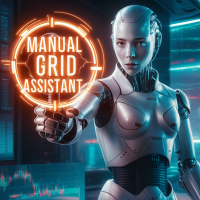
Welcome, we introduce the Manual Grid Assistant, which can be an excellent complement to your manual grid trading! The Manual Grid Assistant is an efficient and sophisticated trading tool that perfectly complements manual grid trading strategies. This tool allows you to manage manually opened positions on your behalf while ensuring maximum profit and controlling risk. One of its main advantages is that it automatically closes all open positions when a predefined total pip reach or a specified p

MP Close By Loss Or Profit for MT5 The Reason I made this Expert is because I want traders who already found out how to be profitable in the market use an easier tool throughout their trading days. This Expert will consider your exposure of trades and close them based on profit targets and losses you set for your own Risk Management. I want to thank my friend who helped me on this Expert, and his brilliant work is now shared here with you. A bit of advice after running the expert on your platfo

This Smart Stop Loss EA (Set & Forget) is for who is sick of Stop Loss Widening and Orders hitting SL during Asia and then moving in your favor.
Also this EA will allow you to "forget" about your order (will also force you to not move the SL once set) so that you will not change your Risk and will follow your plan.
In addition you can choose at what RR take Profit (default is 2 and means Half) and move to BE (so by default 2RR).
How to use it:
- Apply to the Chart you want to use it and s

"Telegram Notification EA for MetaTrader 5 with ThreadID Mode" Description: Introducing our advanced Expert Advisor (EA) tailor-made for MetaTrader 5, delivering seamless notifications for trade openings and closures, along with comprehensive profit and drawdown tracking. Stay ahead of the market curve with timely updates, empowering you to make informed decisions and optimize your trading strategy effortlessly. Key Features: Instant Trade Notifications: Receive real-time updates directly from y

Trade with Confidence using the MT5 Trendline Trading ATM (Advanced Trade Management)! Master entries, exits, and trade management with the powerful tools of MetaTrader Trendline Trading ATM. This expert advisor utility equips you with a comprehensive suite of tools to trade smarter, not harder. Take control of your trading. Capture profitable pullback entries, let your winners run, and maximize your reward-to-risk ratio.
This innovative Trade Entry/Exit and Risk Management utility empow

This EA help you for
1. Auto set the TP & SL by default parameter
2. Auto trailing stop & step for any order that you place from any device
3. Easy way to close all orders with button "Close All" for the Current Symbol
How to use :
1. Add this EA for any symbol
2. Set the variable value that you need to TP, SL, Trailing & Closing the orders action
3. This EA not based for specific Magic Number, then if you place the order on Mobile Device the order will be modify (SL,TP & Tra

UR_TradeManager pour MetaTrader 5 Maximisez votre potentiel de trading avec UR_TradeManager, l'outil ultime d'amélioration du trading conçu spécifiquement pour la plateforme MetaTrader 4. Conçu avec précision et fonctionnalité à l'esprit, cet outil complet est essentiel pour les traders qui cherchent à élever leurs compétences d'analyse de marché, d'exécution et de gestion. Caractéristiques Clés : Tableau de Bord de Trading Visuel : Gérez vos trades directement depuis un tableau de bord sophis

"Trade Notifications" est un outil utilitaire, destiné à vous informer soit par des notifications mobiles, soit par des alertes de terminal sur chaque transaction ouverte ou fermée, ainsi que le résultat en dollars de profit/perte de chaque transaction. C'est un outil que j'utilise moi-même depuis longtemps, et j'ai décidé de le partager gratuitement !
Paramètres d'entrée: (chaque entrée est de type vrai/faux , double-cliquez dessus pour changer sa valeur) Notifier les positions
FREE

Nom de l'EA : FXGAIN Genius Masaniello Description : FXGAIN Genius Masaniello est un Expert Advisor exclusif pour le marché du Forex, développé pour optimiser les rendements et atténuer les risques grâce à l'application du système de gestion de capital renommé, Masaniello. Cet EA combine des stratégies avancées de trading avec une approche progressive de la gestion de capital, fournissant aux traders un outil puissant pour atteindre leurs objectifs financiers de manière cohérente. ATTENTION :

It's a trading dashboard appears on strategy tester, allows you to backtest your own strategies, testing them on multiple symbols and timeframes. It is equipped with useful features such as risk management, trailing stops, breakeven points, and more, enabling you to evaluate and refine your strategies effectively. Trading panels are typically designed to facilitate real-time trading and may not function properly on a strategy tester. However, this particular trading panel is specifically designe

Cet outil ne fonctionne pas avec le Strategy Tester. Test version: https://www.mql5.com/en/blogs/post/753244 Cet outil vous permet de visualiser les performances de votre compte en affichant des indicateurs clés en fonction du solde de votre compte.
Vous pouvez sélectionner les lignes, les faire glisser et les déposer pour voir instantanément les indicateurs clés à différents niveaux de prix.
Si jamais vous souhaitez revenir à la position d'origine après avoir déplacé les lignes, double-cl
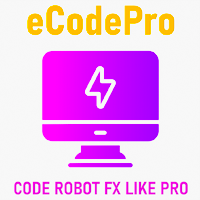
eCodePro - Code robot FX comme un pro (professionnel) eCodePro est un framework qui aide les traders à automatiser toutes les stratégies.
Avec eCodePro, vous n'avez pas besoin de connaître un langage de programmation auparavant. Grâce à moi, qui suis autodidacte, qui savais ce qui était le plus difficile lors de l'utilisation de mql5 pour automatiser le trading.
J'ai donc corrigé le problème le plus difficile en matière de codage pour les traders. De nos jours, les traders n'ont pas

We are pleased to introduce our Expert Advisor (EA), an advanced tool designed to help traders efficiently manage their open positions. Based on three main variables, our EA ensures optimal operation management, adapting to the user's customized settings. Key Variables Spread or Start Point: Defines the points needed to cover the initial commission or spread. Crucial for determining the profitability threshold of each trade. Secure Points or Trailing: Points that the EA locks in as the position
FREE

Certainly! Let me provide descriptions for the News Filter tools available on both MetaTrader 4 (MT4) and MetaTrader 5 (MT5) platforms: News Filter for MT4 : Description : The News Filter for MT4 is an expert advisor (EA) template that allows traders to manage their positions during news events. It downloads news data from investing.com without using any external DLLs (Dynamic Link Libraries). Traders can customize their actions based on news releases. Features : Automatic News Detection : The

Product introduction : Trade Manager Tool for MT5 Trade Manager Tool will help trader calculate almost exactly the risk based on your account automatically. Along with that, there are features to support capital preservation with Trailing Stop, BreakEven, Risk Limit such as Daily Limit Profit/Loss,etc.. helps you avoid overtrading.In particular, the panel is simply designed with many interactive buttons inside the panel and outside the chart to help trader interact more easily.These features re
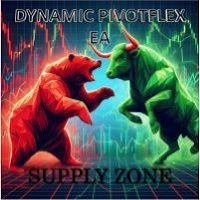
Introducing the DYNAMIC PIVOTFLEX SUPPLY EA – your ultimate trading companion that brings the power of flexibility and dynamic strategy right to your fingertips. Designed for the modern trader who demands control and adaptability, this Semi-Automated Expert Advisor is a game-changer in the world of Forex trading. Key Features: Semi-Automated Precision : Open sell positions and hedge with buystop orders (user preferred price) seamlessly, leveraging the robust Martingale principle for consistent
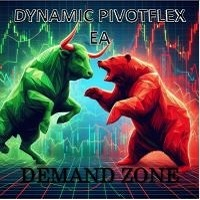
Introducing the DYNAMIC PIVOTFLEX DEMAND EA – your ultimate trading companion that brings the power of flexibility and dynamic strategy right to your fingertips. Designed for the modern trader who demands control and adaptability, this Semi-Automated Expert Advisor is a game-changer in the world of Forex trading. Key Features: Semi-Automated Precision : Open buy positions and hedge with sellstop orders (user preferred price) seamlessly, leveraging the robust Martingale principle for consis

Ladies and gentlemen, let me explain a simple tool that can help adjust stop-loss positions based on historical data and customized distance. Tool Name: Trailing Stop Pro Description: A trailing stop is a risk management tool commonly used in trading. It allows traders to set a dynamic stop-loss level that automatically adjusts as the price moves in their favor. Here’s how it works: Initial Stop-Loss: When you enter a trade, you set an initial stop-loss level. This is the price at which you’re
FREE

apresentando o Indicador Avançado para MT5! Você está procurando uma maneira eficiente de otimizar sua estratégia. Antes de criar uma EA de negociação? Nosso indicador para MT5 é a ferramenta que você precisa! Ele realiza testes manuais usando uma fibo de expansão, fornecendo dados valiosos para melhorar sua performance no mercado. Características Principais: · Capital Inicial e Final : Acompanhe o crescimento do seu investimento. · Lucro Líquido : Veja o resultado lí
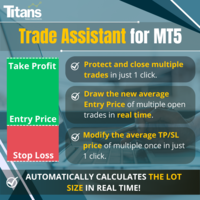
️ Cherchez-vous un moyen d’opérer sur le marché financier de manière plus efficace et rentable ? Laissez-nous vous présenter une solution qui changera votre façon d'aborder le trading. Avec notre robot de trading innovant MQL5, nous vous proposons un outil qui va au-delà de la simple automatisation : nous mettons à votre disposition un système intelligent qui s'adapte et optimise en temps réel, faisant passer vos opérations au niveau supérieur. Comment ça marche ? Imaginez pouvoir

Indicateur Chart Sync - conçu pour synchroniser les objets graphiques dans les fenêtres de terminal. Pour travailler, installez l'indicateur sur le graphique à partir duquel vous souhaitez copier les objets. Les objets graphiques créés sur ce graphique seront automatiquement copiés par l'indicateur sur tous les graphiques portant le même symbole. L'indicateur copiera également toutes les modifications apportées aux objets graphiques. Paramètres d'entrée: exception - préfixe du nom d'un objet gra
MetaTrader Market - les robots de trading et les indicateurs techniques pour les traders sont disponibles directement dans votre terminal de trading.
Le système de paiement MQL5.community est disponible pour tous les utilisateurs enregistrés du site MQL5.com pour les transactions sur les Services MetaTrader. Vous pouvez déposer et retirer de l'argent en utilisant WebMoney, PayPal ou une carte bancaire.
Vous manquez des opportunités de trading :
- Applications de trading gratuites
- Plus de 8 000 signaux à copier
- Actualités économiques pour explorer les marchés financiers
Inscription
Se connecter
Si vous n'avez pas de compte, veuillez vous inscrire
Autorisez l'utilisation de cookies pour vous connecter au site Web MQL5.com.
Veuillez activer les paramètres nécessaires dans votre navigateur, sinon vous ne pourrez pas vous connecter.