Is it MQL5 Market product?
Make sure that you fill Community tab of Metatrader with your forum login and forum password (and with the confirmation in Metatrader journal for sucessful login).
Your forum login is lewisharrison because the link to your profile is https://www.mql5.com/en/users/lewisharrison
Hi Sergey
Thanks for that but...
I think I need a video showing me as none of what you just told me makes sense. :/
Hi Sergey
ive actually done all that as the email provided everything I needed to do when purchasing.
Tools, options, community ... filled out the relevant info but still not showing in my purchasing tab.
Hi Sergey
ive actually done all that as the email provided everything I needed to do when purchasing.
Tools, options, community ... filled out the relevant info but still not showing in my purchasing tab.
Is it the product from the Market?
MT5?
Did you fill Community tab of Metatrader with the confirmation from Metatrader journal?
It is about how I login to Community tab:
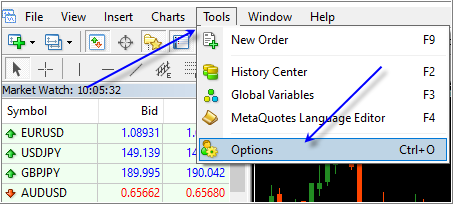
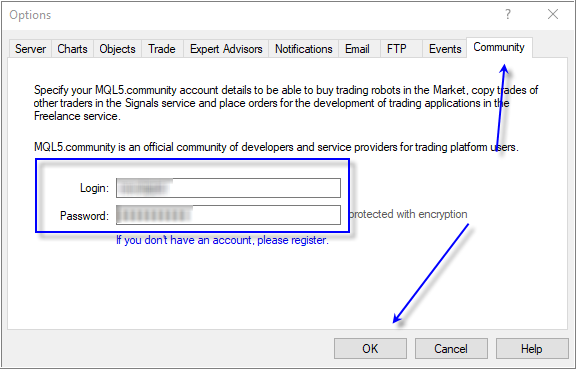
And this is my proof that I really filled Community tab (proof is the technical term):
Did you fill Community tab of Metatrader with the confirmation from Metatrader journal?
Why is it important?
Because Market does not work in Metatrader in case we do not fill Community tab (it is something new for latest builds of MT5 and MT4).
-----------------------
If you bought this MQL5 product so this product is listed on your profile here:
https://www.mql5.com/en/users/lewisharrison/market
If you fill Community tab (with confirmation in Metatrader journa), and if this product is for MT5 and you are using MT5 - but you still can not see this product in "My Purchases" in MT5 -
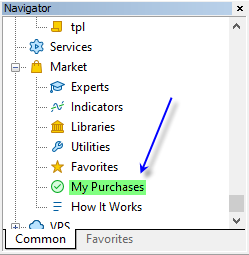
so you can use the following procedure (I am using it all the with same situation):
Forum on trading, automated trading systems and testing trading strategies
The purchased tab is only showing the last two purchases
Alexey Petrov, 2021.01.19 11:17
Even if a Market product is removed from the showcase, those who already purchased it, can install it anytime from their MetaTrader terminal (Market \ Purchased section).
In case you don't see the product on the list of your purchases in the terminal, try the following:
- Close all your MetaTrader terminals
- Go to C:\Users\{user name}\AppData\Roaming\MetaQuotes\Terminal\Community
- Delete all files starting from mql4.market.* and mql5.market.*
- Open MetaTrader terminal
- Try to install product again
What is customer support of the specific Trade Assistant product you purchased is saying?
- Free trading apps
- Over 8,000 signals for copying
- Economic news for exploring financial markets
You agree to website policy and terms of use
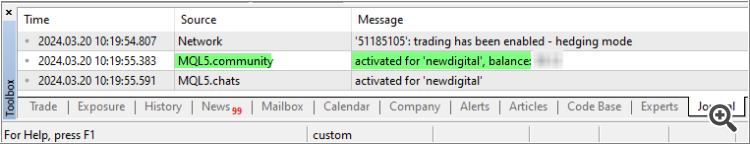
Hi
Can anyone help with the installation of trade assistant to my MT5?
I’ve purchased the product and followed all the steps on the email provided when purchasing trad assistant but it’s not showing up in the “my purchases” section in the navigator column. :/