- This MQL5 VPS is mostly for automated trading by robot and for subscription for the signals (it is not for manual trading).
- Yes, you need to synchronoze once again if you change the settings/parameters in your EA.
- Please note that dll is prohibited in MQL5 VPS (your EA will not work in case it uses any dll).
----------------------
I am suggesting you to ask the author/seller of this EA about using it with MQL5 VPS, or use free minutes with MQL5 VPS just to test this EA to be sure that it works in case you will pay for VPS for example.
Appreciate your inputs. Just regarding the free minutes, I can't see any trial option while trying to sign up and I have never signed up for VPS before. Would you be able to guide me a little on this on how I can get it or when does it give this option? Thanks
- This MQL5 VPS is mostly for automated trading by robot and for subscription for the signals (it is not for manual trading).
- Yes, you need to synchronoze once again if you change the settings/parameters in your EA.
- Please note that dll is prohibited in MQL5 VPS (your EA will not work in case it uses any dll).
----------------------
I am suggesting you to ask the author/seller of this EA about using it with MQL5 VPS, or use free minutes with MQL5 VPS just to test this EA to be sure that it works in case you will pay for VPS for example.
Would you be able to guide me a little on this on how I can get it or when does it give this option?
Free minutes?
Fill Community tab of your Metatrader with your forum login and forum password (and with Metatrader journal confirmation of sucessful login), for example - I filled Community tab with the confirmation:
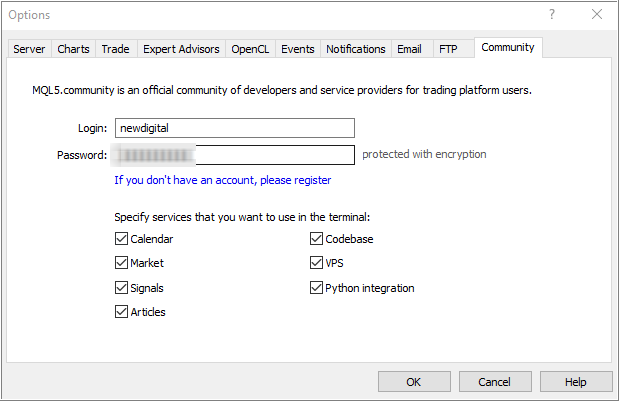
------------------------
Connect your Metatrader to the trading account you want to use with this MQL5 VPS, click on Navogator ... and -
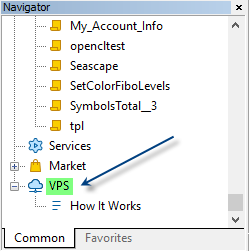
(on the image above - I just have 23 minutes left but you will have more).
------------------------
Your VPS subscription will be here https://www.mql5.com/en/vps/subscriptions
------------------------
More in details:
- Launching MetaTrader VPS: A step-by-step guide for first-time user
- Step by step guide: https://www.mql5.com/en/articles/13586
------------------------
There are some limitations for MQL5 VPS, for example:
Forum on trading, automated trading systems and testing trading strategies
...
Sergey Golubev, 2018.11.24 18:01
VPS is the copy of your Metatrader in the cloud.
To make this copy of your Metatrader in cloud so you need to open chart (or charts) and attach your EA to the chart (or to the charts) to ready to trade.
After that - you make the migration: you are synchronizing your Metatrader with open charts with EA attached to the charts - with the copy of your Metatrader in the cloud.
Once you synchronized (once you sent everything to VPS) so you can close your pc (in you want): your EA will work on VPS (means: your EA will work on the copy of your Metatrader in cloud).
And all those actions (with possibe errors) are written in your VPS log files (you can check it inside your home Metatrader).
---------------
To make it shorter:
- Your MQL5 VPS = your "2nd Metatrader in cloud". I mean: there is the cloud (somewhere). And there is "your second Metatrader" there ... this "second Metatrader in cloud" is empty ... you will need to provide migration/synchronize.
- Migration = sending your EAs/indicators/open charts from your home Metatrader to MQL5 VPS (to "your Metatrader in cloud").
- You can synchronize the settings/open charts/EAs/settings of your EAs/changing the settings of your EA/opened charts - from your home Metatrader with MQL5 VPS (with "your Metatrader in cloud"). You can synchronize many time (as many as you want).
- Only open chart(s) with attached EA(s) can be migrated (can be synchronized) from your home Metatrader to MQL5 VPS (to "your Metatrader in cloud").
- Your EA(s) will work on MQL5 VPS (on "your 2nd Metatrader in cloud"), and you can close your home Metatrader, or use your home Metatrader with the other trading account, or any.
- Autotrading is always On in MQL5 VPS ("your second Metatrader in cloud" is having autotrading to be always ON irrespective of the settings of your home Metatrader).
- (limitation) Your EA will not work on MQL5 VPS (on "your 2nd Metatrader in cloud") if EA is using dll irrespective off - you allowed dll or not in your home Metatrader (irrespective of the settings of your home Metatrader). It is necessary to see the code or to be a coder to know: your EA is using/calling dll or not).
- (limitation) It must be 64-bit client terminal (MT5) to use virtual hosting - means: your home Metatrader 5 should be 64-bit.
MT4 does not have this limitation (because MT4 is always on 32-bit).
---------------
Forum on trading, automated trading systems and testing trading strategies
Help.... my vps window does not show the Stop and Migrate buttons
Eleni Anna Branou, 2024.05.19 20:52
You need to login into the trading account your MQL5 VPS is assigned to and also to login into your MQL5 account in MT5 >> Tools >> Options >> Community tab.
You can see the account your MQL5 VPS is assigned to and you can stop it too, here: https://www.mql5.com/en/vps/subscriptions
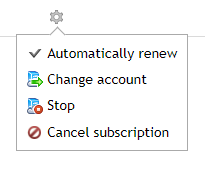

- 2023.10.17
- MetaQuotes
- www.mql5.com
Amazing. Thanks alot for that detailed response.
Free minutes?
Fill Community tab of your Metatrader with your forum login and forum password (and with Metatrader journal confirmation of sucessful login), for example - I filled Community tab with the confirmation:
------------------------
Connect your Metatrader to the trading account you want to use with this MQL5 VPS, click on Navogator ... and -
(on the image above - I just have 23 minutes left but you will have more).
------------------------
Your VPS subscription will be here https://www.mql5.com/en/vps/subscriptions
------------------------
More in details:
- Launching MetaTrader VPS: A step-by-step guide for first-time user
- Step by step guide: https://www.mql5.com/en/articles/13586
------------------------
There are some limitations for MQL5 VPS, for example:
Looks like the above only works on MT5? I am using MT4 and its not showing me to select any services (as in the screenshots above). Once I login, it doesn't even show me any free minutes.
Free minutes?
Fill Community tab of your Metatrader with your forum login and forum password (and with Metatrader journal confirmation of sucessful login), for example - I filled Community tab with the confirmation:
------------------------
Connect your Metatrader to the trading account you want to use with this MQL5 VPS, click on Navogator ... and -
(on the image above - I just have 23 minutes left but you will have more).
------------------------
Your VPS subscription will be here https://www.mql5.com/en/vps/subscriptions
------------------------
More in details:
- Launching MetaTrader VPS: A step-by-step guide for first-time user
- Step by step guide: https://www.mql5.com/en/articles/13586
------------------------
There are some limitations for MQL5 VPS, for example:
Looks like the above only works on MT5? I am using MT4 and its not showing me to select any services (as in the screenshots above). Once I login, it doesn't even show me any free minutes.
It is same for MT4 but MQL5 VPS is located in different place (in case of MT4).
We need to fill Community tab of MT4, connect MT4 to the trading account, right mouse click on trading account in navigator - and so on -
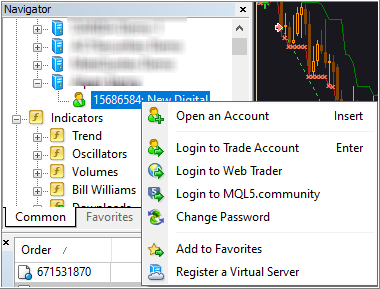
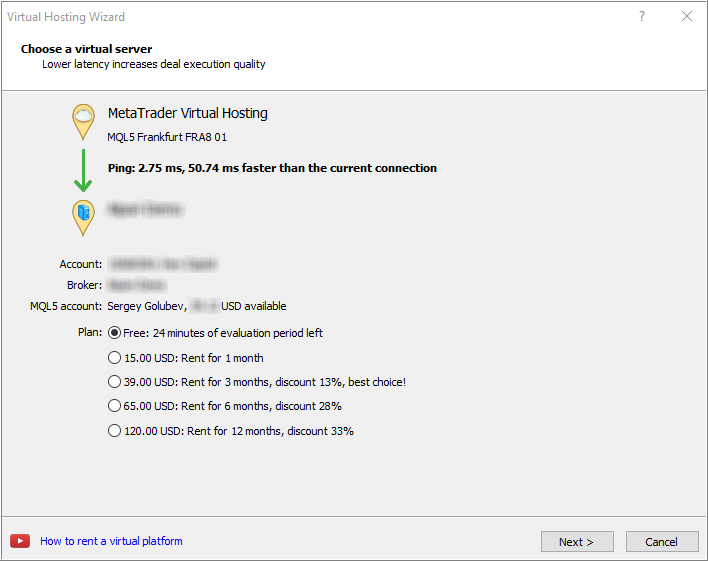
Thanks for sharing this. However, I am not getting any option for the free minutes at all.
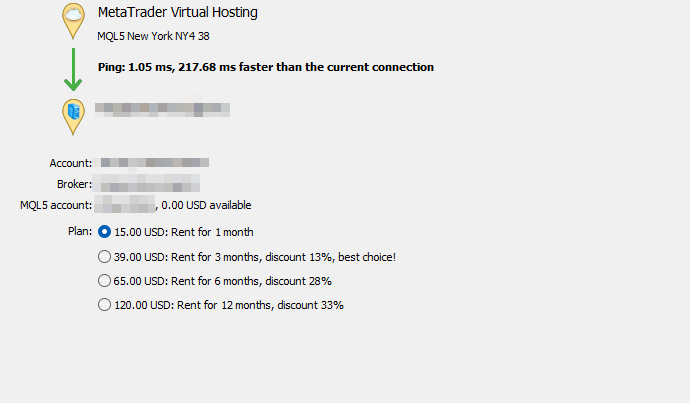
It is same for MT4 but MQL5 VPS is located in different place (in case of MT4).
We need to fill Community tab of MT4, connect MT4 to the trading account, right mouse click on trading account in navigator - and so on -
- Free trading apps
- Over 8,000 signals for copying
- Economic news for exploring financial markets
You agree to website policy and terms of use
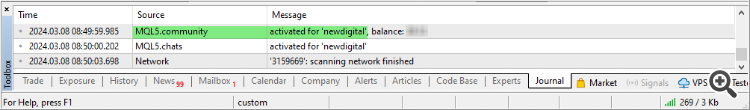
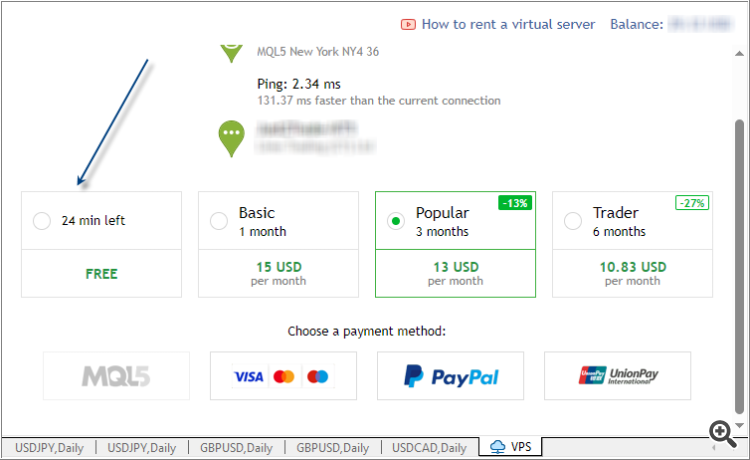
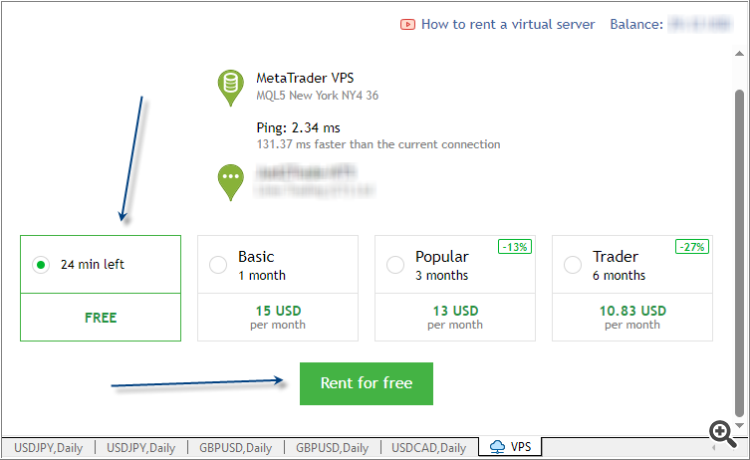
Hi every, I am using a trade assistant that I have bought from MQL market. That is essentially an EA which handles all the trades when placed i.e. helps sets up SL, TP, Breakeven levels all virtually so when price reaches those levels it closes them.
I am looking to buy a MQL Vps so that this EA keeps working in the background. The only question I have is, once I have sync my chart to VPS with this EA and thereafter, whenever I place a new trade and set up the virtual SL, TPs etc for that trade or if I modify any existing trade price leves (virtual TP, SL etc), do I always have to manually sync it to the cloud as this is not essentially a EA config change, its just that the EA remembers those price levels for each trade where it needs to action (take profit, stop loss or breakeven a trade etc)?
Thanks for any insights on how does the MQL VPS works.
Thanks