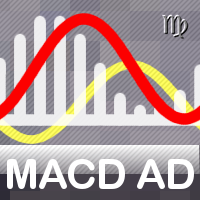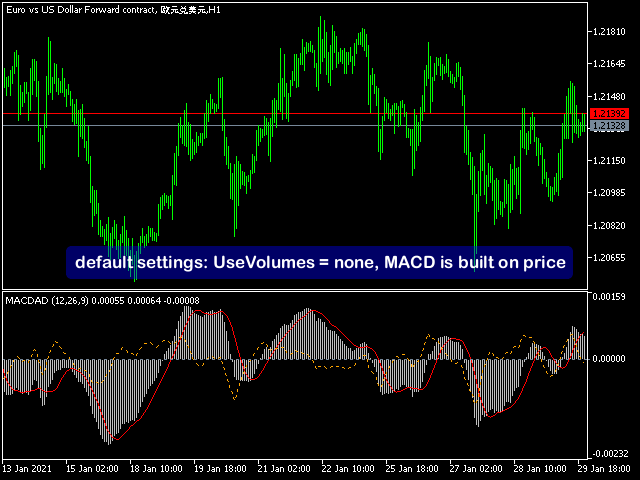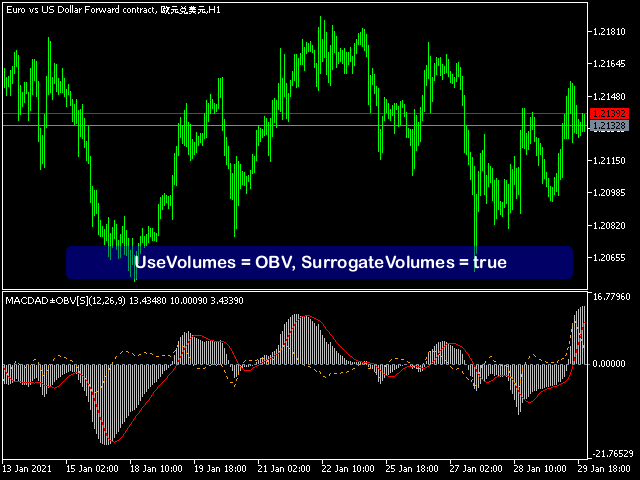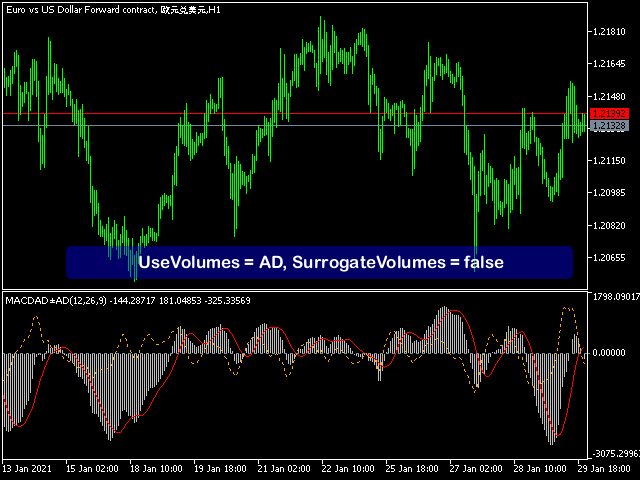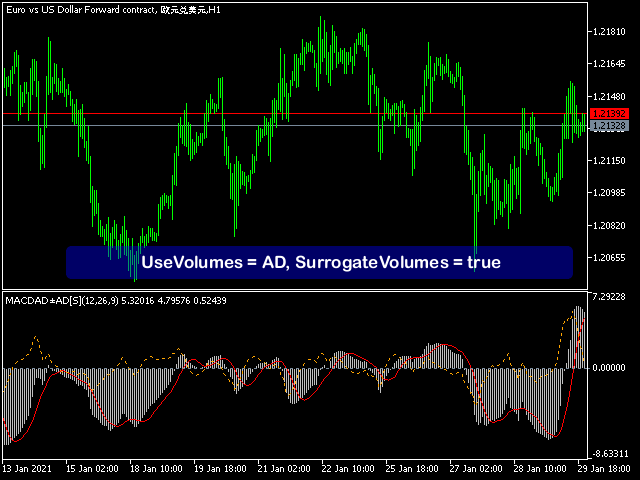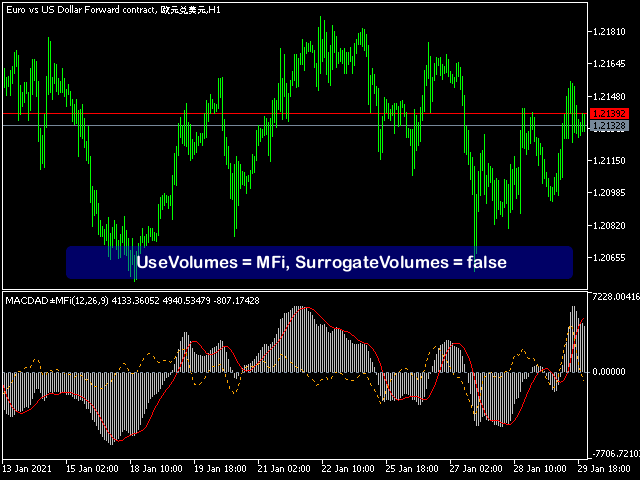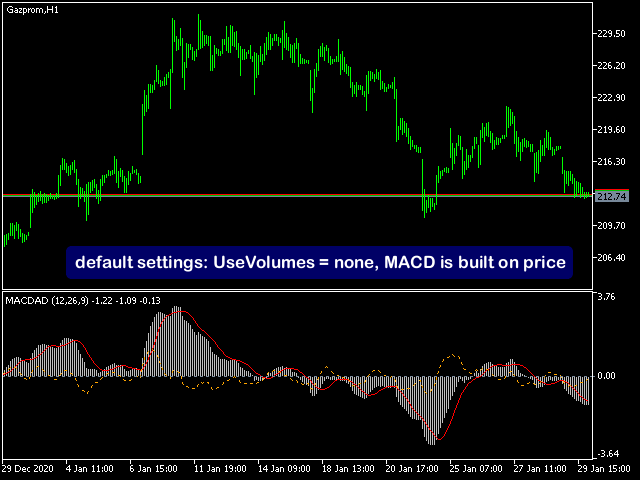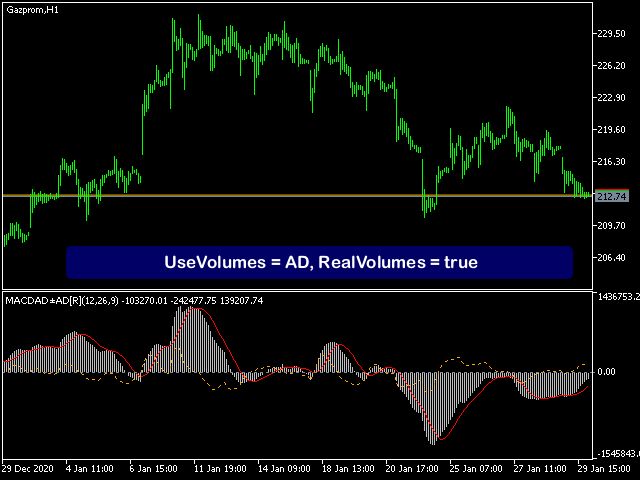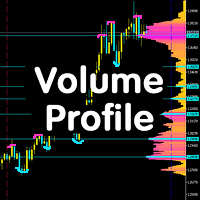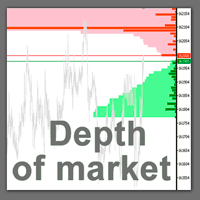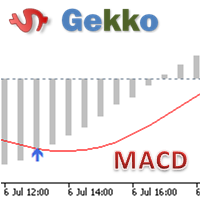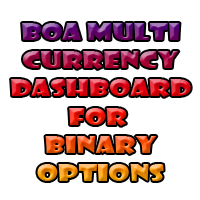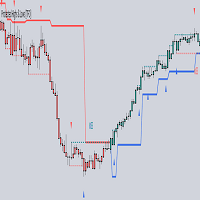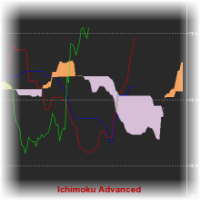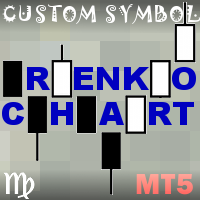MACD Advanced
- Göstergeler
- Stanislav Korotky
- Sürüm: 1.2
- Güncellendi: 17 Şubat 2023
- Etkinleştirmeler: 5
This indicator provides you with MACD formula applied to volume-aware Accumulation/Distribution and OnBalance Volumes indicators. In addition to tick volumes it supports special pseudo-real volumes, synthesized for Forex symbols where real volumes are unknown. More details on the volume surrogates may be found in description of another indicators - TrueVolumeSurrogate and OnBalanceVolumeSurrogate (algorithm of the latter is used internally in MACDAD for AD and OBV calculation before they proceed to MACD formula).
Using the combined price/volume action is widely recognized as an advantage in comparison to pure price action. This is why MACD based on OBV, or AD, or MFI may provide additional gain for trading.
Parameters
- FastMA - fast period, by default - 12;
- SlowMA - slow period, by default - 26;
- SignalMA - signal line period, by default - 9;
- FastSlowMAMethod - fast and slow moving average method, by default - exponential;
- SignalMAMethod - signal moving averaging method, by default - simple;
- PriceType - applied price type (applicable only if UseVolumes is none, see below), by default - Close;
- UseVolumes - mode selector: none (by default) - standard MACD built on pure price, OBV - MACD built on OBV curve, AD - MACD built on AD curve; MFi - based on money flow formula (typical price * volume) with respect to up/down typical price direction (accounted with positive or negative sign). Since MACDAD is an oscillator, it makes no sense to build it on another oscillator, such as standard MFI, which accumulates positive/negative money flows and finds their ratio (index). Instead, MACDAD accumulates money flow values by itself and uses standard MACD approach to oscillate.
- SurrogateVolumes - enable/disable usage of surrogate volumes; by default - false (tick volumes); it takes effect only if UseVolumes is enabled (other than none)and RealVolumes are disabled;
- RealVolumes - enable/disable usage of real volumes (if provided by your broker), by default - false;
- Alerts - allows you to enable alerts for specific events: MACD histogramm crosses zero up or down; Dashed oscillator line crosses zero up or down (red signal line crosses histogramm); both signals;
- AlertsOnTicks - controls if alerts can be generated only once on every bar (by default, false), or multiple times by ticks (if true). When it's true, every type of signal can be raised twice: first for initial crossing and second for optional retreat (crossing back). Next crossings if they happen will be skipped in order to prevent massive alerts on price fluctuations. When AlertsOnTicks = false, bars with indices 1 and 2 are checked for event generation (both 1 and 2 are completed bars). When AlertsOnTicks = true, bars 0 and 1 are checked for event conditions (the bar 0 keeps changing, it's not completed yet).