MACD Dashboard Scanner MT5
- Göstergeler
- Samil Bozuyuk
- Sürüm: 1.1
- Güncellendi: 13 Mayıs 2023
- Etkinleştirmeler: 15
The indicator monitors the Dinapoli MACD trend in multiple timeframes for the all markets filtered and shows the results on Dashboard.
Key Features
- Indicator can be used for all markets
- Monitors every timeframe, from 1 Min to Monthly
Parameters
- UseMarketWatch: Set true to copy all symbols available in market watch
- MarketWatchCount : Set the number of symbols that you want to copy from the market watch list.
- CustomSymbols: Enter the custom symbols that you want to be available in dashboard.
- Timeframes: Set the timeframes for dashboard.
- FastEMA: Fast EMA (Default Dinapoli)
- SlowEMA: Slow EMA (Default Dinapoli)
- SignalEMA: Signal EMA (Default Dinapoli)
- Popup Alert: Set True to enable window popup and sound alert on the terminal when a fresh signal is generated. Set False to disable
- Email Alert: Set True to receive email notifications when a fresh signal is generated. Set False to disable.
- Push Alert: Set True to receive push notifications on your Apple or Android devices when a fresh signal is generated. Set False to disable
For MT4 Version; please visit ► https://www.mql5.com/en/market/product/52812
For My Other Products; please visit ► https://www.mql5.com/en/users/samil34














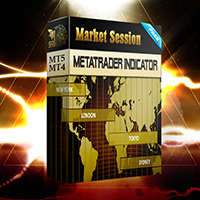


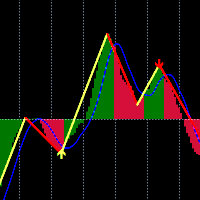
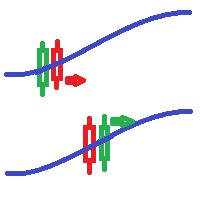
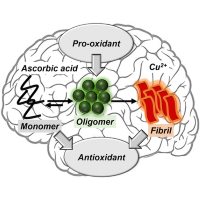

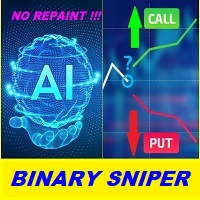

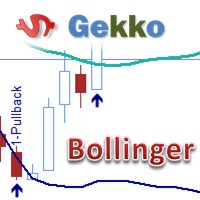
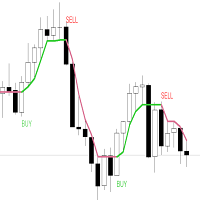


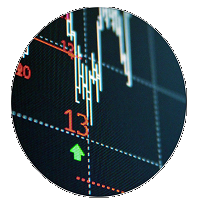
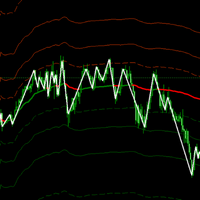

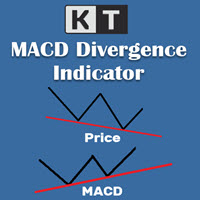
































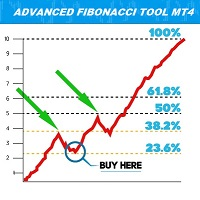
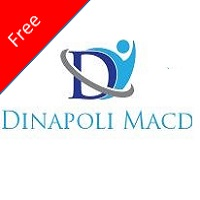



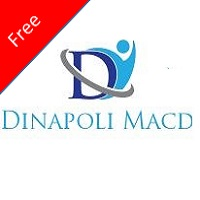



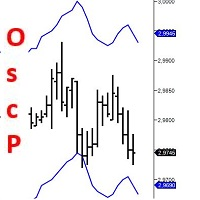








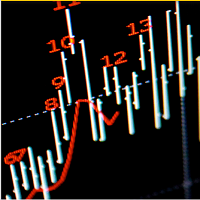
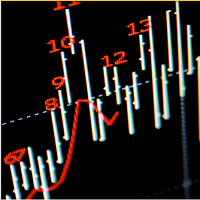
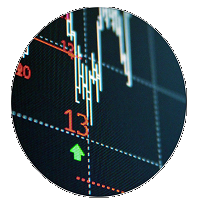
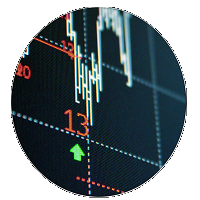
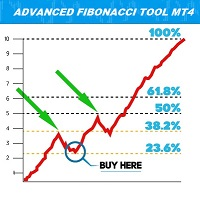

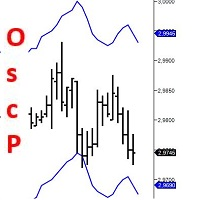



Kullanıcı incelemeye herhangi bir yorum bırakmadı