YouTube'dan Mağaza ile ilgili eğitici videoları izleyin
Bir ticaret robotu veya gösterge nasıl satın alınır?
Uzman Danışmanınızı
sanal sunucuda çalıştırın
sanal sunucuda çalıştırın
Satın almadan önce göstergeyi/ticaret robotunu test edin
Mağazada kazanç sağlamak ister misiniz?
Satış için bir ürün nasıl sunulur?
MetaTrader 4 için Uzman Danışmanlar ve göstergeler - 47
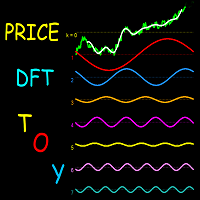
This indicator is a useful tool for visualising cyclic components in price. It calculates the Discrete Fourier Transform (DFT) of a price chart data segment selected by the user. It displays the cycles, the spectrum and the synthesised signal in a separate window. The indicator is intended as a learning tool only, being unsuitable for providing actual trade signals. Download the file - it is a free toy. Play with it to understand how signals can be transformed by controlling their cyclic comp
FREE
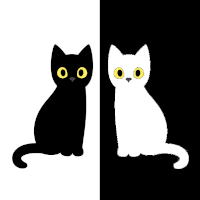
Torakiki takes advantage from the only sure thing about Forex: price will move. It works 24/7 opening at any time two baskets, one in buy and one in sell. While the one that happened to be in the right direction keeps collecting profits, the other basket opens a grid with a clever recovery mechanism which closes positions one after the other as they reach their individual take profit in those usual bounces back you have even in the strongest trend formation, keeping track of the total profit
FREE

An EA used to preserve profits. EA will close all orders when reaching profit expectations or loss limits in USD or a percentage of the balance. Custom parameters in_Test: + True: there is a command when running in Backtest mode. + False: Not entered, used for real time in_Closebyprofit: + true: use payment in USD + false: do not use closed in USD in_profit_win: stop rate (USD) in_profit_loss: stop loss (USD) in_Closebypercent: + true: use close to percent of balance + false:
FREE

Corretora recomendada para usar esse indicador: https://tinyurl.com/5ftaha7c
Indicador usado para sabermos os pontos de suporte de resistência no gráfico. Funciona em todos ativos e timeframes.
Acerte exatamente os pontos de entradas e saídas das suas operações. SEE OUR RESULTS ON INSTAGRAM: https://www.instagram.com/diogo.cansi/ TELEGRAM GROUP = https://t.me/robosdsc More information by email dscinvestimentos@gmail.com or by Whatsapp 55-991372299
FREE

Arbitrage Trading MT4 is a professional advisor that automatically performs trading operations on the difference in quotes between a slow MT4 broker and a fast MT4 / MT5 broker (or several fast brokers). The situation when you can predict future prices for a short period of time arises when brokers have different liquidity providers, and a slow broker for a variety of reasons has a time delay in updating quotes (quotes are hanging / lagging behind) compared to a fast broker. When this happens,
FREE

Setting Take profit (TP) to fixed level does not optimize your trade while using trailing stop requires traders to stay all time to screen. Vanesa Trailing Stop does trail stop by preset scenarios automatically. Vanesa Trailing Stop provides 3 (maximum) TP levels in points. For example: Level 1< Level 2 < Level 3. Traders provide value of trailing stop level for each TP level as parameters. Whenever total gain of a trade in points reaches the first TP level, EA will start doing trailing stop wit
FREE

Indicator Rua Alert Trend Line. This indicator will notify when the price breaks any trendline on the chart. Notifications will be sent to the phone and on MT4. Custom parameters: in_NumbersAlert: The number of notifications that will be sent when the price breaks the trendline. A product of Ruacoder Provide code indicator and EA services upon request. Contact: Telegram : https://t.me/Ruacoder
FREE

1. Compound Drawings (1) Line segment with arrow (2) Continuous line segment (broken line) (3) Parallelogram (4) Polygon (5) Profit and loss ratio measurement tools
2. Backtracking By the Z key in the process of drawing the line Line types that support Z-key backtracking: continuous line segments (broken line) ,channels,parallelograms,polygons, and fibo extensions.
3.Automatic Adsorption (1) Click the "Lock-Button" to switch the automatic adsorption switch before drawing the line (2)
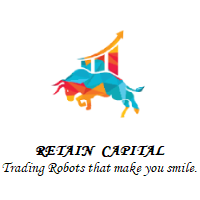
Features of Time Range Breakout EA:
Request to donate 10% of Profit to all users in my paypal account @priyankald This Type of EA sold in this market more than 500 USD, But as a genuine programmer I have make it free for all users. Source Code @ 200 USDT . You can reach me on Telegram at t.me/chittaranjankld for purchage source code only. This is fully Automated Trading Robot / Expert Advisor for MT5. This EA is suitable for all pair. Buy Stop Order place at Range High Price & Sell Sto
FREE

EA will trade base on manual entry. It will do martingale if your position in losses. There are no backtests available. This is a semi-automated EA that requires human intervention or initial order to be triggered by user. The main purpose of this EA is to open trade in the same direction with bigger lot size when initial trade losses. It is barely impossible for human being to trade like this 24 hours a day. This technique is well known to many trades and many use it to recover their losses. Ho
FREE

Lucky EA Random Outputs Test the EA first in a Demo Account. This EA RUN on a Random Strategie and open Trades per coincidence Strategie. Recommend Broker "IC Market, FTMO”. 1000$/€ 1-5 Lot in first Week, Timeframe M1. DE40 with this Settings only for other Indizes or Pairs please change the Settings appropriately to the actual Spread. You musst for DE40 nothing Change Set the EA to your MT4 Desktop and START. Worktime is from 09:01-18:00 Servertime. Unlimited Default Settings you can Change the
FREE

A Moving Average (MA) Trading Expert Advisor (EA) for MetaTrader 4 (MT4) is an automated trading system designed to execute trades based on signals generated by one or multiple moving averages. Moving averages are a popular technical analysis tool used to smooth out price data and identify trends. Here's a description of how a Moving Average Trading EA typically operates: Moving Averages Used : The EA utilizes one or more moving averages to generate buy or sell signals. Common choices include t
FREE

Expert Advisor of Cross two moving averages accompanied by stop loss, take profit, martingale and multi timeframes on each moving averages. You can change all the parameters contained in the moving averages
Please use as appropriate, hopefully can be useful and assist you in the transaction Don't forget to give a review if this product helps you
MA Method 0 = simple 1 = exponential 2 = smoothed 3 = LW
FREE

Aurora Alchemy: Your Companion for Market Profile Analysis Join me in the exciting world of financial trading! If you're looking for a reliable and professional broker to start your trading journey, I highly recommend checking out TopFX. I've had an outstanding experience with this broker and believe it could be the perfect choice for you too! Why TopFX? Regulated and trustworthy: TopFX is authorized and regulated, ensuring maximum fund security and a transparent trading platform. Swift order
FREE

7 yıl sonra, kendi göstergelerimi ve Uzman Danışmanlarımı (EA) ücretsiz olarak sunmaya karar verdim.
Eğer bunları faydalı bulursanız, lütfen 5 yıldızlı bir değerlendirme ile destek gösterin! Geri bildirimleriniz ücretsiz araçların gelmesini sağlıyor. Diğer ücretsiz araçlarımı da buradan inceleyin
_________________________________ Forex Piyasasında Volatilite Analizini Geliştiren ATR ile Bantlar Göstergesi MQL5'te ustalıkla geliştirilmiş ATR ile Bantlar Göstergesini tanıtıyoruz, b
FREE

How To Trade
Execute your trades in 3 Easy Steps!
Step 1: Trade Setup Entry Buy = If daily open market Above Line PIVOT or can Price has touched and closed the candle above Resistance1. Entry Sell = If daily open market Under Line PIVOT or can Price has touched and closed the candle above Support1. Step 2: Set Stop Loss Stop loss BUY ----> You can set stop loss on Line Pivot or Support1. Stop loss SELL ----> You can set stop loss on Line Pivot or Resistance1. Step 3: Set Take Profit Take pro
FREE

The problem Are you tired of spending countless hours looking through your chart history to verify that your trading idea will work? Do you load up a chart with your favorite indicators and then scroll for hours looking for when you would have placed a trade based on your signal? Are you tired of trying to do the math to figure out how that trade would have turned out? Wouldn't it be nice to have a way to manually place trades while running through that history in your strategy tester? Wouldn't

This indicator scans the Moving Average values for 2 Moving Averages on multiple pairs and multiple timeframes in realtime and displays a Buy signal when the fast MA is above the slow MA and a Sell signal when the fast MA is below the slow MA.
-All the MA parameters(Period, Method and Applied price) can be changed from the inputs window.
-You can either add your own list of pairs to scan or set the scanner to automatically use the pairs in the market watch using the Symbols Source input.
FREE

This is a very simple yet useful tool to close positions with different conditions and methods. You can use panel buttons to close positions or set multiple rules to close all positions. Panel has two main tab, Active Order and Pending Orders:
Active Tab:
You can set profit or loss target to close all positions.
You can set equity target to close all positions,
You can set a special time to close all positions. Moreover, by panel buttons you can close only buy/sell positions or only negative
FREE

a Perfect TradingPanel for who wants to have entry in a RANGE .
Join my channel ===> https://t.me/Ash_TheTrader
For example : You have a zone and you don't know where of the zone will be your entry so , you will use this Tool , to separate your risk per position and it will automatically calculate your LOT SIZE . Total risk base on martingale rules or Grid input . You can choose how many positions you want to have and it will calc the Lot size for you .
Features :
Enter in a range
FREE

MA Line A cross between the candlestick and the moving average line.
MA Line is Expert Advisor which is very simple by working as below: Buy Condition 1. Perivious open candle bellow MA Line 2. Previous close candle above MA Line Sell Condition 1. Perivious open candle above MA Line 2. Previous close candle below MA Line
EA Parameter - Time Filter - Lot - MA Period - MA Method - Stop Loss - Take Profit - Trailing Start - Trailing Step - Trailing Stop - Magic Number
FREE

Your own copy system MT4 signal provider via Telegram Telegram isn't just for sending and receiving chat messages. It's also for automating your work flow. The combined use of MetaGram and Telegram bots allows you to send, receive and manage messages and even get your own copying system. Sharing trades with your subscribers is now such a simple process with this easy-to-use MetaGram app for MT4. Once you have connected MetaGram to your trading account and Telegram, your trades are sent immediat
FREE

Introduction
Auto Chart Alert is a convenient tool to set alert for your trading in your chart. With Auto Chart Alert, you can set the alert line in one click in your desired location in your chart. You can even set alert over the sloped lines in your chart. Auto Chart Alert is a great tool when you have to watch out importnat support and resistance levels for your trading. You can receive the sound alert, email and push notification when the price hit the alert line at you desired location. A
FREE

It is a fully automated trading Expert Advisor, whose algorithm is based on trading using pending orders at the high and low of the daily working channel. StopLoss and TakeProfit are set manually by the trader, which provides ample opportunities for Expert Advisor optimization. When the UseTrall function is enabled, the EA only uses TakeProfit without setting a fixed StopLoss level. Upon reaching the specified profit target level, the EA sets StopLoss at the specified NoLossLevel distance from t
FREE

This is first public release of detector code entitled "Enhanced Instantaneous Cycle Period" for PSv4.0 I built many months ago. Be forewarned, this is not an indicator, this is a detector to be used by ADVANCED developers to build futuristic indicators in Pine. The origins of this script come from a document by Dr . John Ehlers entitled "SIGNAL ANALYSIS CONCEPTS". You may find this using the NSA's reverse search engine "goggles", as I call it. John Ehlers' MESA used this measurement to

Forex Indicator CCI HTF Oscillator for MT4 Upgrade your trading methods with the professional CCI HTF Oscillator for MT4. H TF means - H igher Time Frame Commodity Channel Index (CCI) measures the difference between the current price and the historical average price Important levels: +/-200, +/-100
It is great to take Sell entries from above +200 zone and Buy entries from below -200
This indicator is excellent for Multi-Time Frame trading systems with Price Action entries

Goldmine Ventures USES THE TREND WAVE INDICATOR AND IT CAN IDENTIFY THE BEGINNING AND THE END OF A NEW WAVE TREND MOVEMENT.
AS AN OSCILLATOR, THE INDICATOR IDENTIFIES THE OVERBOUGHT AND OVERSOLD ZONES.
IT WORKS GREAT TO CATCH THE SHORT TERM PRICE REVERSALS AND USES A MARTINGALE STRATEGY TO CLOSE ALL TRADES IN PROFIT.
USE DEFAULT SETTINGS ON M15 OR HIGHER TIME FRAME ON ANY PAIR FOR MORE ACCURATE TRADES
WHY THIS EA :
Smart entries calculated by 5 great strategies The EA can be run on ev

Scanner and Dashboard for Cycle Sniper ATR Fibo Channels Indicator
As users know indicator draws Fibonacci Channels and arrows according to the user's settings.
With CS ATR Fibo Channels Scanner, you will have the ability to watch the market.
- Multi Timeframe - Multi Instrument
Enter your parameters to watch (as explained in Cycle Sniper ATR Fibo Channels Indicator )
- If you cho0se "Arrows by ATR Levels" , you will receive the potential reversal arrrows. - If you choose "Arrows by M

Gold Daily Breakouts EA is an Expert Advisor designed specifically for trading Gold and volatile Forex pair. The EA does not use any risky trading style (No Grid - No Martingale), it use simple trading strategy based on Breakouts of Daily Support and Resistance levels. Each trade has a TP and SL from the Trade open, and the EA will use a trailing SL to minimize risk and maximize profits if price starts moving in the right direction. Gold Daily Breakouts has 7 different strategies already buil

Investment Castle Support and Resistance Indicator has the following features: 1. Dictates the direction of Buy or Sell trades based on Support and Resistance Levels automatically . 2. Candles stick colors will change to Red for Sell and Blue for Buy (Default settings, user can change from the inputs). 3. This indicator is built-in the Support & Resistance based Investment Castle EA which works with Psychological Key Levels "Support & Resistance".
FREE

Çoklu Para Birimi Önceki Mum veya Önceki Çubuk Tarayıcı, gösterge ayarlarından seçtiğiniz herhangi bir özel zaman diliminde çoklu sembol grafiklerini taramanıza yardımcı olur.
Ürün bazında: https://www.mql5.com/en/market/product/110229
Önceki Günün en yüksek en düşük, Önceki haftanın en yüksek en düşük, Önceki ayın En yüksek en düşük veya herhangi bir özel zaman dilimi için çoklu sembolleri taramak için kullanılabilir; Önceki 4 saatlik grafik yüksek düşük
Gürültüyü filtreler ve fiyat Y

Çoklu Sembol Fiyat uyarısı ayarlamak ve Terminal Uyarısı veya Push Bildiriminden bildirim almak için grafikte herhangi bir yere Çift Tıklayın
1. EA Yardımcı Programını tabloya ekleyin
2. <- sol veya -> sağ ok tuşlarıyla çizelgeye göz atın
3. Grafikte herhangi bir yere çift tıklayın ve bir satır ekleyecektir, istediğiniz fiyatı ayarlamak için bu satırı sürükleyin ve işte, uyarı ayarlandı! Fiyat hatta ulaştığında, yardımcı programın ayarlarına göre terminal veya push bildirimi ile sizi bi
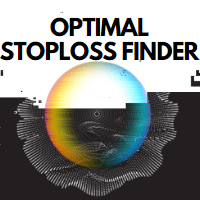
Optimal Stoploss BulucuSabit stoploss gibi normal popüler stoploss tekniklerini kullanmak veya bunları önceki en yüksek ve en düşük seviyelerin altına yerleştirmek birkaç nedenden dolayı dezavantajlıdır:1. Brokerlar bu alanları zaten biliyorlar, bu yüzden almaları kolay 2. Bir piyasada her zaman sabit bir stoploss kullanamazsınız, çünkü farklı zamanlarda gerçekten geniş veya gerçekten zayıf olabilir ve ya piyasadan daha az alırsınız ya da hızlı bir şekilde durdurulmak için kendinizi aşırı maruz
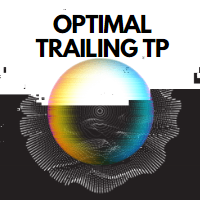
Optimal Trailing TP göstergesi hem bir giriş aracı hem de bir kar izleme aracı olarak çalışabilir. Benzersiz tasarımı, alım ve satım sinyalleri vermesini sağlar. Zaten bir pozisyondaysanız, sinyal oklarını görmezden gelebilirsiniz. Bir pozisyonda değilseniz, oklar sizi göstergenin ayarlandığı zaman diliminde veya döviz çiftinde bu yönde bir hareket konusunda uyarabilir. Böylece, sinyal oklarını karşı oka girmek ve çıkmak için kullanabilir veya mevcut işlemlerden çıkmak için karşı sinyalleri kull

MTF Optimal Trailing TP göstergesi tam olarak optimal takip karı gibi çalışır, ancak sinyalleri oklar yerine çubuklar olarak yazdırır ve aynı anda iki farklı zaman dilimi için yazdırır.
Hem giriş aracı olarak hizmet edebilir hem de kar elde edebilir. Hem giriş hem de kar alma aracı olarak kullanıyoruz.
Bunu kullanmanın en iyi yolu aşağıdaki gibidir:
Ultimate Sniper Dashboard'u kullanarak daha yüksek bir zaman dilimi hareketi bulun
Daha düşük bir zaman dilimine gidin ve aracı sadece daha y

MT4 Universal Panel pro , ex4 dosyaları da dahil olmak üzere tüm göstergeler ve zaman dilimleri için tasarlanmıştır.
Bilgisayarınızın gücüne ve 10 zaman dilimine kadar sınırsız sayıda çifti tarayabilir. Panelin boyutu otomatik olarak düzenlenecektir.
arabelleklerle herhangi bir göstergeyi arayabilirsiniz.
Tüm varsayılan ve özel göstergeler için çalışır. Heikan ashi, rsi, parabolik, renko, fraktallar, destek direnci, arz talep, sapma, yüksek ve düşük hareketli ortalamalar için kullanab

Kazanma oranı hesaplama sistemi ile donatılmış gösterge [Gösterge Özellikleri] Bu gösterge, düzenli teknik analizleri işaret sinyalleriyle sezgisel ve kolay bir şekilde doğrulamanıza olanak tanır. Ayrıca mevcut parametrelerin kazanma oranını kontrol edebilir ve kazanma oranı düşük olduğunda sinyal vermekten kaçınan otomatik bir kazanma oranı belirleme sistemi içerir. Bu, gereksiz girişleri azaltır ve yalnızca kazanma oranı yüksek olduğunda işlemlere girmenizi sağlar.
[Önemli notlar] · Yenid

Program, MetaTrader 4 (MT4) ve MetaTrader 5 (MT5) arasındaki işlemleri istediğiniz yöne kolayca kopyalamanıza olanak tanır. Program "Windows PC" ve "Windows VPS" üzerinde çalışacak şekilde tasarlanmıştır. Her türlü kopyalama mevcuttur
MT4 - MT4 MT5 - MT5 MT5 - MT4 MT4 - MT5 *The copier works only on forex and only with currency pairs
*MT4 - MT5 terminalleri arasında kopyalama yapmak için Trade Copier for MT4 + Trade Copier for MT5 ürününün iki versiyonu gereklidir.
MT5 - https://www.mql

Hisse Senedi Koruyucusu ile öz sermayenizi güvende tutun. Finanse Edilen Hesap Mücadelelerinde bot çalıştıranlar için özel olarak oluşturulmuş bir EA. Bu botu bir grafiğe yerleştirin, hedefinizi tam eşitlikle girin ve bu hedefe ulaşıldığında botlarınızın ticareti durduracağını bilmenin rahatlığını yaşayın. Uyurken bile öz sermayenizin güvende olduğuna dair içinizin rahat olmasını sağlar! Equity Protector'u bugün deneyin!

Grid Panel Allows you to : Set the number of levels (trades). Lot size and you can do Martingale to raise the lot size for each level. Set distance between levels, and you can manage the distance for each level using Distance Q. Static TP and SL for each level. You can open : BUY STOP / BUY LIMIT / SELL STOP / SELL LIMIT (levels in one click). Close all buy orders. Close all sell orders. Close all winning orders. Close all losing orders. Close all orders. Close all Pending BUY orders. Clos

TEST ÖNCESİ OPTİMİZASYON YAPIN VE EN İYİ GİRDİLERİ BULMAK İÇİN KULLANIN
Hey tüccarlar! MT4 platformunuz için son teknoloji ürünü bir Uzman Danışman mı istiyorsunuz? Evrimleşmiş Trendlerden başka bir yere bakmayın! Makine öğrenimi teknolojisiyle oluşturulan bu güçlü ticaret algoritması, 1 Saatlik zaman dilimlerinde GBP/USD ticareti yapmaya odaklanır. Ancak optimizasyon için diğer varlıkları ve zaman çerçevelerini denemekten çekinmeyin! Girişleri kendi risk toleransınıza uyacak şekilde özelleşt

Orders Manager is a simple and indispensable assistant for managing all your orders. Inputs: Magic = 999; // Magic TakeProfit = 1000; // Take Profit. If = 0 the level is not setts. StopLoss = 0; // Stop Loss. If = 0 the level is not setts. Slippage = 10; // Slippage GeneralProfit = false; // Closing all orders based on total profit. If false the function is disabled and works according to TakePr
FREE

Introducing an Incredible EA!
Witness its outstanding performance, particularly on XAUUSD with the H4 timeframe.
This EA excels at identifying market trend angles.
When it spots a significant angle, it swiftly enters a trade, maximizing profit potential.
Rest assured, the default settings have been meticulously optimized for XAUUSD, ensuring optimal results.
Get ready to elevate your trading experience and unlock new possibilities with this remarkable tool!
<EA parameter input manual
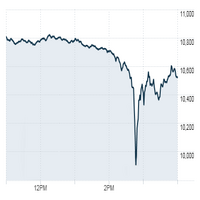
Yalnızca HİSSE SENETLERİ(CFD'ler) İÇİN GÜNLÜK TİCARETİ.
Ticaret emek ister. Tüm girişleri ve çıkışları size bildirecek hiçbir kısayol veya gösterge yoktur. Kâr, akıl durumundan gelir. Göstergeler, para yönetimi ve başarı psikolojisi ile birlikte kullanılacak araçlardır. Hacim profilindeki dengesizlikleri bulun. Ticaret fiyat hacmi dengesizlikleri.
Kapanışta ve açılışta ve haberlerde birçok dengesizlik olur. Hisse senetlerinde alıcılara karşı satıcılara bakın. Fiyat üzerinde kimin kontrol sa

Twin Peak Göstergesi MT4'e Hoş Geldiniz --(Çift Üst/Alt)-- Çift Üst ve Alt Göstergesi, piyasadaki potansiyel ters dönüş modellerini belirlemek için tasarlanmış bir teknik analiz aracıdır.
Fiyatın neredeyse eşit yükseklikte iki ardışık tepe veya dip yaptığı ve ardından ters yönde bir fiyat hareketinin olduğu alanları tanımlar.
Bu model, piyasanın ivme kaybettiğini ve trendin tersine dönmesi için hazır olabileceğini gösteriyor.
Özellikler:
Otomatik grafik ek açıklamaları: Gösterge, graf
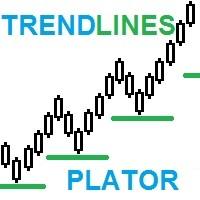
TrendLines Plator: Gelişmiş Eğilim Projeksiyon Göstergesiyle Ticaret Stratejilerinizi Güçlendirin Yenilikçi göstergemizin potansiyelini keşfedin! Daha geniş zaman aralıklarındaki eğilim çizgilerini doğrudan mevcut zaman aralığınıza analiz edebilme ve projekte edebilme yeteneği, genel olarak tüccarların dikkatini çeken stratejik bir destek sunar. Bu noktalar, işlemleriniz için stratejik destek veya direnç seviyelerine dönüşür ve ticaret stratejinizi güçlendirir. Price action göstergeleri koleksiy

Bu gösterge pratik deneyimlere dayanmaktadır.
En üst/en alt seviyenizin tarihini/saatini girin.
Üstten/alttan mevcut ana kadar en çok ziyaret edilen seviyeyi hesaplar.
Her yeni mumla otomatik olarak güncellenir. Farklı trendler ve zaman dilimleri için aynı anda birden fazla gösterge kullanabilirsiniz.
Uzunluk her zaman döneminizin başlangıcından günümüze kadar çizilir.
Yararlı PRO aracı.

Description
The base of this indicator is an ZigZag algorithm based on ATR and Fibo retracement. The ZigZag can be drawn like a classic ZigZag or like Arrows or needn't be drawn at all. This indicator is not redrawing in sense that the ZigZag's last shoulder is formed right after the appropriate conditions occur on the market. The shoulder doesn't change its direction afterwards (can only continue). There are some other possibilities to show advanced information in this indicator: Auto Fibo on

The Expert Advisor does not use indicator, it is always in the market. The logic of the EA is based on the analysis of the previously opened orders present in the market. Expert Advisor settings: StopLoss_Percent - loss level in percent TakeProfit - profit level in points Risk - setting for automatic calculation of order volumes for the EA, works if LOT =0 LOT - fixed volume of orders Slippage - maximum allowed price slippage MagicNumber - magic number for EA's orders Show_Information - enable o

Stop Loss Pozisyonlama İçin Price Action'un Risk Yönetimi Gücünü Keşfedin! Giriş noktasını tam olarak bildiğiniz ancak çıkış için doğru zamanı seçmekte kararsız kaldığınız durumu yaşadınız mı? Endişelenmeyin, yalnız değilsiniz! Birçok trader günlük olarak bu zorluğa katlanıyor. İyi haber şu ki, price action temelli risk yönetimi aracımız bu sorunu çözmek için burada. Siz ideal giriş noktalarını belirlemeye odaklanırken, aracımız sizin için çıkışı kontrol altına alıyor. Price action temelli risk

Bond14 Without an indicator trading robot, it uses the analysis of already open orders to make trading decisions. A grid of orders with flexible settings and restrictions is used. The Expert Advisor is always in the market. Description of settings Lot - the volume of orders, if the value = 0, the order volume is automatically determined, Choice_method - calculating the volume of orders from the account balance or free funds, Risk - percentage level for automatic determination of order volume,

Expert Advisor Features trailing profit in the deposit currency (Trailing Stop Money) closing by a profit or loss in the deposit currency opening orders at a specified time managing positions opened manually or by another Expert Advisor calculating initial lot based on the current balance limiting the maximum lot volume choosing trading type several types and methods of averaging visually displays the current breakeven price, draws horizontal lines "Line break even BUY"-blue, "Line break even
FREE

Utility for automatic setting of stop loss and take profit levels. Created by a professional trader for traders. The utility works with any market orders opened by a trader manually or using advisors. Can filter trades by magic number. The utility can work with any number of orders simultaneously. MT5 version https://www.mql5.com/ru/market/product/56486 WHAT THE UTILITY CAN DO: set virtual stop loss and take profit from 1 pip real stop loss and take profit work with each order separately

WolfeWaveBuilder göstergesi ile ticarete katılın! Bu, en başarılı ve karlı yatırım kararlarını almak için özel olarak oluşturulmuş benzersiz bir araçtır. Canlı hesaplar için idealdir ve tamamen test edilmiş ve neredeyse garantili bir ticaret stratejisinden yararlanır. fırsatı kaçırmayın! WolfeWaveBuilder göstergesi ile ticaret yaparak para kazanmaya başlayın!
MT5 sürümü https://www.mql5.com/ru/market/product/82360
Gösterge Özellikleri
Wolfe Waves stratejisi için sinyaller verir.

Bu, fiyat etiketleriyle (devre dışı bırakılabilir) Gelişmiş ZigZag Dinamik ve/veya Genişletilmiş Fraktallar göstergesi ekstremumlarına dayalı destek ve direnç seviyelerinin bir MTF göstergesidir. MTF modu için daha yüksek TF'ler seçilebilir. Varsayılan olarak, seviyeler ZigZag gösterge noktalarına göre oluşturulur. Fraktal gösterge noktaları da ZigZag ile birlikte veya onun yerine kullanılabilir. Kullanımı basitleştirmek ve CPU zamanından tasarruf etmek için, açılışta her çubuk için bir

"CyberSpace" danışmanı GBPUSD döviz çiftinin uzun vadeli ticaretine odaklanmıştır. Kayıpların sınırlandırılması ve azaltılması, yalnızca Zararı Durdur'un yardımıyla değil, aynı zamanda kapalı karlı bir pozisyon nedeniyle kaybedilen bir pozisyonun kısmen kapatılması yardımıyla da gerçekleşir.
Danışman, aynı anda birkaç farklı stratejiyi kullanmanıza olanak tanıyan farklı parametre kümelerini girme yeteneğine sahiptir.
Varsayılan giriş verileri aracı sunucunun GMT+2 yerel saatinde alınır. Bro

Gerçek Arz ve Talep göstergesi - tüm zaman dilimlerinde direnç ve destek seviyelerinin yerini hızlı bir şekilde belirlemenizi sağlar. Gösterge, işlemlerinde teknik analiz kullananlar için faydalı olacaktır. Göstergenin kullanımı kolaydır, sadece grafik üzerinde sürükleyip bırakın ve gösterge size en olası destek ve direnç seviyelerini gösterecektir. Zaman dilimlerini değiştirirken, yeni seçilen zaman dilimi için seviyeleri göreceksiniz.
Önerilen Robot Scalper - sınamak .

BeST_Keltner Channels Strategies EA is an MT4 Expert Advisor that is based on the method developed by Chester W. Keltner described in book “How To Make Money in Commodities” that Keltner called it the ten-day moving average trading rule. Originally Keltner Channels uses for Central Line a 10-bars SMA of Typical Price and the 10-bars Average Range (High - Low) with a multiplication factor of 1 for constructing the Boundary Bands. Later several known traders and authors have published modif

Fibo Scalper Pro Expert Advisor, popüler Fibonacci Ticaret Stratejilerini otomatikleştirmek için tasarlanmış güçlü bir araçtır. Grafik üzerinde Fibonacci seviyelerini otomatik olarak çizerek ve ayarlayarak ticaret sürecini basitleştirir. Bu özellik, analizlerinde Fibonacci düzeltmelerini ve uzantılarını kullanan tüccarlar için kolaylık ve doğruluk sağlar.
Fibo Scalper Pro'nun en önemli özelliklerinden biri, özelleştirme olanağıdır. Profesyonel tüccarların, kendi özel ticaret tercihlerin
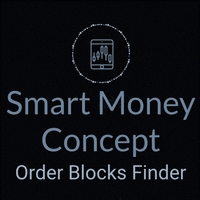
CHART OBJECTS: Blue box : Bullish Order Blocks (OB) Red box : Bearish OB Orange box : Mitigated OB. Price bounce from this area the made a new high/low Light gray box : Price bounced from this area but did not made a new high/low Dark gray box : Broken OB. Filled boxes : TimeFrame 1 Order Blocks
Unfilled boxes : TimeFrame 2 Order Blocks
INDICATOR SETTINGS: Order Block Required Length: Required number of subsequent candles in the same direction to identify Order Block. Default value: 5 Im

The indicator displays two Moving Average lines on the chart with parameters specified in the settings. It issues a signal in the form of arrows and a sound at the intersection of these Moving Average. In the indicator settings, you can set the period of fast Moving Average ( Fast MA Period ) and slow Moving Average ( Slow MA Period ). And also Shift, Applied Price, Method and Timeframe for two Moving Averages separately. Important:
The main difference from oth
FREE

The Moving Average Crossover Dashboard indicator is a technical tool that displays the crossovers of 2 selected moving averages on the price chart indicating whether it is a bullish or bearish crossover. In addition, as its name indicates, it shows a signal dashboard that indicates in which market and time frame a crossover of the two moving averages occurs. In the setting window the user can select the markets and time frames that can be displayed on the dashboard. You also have the option

iCC in iMA is indicator to change color in iMA if iCCI crosses level up (up trend) or crosses level down (down trend). It is a useful tool to track when the upside and the downside iCCI on iMA.
You can to get source code from here .
Parameters MA_Periods —Period for iMA. MA_Method — Method for iMA. CCI_Periods —Period for iCCI. CCI_ApliedPrice — Price used for iCCI. CCI_LevelsUp — Level iCCI for up trend. CCI_LevelsDN — Level iCCI for down trend. BarsCount — How many bars will show the line.
FREE

News Detector -the robot allows placing market or pending orders with a single click on the panel. The EA is a good assistant for scalping, news trading and for opening a multitude deals. The robot consists of a calendar and the News Trade Panel . The orders for the selected news can be placed either manually or automatically. The lines indicate distance for placing the order. The EA trades the pair it is attached to. The trailing stop and breakeven features will take care of the deal, in case i
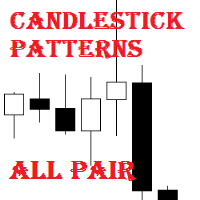
Candlestick Patterns All Pair is a simple and convenient indicator of candlestick pattens. It is able to identify 29 candlestick patterns. It displays the latest patterns for all pairs and timeframes.
The considerable advantages of the indicator It finds and marks 29 candlestick patterns; Displays a table of the last patterns for the 28 major pairs and each timeframe; It has settings for 5 extra pairs; Indicates the classic trade direction; Each candlestick patterns can be disabled in the sett

CSV Trader reads CSV files and executes the orders written in. When you need to send orders to mt4 using different platforms or softwares you can easily set them to write their orders to CSV file and then use this EA to execute them in MT4. Many time I read in Freelance section that people needed a CSV trade executor and now I coded a generic one that can fits all your need. Pay attention: if you are in live/demo you should put your CSV files in " MQL4\Files\CSV_Orders\ " , when you backtest it

Tester Periods is the useful indicator for visual strategy tester which extend chart periods. Its designed for the trading utility Trade Shell (included Trade Shell SMC ).
Run the Trade Shell on the visual tester. Then put the Tester Periods indicator on the chart. If you wanna see timeframes M1, M5, M10, M15 , for example, then you have to run visual tester on M1 and to define multipliers like that: TimeFrame_Periods_Multiplier = 1,5,10,15 If you wanna see timeframes M5, M20, M30, H1, fo
FREE

Candle High Low
Indicator showing High and Low of X candles across a line.
Settings Candle number for calculation (>= 1 ) - Define the number of candles for the indicator to find the maximum and minimum of that period of candles. Continuation of the line's display to the right - If you want the High and Low line to extend to the right edge of the graph Line High Color - Set line color Line High Style - Set line style Line Low Color - Set line color Line Low Style - Set line style
FREE

MACD divergence Simple edition 原始MACD计算方式,升级为双线MACD,使判断更加直观更加贴合大宗交易平台的研究习惯,同时还会自动用实线标出背离,不用再从0开始苦学钻研。
同时,我还提供了提醒服务,在你忙于家务无暇顾及的时候只需要打开音响,一旦达成背离,第一时间就会让你知晓。
这是一款简单版的看背离指标,MACD的九天均线被称为“信号线”,然后绘制在MACD线的顶部,它可以作为买入和卖出信号的触发器。当MACD越过信号线时,交易员可以买入操作,当MACD穿过信号线以下时,交易者可以卖出或做空操作。移动平均收敛-发散(MACD)指标可以用几种方法解释,但更常见的方法是交叉、散度和快速上升/下降。
FREE
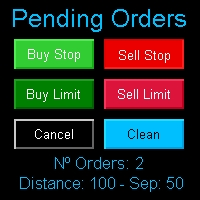
Multi Pending Orders The expert advisor "PendingOrders" is an automated trading program. This advisor manages multiple pending orders, setting entry levels, stop loss (loss limit), and take profit (profit limit) for each order. You can set various separation levels between each order. MagicNumber: It is a unique number used to identify orders related to this expert advisor. DistancePips: It is the distance in pips from the current price at which the pending orders will be placed. DistanceSeparat
FREE
MetaTrader Mağaza - yatırımcılar için ticaret robotları ve teknik göstergeler doğrudan işlem terminalinde mevcuttur.
MQL5.community ödeme sistemi, MetaTrader hizmetlerindeki işlemler için MQL5.com sitesinin tüm kayıtlı kullanıcıları tarafından kullanılabilir. WebMoney, PayPal veya banka kartı kullanarak para yatırabilir ve çekebilirsiniz.
Ticaret fırsatlarını kaçırıyorsunuz:
- Ücretsiz ticaret uygulamaları
- İşlem kopyalama için 8.000'den fazla sinyal
- Finansal piyasaları keşfetmek için ekonomik haberler
Kayıt
Giriş yap
Gizlilik ve Veri Koruma Politikasını ve MQL5.com Kullanım Şartlarını kabul edersiniz
Hesabınız yoksa, lütfen kaydolun
MQL5.com web sitesine giriş yapmak için çerezlerin kullanımına izin vermelisiniz.
Lütfen tarayıcınızda gerekli ayarı etkinleştirin, aksi takdirde giriş yapamazsınız.