Смотри обучающее видео по маркету на YouTube
Как купить торгового робота или индикатор
Запусти робота на
виртуальном хостинге
виртуальном хостинге
Протестируй индикатор/робота перед покупкой
Хочешь зарабатывать в Маркете?
Как подать продукт, чтобы его покупали
Торговые утилиты для MetaTrader 5 - 4

SST Chart Trade creates a new experience for the trader and investor using Metatrader 5.
Available in English and Portuguese !
It creates a control panel that has the following features:
Selection of Stop Loss and Take Profit, independently Volume Quantity Selection 3 Quick Quantity buttons Easy-to-identify buttons for Buy, Sell, Buy at Bid Price or Sell at Ask Price Reset button that automatically closes your position Cancel orders + Fkat button, which in addition to closing your posit
FREE
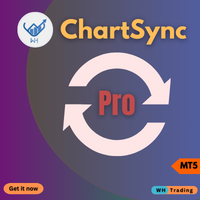
Unlock the power of synchronized chart analysis with Chart Sync, your ultimate solution for harmonizing technical objects across multiple charts on the same trading symbol,
ChartsSync Pro MT5 is a groundbreaking MetaTrader 5 utility designed to streamline your trading workflow, enhance analysis precision, and amplify your trading decisions.
Features:
Effortless Object Synchronization.
Multi-Chart Harmony.
User-Friendly Interface.
Real-Time Updates.
Sync Objects Color,Width and Style.
FREE

Welcome! We are delighted to introduce our latest expert, which is a semi-automatic trading system that includes all the features you need for position management. Simply draw a line on a significant trend or supply-demand level, and the expert will take care of the rest for you. It comes with a wide range of risk management and position management tools, such as trailing stop, partial closure, break even, determination of stop loss and take profit levels using ATR, as well as automatic lot siz

Indicator that synchronizes the charts, that is, when the asset is replaced in one of the charts, all those that appear with the synchronized indicator are changed, with the same timeframe (Same_Timeframe = true) or with different timeframes (Same_Timeframe = false). The graphics to be synchronized are identified by color (Label). To synchronize the indicators, the indicator must be inserted in all charts to be synchronized, using the same color (Label). A box with the chosen color (Label) and
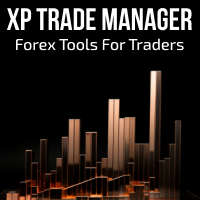
Forex Trade Manager MT5 simplifies managing open orders in MetaTrader 5. If you open a new order, the manager automatically sets Stop Loss and Take Profit. When price will move, then the program could move Stop Loss to Break Even (stop loss = open price) or continuously moving Stop Loss (Trailing Stop) to protect your profits. Forex Trading Manager is able to control orders for only current symbols (where EA works) or for all opened orders (regardless symbol) and hide the Stop Loss and Take Prof
FREE
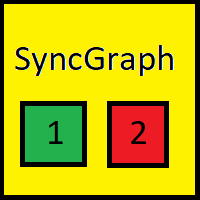
Indicator that synchronizes the charts, that is, when the symbol is replaced in one of the charts, all those that appear with the synchronized indicator are changed, with the same timeframe (Same_Timeframe = true) or with different timeframes (Same_Timeframe = false). The graphics to be synchronized are identified by color (Label).
To synchronize the indicators, the indicator must be inserted in all the charts to be synchronized, using the same color (Label).
A box with the chosen color (La
FREE

Exp5 - COPYLOT MASTER - копировщик для МetaТrader 5 и MetaTrader 4. Копирует сделки Forex с любых счетов. Установка Данный эксперт - мастер копировщик. Устанавливайте данный эксперт в терминал, откуда хотите копировать сделки. В качестве pathWrite указывайте любое имя текстовой метки, например, "COPY". Установите COPYLOT MASTER for MT5 на терминал, с которого хотите копировать торговые операции. На терминале, куда вы хотите копировать торговлю , установите COPYLOT Client MT4 для терминала М
FREE

Telegram Alerts is a tool which send alerts on trades to Telegram Alert on any event concerning a position : Opening, Closing, modification (SL, TP) Alert on Equity change Display Risk, Reward and progress of profit/lost for each position Send signals from your indicators or experts Multi-lingual This utility is FREE for a limited time. Please give feedback to make it great.
If you are facing any issue using this utility, please contact me to be solved
Telegram Setup instruction
Open your
FREE

Always wanted to know when the M5 candle closes when you are in M1 ? This indicator allow to display a candle timer (countdown) on the current time frame as well as any higher time frame you have configured for this time frame. So this is easy now to see when the H4 candle closes when you are in H1.
Congifuration Label position, size, color HFT time frame per time frame Any questions or comments, send me a direct message here https://www.mql5.com/en/users/mvonline
FREE

Drawdown Protector is a utility tool used to manage your desired Max Daily Drawdown.
In the era of prop firms and challenges, it's highly important to be aware of daily drawdown limits. It's an effective EA that is simple to use for Equity Drawdown Management and prevention of revenge trading. Input parameters:
How many Hours to block trading? - Here, you set how many hours you want the EA to block new trades, after the Daily % Drawdown is breached. Value must be >0. Block trading until the n

The "Scalping Scale in" is a utility tool designed for scalpers who want to scale in an initial position at fixed distances without worrying about the S/L and T/P placement, because every second counts when scalping.
How it works:
You set your desired values in the inputs tab of the EA, and more specifically what Risk-to-Reward you want the T/P to be placed, how wide you want your S/L (in pips) - which also is the distance of the next next stop order (scale in position). You manually click B

Introducing the Zone Recovery EA, a powerful tool for traders who seek precise control over their Zone Recovery strategies. This manual version operates similarly to the Zone Recovery mode in ManHedger but some distinctive features – the Stop Loss (SL) cannot be modified during the strategy execution, and no pending orders are opened, when the StartPrice is reached. There are no input parameters. Zone Recovery strategies can only be executed on accounts that allow hedging. Key Features: Hedging
FREE
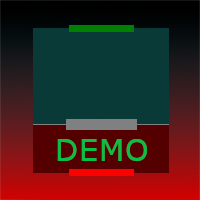
Инструмент DTradeView представляет собой индикатор, предназначенный для визуализации позиции и её данных, таких как соотношение вознаграждения к риску, процент риска, прибыль, цели и стоп-лосс, а также для пересчёта соотношения вознаграждения к риску и процента риска в реальном времени на графике. Этот инструмент полезен для вашего торгового журнала. Вы можете сделать снимок экрана вашей позиции, точки входа, цели и стоп-лосса, чтобы иметь визуальное представление о сделке, а затем сохранить его
FREE
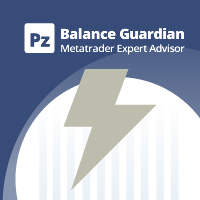
This Expert Advisor constantly monitors the balance and P/L of your trading account to prevent costly drawdowns and/or take profits. When a certain drawdown or profit target is reached, the EA will alert, close all trades and in some cases, delete all pending orders. Optionally, it can also close all charts to remove all EAs operating in the account. [ Installation Guide | Update Guide | Troubleshooting | FAQ | All Products ]
The following features are implemented and can be enabled or disab
FREE

VR Color Levels — удобный инструмент для тех, кто применяет технический анализ с использованием таких элементов, как трендовая линия, прямоугольник и текст. Есть возможность добавлять текст непосредственно на график и делать скриншоты. Настройки, set файлы, демо версии, инструкции, решение проблем, можно получить в [блоге]
Прочитать или написать отзывы можно по [ссылке]
Версия для [MetaTrader 4] Работа с индикатором осуществляется в один клик . Для этого нужно нажать на кнопку с линией, посл
FREE

StopLoss and TakeProfit Utility MT5 for automatic setting of stop loss and take profit levels. Created by a professional trader for traders. The utility works with any market orders opened by a trader manually or using advisors. Can filter trades by magic number. The utility can work with any number of orders simultaneously.
WHAT THE UTILITY CAN DO: Set virtual stop loss and take profit from 1 pip Real stop loss and take profit W ork with each order separately ( stop loss and take pr

Calculating the volume of orders every time you create an order is an extremely important thing in risk management Let this tool simplify your work! ----------------------------------------------------- How to use? Attach the indicator to the chart and set its parameters: Risk size in % or money and Risk Reward Ratio. Click on the ON button and locate the horizontal line to your would-be StopLoss level. Options: Click on the Pending/Instant button to locate the horizontal line to your would-b
FREE

Утилита для ручной торговли с помощью "горячих клавиш". Позволяет моментально реагировать на текущую ситуацию на рынке. "Горячие клавиши" можно назначить на открытие/закрытие позиций по типу, открытие/закрытие всех позиций на текущем графике и удаление всех ордеров на текущем графике. Также можно задать "горячие клавиши" на пять предопределенных торговых объемов и переключаться между ними в зависимости от ситуации без необходимости периодически менять объем вручную. Также возможно задать автомат

Утилита для управления открытыми позициями с помощью виртуальных (невидимых для брокера) стопов. Виртуальный стоп лосс и виртуальный тейк профит можно свободно передвигать по графику. Если цена коснулась линии виртуального стопа (TP, SL, TS) советник закроет все ордера одного направления на текущем графике. Закрытие ордеров по виртуальному тейк профиту возможно только при наличии прибыли. С помощью встроенного симулятора торговли, вы можете, в тестере стратегий, увидеть как работает советник.

RISK CALCULATOR - TRADING PANEL - CHART OVERLAY with:
PARTIAL TAKE PROFIT ("virtual TP") % RISK LOT SIZE TRAILING STOP LOSS Fast and simple control of your trades Easy lot size calculation with easy SL/TP setting. Your trading will be much more comfortable with this tool!
Works like any EA, add it to selected chart and trade !
(this version is converted from MT4)
Features: start trade with calculated lot based on % of account balance * that you want to risk/ or base

Trade easily from the chart with CAP Trade Pad EA . It handles risk management for you and can perform several useful tasks with your existing trades. Trade easily from the chart Trade with precise risk management hassle free Set your desired stop loss and take profit levels Close all existing trades with a single click Delete all pending orders with a single click Reap partial profits with a single click It has no input parameters
How to Use Please Read this blog - Details Information in o
FREE

EA DIDI Alert - Детектор игл от «АТМ Системс»
Вы ищете инструмент, который поможет вам воспользоваться лучшими торговыми возможностями на финансовом рынке? Тогда вам нужно знать, что DIDI Alert - Agulhadas Detector от ATM Systems, единственный советник на рынке, который использует мощную торговую стратегию Needles Setup Диди Агиара через DIDI INDEX, имеет несколько доступных ресурсов, в отличие от любого другого советника, посвященного этой стратегии. такой полный, функциональный и практичный

This is a strategy builder . One of a kind. Turn your trading strategies and ideas into Expert Advisors without writing single line of code. Generate mql source code files with a few clicks and get your fully functional Expert Advisors, which are ready for live execution, strategy tester and cloud optimization.
There are very few options for those who have no programming skills and can not create their trading solutions in the MQL language. Now, with Bots Builder, anyone can create Expert Advi
FREE

Fast Trading is an intuitively handy panel for manual trading. With Fast Trading you can quickly: 1. Set pending orders. 2. Place market positions and manage them. 3. Turn on voice notifications for basic actions. Parameters
Base FontSize — size of the font in the application. Caption Color — caption color of window. Back color — background color. Interface language — must be English or Russian. Magic Number — need for market positions and pending orders. Use Voice Notify — Action noti

Представляем NAS100 Auto SL и TP Maker для MT5: Никогда больше не пропускайте установку уровней StopLoss и TakeProfit с помощью NAS100 Auto SL и TP Maker - незаменимого помощника для трейдеров, работающих на рынке Nasdaq 100 в MetaTrader 5. Этот инструмент предназначен для тех, кто ищет удобное решение для автоматизации управления уровнями StopLoss и TakeProfit.
Ключевые особенности:
Эффективная автоматизация:
Автоматически отслеживает сделки на рынке Nasdaq 100 без StopLoss и/или TakeProf
FREE

Telegram ChartSnap MT5 is an utility tool to bridge your MetaTrader 5 activities to your Telegram chat/group/channel. It will screen shot your MetaTrader 5 chart and send it to your dedicated Telegram chat/group/channel through a Telegram bot. The whole process will keep repeating based on a time cycle that predetermined by the user. It is a convenient tool for those who like to get access to their favorite system/dashboard that only available at MetaTrader Desktop. Beside that, trader can eas

This Expert Advisor waits a position to be opened, no matter if you open manually or with the EA buttons or eventually via mobile: it creates a Grid in Anti Martingale with pending stop orders in the same direction of the first position. You can specify the number of orders, the size and the distance between the orders. You can also adjust the Monetary Target of the Grid, the monetary Stop Loss, the Intermediate Target (when reached the EA insert an order with opposite direction of the total pos

Частичное закрытие EA MT5 может частично закрыть любую сделку (сделки) на вашем торговом счете, вручную на определенный процент % от размера лота и/или торгового ордера или автоматически на процент % от уровня TP/SL на процент % от начального размера лота в 10 уровней тейк-профита и 10 стоп-лоссов. Он может управлять всеми или любой из сделок вашего счета, указывая или исключая сделки с определенным магическим числом или символом.
Совет: Загрузите бесплатную демо-версию советника Partial Clos

Советник FXTT Trendline для MT5 - робот, который поможет вам торговать с использованием линий тренда, нарисованных на вашем графике. В сущности, он позволяет устанавливать отложенные ордера при помощи трендовых линий . То, что недоступно в MetaTrader по умолчанию. Простая настройка Выберите значения Размера лота , Стоп-лосс и Тейк-профит по умолчанию Позволяет совершать действия при Касании, Откате, Пробое или Ложном Пробое трендовой линии Использование и настройка советника выглядит следующим о

This is the HFT Flame Ea....This is a complex Expert Advisor that basically pick trades from price movements, it is also a none-martingale mechanism with netting strategy that makes this Ea more interested and profitable throughout your trading journey. The HFT Flame EA can be super consistent on profits depending on the inputs selected for your style of trading. This is a hand free trading robot that can trade your way to success while you are away from the charts, another perfect advantage abo
FREE

This is a simple utility which will put Automatic Stop Loss and Take Profit on all your open trades. The input value of the Stop Loss and Take Profit is in Pips. Whenever you open a trade it will put stop loss and take profit in pips automatically. Inputs: 1. SL and Trailing SL - This is the Stop Loss value in Pips. Also used as Trailing Stop Loss if, "Use Trailing = true". 2. Trailing Steps - This is the steps value in pips for trailing the stop loss. 3. Take Profit pips - Take profit value in

Hello, Every one
This is "Close All Button" future 2
A script to manage order and close all market positions and/or pending orders.
----------------------------------------------------------------------------------- This is Close All Market positions and/or pending orders button
You can close all or manage orders in 1 second by one click
------------------------------------------------------------------------------------
Download for Demo Account: Demo version: Close 1s manage v1.7 D

Сопровождение позиций с помощью: трейлинг-стопа, безубытка, стоп-лосса и тейк-профита. Необходимо разрешить автоматическую торговлю в настройках терминала. В режиме тестирования утилита на первых тиках открывает позиции Buy или Sell, что позволяет в визуальном режиме наблюдать заданную логику, меняя параметры утилиты. В реальном режиме утилита не открывает позиции. Параметры magic - магический номер. Если меньше 0, то сопровождаются позиции с любым магическим числом; only_this_symbol - только

Every trader knows the drill: we place positions in the market, and gauging their profit potential can be a challenge. But even more critical is understanding the risk we’re taking on. This is where the "RiskVisualizer" EA excels, calculating not just for a single set but for multiple Take-Profit (TP) and Stop-Loss (SL) levels concurrently. With this innovative feature, RiskVisualizer provides a comprehensive risk assessment for your entire portfolio in real-time. Why the 30€ investment pays off

Tick Chart — тиковый график для MetaTrader 5. Утилита для создания и работы с тиковым графиком в терминале MetaTrader 5. Можно создавать тиковый график, который работает точно так же, как и обычный график. На полученный тиковый график можно прикреплять индикаторы, советники и скрипты. Получается полностью рабочий тиковый график, на котором можно работать точно так же, как и на обычном графике. Можно включить вывод данных по цене Ask. Данные формируются в виде верхней тени тикового бара. По этим

Dominate the Market with Accurate Insights: Meet Cluster Viewer V2 for Metatrader 5! Have you ever wondered how the most successful traders identify the best trading opportunities? With Cluster Viewer V2, you will have access to a comprehensive set of analytical tools designed to provide accurate and in-depth insights into financial markets. Developed for the Metatrader 5 platform, our EA takes your trading strategy to the next level. Features:
Purchase and Sale Volumes by Price Range: View

Reverse TradeCopier for Followers can copy trades from an account that is running Reverse TradeCopier Source . Features: Copies trades from one source (master) account to multiple following (slave) accounts. Allows investor (read only) password for source (master) account. There are no complicated settings and input parameters, everything is easy. Works with different brokers. Works with different quotes symbols (EURUSD_FX, eurusd_m, etc.). Can copy orders from 4-digit quotes platform to 5-dig

UPDATE MAR/20 OBS: Please after purchase contact US via CHAT to suport. This Product is a Market Scanner based on Didi Index Indicator. He can scan all time frames of Symbols in Market Watch, client can customize according the demand, its can scan a single symbol or more than 100.
Manual: Link Driver Link do Manual Video: LINK The Scanner informs 4 kind of signals, all alerts are providing from Didi Index Indicator:
1 - Didi Index - Alert of Buy : Cross up of "Curta" short moving averag

Boleta Trade Pad 0 This utility allows you to send orders quickly and easily using the shortcut keys SHIFT to buy and CTRL to sell. It is also possible to set Stop Loss and Take Profit, in price or points, directly on the TradeX. Use one of the four risk options (0,5%, 1,0%, 2,0% or 4,0%) to get the pending order volume according to the size of the last closed candlestick and the account balance. Once positioned, it offers Breakeven and Partial Exit options of 70%, 50% and 30% of the positioned
FREE

Time Closer can help you closing all the open position at the specified time "Everyday". Mainly for Day trader that don't want to hold position overnight, or over different session, or over a specific time. Simple Parameter to use. Usage Download and drag Time Closer on the chart (Chart Symbol should be the same Chart Symbol as you want the position close) Check Allow AutoTrading is "On" Set parameters
Input Parameters Turnon True - Turnon the utility
False - Turnoff the utility Close all S

Возможности: быстрое открытие/закрытие сделок показывается количество сделок и общий профит по Инструменту
Быстрое открытие сделок: указываем размер Лота указываем StopLoss/TakeProfit в пунктах (если указать 0, то не используется) указываем проскальзывание указываем Magic (если необходимо) указываем комментарий (если необходимо)
Возможности быстрого открытия: быстро открыть Buy быстро открыть Sell быстро закрыть ВСЕ открытые ордера по текущему Инструменту
Внимание: утилита работает только
FREE

Надежная торговая панель для использования на любом символе (включая рейндж-бары и ренко). Инструмент можно разместить в любом месте графика. Панель предлагает следующий набор функций: Открытие ордера в один клик. Установка отложенного ордера с помощью горизонтальных линий на графике Установка отложенного ордера (E/P), а также стоп-лосса (S/L) и/или тейк-профита (T/P) вручную Фиксированный торговый объем или объем, зависящий от уровня риска, доступных средств на счете, цены входа и уровня стоп-л
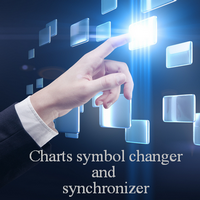
Утилита предназначена для смены символа текущего, всех или выбранных чартов, смены таймфрейма , а также для синхронного перемещения по истории всех чартов (автоматически или по кнопке). Список символов считывается из "Обзора рынка" или задаётся вручную. Цвет, размер и положение кнопок настраиваются. Синхронизация чартов происходит по времени первого видимого бара при нажатии на кнопку "SYNC" или при перемещении мышью/клавиатурой в автоматическом режиме. В утилите использованы функции раб

News Reminder is an EA designed to provide a reminder when there is economic news. Economic News Calendar uses the built in calendar of MT5 terminal. Input parameters : 1. Manage News Show News Only This Chart Currency: False if you want to display news from all currencies High importance : Show high importance news High importance color : Color of high importance news Medium importance : Show Medium importance news Medium importance color : Color of Medium importance news Low importance : Show
FREE

LT Colored Fibo is a simple indicator that paints the price zones between Fibonacci Retracement levels. Its configuration is extremely simple. It is possible to change the colors of each level of the retracement, choose between background or front of the chart and also work only with the current asset or all open. If you found a bug or have any suggestion for improvement, please contact me. Enjoy!
This is a free indicator, but it took hours to develop. If you want to pay me a coffee, I appreci
FREE

Product Name: Grid Trade Manager MT5 Description: The Grid Trade Manager EA for MetaTrader 5 is meticulously crafted to oversee trades employing a grid trading strategy. It strategically places a sequence of pending buy and sell orders at predefined intervals, forming a grid pattern. This EA vigilantly monitors market fluctuations, dynamically adjusting the grid to optimize potential profits. Additionally, it incorporates robust risk management features to control grid size and curtail potential
FREE
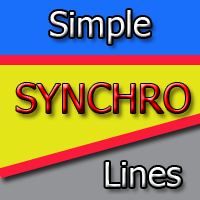
Данный индикатор позволяет переносить графические объекты (вертикальные, горизонтальные линии, текстовые метки и т.д.) с одного графика на другие. Например вы сможете перенести линии с графика GBPUSD с периодом H1 на график GBPUSD M15. Это позволит упростить выполнение графического анализа. Show label - показывать метку на графике, где установлен индикатор, чтобы не путаться;
Font size - размер текста метки;
Type of synchronisation - тип синхронизации Доступно три типа синхронизации:
all t
FREE

The trend in the market can be predicted using trend lines but the problem is you don’t know where exactly the price is going to touch the trend line where you can put your pending orders on. Smart Channel Expert Advisor makes it possible to put an advanced channel around the price data, which can be configured to handle placing orders, opening and closing positions, managing risk per trade, spread, slippage, and trailing stop-loss and take-profit automatically. Features Money Management (Calcul

Active Symbol is a tool that works together with our Trade Panel. Since version 1.2 our panel can manage multiple symbols without having to open it in all of them, just one. This tool make this possible, because with it the actual or remote symbol information are saved for our Trade Panel to use. Remember to enable the panel control mode in the all symbols function. If you have some problemas with the shortcut buttons on chart on unpinned mode of Trade Panel try change the tickets digits option.
FREE

ขอบคุณ แรงบันดาลใจ จากโค้ชแพม ที่ทำให้เริ่มทำ Close all ตัวนี้ และขอขอบคุณทุกคนที่ให้ความรู็มาโดยตลอด ไม่ว่าจะทางตรงทางอ้อม ขอบคุณทุกคนที่ให้ความรู้เพื่อนร่วมเทรด ทั้งนี้เพื่อให้นักเทรดทุกคนได้มีเครื่องมือในการควบคุมการปิดการซื้อขาย จึงขอพัฒนาโปรแกรม close all version 5 ได้ใช้ทุกคน Close all and update profit Version 1.00 (MT5) Full version Give you free
For MT4 Click https://www.mql5.com/en/market/product/79252
Fix TPSL calculate
Program function
Tab 1 Close order function and sh
FREE

Another request from my brotherhood was putting the name of the Symbol being seen - a little bigger - on the Chart, just to get sure that they are seeing the correct one... Mistakes pay a high price on the market... It is a very effective, and almost resource-null-consuming indicator that displays the current Symbol Name and Timeframe in almost any position of your Chart, with any color, and any Font Size... And also you can change the divisor character that is presented between the Symbol Name
FREE

Этот новостной помощник предназначен для получения необходимых трейдерам экономических событий из основных издательских источников, которые публикуют новости в режиме реального времени на основе «Обзора рынка» терминала с различными и простыми фильтрами.
Трейдеры Форекс используют макроэкономические индикаторы для принятия обоснованных решений о покупке и продаже валют. Например, если трейдер считает, что экономика США будет расти быстрее, чем экономика Японии, он может купить доллар США и пр
FREE
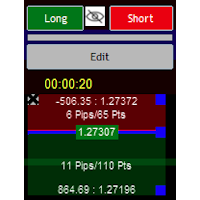
Another Trade Manager is just that - created to suit my need to keep things simple with not too many options to complicate things. So you can set brackets to visualise a potential trade, drag corners around to set the type of trade as well as SL and TP levels, and then place one or two trades (the split trade option creates two trades with different TP levels, one double your chosen one), place a hedge which also places two trades, one buy and one sell, although this is a strategy that hardly ev
FREE

The CAP Equity Guard MT5 is an expert advisor that constantly monitors the equity of your trading account and prevents costly drawdowns. The CAP Equity Guard EA is a useful tool for money managers! When an emergency procedure takes place, you are notified by visual, email and push alerts. The EA performs the following tasks: It monitors your entire trading account. Easy to use! Just drag it to a random empty chart. It will work perfectly, if MetaTrader restarts. It can be workable with your
FREE

GOLD ESCAVATOR TRADING BOT A trading bot for XAUUSD.
Lotsize is calculated by multiplying the lot factor by each 100 USD on account. You can adjust your risk level from 1 to 4 to suit your needs; Advisable to use account sizes of USD 200 and above. Account types: Hedge accounts, Standard accounts are preferred i.e. no commissions, Use well regulated brokers eg ICMarkets. all this provides room for the strategy to work smoothly for stabilized results and removing the possibility of the model
FREE
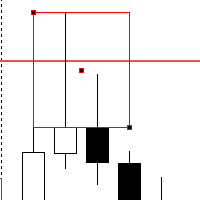
Introducing our Rejection Block Scanner – a powerful and intuitive tool designed to revolutionize your trading by effortlessly identifying key rejection zones across various timeframes. This cutting-edge scanner is crafted to cater to both beginner and experienced traders, offering unparalleled insights into potential market turning points.
**Key Features:**
1. **Multi-Timeframe Analysis:** Uncover opportunities on a grand scale! Our Rejection Block Scanner meticulously scans multiple timef
FREE

PipTick Session — это очень простой индикатор, помогающий выделять торговые сессии. Например, его можно использовать для разделения европейской, американской и азиатской сессии.
Основные характеристики Индикатор показывает пользовательские торговые сессии Оповещения о начале и окончании сессии Пользовательское время сессии Работает на всех таймфреймах (M1, M5, M15, M30, H1, H4, D1, W1, MN) Настраиваемые параметры (цвет, оповещение...) Может использоваться для создания советников Предназначен д
FREE

Would you like to automate your trading using a custom indicator of your choice? This EA trades using almost any custom indicator. It offers fully customizable settings, flexible position management, customizable trading sessions and weekdays, an inverse mode and a martingale mode. All the robot needs from you are two inputs: The filename of the indicator to trade The signal buffer or the buy/sell buffers to call That's it! The signal buffer or the buy/sell buffers should be provided by the dev

Forex Calculator – необходимая программа для каждого трейдера. Данный скрипт позволяет рассчитать процент % риска депозита в зависимости от выставляемого Стоп Лосса в пипсах. Форекс калькулятором вы сможете легко рассчитать риск перед открытием сделки, информация будет выведена в виде всплывающего окна с обозначением нужного лота для открытия сделки. Это позволяет сэкономить время на расчёты и при открытии конечной сделки быть уверенным в исходе ее открытия. К скрипту можно прикрепить горячую
FREE

Simple program to automatically close positions by profit or loss.
User can select "Total Profit" to close all positions at the same time, once the total profit or loss is reached.
User can select "Single Profit" to close one by one positions, once single profit or loss is reached. Notes: 1. The assistant will not open any position.
2. The assistant only provide market orders, so due maket volatility positions can suffer slippage.
FREE

Lot Size Calculation, based on mouse click on the start and click on the end of the measure! For proper measurement click with the middle mouse button then choose the first value then right click and drag until the last price you want then release the right button It shows the Stop Loss with minimum lots, your ideal lots, and the Stop Loss in price. Everything is based on a Percentage or Cash Risk per Trade, if is Percentage, you can choose between compound and a fix account value.
To use curr
FREE

The "Dagangduit EA Auto_SLTP" is an Expert Advisor (EA) developed by the Dagangduit Core Team for MetaTrader 5. This EA is designed to provide automated management of Stop Loss (SL) and Take Profit (TP) levels for your trades, as well as other advanced features to enhance your trading experience. Key Features: Automated SL and TP Management : The EA automatically manages the Stop Loss (SL) and Take Profit (TP) levels of your open positions, allowing you to protect your profits and limit potentia
FREE

Easy Trade Manager New Panel updated..! (Thank you users for all your great feedback!) - More Hidden killer features soon!
Enter the Risked Amount or Lot size or % of Balance (New!) Drag the RED line on the chart to fix the Stop-Loss. Drag Blue line (New!) for Limit/Stop orders automatically ! Adjust TP1, TP2 and TP3 lines You are ready to Buy/Sell > Adjust the lines even after the trade - New!
Check the user video - https://tinyurl.com/etmmt4ea
Automatic Breakeven TP
FREE

Pointer Sync is a pointer synchronizer between open charts. It makes the MT5 cross (activated by the middle mouse button) to be replicated on all open charts. In addition, it is possible to create horizontal lines (letter H) and vertical lines (letter V), very useful for studying. The appearance of the lines is customizable. Note: Synchronization is through the X and Y scale in pixels , not price and/or date. It is a simple and free utility. Enjoy!
This is a free indicator, but it took hours t
FREE

The Trendline Trader EA helps you to analyze and trade the markets with trendlines. You can place and modify lines easily with only few clicks. When you found a strong trend you can also activate the lines to open trades (or place orders) when reached by the price. The tool helps you to analyze multiple markets and still be able to trade trends without sitting in front of the charts all the time. You can change the appearance of the lines. It might be a good idea to choose different colors or si
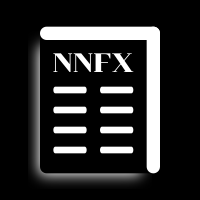
Торговая панель для метода Forex без излишеств Повысьте скорость своей торговли, сохраняя при этом чистоту своих графиков.
Функции: - Размер позиции: при нажатии «Купить/Продать» этот инструмент открывает 2 сделки с количеством лотов, которое наилучшим образом соответствует вашему риску (процент баланса, который используется в каждой сделке). Забудьте о расчете стоимости пипсов!
-SL и TP: каждая сделка открывается со стоп-лоссом 1,5*ATR, а одна из двух половин с тейк-профитом 1*ATR. Испол
FREE

Crosshair - это фантастический инструмент, который упрощает анализ наших графиков, приводя ценовые свечи в полное соответствие со значениями индикаторов в подокнах.
Вы можете включать и выключать его одним нажатием клавиши "C" на клавиатуре, а для точных измерений в нем предусмотрен режим линейки, который можно включать и выключать клавишей "R" на клавиатуре.
Пожалуйста, посмотрите наше короткое обучающее видео, встроенное ниже, чтобы увидеть, как это работает.

TradeCopier allows you to locally copy transactions between different MetaTrader 5 accounts on the same computer or vps with very little input from the user. Features One Chart Setup you only need one chart to trade all available symbols Multiple currency pairs support Very easy to use - minimal input from the user is required Has a very high refresh rate - it can refresh every 1 millisecond and in doing so reduce the lag between the transmitter account and receiver account Inputs Mode :
FREE

Trade simplifier is a trade panel that simplifies trade opening. It is simple and easy to understand, with key features to ease trading. Features include:
Order type selection Fixed lot entry from the chart user interface Easy Take profit entry field on the chart user interface Visual take profit selection and adjustment via the line that appears when you click the Take Profit button Easy Stop loss entry field in points on the chart user interface Visual Stop Loss selection and adjustment vi
FREE

This Expert Advisor is an optional tool of the RenkoChart by Paulo Henrique indicator. It performs the same functions as the indicator, but with an additional input parameter: " Timer to update the chart ". This feature is exclusive to Expert Advisors, and allows you to generate a Timer event with a predetermined time interval.
The Renko Chart tool presents an innovative and highly flexible approach to visualizing market data in MetaTrader 5.
This expert creates a custom symbol with Renk
FREE
MetaTrader Маркет - лучшее место для продажи торговых роботов и технических индикаторов.
Вам необходимо только написать востребованную программу для платформы MetaTrader, красиво оформить и добавить хорошее описание. Мы поможем вам опубликовать продукт в сервисе Маркет, где его могут купить миллионы пользователей MetaTrader. Так что занимайтесь только непосредственно своим делом - пишите программы для автотрейдинга.
Вы упускаете торговые возможности:
- Бесплатные приложения для трейдинга
- 8 000+ сигналов для копирования
- Экономические новости для анализа финансовых рынков
Регистрация
Вход
Если у вас нет учетной записи, зарегистрируйтесь
Для авторизации и пользования сайтом MQL5.com необходимо разрешить использование файлов Сookie.
Пожалуйста, включите в вашем браузере данную настройку, иначе вы не сможете авторизоваться.