Смотри обучающее видео по маркету на YouTube
Как купить торгового робота или индикатор
Запусти робота на
виртуальном хостинге
виртуальном хостинге
Протестируй индикатор/робота перед покупкой
Хочешь зарабатывать в Маркете?
Как подать продукт, чтобы его покупали
Торговые утилиты для MetaTrader 4 - 8

Script to create arrows and lines on chart of history positions traded on account for the symbol where you launch the application. From inputs you can select: - Magic number (default is -1; -1 = all magics number) - "From" date and time (default is 1970.01.01 00:00; all positions) - "To" date and time (default is 1970.01.01 00:00; all positions) - Color for buy open positions (arrows and lines between open and close) - Color for buy closing positions (arrows) - Color for sell open positions (arr
FREE
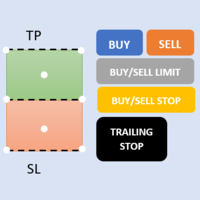
First 5 copies sold for 39$. 1/5 sold. Next price 49$. Not all function work on tester. If you want to test it, write to me a personal message, i send to you a demo version valid for 7 days with full functionality.
The Trade Manager Advace is composed by 4 part: Navigation panel. Execution panel (Here is present the Risk Reward Tool). Management panel. Equity panel.
Input parameters Magic Number : Number (number must be unique, do not use the same number in more one chart). Trailing stop fo

Советник даёт возможность подтягивать стоп-лосс вслед за ценой, что позволяет защищать плавающую прибыль от резких ценовых разворотов. Возможен простой трейлинг-стоп который подтягивает стоп-лосс на заданном расстоянии от цены, так и по разным индикаторам.
Параметры Magic - Уникальный номер для идентификации позиций, если 0 - то без номера; Trailing - Выбор вида трейлинг-стопа: Simple, Fractals, ParabolicSar, ZigZag; TrailingStop - Размер трейлинг-стопа (только для 1 вида трала); TrailingStep
FREE

News Scalping Executor Pro - это утилита, которая помогает торговать высоко значимые новости с огромной волатильностью.
Эта утилита помогает создавать две противоположные позиции с управлением рисками и защитой прибыли. Утилита автоматически перемещает стоп приказ (далее SL), таким образом, чтобы избежать потерь в максимально возможной степени, используя для этого много различных алгоритмов. Утилита также помогает избежать торговли новостями, если спред внезапно становится очень большим. Он мо

"Расширенный торговый симулятор" Это индикатор, который можно прикрепить к любой диаграмме и затем виртуально купить и продать данный символ. Нет фактической торговли. Вы можете прикрепить его к нескольким диаграммам. Затем вы можете купить несколько символов. Более подробное описание здесь: https://www.mql5.com/en/blogs/post/750336 Особенности: мгновенно купить и продать на данном временном интервале рыночные, лимитные и стоп-заявки обобщенный OCO, более 2 заявок могут отменять друг друга. OSO

This tool is designed to measure the distance between two points on a chart and much more.
List of measured values:
Distance in points Profit (with and without spread) Time difference Percentage price change Slope angle Number of bars (various variations) Ratio of distance in points to the reference value Features:
Snap to OHLC prices Automatic color profile setting based on chart background color Various types of pointers to choose from Display of values of selected points o

Smart Lot-Size Calculator And Trade Assistant for Mobile Trading Overview: This is the tool every trader in the market must have no matter if you are scalper, swing traders, day trader, or long term trader. This On-The-Go trading tool will help you stay disciplined and also stay free from daily trade management chores, Most traders face common problems like 1. Calculation of proper lot-size of a position to take controlled risk 2. Managing every trade and trailing stop-loss if trades goes in
FREE

Универсальный торговый советник "WOz" со встроенной торговой панелью
возможности советника можно легко протестировать в тестере стратегий в визуальном режиме. Советник может симулировать реальную торговлю с возможность перемещения уровней СЛ и ТП.
Советник имеет 5 режимов работы:
1. AUTOTRADING автоматический режим торговли по установленному сигналу
2. ONLY SIGNAL режим ослеживание установленного сигнала без автоторговли
3. RANGE MODUS режим автоматическо
FREE

Account Trailing Stop Manager MT4 Description:
The "Account Trailing Stop Manager MT4" EA is designed to automatically calculate and remember the profit of the entire account or specific magic number, and trail it like a trailing stop loss. When the current profit becomes lower than the last saved profit, it will close all trades. This EA provides a convenient way to manage trailing stops for your account. For detailed documentation Overall Settings/Input Guide High Level Overview of Featur
FREE

Ultimate MT4 to Telegram Public Channel sends controlled trades (via symbol, magic, comment) to a public telegram channel. It sends open and closed trades, including pending orders and TP/SL modifications, along with chart screenshots, to this public telegram channel. Additionally, you can send trade reports of open trades and summary profit/pip reports for day, week, or month. You can customize the design of the trade actions or reports with variables and emoticons.
A beautiful panel allow
FREE

Об эксперте Order Risk Management Эксперт ORM разработан специально для быстрого и точного исполнения ордеров. Он предназначен для использования с нашими перечисленными ниже стратегиями Ценового действия и Эконометрической торговли. Эксперт ORM полностью автоматизирован и прост в применении. Эксперт ORM абсолютно бесплатный. Такой способ исполнения ордеров экспертом ORM подходит для любой иной торговой стратегии. Harmonic Pattern Plus MT4 Harmonic Pattern Scenario Planner MT4 Price breakout Patt
FREE

As in the Title. This is simply, but very usefull utility. Program "Common StopLoss And TakeProfit Value" enables You to set one value to Stop Loss, Take Profit, or both Stop Loss and Take Profit. For all Sell or Buy items, Depending on the option selected. All you need to do is select options, enter a value/values and press a button "APPLY THE SETTINGS". God Luck ! Enjoy using !
FREE

Buffer Reader проверяет и экспортирует данные буферов пользовательских индикаторов на текущем графике и таймфрейме. Вы можете выбрать количество буферов и исторических баров для чтения/экспорта. Данные могут быть экспортированы в формате CSV, и файлы будут сохранены в папке \MQL4\Files .
Принцип работы Введите число буферов для считывания во входной параметр Buffers_Total. Введите число строк для отображения в Rows_Total. Выберите CSV-разделитель в соответствующем параметре. Скопируйте правиль
FREE

OneClickClose-Pro EA allow users to easily close all positions at once with multiple options with simple UI.
Options Includes::
1. Close All Positions
2. Close All Buy Positions
3. Close All Sell Positions
4. Close All Position GreaterThan or Equal to Profit
5. Close All Position LessThan or Equal to Profit
6. Close All Position By Symbol
7. Option to Set Deviation
8. Option to Set Maximum Retry (If position close fails)
FREE

Dear Friend ... I hope and Wish a happy new year to all of you .. as i told you < this is a simple Utility EA can helps you in your trading . he helps you to ensure that your decision is correct to enter the market . it is work on all currency pairs , stocks ,indices and crypto . its easy to install . no complicated inputs. this EA works as follows : it's main work is to detect the highest price and the lowest price on H4 & H1 time frame and draw resistance and support and trend every line has
FREE

Отличная панель для аналитики рынка. Панель помогает анализировать значения индикатора Moving Average и цены.
С помощью данной панели вы сможете: смотреть текущий сигнал с Moving Average по всем таймфреймам; смотреть текущий сигнал с Moving Average по разным символам; смотреть на каком расстоянии находится Moving Average от цены; смотреть на сколько изменилось значение Moving Average; несколько типов сигналов для аналитики.
Режимы работы (переключается кнопкой на графике): текущее значен
FREE

Displays a digital clock in the chart in realtime.
Benefits: Current time always in sight for market open/close, economic data, etc. Displays accurate time (server/broker time) Clearly visible (set color, size, font, position) Always runs/refreshes even without new price tick Hint: To display the most accurate time, use the server (broker) clock setting combined with the time (hour) offset for your time zone.
FREE

Скрипт VR Orders History предназначен для выгрузки отчета о торговле в файл формата csv. Этот формат предназначен для проведения дополнительного анализа истории торговли в программах типа EXCEL, Openoffice и Libreoffice. Благодаря скрипту трейдеру теперь намного проще анализировать свою торговую историю. Программа облегчает анализ торговой истории для терминала MetaTrader 5. Трейдер видит структурированную торговлю. Весь отчет строиться по принципу: Позиция > Ордер на основании которого была отк
FREE

The world of prop firm trading is one filled with tension and excitement in equal measure, and FTMO is definitely the most reputable firm out there. On one hand is the prospect of making huge sums of money and on the other, losing all the money you have invested. The easiest way of the latter scenario occurring is drawdown , and more often than not daily drawdown . It's what keeps us constantly checking our phones, the pain of every traders existence.
What if there was a way of makin
FREE

TradeMirror - это советник-копировщик для платформы MT4/MT5. Почему TradeMirror
Мы понимаем важность безопасности, стабильности и конфиденциальности для финансового программного обеспечения, поэтому мы приложили максимум усилий для детального укрепления этих трех элементов: Предоставляет удобный графический интерфейс, которым легко управлять Фокус на конфиденциальности и безопасности, подходит для различных финансовых сценариев с требованиями конфиденциальности при распределении заказов Точная
FREE

Just a panel for drawing levels. Minimal but very useful thing. This is a reimagining of Color Levels Pro. ---- 4 types of customized levels. support for rectangle and line levels. The indicator parameters are very simple and are divided into blocks. For any update idea please contact me here. ---- don't suffer don't suffer ---- Enjoy your work!!!!!!!! ----
FREE

Fibonacci will be designed by default based on the monthly candle but you can simultaneously view Fibonacci on a weekly candle or you can choose your two favorite timeframes. When you run this script, an input prompt will appear and the following input parameters can be configured: Input Parameters: Name Example Default Timeframe1 Monthly 43200 Timeframe2 Weekly 10080 TF1status 1 on 1 TF2status 0 off 0 candleID you can choose which candle to apply 1 Prefix1 It's is the prefix of the first object
FREE

Скрипт VR Object Delete All решает проблему мусора на графике, часто бывает нужно полностью очистить график от всего что на нем нанесено, комментарии, линии, объекты. Скрипт полностью все удалит, даже те объекты которые не видны. При своей работе VR Object Delete All в журнале терминала пишет все что делает, а так же имена удаляемых объектов. Отдельной строкой выводит количество удаленных объектов, в случае каких то ошибок выведет сообщение об ошибке. Скрипт писался с целью быстрого удаления и о
FREE

Небольшая торговая панель облегчает задачу трейдеру по визуальной установке отложенных ордеров, рыночных, а так же тралит и разгружает сетку ордеров. Устанавливается как обыxный советник. Параметры и описание: Lot Volume: 100 - в данном поле можно установить, изменить в любой момент объем ордера Line UP - визуальный горизонтальный уровень для отложенных ордеров BuyStop и SellLimit Line DN - визуальный горизонтальный уровень для отложенных ордеров BuyLimit и SellStop Delete Lines -
FREE

The most advanced news filter on MQL market NEW: Take a Break can be backtested against your account history! Check the " What's new " tab for details. This is the demo version of my Expert Advisor " Take a Break ". All EA operations are limited to 1 symbol and Chart Group "Default". Please check the " What's new " tab regularly for a complete and up-to-date list of all improvements + parameters. Take a Break has evolved from a once simple news filter to a full-fledged account protection tool. I
FREE

TRADING PANEL - CHART OVERLAY with: PARTIAL TAKE PROFIT ("virtual TP") % RISK LOT SIZE TRAILING STOP LOSS Fast and simple control of your trades this is DEM0 VERISON (for DEM0 acc.) of TRADING OVERLAY with PARTIAL take profit ("virtual TP") and % risk lot size
--- full version available on my 'seller page' as well as version for MT5
Easy lot size calculation with easy SL/TP setting. Your trading will be much more comfortable with this tool !
Works like any EA, ad
FREE

Этот EA - небольшая помощь, подходящая для всех, кто любит торговать на смартфонах или планшетах. EA размещается на диаграмме и отслеживает все рынки (мультивалютные). Где бы вы ни находились, если у вас есть интернет, вы можете торговать с его помощью. Откройте позицию, установите стоп, и EA автоматически создаст TP в ранее установленном соотношении (1:1, 1:2 и т.д.) к стопу. Это очень удобная функция, которая поможет вам лучше управлять вашими сделками. Идеально подходит для торговли на мобил
FREE

Simply clock. Local time as default. There are possible to Select: Local Time /Server Time /GMT Time as input. Please take into account that the local time is the most accurate. However ,this clock always uses local time seconds, even If GMT / Server Time Is selected. I solved it this way to get more accuracy. Delays can occur when changing minutes or hours, if local time is not selected.
FREE

Универсальная торговая панель для трейдеров всех уровней квалификации Представляем вашему вниманию передовую торговую панель, разработанную для поддержки как начинающих, так и опытных трейдеров. Эта универсальная платформа обладает набором функций, упрощающих анализ рынка и торговые операции, позволяя отслеживать до 30 торговых пар одновременно в едином, интуитивно понятном интерфейсе. Ключевые особенности: Универсальный сканер рынка: Определяет и использует любые торговые пары,

This application is now replaced by Ofir Notify Light Edition (Free) or Ofir Notify (paid).
Thank all for your positive feedbacks.
Ofir Notify is a tool which send alerts on trades to Telegram Alert on any event concerning a position : Opening, Closing, modification (SL, TP) Send alerts to Chats, Groups and Channel Alert on Equity change Display Risk, Reward and progress of profit/lost for each position Customization of alerts ( only in full edition ) Sending charts screenshots with alerts
FREE

Welcome to the World of our Trade Copier via Internet *whatever is the technology we can copy trades from/to MT4 platforms. You can trade manually from your mobile phone or you can attach your trading robots (EA) to your master account(s) and the trades will be copied to all your usersaccount(s). Our trade copier is not self-hosted, it means that you need to keep your computer or VPS running, everything is managed via internet.
Everything works Via Internet! ( Please add the address "
FREE

Export Order History Free ! Meta Trader 4 script Please leave a review about this product to help other users benefit from it. Export trades history into a CSV file ( Excel sheet ) The summary is saved into a file in MQL4\Files folder. Choose / A ccount history / C ustom period from your MT4 Select period Click OK to Export file directory Open MT4 data folder CSV file ( Excel sheet ) Order > Open time > Close time > Type > Symbol > Size > Entry price > Exit price > T/P >
FREE

Introducing "PropFirm Consistency Analyst" — your dynamic companion for achieving consistency in proprietary trading. This innovative Expert Advisor operates seamlessly, continuously calculating consistency metrics between two specified dates, providing real-time insights throughout the trading month.
Tailored specifically for prop traders, this tool serves as a dedicated ally in meeting the stringent consistency requirements set by some proprietary firms. By evaluating trading performance on
FREE

It Calculates Lot size for Manual Money Management.
If you want any custom feature or want to remove something from this product for your personal use. Please send me a personal message, I'll be happy to do so for you.
Inputs : Account Balance Risk Percent StopLoss in Pips
How to Use it : Put it on the Chart of Currency Pair which wanted to be Calculated Fill up All three Input fields with Desired Details After filling inputs Click the "Calculate !!" Button And then Results
FREE

* Based on this product "BRiCK Convert4To5 MT5 Free" was created. "Convert4To5" is a Script that converts MQL4 source files into MQL5 source files.
Experts, Indicators, Scripts, and Libraries with extension ".mq4" will be available for MT5.
Parameter
None.
Procedure
1. Open the following folder.
terminal_data_folder\MQL4\Files\ (in the terminal menu select to view "File" - "Open the data directory") 2. Confirm that the BRiCK_Convert4To5 folder exists.
If it does not exist,
FREE

Percent Crosshair представляет собой мощный и простой инструмент измерения процентов. Быстрое измерение процентов на графике! Прекратите тратить время понапрасну! Просто прикрепите индикатор Percent Crosshair к графику, выберите на панели инструментов режим "Перекрестие" или нажмите Ctrl+F и используйте перекрестие привычным для вас способом! Проценты будут отображаться рядом с индикативной ценой. Настройте свой индикатор так, как удобно вам!
Вам предлагаются четыре параметра для входа: Positi

Free Hand Drawer - небольшое приложение, которое работает как технический индикатор, рисующий только непрерывную линию. Чтобы включить эту линию, после добавления индикатора на график просто нажмите D на клавиатуре и щелкните там, где должно быть начало линии. Каждый ваш клик на графике будет следующей точкой для линии. С его помощью можно подготовить волны Эллиотта или отобразить ваши идеи на графике. Также вы можете воспользоваться индикатором для ручной отрисовки линии Ганна. Если вы хотите и

Your trading life will be easier with the Forex Control Panel. This control panel, which has many features, is very easy and simple to use.
With this control panel, you will have 3 different ea features. You can learn how to use it from the special video I prepared for you.
You can buy this product, whose normal price is $125, at a much cheaper price than its current discounted price.
You can also try all its features in the strategy test.
A pdf file explaining its detailed features wil

Утилита TemplateSwitcher позволяет автоматически переключать набор используемых на графике индикаторов и объектов в зависимости от текущего таймфрейма графика и/или символа. Часто бывает так, что на графике старшего таймфрейма используется индикатор с одним периодом расчета, а для младшего таймфрейма этот же индикатор необходим с увеличенным периодом расчета. Можно, конечно же, открыть два графика разных таймфреймов с нужными периодами индикатора. Но что, если мы не можем позволить себе дублиров

Trade Assistant helps in order management. Just run EA, set up your settings and open a store. EA automatically set = Target Profit, Stop Loss, Trailing Stop / Break Even, Close Trade after + "X" pips (Volume Size "X"%), Delete Pending Orders After "X" Seconds. See the buttons on the chart. He works to close trade, close partialli trade and delete orders
parameters: Set button - close partially (close all part) Volume Size "X"% More settings Enable / Disable Target Profit Target profit Enable

Managing Trades With Moving Average EA : Many Traders like using Moving Averages for trend confirmation , and timing Entry and Exits . With Semi- Automatic Moving Average EA we provide effective way to manage open trades as per your Moving average strategy and uses MA as trailing stop loss. EA considers only closing price of candle therefore avoids stop outs caused by sudden price fluctuations and helps to stay in trend longer. You can decide which MA to use and various settings of MA

This utility is very useful for trader to get an alert when there is interrupt connection (lost connection) to MT4 server and if there your computer is no internet connection. You will get an alert by sound, email and push notification at the moment your MT4 platform lost it connection. Several function available to alert you. 1- Sound notification 2- Email notification 3- Push notification 4- Blinking red background on your MT4 platform chart. If you lost connection to your broker but your inte

This tool will perform Trailing stop loss and Break even management for orders. Helps you limit or reduce the time spend watching orders on the screen, especially when you need to go to sleep. Just add this EA to 1 chart, you can manage all pairs. You can filter orders by comment, magic number, and symbol. When Breakeven it can add shift/offset pips (to cover the commission...).
You can try in strategy tester before purchase. The EA will add Buy and Sell alternately, so you can check the oper

This tool is very helpful when trading and increasing the profits by placing certain trades (defined in the settings) with equal distances when you place Buy / Sell orders. It helps in securing the account by using the layering method. Once the price hits the first TP, the EA will move the SL to the entry level, then once the price hits the 2nd TP, the EA will move the price to the first TP level. All the TP and SL generated by the EA can be manually adjusted on the chart itself. It works on any

The utility is designed to save funds on your trading account. There is support for three levels of minimum equity and free margin. For each level, you can set partial (by a certain percentage) or complete closing of all market orders. The partial close percentage is applied for each order separately based on its current size (i.e. the size at the time the equity or free margin reaches the appropriate level). Upon reaching the last third level, the utility can close all charts, which will make i

You know the issue if you accidentally open too big lotsize? This ea will help you by immediatly closing the trade. There is a filter, for Symbols which should be ignored. Fill in max allowed lotsize. Whenever a lotsize is bigger than that and is not wanted to be ignored, it will be closed instantly. If you let it run on your vps and youre going to trade with you mobile, and forgot to adjust Lotsize before the trade, this EA will limit you loss by closing fast.

This EA helps to Close all Positions opened. It saves you the time of closing multiple positions manually.
Parameters: Buy: Close Buy Positions Only Sell: Close Sell Positions Only Buy & Sell: Close Buy & Sell Positions Pending: Close Pending Orders
More Advanced MT4 version available at: https://www.mql5.com/en/market/product/93468?source=Unknown%3Ahttps%3A%2F%2Fwww.mql5.com%2Fen%2Fmarket%2Fmy More Advanced MT5 version available at: https://www.mql5.com/en/market/product/93301?source=U
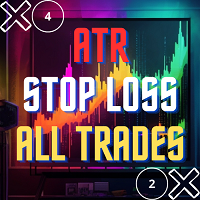
This is a simple utility which will put automatic Stop Loss and Take Profit on all your open trades based on ATR indicator values. Whenever you open a trade, it will put ATR times Stop Loss and Take Profit automatically. Stop loss and take profit are two important tools used by traders to manage risk and set profit targets in financial markets. The Average True Range (ATR) indicator can be a valuable tool in helping traders determine appropriate levels for these orders. Here's an explanation of

This is a simple utility which will put Automatic Stop Loss and Take Profit on all your open trades. The input value of the Stop Loss and Take Profit is in Pips. Whenever you open a trade it will put stop loss and take profit in pips automatically. *If you need a more practical stop loss and take profit for your trades then you may like this ATR indicator based stop loss utility, Here! Inputs: 1. SL and Trailing SL - This is the Stop Loss value in Pips. Also used as Trailing Stop Loss if, "Use T

Alert Zone: Your MetaTrader Trading Companion Say goodbye to missed trading opportunities with our friendly MetaTrader notification tool! It's the quickest and easiest way to set price levels or Support/Resistance alerts. Enjoy direct notifications and the flexibility to extend or customize your alerts according to your preferences. What is Alert Zone and How Does It Work? Alert Zone is your go-to solution for defining zones (rectangles) on your chart. When the price reaches the designated zone

Open Risk Profit shows your current risk or possible profit of all open positions. Total open risk is your loss if all positions run into the stop loss.
Total open profit is your profit if all positions reach your take profit.
Total float is your current profit or loss of all positions. The program also breaks down the information into the individual symbols. For example, you can monitor how much is your current profit and your potential risk in EURUSD, no matter how many individual po

Parameters
AutoTargetMoney If the total profit on the account equals or exceeds the target that has been filled in this column, EA will close the order of all transactions AutoTarget % If the total profit on the account equals or exceeds the target in the percentage of the balance that has been filled in this column, EA will close the order of all transactions DeletePendingOrders If TRUE is when the profit transaction is reached from TargetMoney or Target Percennt column, then EA will delete P
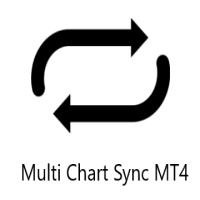
Multi Chart Sync MT5 is a tool that synchronizes the chart symbol it is placed on to other charts, it can also be customized to exclude/skip some pairs from being synchronized to other charts, It also supports prefixes and suffixes that can be set from the input parameters for brokers with none-standard symbol formats, Synchronisation can be done once or continuously where if a synchronized chart symbol changes it will be reverted to the original/master symbol. This tool comes in handy for multi

This is the Equity Protector you've been looking for!! I couldn't find what I needed so I created this. Protecting your capital should be your #1 goal, this tool is an amazingly flexible way of doing exactly that! Stand out! Features: (all completely customisable and work independent to each other) (1) Temporarily Remove SL & TP - This game changing function will temporarily remove your SL & TP levels and then re-apply them when the specified time period is up e.g. Set the time between 11:0
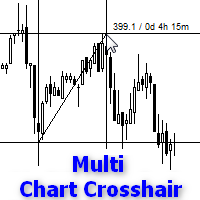
Индикатор работает как скрипт и показывает перекрестие на всех графиках с любым символом. Может применяться для сравнения ценовых уровней и временных периодов на всех графиках с одной валютной парой или для сравнения свечей с точки зрения временных периодов на графиках с любыми символами. Вы также можете сравнивать различные типы графиков, например, обычный график с тиковыми графиками или графиками рейндж-баров. Индикатор с легкостью устанавливается на график через меню Навигатора или при помощи

A utility to close all orders with one simple click at once.
Various options are available to filter or select orders : Type of orders : Buy / Sell / Buy Limit / Sell Limit / Buy Stop / Sell Stop Symbol Selection : All / Chart Symbol / Custom Symbols. You can enter custom symbols separated by comma. (for example you can enter EURUSD,GBPUSD,AUDJPY) Order Open Type : Manual Opened / Opened by EA Magic Number : You can enter more than one magic number separated by comma. (for example you can ente

Утилита Linker charts master линкует все открытые окна графиков и переключает их на один инструмент. Манипуляции с объектами в окне, на котором запущен индикатор, копируются на все пролинкованные окна. Хорошее подспорье трейдерам, торгующим по уровням. Например, нарисованный уровень на D1 будет нарисован в других окнах. Утилита реагирует на изменения стиля, цвета объектов и выбор таймфреймов для отображения объектов. Утилита копирует настройки с вкладки "Отображение" в свойствах графических объе

Breakout System EA works based on HFT (high-frequency trading) algorithm and mini bar height. it open trades when bar height meets some indicators mathematical confirmation. * Forex EA Features – Allow compound interest or Fix lots by Users – Spreads protection, using pending orders (stop order) without any market orders – No grid. No martingale – A small Stoploss for every trade – Combine with RSI, Ichimoku and Awesome Oscillator indicators to balance the price – Primitive Price Action Activ

Tax Buddy creates a simple, sortable trading report which you can send to your local tax authorities alongside your annual declaration. I've been using this kind of report for the German Finanzamt in order to declare my capital gains ("Kapitalerträge") in a readily comprehensible manner. For testing purposes, the Demo version places random trades in the Strategy Tester on the symbol of your choice and creates a demo report for them.
Conveniently, all reports are stored in the common path for a

Очень разочаровывает, когда цена разворачивается, не достигнув нескольких пунктов до уровня Take Profit. Этот советник устанавливает виртуальные уровни рядом с уровнями TakeProfit. Если эти уровни достигнуты ценой, то ордер будет переведен в безубыток или к нему применяется трейлинг-стоп.
Особенности Советник самостоятельно не устанавливает ордера. Его работа заключается в управлении уровнями стоп-лосс существующих ордеров, установленных другим советником или вручную (с магическим числом 0). Д

Простейший в использовании советник Partial Close EA (от Rimantas Petrauskas ). Основной идеей советника является применение к позициям частичного закрытия. Советник автоматически находит ваши открытые рыночные позиции и применяет частичное закрытие в соответствии с вашими настройками. Для тех, кто не знает, что такое частичное закрытие: это просто закрытие части вашей позиции. Например, если размер вашего торгового лота равен 1,2, и вы закрыли 25% от него (что составляет 0,3), у вас все еще име
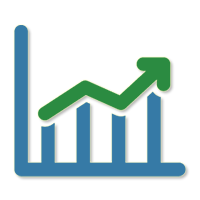
Советник Quick trade report separately by symbols будет полезен трейдерам, которые ведут торговлю одновременно по нескольким инструментам. Он дает возможность оценить эффективность торговли раздельно по каждому из символов. Есть возможность задавать временной период для составления отчетов. Периодичность и время автоматической генерации и отсылки отчетов по FTP. Отчет наглядно отображает графики изменения баланса по сделкам для каждого символа. Также для каждого инструмента рассчитываются след

Виртуальное (скрытое от брокера) выставление трейлинг-стопа, безубытка, стоп-лосса и тейк-профита. Необходимо разрешить автоматическую торговлю в настройках терминала. В режиме тестирования утилита на первых тиках открывает позиции Buy или Sell, что позволяет в визуальном режиме наблюдать заданную логику, меняя параметры утилиты. В реальном режиме утилита не открывает позиции. Параметры magic - магический номер. Если меньше 0, то сопровождаются позиции с любым магическим числом; only_this_symb

Tick Volume Chart — график тиковых объемов для MetaTrader 4. Утилита создает графики на которых каждая свеча имеет фиксированный тиковый объем. Дискретизация данных осуществляется не по времени, а по тиковому объему. Каждый бар содержит заданный (фиксированный) тиковый объем. Тиковый объем можно регулировать изменяя значение параметра Volume . На полученный график можно прикреплять индикаторы, советники и скрипты. Получается полностью рабочий график, на котором можно работать точно так же, как и

Tick Chart — тиковый график для MetaTrader 4. Утилита для создания и работы с тиковым графиком в терминале MetaTrader 4. Можно создавать тиковый график, который работает точно так же, как и обычный график. На полученный тиковый график можно прикреплять индикаторы, советники и скрипты. Получается полностью рабочий тиковый график, на котором можно работать точно так же, как и на обычном графике. Можно включить вывод данных по цене Ask. Данные формируются в виде верхней тени тикового бара. По этим

KT Renko Live Chart utility creates the Renko charts on MT4 that can be further used for speculation or live trading. The Renko chart created by this utility supports most of the custom indicators and automated Expert Advisors. Fully compatible with our Renko Patterns indicator and Renko Patterns EA . To use an Expert Advisor on the generated Renko chart, make sure to untick the "Offline Chart" in the chart properties.
Features
A simple and straightforward Renko utility that provides the Ren

Утилита для ручной торговли с помощью "горячих клавиш". Позволяет моментально реагировать на текущую ситуацию на рынке. "Горячие клавиши" можно назначить на открытие позиций по типу, закрытие позиций по типу или всех позиций на текущем графике, удаление всех ордеров на текущем графике. Также можно задать "горячие клавиши" на пять предопределённых торговых объёмов и переключаться между ними в зависимости от ситуации без необходимости периодически менять объём вручную. Так же возможно задать автом

Панель управления УР
Панель управления UR — это инструмент, которым я хочу поделиться с вами БЕСПЛАТНО. Это интерактивная панель, которая помогла мне в моей торговле и каждый день ускоряла сканирование рынка. Надеюсь, это соответствует вашим потребностям!
Как пользоваться панелью управления УР?
Это подвижная двойная панель с изменяемым размером, из которой: - Один из них показывает силу валюты на заданном таймфрейме - Второй позволяет опционам перемещаться между символами и таймфреймами
FREE

Hola Traders. Lot - lot size for pending orders. Martingale - double lot size of pending orders. *(No Martingale = 1.00) TotalGridEachSide - unit each side of pending orders. ( 1 pip = 10 points for a 5-digit broker ) SpaceOfFirstOrder - distance for the first order in points. ( 1 pip = 10 points for a 5-digit broker ) Take Profit - profit in points. ( 1 pip = 10 points for a 5-digit broker ) Stop Loss - loss in points. ( 1 pip = 10 points for a 5-digit broker )
and you can open order BUYS

Key Features: Custom Image: The script allows you to set any image of your choice as the chart background. The image file should be in the .bmp format and located in the MQL4/Images folder of your MetaTrader 4 data folder. Automatic Replacement: If an image is already set as the chart background, the script will automatically replace it with the new image. How It Works: The script operates in the following manner: Initialization: Upon execution, the script checks if an object named “ i
FREE
MetaTrader Маркет - торговые роботы и технические индикаторы для трейдеров, доступные прямо в терминале.
Платежная система MQL5.community разработана для сервисов платформы MetaTrader и автоматически доступна всем зарегистрированным пользователям сайта MQL5.com. Ввод и вывод денежных средств возможен с помощью WebMoney, PayPal и банковских карт.
Вы упускаете торговые возможности:
- Бесплатные приложения для трейдинга
- 8 000+ сигналов для копирования
- Экономические новости для анализа финансовых рынков
Регистрация
Вход
Если у вас нет учетной записи, зарегистрируйтесь
Для авторизации и пользования сайтом MQL5.com необходимо разрешить использование файлов Сookie.
Пожалуйста, включите в вашем браузере данную настройку, иначе вы не сможете авторизоваться.