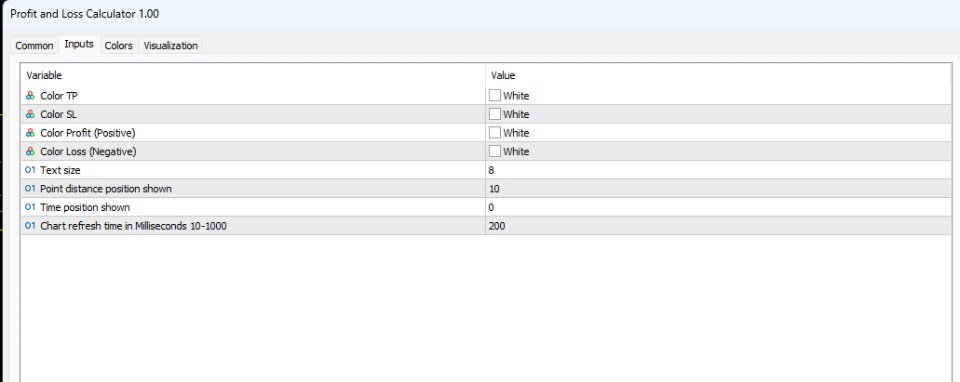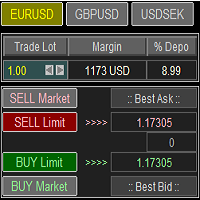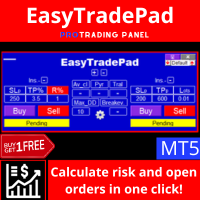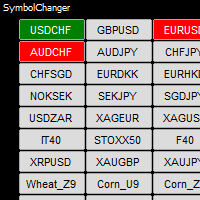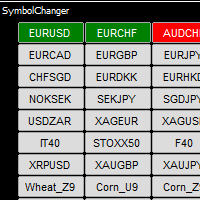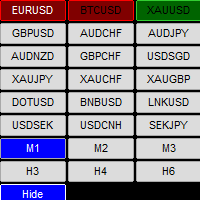TP SL Calculator
For MT4: TP SL Calculator for MT4
This tool helps you to automatically calculate profit at Take - Profit price and loss at Stop - Loss price.
Feature:
- Calculate profit at TP price. Apply to all operators (BUY / BUY LIMIT / BUY STOP / SELL / SELL LIMIT / SELL STOP), with TP price is greater than 0. Profit is expressed in money and points.
- Calculate loss at SL price. Apply to all operators (BUY / BUY LIMIT / BUY STOP / SELL / SELL LIMIT / SELL STOP), with SL price is greater than 0. Loss is expressed in money and points.
- Calculate profit/loss of all BUY and SELL positions at a specific price. You only need to draw a horizontal line and this tool will help you to calculate profit/loss at that line.
Contact me for support: https://www.mql5.com/en/users/thucpn
Check my other products: https://www.mql5.com/en/users/thucpn/seller