desert :
여보세요,
지표에서 그래픽 개체를 사용한 것은 이번이 처음입니다. 매일 "22:00"에 수직선을 그려야 하는데, 해결 방법을 알려주실 수 있나요?
감사해요
VLine 대신 Cycles를 사용하십시오.
안부, 루크
for (int shift22=0; shift22<Bars && TimeHour(Time[shift22])!=22; shift22++){} VLine("2200", Time[shift22] %3600, Red); // %3600 needed for M30 and lower =================================== void vLine(string name, datetime T0, color clr){ #define WINDOW_MAIN 0 if (!Show.Objects) return; /**/ if (ObjectMove( name, 0, T0, 0 )){} else if(!ObjectCreate( name, OBJ_VLINE, WINDOW_MAIN, T0, 0 )) Alert("ObjectCreate(",name,",VLINE) failed: ", GetLastError() ); if (!ObjectSet(name, OBJPROP_COLOR, clr )) // Allow color change Alert("ObjectSet(", name, ",Color) [1] failed: ", GetLastError() ); if (!ObjectSetText(name, TimeToStr(T0, TIME_MINUTES), 10)) Alert("ObjectSetText(",name,") [1] failed: ", GetLastError()); }
안녕하세요 여러분,
다른 코드로 문제를 해결할 수 있지만(사실 위에 제공된 솔루션을 적용할 수 없음) 전혀 그렇지 않았습니다.
이제 이전의 모든 22:00 양초에 대한 수직선 을 얻었지만 가격(미래)의 오른쪽에 오는 22:00 양초의 선이 필요합니다. 어떻게 얻을 수 있습니까?
이것은 코드입니다:
...
(shift=NumBars;shift>=0;shift--)
{
if (TimeHour(Time[shift])== 오프셋 && TimeMinute(Time[shift])==0)
{
if(ObjectFind("오프셋"+shift) != 0)
{
ObjectCreate("오프셋"+shift, OBJ_VLINE, 0, 시간[shift], 0);
ObjectSet("오프셋"+shift, OBJPROP_STYLE, STYLE_DASHDOTDOT);
ObjectSet("오프셋"+shift, OBJPROP_COLOR, 흰색);
}
}
}
돕다!
감사해요 :)
이것을 사용하여 코드를 게시하십시오. . . 읽기 쉽게 만듭니다.
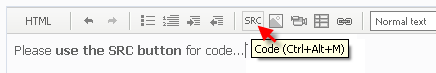
desert :
이제 이전의 모든 22:00 양초에 대한 수직선을 얻었지만 가격(미래)의 오른쪽에 오는 22:00 양초의 선이 필요합니다. 어떻게 얻을 수 있습니까?
이제 이전의 모든 22:00 양초에 대한 수직선을 얻었지만 가격(미래)의 오른쪽에 오는 22:00 양초의 선이 필요합니다. 어떻게 얻을 수 있습니까?
- 다음에는 원래 질문으로 더 정확합니다.
datetime now = Time[ 0 ], bod = now - now % 86400 , // Beginning of the day Hr22= bod + 22 * 3600 ; // 2200 VLine( "2200" , Hr22, Red );
WHRoeder :
매우 감사합니다!
- 다음에는 원래 질문으로 더 정확합니다.
네.
Use ObjectCreate ( and OBJ_VLINE
또는 예를 들어 이 기능 을 사용하십시오.
//+------------------------------------------------------------------+ //| Create the vertical line | //+------------------------------------------------------------------+ bool VLineCreate( const long chart_ID= 0 , // chart's ID const string name= "VLine" , // line name const int sub_window= 0 , // subwindow index datetime time= 0 , // line time const color clr= clrRed , // line color const ENUM_LINE_STYLE style= STYLE_SOLID , // line style const int width= 1 , // line width const bool back= false , // in the background const bool selection= true , // highlight to move const bool ray= true , // line's continuation down const bool hidden= true , // hidden in the object list const long z_order= 0 ) // priority for mouse click { //--- if the line time is not set, draw it via the last bar if (!time) time= TimeCurrent (); //--- reset the error value ResetLastError (); //--- create a vertical line if (! ObjectCreate (chart_ID,name, OBJ_VLINE ,sub_window,time, 0 )) { Print ( __FUNCTION__ , ": failed to create a vertical line! Error code = " , GetLastError ()); return ( false ); } //--- set line color ObjectSetInteger (chart_ID,name, OBJPROP_COLOR ,clr); //--- set line display style ObjectSetInteger (chart_ID,name, OBJPROP_STYLE ,style); //--- set line width ObjectSetInteger (chart_ID,name, OBJPROP_WIDTH ,width); //--- display in the foreground (false) or background (true) ObjectSetInteger (chart_ID,name, OBJPROP_BACK ,back); //--- enable (true) or disable (false) the mode of moving the line by mouse //--- when creating a graphical object using ObjectCreate function, the object cannot be //--- highlighted and moved by default. Inside this method, selection parameter //--- is true by default making it possible to highlight and move the object ObjectSetInteger (chart_ID,name, OBJPROP_SELECTABLE ,selection); ObjectSetInteger (chart_ID,name, OBJPROP_SELECTED ,selection); //--- enable (true) or disable (false) the mode of displaying the line in the chart subwindows ObjectSetInteger (chart_ID,name, OBJPROP_RAY ,ray); //--- hide (true) or display (false) graphical object name in the object list ObjectSetInteger (chart_ID,name, OBJPROP_HIDDEN ,hidden); //--- set the priority for receiving the event of a mouse click in the chart ObjectSetInteger (chart_ID,name, OBJPROP_ZORDER ,z_order); //--- successful execution return ( true ); } //+------------------------------------------------------------------+
Marco에게 감사합니다. 작동하지 않았습니다. 전체 코드를 게시하겠습니다. 경고에 올바른 날짜가 있지만 해당 날짜에 행을 만들 수 없다는 경고가 표시됩니다.
내가 달성하려는 것은 시장이 닫히고 브로커와 연결되지 않은 VPS에서 MT4가 열릴 때 정보가 손실되는 경우와 같이 차트에 있는 정보를 저장하는 것입니다.
그래서 주말 전에 차트의 미래 섹션(맨 오른쪽)에 있는 선을 유지하고 싶습니다. 차트에 기호를 만들고 해당 기호의 날짜를 저장한 다음 해당 날짜를 사용하여 선을 다시 만듭니다. .. 선을 다시 만드는 부분을 제외하고는 모두 좋은데 누군가가 그것을 도울 수 있는지 궁금합니다.
//+------------------------------------------------------------------+ //| TestLines.mq4 | //| Copyright 2019, Alfa | //+------------------------------------------------------------------+ #property copyright "Copyright 2019, Alpha" #property version "1.00" #property strict datetime PreTradeDOT, Symb_Chart_Dates, Exit_SymDOT; string Exit_SymSymbol = "Exit_Sym" , ExitLine = "Exit" ; //+------------------------------------------------------------------+ //| Expert initialization function | //+------------------------------------------------------------------+ int OnInit () { //--- OnTick (); //--- return ( INIT_SUCCEEDED ); } //+------------------------------------------------------------------+ //| Expert deinitialization function | //+------------------------------------------------------------------+ void OnDeinit ( const int reason) { //--- } //+------------------------------------------------------------------+ //| Expert tick function | //+------------------------------------------------------------------+ void OnTick () { //---Object creation ObjectCreate ( 0 , Exit_SymSymbol, OBJ_ARROW_DOWN , 0 , Time[ 0 ] + Period () * 60 * 40 , High[ 0 ]); ObjectSet(Exit_SymSymbol, OBJPROP_COLOR , Red); ObjectSet(Exit_SymSymbol, OBJPROP_STYLE , STYLE_SOLID ); ObjectSet(Exit_SymSymbol, OBJPROP_WIDTH , 3 ); ObjectSet(Exit_SymSymbol, OBJPROP_RAY , false ); ObjectSet(Exit_SymSymbol, OBJPROP_BACK , True); ObjectSet(Exit_SymSymbol, OBJPROP_NAME , True); ObjectSet(Exit_SymSymbol, OBJPROP_TEXT , True); ObjectSetText(Exit_SymSymbol, "Exit_SymSymbol" , 1 ); datetime TimeExit_SymSymbol = ( datetime ) ObjectGetInteger ( 0 , Exit_SymSymbol, OBJPROP_TIME1); string TxtExit_SymSymbol = TimeToStr(TimeExit_SymSymbol, TIME_DATE | TIME_SECONDS ); //--- if ( ObjectFind ( 0 , Exit_SymSymbol) == 0 ) // Object is found on main screen when its ==0 { Exit_SymDOT = ( datetime ) ObjectGetInteger ( 0 , Exit_SymSymbol, 0 , 0 ); //Alert(Exit_SymDOT ); SaveDates(); } if ( ObjectFind ( 0 , ExitLine) != 0 ) { ReadDates(); datetime Symb_Dates = StringToTime ( StringSubstr (Symb_Chart_Dates, 0 , 16 )); // OK Alert (Symb_Dates); VLineCreate( 0 , "VLine" , 0 , Symb_Dates, clrRed , STYLE_SOLID , 1 , false , true , true , true , 0 ); /* // ObjectCreate(0,ExitLine, OBJ_VLINE, 0, StringToTime(Symb_Dates), Low[0]); ObjectCreate(ExitLine, OBJ_VLINE, 0, StringToTime( Symb_Dates), Low[0]); // ObjectCreate(vLine, OBJ_VLINE, 0, Time[0] + (Symb_Dates-TimeCurrent()) , Low[0]); //ObjectCreate( ExitLine, OBJ_VLINE, 0, Symb_Dates, 0 ); ObjectSet(ExitLine, OBJPROP_COLOR, Orange); ObjectSet(ExitLine, OBJPROP_STYLE, STYLE_SOLID); ObjectSet(ExitLine, OBJPROP_WIDTH, 3); ObjectSet(ExitLine, OBJPROP_RAY, false); ObjectSet(ExitLine, OBJPROP_BACK, True); */ } } //+------------------------------------------------------------------+ //+------------------------------------------------------------------+ //-- Function: ReadSpread //+------------------------------------------------------------------+ void ReadDates() { string fileName = getFileName( 1 ); int file = FileOpen (fileName, FILE_CSV | FILE_READ ); //--- This is a protection to avoid low spread and also for the expert //--- if the file has not been created then create a new file Symb_Chart_Dates = ( datetime ) ObjectGetInteger ( 0 , Exit_SymSymbol, OBJPROP_TIME1, 0 ); int ShiftEntryBar = 10 , TradeExit_SymBar = 30 ; if (file <= - 1 ) { Exit_SymDOT = Time[ 0 ] + Period () * 60 * TradeExit_SymBar; SaveDates(); } //--- If there is a file then save the spreads if (file > 0 ) { Symb_Chart_Dates = FileReadNumber (file); FileClose (file); } } // //+------------------------------------------------------------------+ //-- Function: saveSpread //+------------------------------------------------------------------+ void SaveDates() { string fileName = getFileName( 1 ); int file = FileOpen (fileName, FILE_CSV | FILE_WRITE ); if (file > 0 ) { FileWrite (file, PreTradeDOT, Symb_Chart_Dates, Exit_SymDOT); FileClose (file); } } //+--------------------------------------------------------------------------------------------------+ //-- Function: getFileName //+--------------------------------------------------------------------------------------------------+ string getFileName( int FileNo) { string filename; //--- The spread file will be used for all time frames if (FileNo == 1 ) filename = " # " + "Lines" + ".txt" ; // spread file return (filename); } //+------------------------------------------------------------------+ //| Create the vertical line | //+------------------------------------------------------------------+ bool VLineCreate( const long chart_ID = 0 , // chart's ID const string name = "VLine" , // line name const int sub_window = 0 , // subwindow index datetime time = 0 , // line time const color clr = clrRed , // line color const ENUM_LINE_STYLE style = STYLE_SOLID , // line style const int width = 1 , // line width const bool back = false , // in the background const bool selection = true , // highlight to move const bool ray = true , // line's continuation down const bool hidden = true , // hidden in the object list const long z_order = 0 ) // priority for mouse click { //--- if the line time is not set, draw it via the last bar if (!time) time = TimeCurrent (); //--- reset the error value ResetLastError (); //--- create a vertical line if (! ObjectCreate (chart_ID, name, OBJ_VLINE , sub_window, time, 0 )) { Print ( __FUNCTION__ , ": failed to create a vertical line! Error code = " , GetLastError ()); return ( false ); } //--- set line color ObjectSetInteger (chart_ID, name, OBJPROP_COLOR , clr); //--- set line display style ObjectSetInteger (chart_ID, name, OBJPROP_STYLE , style); //--- set line width ObjectSetInteger (chart_ID, name, OBJPROP_WIDTH , width); //--- display in the foreground (false) or background (true) ObjectSetInteger (chart_ID, name, OBJPROP_BACK , back); //--- enable (true) or disable (false) the mode of moving the line by mouse //--- when creating a graphical object using ObjectCreate function, the object cannot be //--- highlighted and moved by default. Inside this method, selection parameter //--- is true by default making it possible to highlight and move the object ObjectSetInteger (chart_ID, name, OBJPROP_SELECTABLE , selection); ObjectSetInteger (chart_ID, name, OBJPROP_SELECTED , selection); //--- enable (true) or disable (false) the mode of displaying the line in the chart subwindows ObjectSetInteger (chart_ID, name, OBJPROP_RAY , ray); //--- hide (true) or display (false) graphical object name in the object list ObjectSetInteger (chart_ID, name, OBJPROP_HIDDEN , hidden); //--- set the priority for receiving the event of a mouse click in the chart ObjectSetInteger (chart_ID, name, OBJPROP_ZORDER , z_order); //--- successful execution return ( true ); } //+------------------------------------------------------------------+
여보세요,
지표에서 그래픽 개체를 사용한 것은 이번이 처음입니다. 매일 "22:00"에 수직선 을 그려야 하는데, 해결 방법을 알려주실 수 있나요?
감사해요