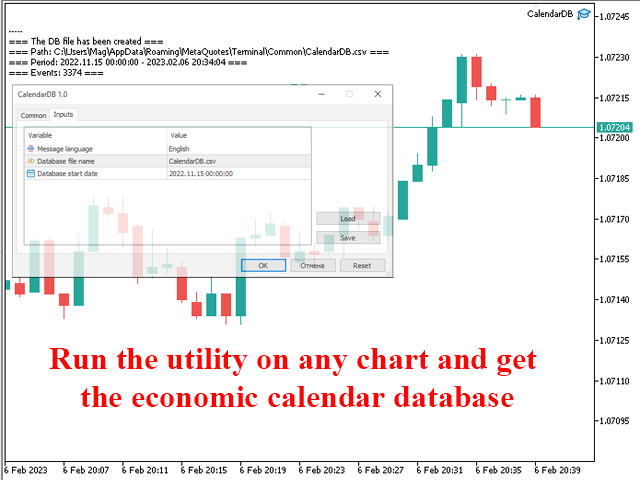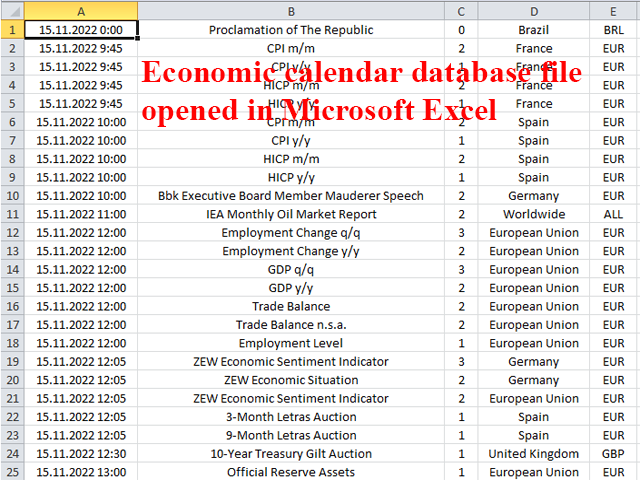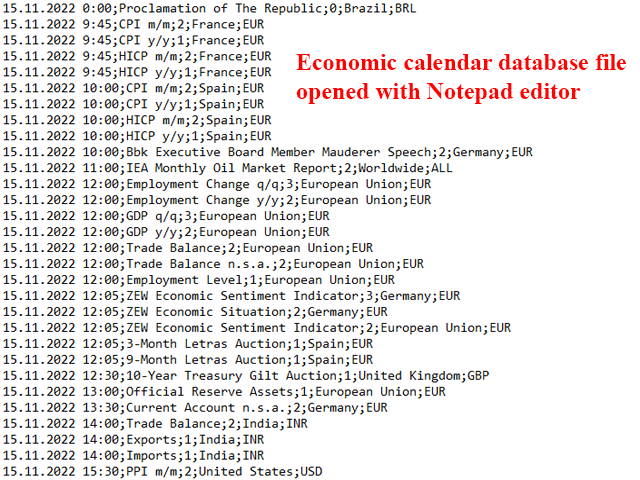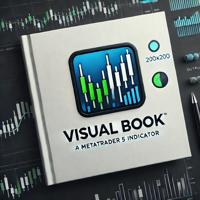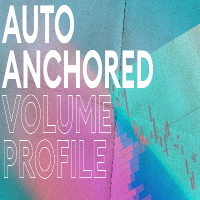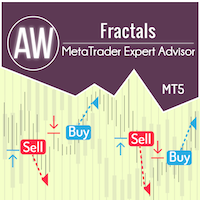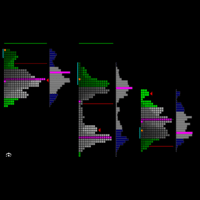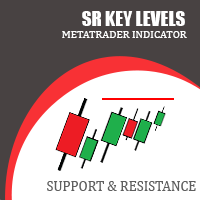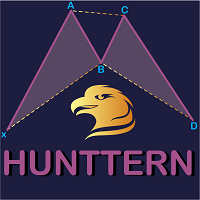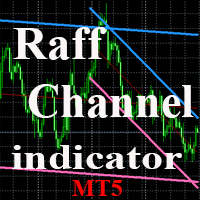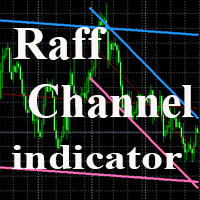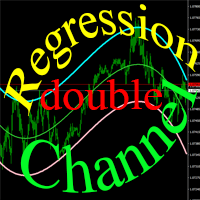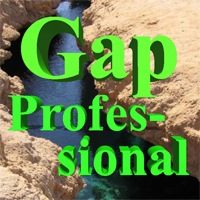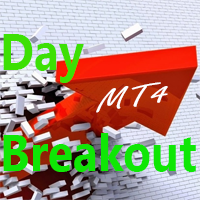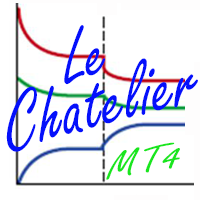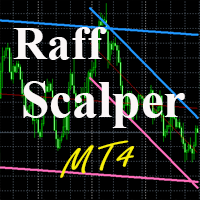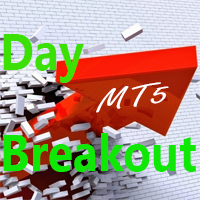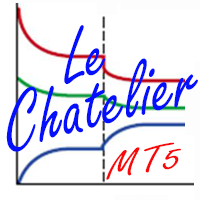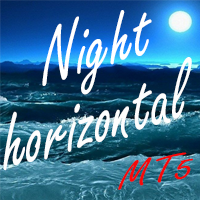Calendar DB
- Utilità
- Vadim Zotov
- Versione: 1.0
- Attivazioni: 10
The strategy tester of the MT5 terminal does not allow robots (advisers) to read the events of the economic calendar. Therefore, news robots cannot be tested and optimized in the strategy tester. The solution to this problem is the reading of events by the robot from a previously prepared external database, in which the events of the economic calendar are recorded.
With the help of this utility, a Database File is generated from the economic calendar of the MT5 terminal. The File is created in csv format and contains all calendar events from the specified time to the current time. The File can be read with Excel or any text editor. The main purpose of this File is to be used by trading robots for testing and optimization, since the strategy tester of the MT5 terminal does not allow you to directly read events from the economic calendar.
An example of a Trend with calendar robot that uses a Database File when testing.
Attention! The utility does not work in the strategy tester.
Install the utility on any chart, for a short time (required to create the Database File). After the completion of this operation, the utility will display a message on the chart and in the expert log. After that, the utility can be disabled (deleted from the chart).
As a result of the work, the utility will create a Database File. It is located in the common system folder of all terminals. The utility indicates the exact path to the created File in the message on the chart. It happens that the system folder is configured invisible to the user. In this case, you need to open Windows Explorer, and in it find and set the folder settings setting "Show hidden files, folders and drives".
The utility can be installed not only on a working chart, it can also be installed on a non-working market chart (on a day off) - anyway, the Database File will be created.
The Database File contains the fields required to implement most trading strategies:
- Time;
- Event;
- Priority (0-3);
- Country;
- Currency.
The input parameters of the utility should be set before running it:
- Message language — English / Russian;
- Database file name — the name of the Calendar Database File to be created;
- Database start date — date/time of the start of sampling events in the created database (the last event corresponds to the current time).