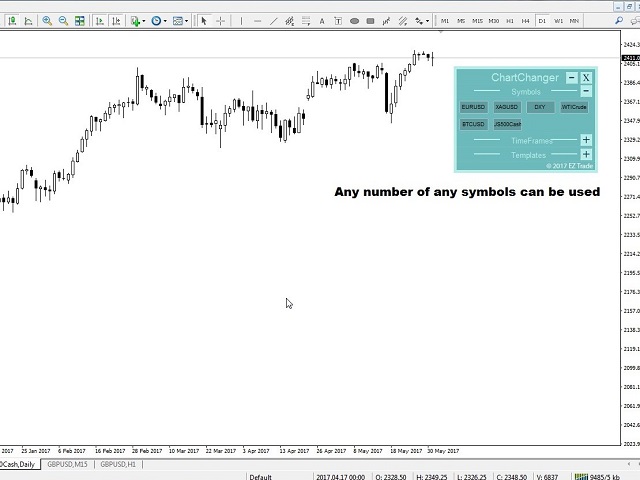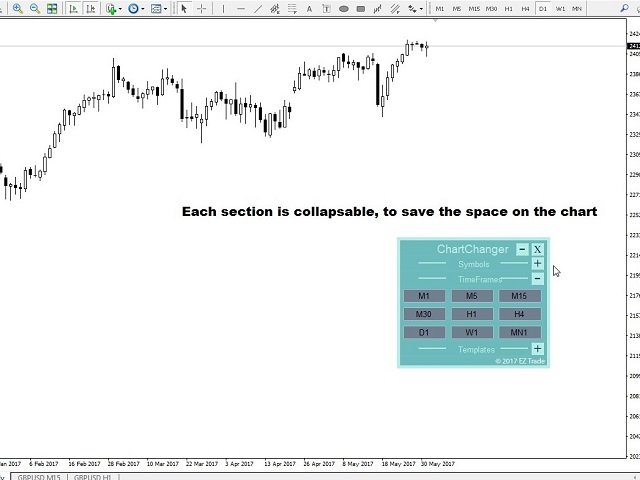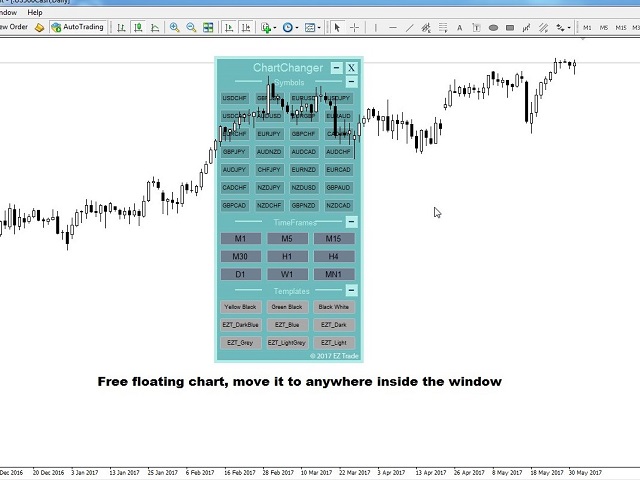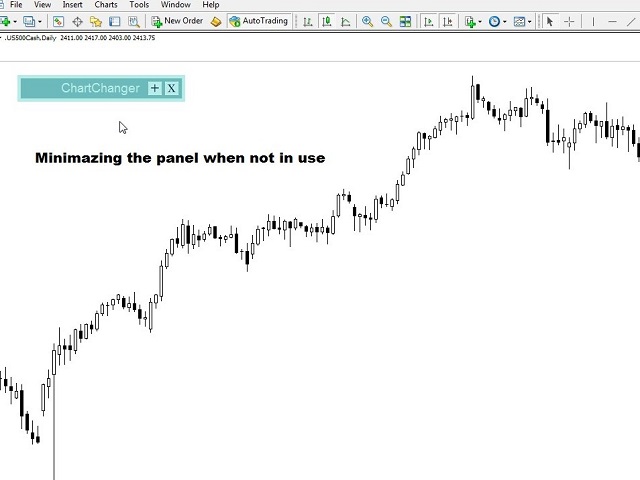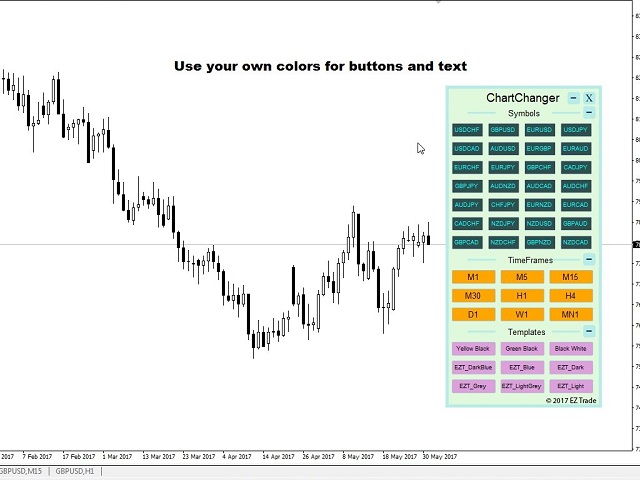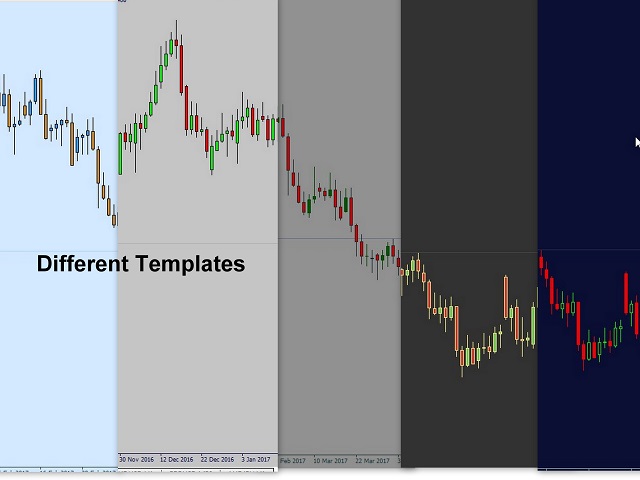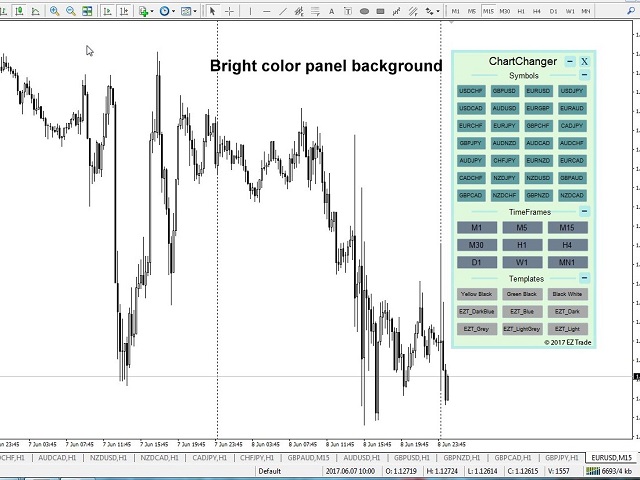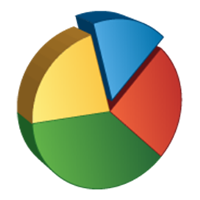EZT ChartChanger
- Utilità
- Tibor Rituper
- Versione: 2.1
- Aggiornato: 24 novembre 2021
- Attivazioni: 5
ChartChanger è un ottimo strumento di utilità per ridurre il numero di grafici aperti sul tuo terminale. È composto da tre sezioni: Simboli, Intervalli temporali e Modelli. È necessario che sia aperto un solo grafico e puoi comunque scorrere fino a più grafici. Simboli: con la semplice pressione di un pulsante puoi passare da un simbolo all'altro e gli indicatori applicati rimarranno sul grafico successivo. Per i simboli esiste una modalità di rilevamento automatico oppure è possibile inserire manualmente quelli desiderati. Puoi utilizzare tutti i 28 o qualsiasi numero inferiore. Puoi utilizzare qualsiasi simbolo del tuo MetaTrader: coppie di valute, energie, indici, materie prime ecc. Intervalli di tempo: aggiunta la funzione di cambio dell'intervallo di tempo, al centro del pannello. Con la semplice pressione di un pulsante è possibile modificare l'intervallo di tempo desiderato, dal grafico da 1 minuto al grafico mensile. Modelli: la terza caratteristica di questo pannello è il cambio di modelli. Nove modelli integrati, utilizzane uno qualsiasi o nessuno. Tutti i pulsanti sono all'interno di un pannello mobile libero. Posiziona il cursore sulla parte superiore del pannello e con il clic sinistro del mouse puoi spostare liberamente il pannello in qualsiasi punto della carta. Non è possibile spostare il pannello fuori dalla finestra del grafico dei prezzi. Puoi comprimere o espandere ciascuna tre sezioni con i pulsanti “+” o “–” nella parte in alto a destra della sezione. Con questa funzionalità quando il pannello non viene utilizzato puoi ridurre al minimo lo spazio sottratto dal tuo grafico dei prezzi. Nota: in un grafico è possibile utilizzare solo un ChartChanger. Non è possibile eseguire il test retrospettivo. I pulsanti delle tre sezioni del pannello ChartChanger possono essere modificati individualmente tramite: colore del testo, dimensione del testo, testo in grassetto? (Vero o falso) e colore di sfondo. Il colore dello sfondo del pannello principale non è modificabile, hai solo due scelte di colore come già descritto nel primo punto delle impostazioni. Esiste una versione gratuita limitata di questo ChartChanger nella sezione Utilità. Prova la versione gratuita per vedere come funziona davvero e sperimenta i vantaggi di questo fantastico strumento. Impostazioni Tonalità colore: il colore di sfondo del pannello. Hai due opzioni: Chiaro o Scuro. Mostra pannello dei simboli: puoi scegliere di non visualizzare i simboli sul pannello. Modalità di ricerca dei simboli: puoi scegliere automatica o manuale. La funzione automatica rileverà i primi 28 simboli sul tuo MetaTrader 4. Quando scegli il manuale, devi inserire il numero desiderato di simboli scelti uno per uno. Simbolo manuale 1-28: inserire il nome esatto del simbolo desiderato, uno solo per ogni riga. Mostra pannello Intervallo temporale: vero o falso. Mostra pannello Modello: vero o falso.