Line Crossing Alert 4 free
- Utilitaires
- Andrej Nikitin
- Version: 1.34
- Mise à jour: 25 août 2020
This Expert Advisor alerts users when the price crosses the chart lines. Horizontal and trend lines can be processed. Number of lines is not limited.
Parameters
- prefix of signal line – prefix for the names of the objects (lines) processed by the indicator. If left empty, all horizontal and trend lines are processed.
- price Mode – bid or ask.
- timeout – crossing alert timeout.
- number of repeats – number of crossing alert repeats.
- number of comment lines – self-explanatory.














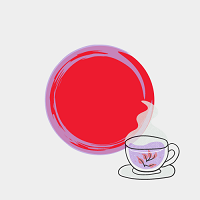







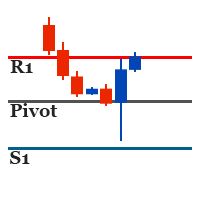


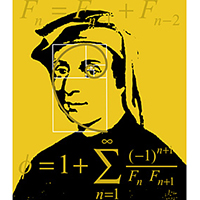

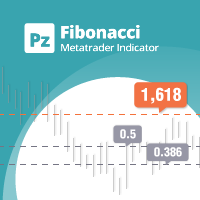

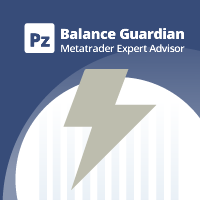
































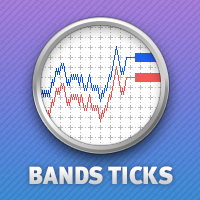
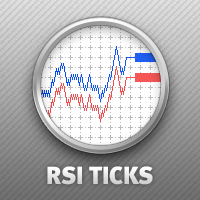



























L'utilisateur n'a laissé aucun commentaire sur la note