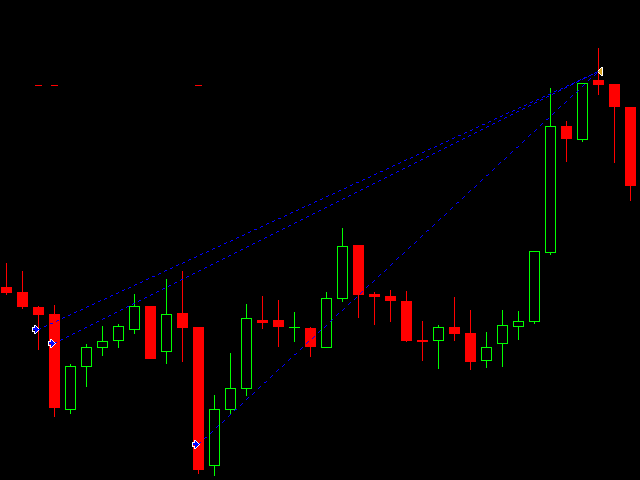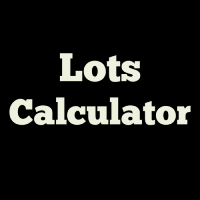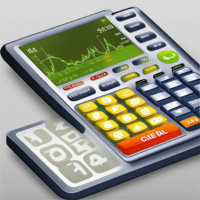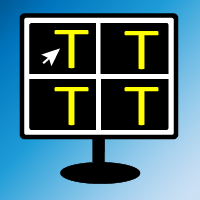Order2Chart
- Utilitaires
- Shuai Liu
- Version: 1.0
- Activations: 5
Order2Chart是一款在图表中显示历史订单轨迹的小工具。它可以让你方便的查看曾经开仓和平仓的位置。
首先,你要在“账户历史”中选择所要显示的订单的周期,只有在“账户历史”中显示出来的订单,才可以被统计到并且显示在图表中。在这里,我建议你选择显示“所有交易记录”。
账户历史中的订单包括很多类型,比如Buy、Sell、Buy Limit、Sell Limit、Buy Stop以及Sell Stop,Order2Chart仅显示Buy和Sell这两种订单,其余类型的订单均是未成交的订单,不会显示在图表中。
Buy类型的订单显示为蓝色箭头,Sell类型的订单显示为红色箭头。
此外,Order2Chart还会显示订单的止盈和止损。