Quick Alerts
- Utilitaires
- Alexander Martinez
- Version: 3.0
- Mise à jour: 22 avril 2022
- Activations: 5
Quick Alerts offre une méthode rapide et pratique pour créer et basculer des alertes pour les objets MT4. Bientôt disponible dans la version 4.0 : créez des alertes significatives qui vous avertissent exactement quand vous souhaitez être averti et réduisez les désagréments en spécifiant le type d'alerte Breakout ou Approach.
Les alertes rapides sont configurées par défaut pour créer automatiquement des alertes pour les objets suivants lorsqu'ils sont placés sur un graphique :
- Lignes horizontales
- rectangles
- Lignes de tendance
- Canaux
- Étiquettes de prix
- Retracements de Fibonacci
Les alertes sur les objets peuvent être activées en cliquant sur le bouton principal (icône de haut-parleur) et en cliquant sur l'objet.
Les notifications push et par e-mail peuvent être activées en cliquant respectivement sur le bouton éclair et le bouton enveloppe.
Il y a un temps de recharge de 1 minute chaque fois que :
- Un nouvel objet est placé sur le graphique
- La période est inversée
- Les paramètres des propriétés de l'utilitaire sont modifiés
- Une alerte est déclenchée
Les alertes rapides se désactivent le week-end ou lorsqu'aucune connexion à votre courtier n'est détectée afin d'éviter les alertes indésirables lors du backtesting.
Paramètres
| Nom | La description |
|---|---|
| Clé de contrôle | Touche à maintenir enfoncée pour activer les alertes rapides |
| Touche de raccourci | Touche à appuyer pendant que la touche de contrôle est maintenue enfoncée pour activer les alertes rapides |
| Émettre un son lors d'un clic sur un objet | Émet un son lorsqu'une action a été effectuée sur un objet |
| Incrémenter / décrémenter les pips d'alerte | Le montant, en pips, pour ajuster les pips d'alerte lorsque le bouton Incrémenter ou Décrémenter est actif |
| Notification contextuelle | Afficher une fenêtre contextuelle en cas d'alerte. Si faux, un son sera joué et vous devrez vérifier l'onglet 'Experts' pour voir quel objet a déclenché l'alerte |
| Objet de couleur en alerte | L'objet alerté verra sa couleur changée |
| Couleur de l'objet alerté | La couleur de l'objet alerté. |
| Désactiver l'alerte au déclenchement | Désactiver la surveillance d'un objet qui a déclenché une alerte |
| Renommer de nouveaux objets et attribuer une alerte | Les objets utilisateur nouvellement créés seront renommés pour inclure la période pendant laquelle ils ont été créés. Ex : "H1_Rect 32398". L'objet aura également le mot-clé attribué |
| Alertes activées pour les nouvelles lignes horizontales | Si 'Renommer les nouveaux objets et attribuer une alerte' est défini sur 'Vrai', tout objet de ligne horizontale nouvellement créé sera prêt à surveiller les alertes |
| Alertes activées pour les nouvelles étiquettes de prix | Comme ci-dessus, mais pour les étiquettes de prix |
| Alertes activées pour les nouvelles lignes de tendance | Comme ci-dessus, mais pour les lignes de tendance |
| Alertes activées pour les nouveaux rectangles | Comme ci-dessus, mais pour les rectangles |
| Alertes activées pour les nouvelles chaînes | Comme ci-dessus, mais pour les canaux |
| Pour les chaînes : surveiller la ligne de tendance | Surveiller le prix pour la partie du canal qui contient 3 points d'ancrage |
| Pour les canaux : surveiller la limite | Surveiller le prix pour la partie du canal qui contient 1 point d'ancrage |
| Pips d'alerte pour les lignes horizontales | Montant du pip dans lequel le prix doit se situer pour déclencher l'alerte pour les objets Ligne horizontale nouvellement créés |
| Pips d'alerte pour les étiquettes de prix | Comme ci-dessus, mais pour les objets Étiquette de prix |
| Pips d'alerte pour les lignes de tendance | Comme ci-dessus, mais pour les objets Trendline |
| Pips d'alerte pour les rectangles | Comme ci-dessus, mais pour les objets Rectangle |
| Pips d'alerte pour les chaînes | Comme ci-dessus, mais pour les objets Channel |
| Bouton sur la couleur BG | --- |
| Bouton sur la couleur de la police | --- |
| Couleur du bouton sur la bordure | --- |
| Bouton Off Couleur BG | --- |
| Bouton Off Couleur de la police | --- |
| Couleur de la bordure du bouton désactivé | --- |
| Bouton X Distance | --- |
| Bouton Y Distance | --- |
| Coin des boutons | --- |


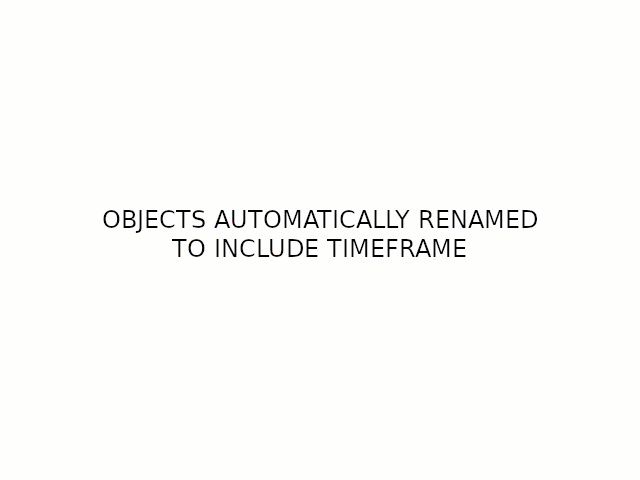


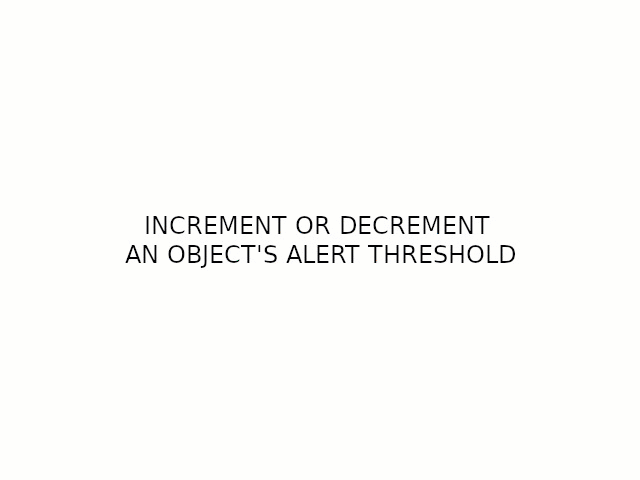


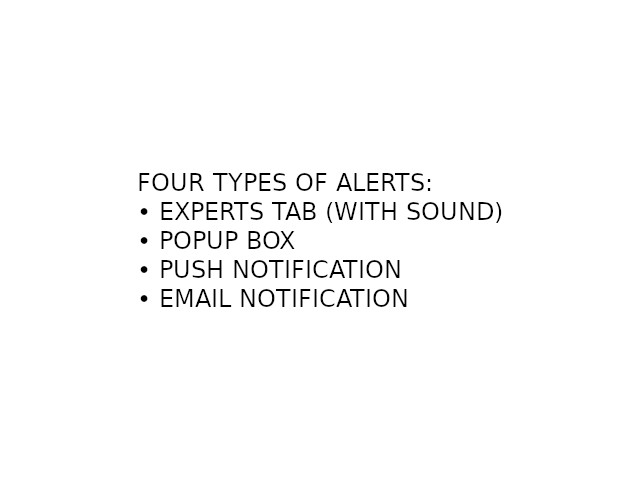











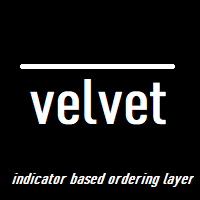

























































Looks good. Allows for all kinds of alerts + visual alert in the form of color change.