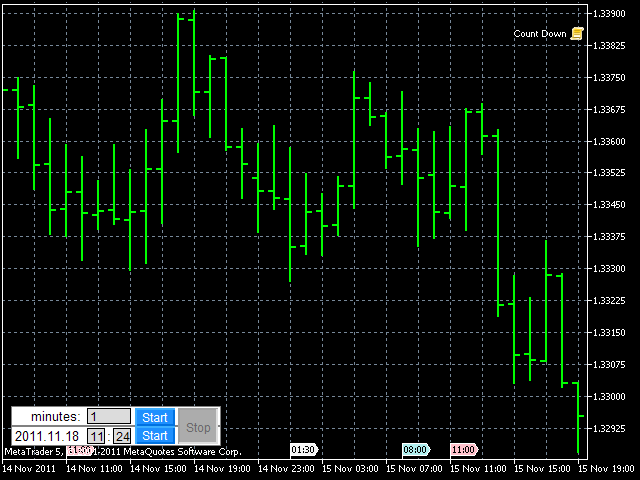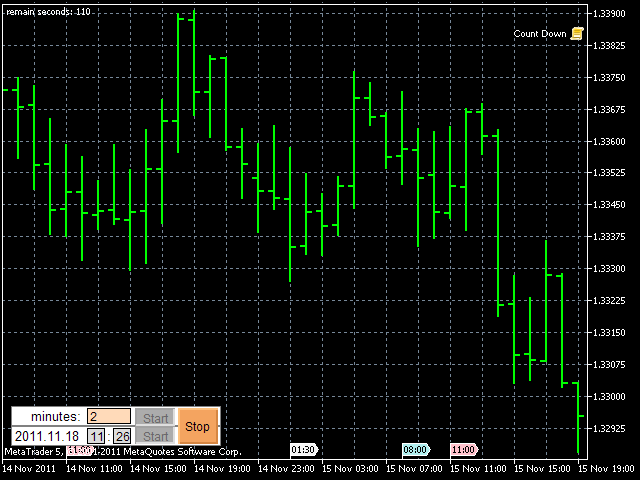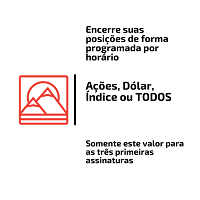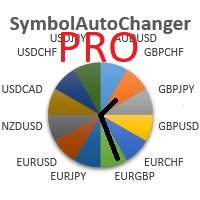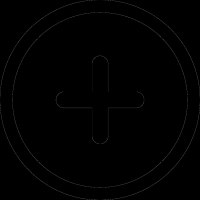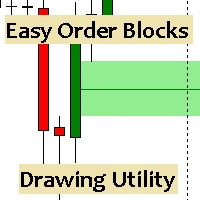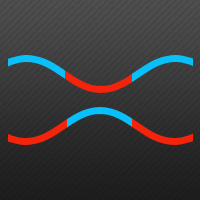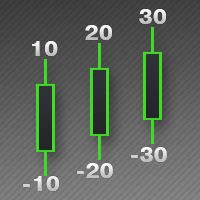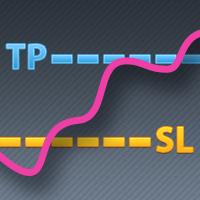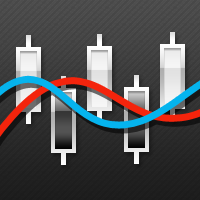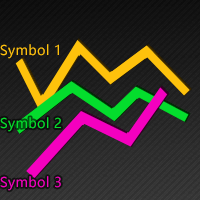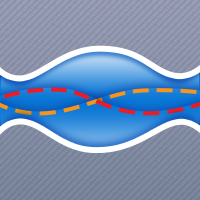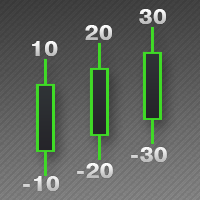CountDown
- Utilitaires
- Jinsong Zhang
- Version: 1.12
- Mise à jour: 19 novembre 2021
- Activations: 5
This script alerts a user via sounds and alert box at the end of a countdown. It is like an alarm clock.
There are 2 ways to start counting down:
- Set a value of remaining minutes. Example: if you need an alert after 1 hour, set it to 60.
- Set countdown end time.
If you like to use a custom sound for the alert, copy your sound files to "terminal_path\Sounds" folder and set the exact file name in the input parameters. The sound file must be in *.wav format.