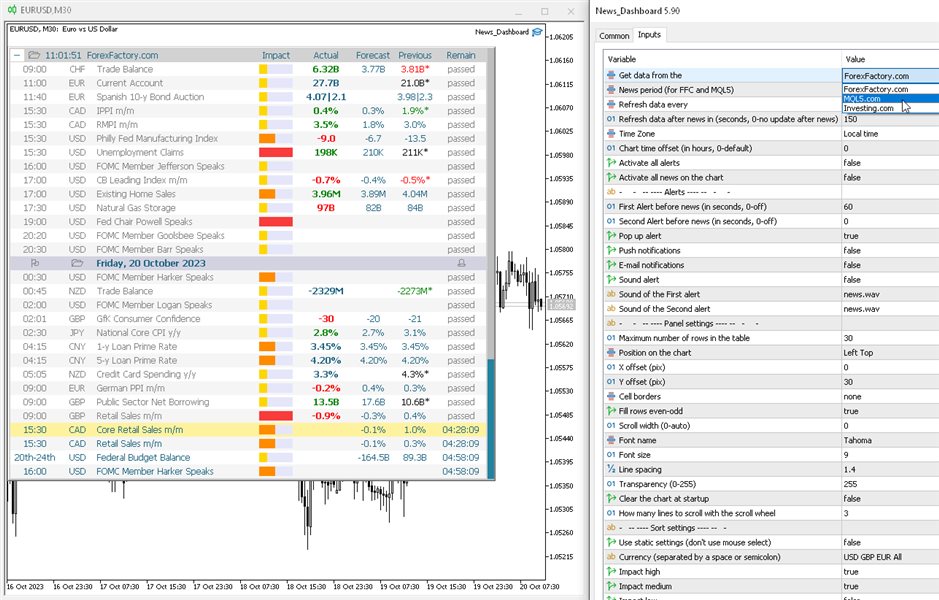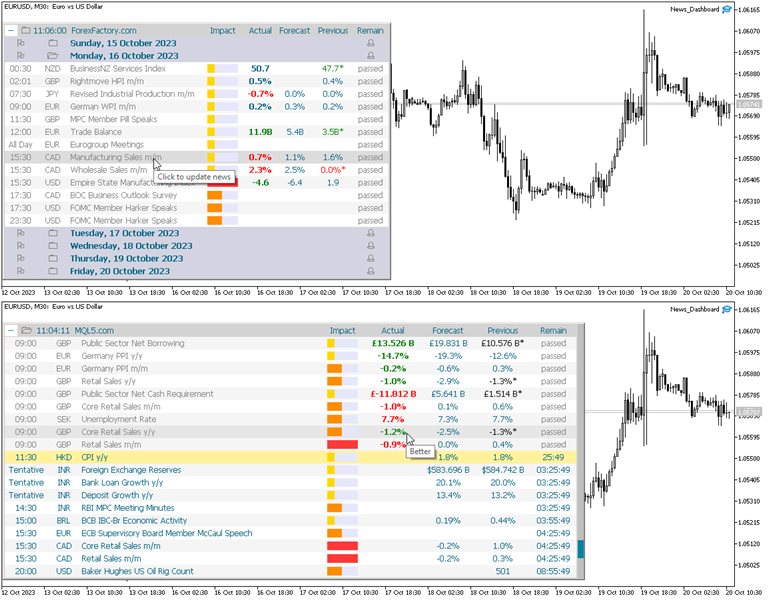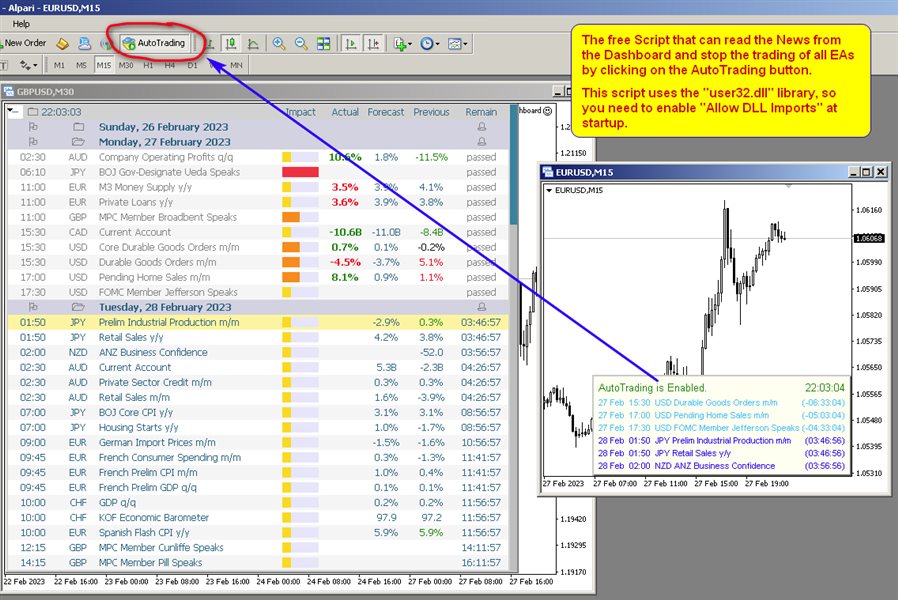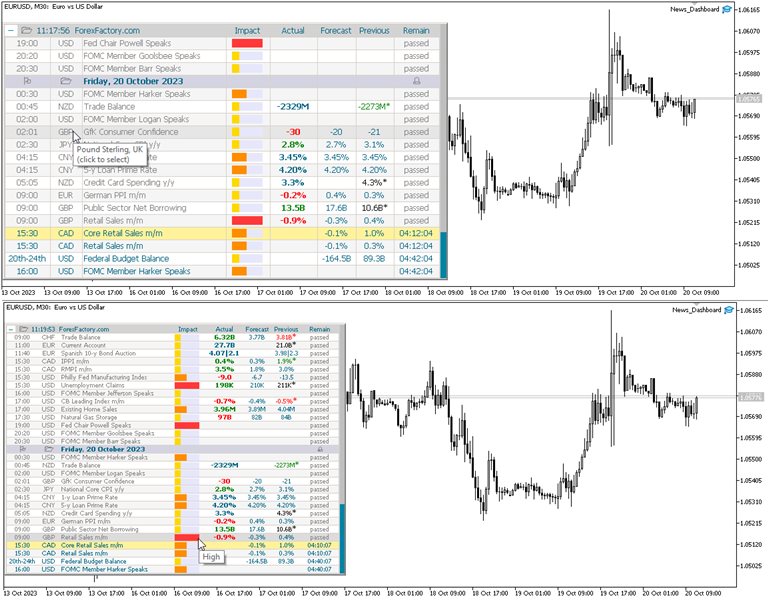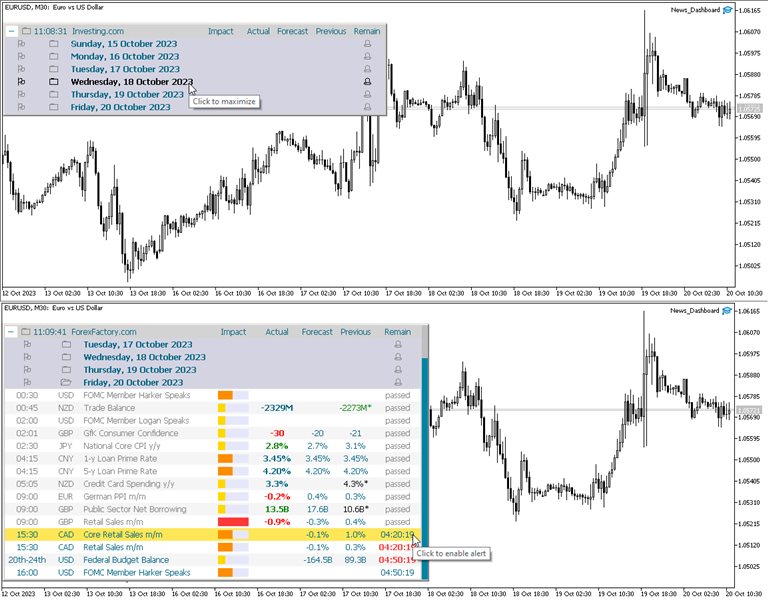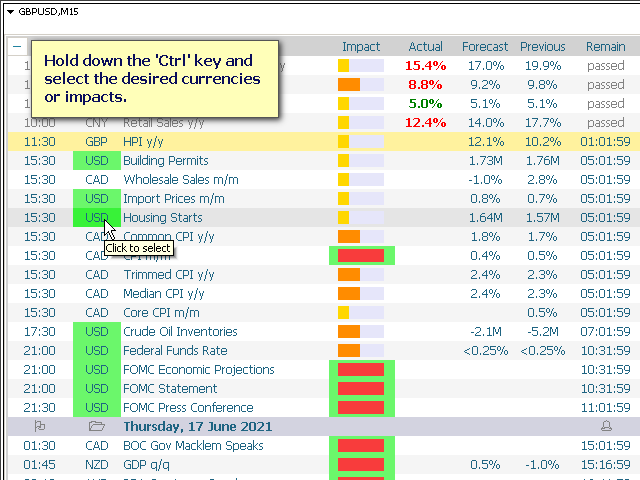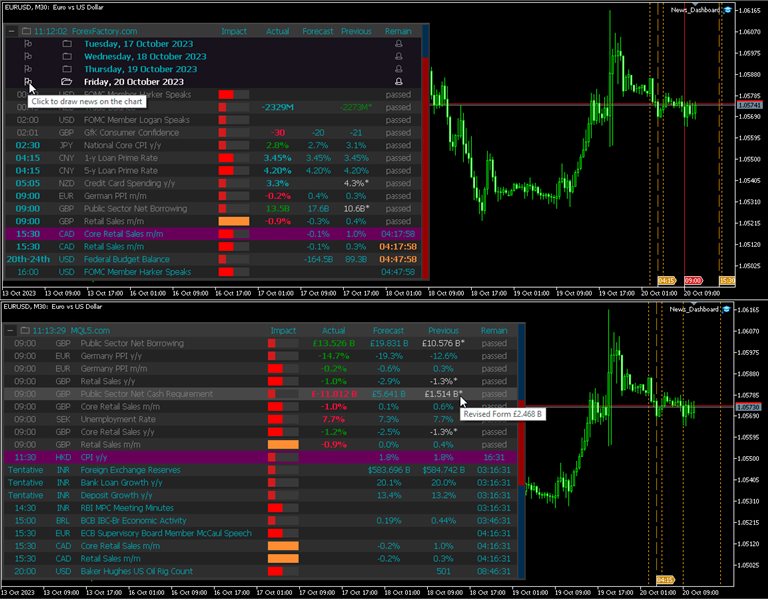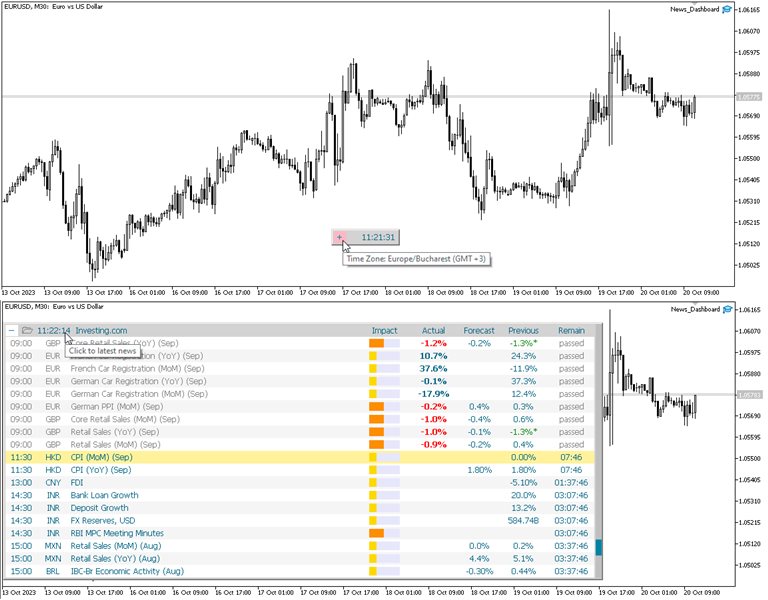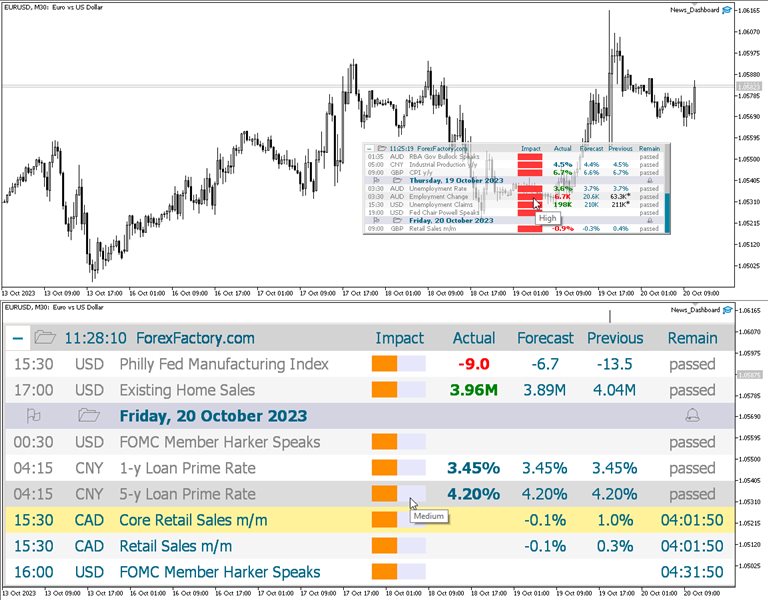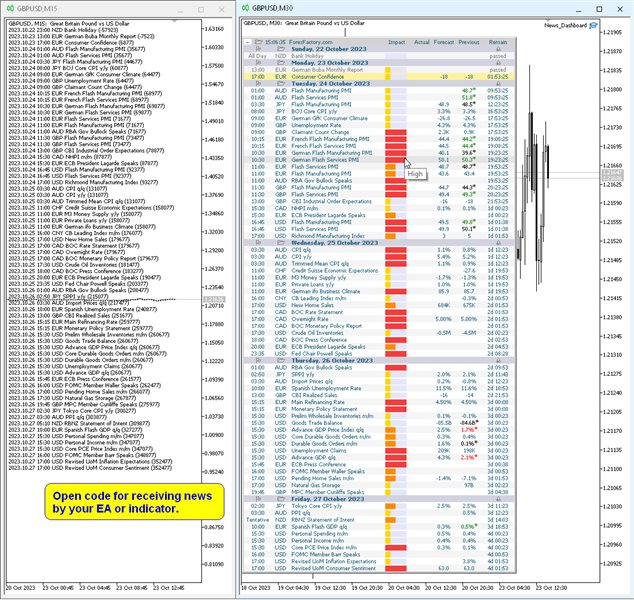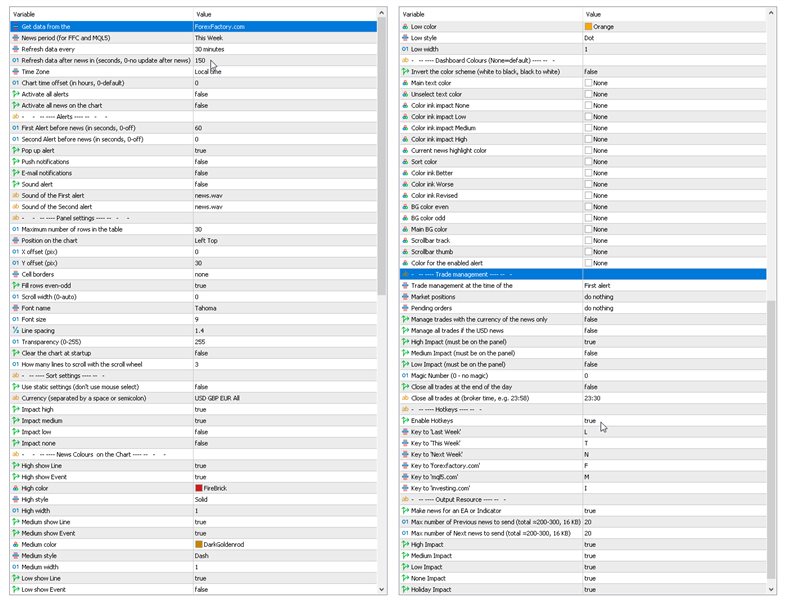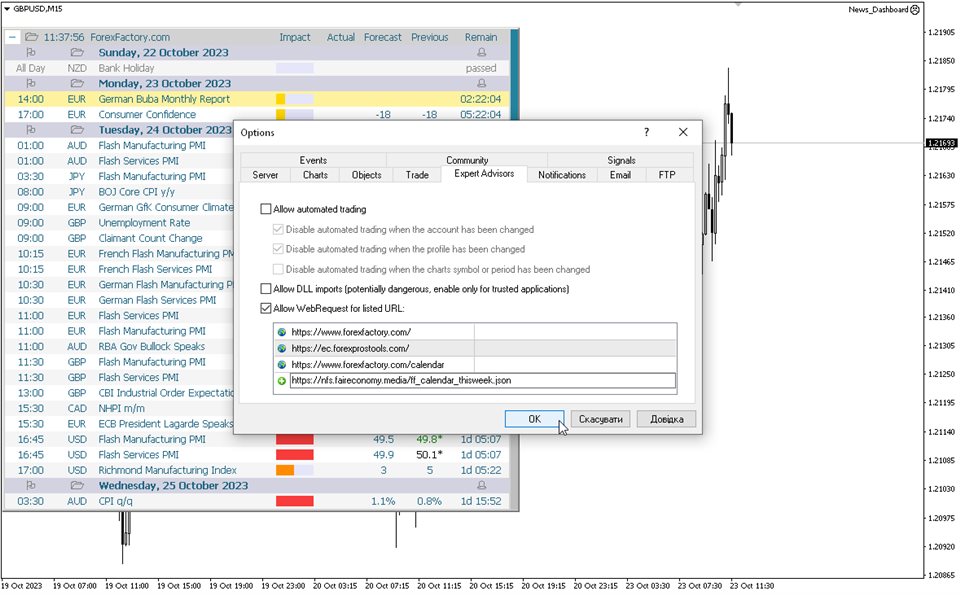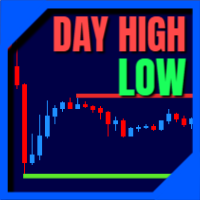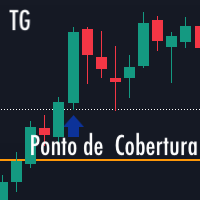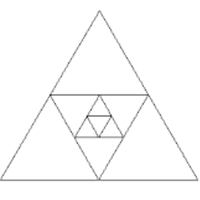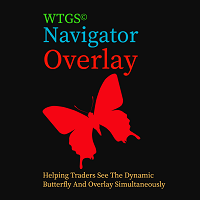News Dashboard MT5
- Utilidades
- Taras Slobodyanik
- Versión: 6.50
- Actualizado: 20 marzo 2024
- Activaciones: 10
Este panel muestra noticias actuales de tres fuentes: del sitio web ForexFactory.com (calendario FFC), del sitio web Investing.com y del calendario económico de mql5.com. Puede ordenar las noticias por impacto y por país y mostrarlas en el gráfico con un solo clic. Al mantener presionada la tecla 'Ctrl', puede seleccionar varias 'monedas' o 'impactos' diferentes para ordenar. Además, esta utilidad muestra no solo el pronóstico, sino también los valores reales después de que aparecen en el sitio. Puede configurar una notificación separada para cada noticia. Noticias de mql5.com en el idioma de su MT5.
Puede leer las noticias usando su EA o indicador. Para obtener más detalles, consulte la descripción en los comentarios.
El EA puede cerrar posiciones de mercado y órdenes pendientes antes de las noticias, mover el stop loss al punto de equilibrio y cerrar posiciones al final del día.
También en los Comentarios puede encontrar un Script que puede leer las noticias desde el Panel y detener el comercio de todos los EA haciendo clic en el botón "Algo Trading".
Este programa toma información de Internet, por lo que debe habilitar el acceso a los sitios ForexFactory e Investing.com en la configuración de su terminal.
Presione "ctrl+O", "Asesores expertos", "Permitir WebRequest" y copie los enlaces a la lista (vea la última captura de pantalla, se deben eliminar los espacios, se agregaron porque los enlaces no se pueden publicar aquí):
https://www. forexfactory.com/
https://www. forexfactory.com/calendar
https:// ec.forexprostools.com/
https:// nfs.faireconomy.media/ff_calendar_thisweek.json
ForexFactory utiliza la protección CloudFlare y bloquea algunas direcciones IP y VPS.
Por eso, antes de comprar, te recomiendo que consultes la versión de prueba, a ver si te funciona, que está en Comentarios.
Por eso, antes de comprar, te recomiendo que consultes la versión de prueba, a ver si te funciona, que está en Comentarios.
Parámetros
Get data from the — Obtener datos del
— forexfactory.com— mql5.com— investing.com— FFC (nfs.faireconomy.media)
News period (for FFC and MQL5) — Periodo de noticias (para FFC y MQL5)
— Last Week — semana anterior— This Week — semana actual— Next Week — la semana futura.
Refresh data every — actualizar los datos del sitio cada X minutos.
Refresh data after news in (sec., 0-no update after news) — actualice los datos automáticamente después del lanzamiento de noticias para obtener los valores reales, de forma predeterminada después de 150 segundos.
Time Zone — elección de la zona horaria, si se determina incorrectamente.
Chart time offset (in hours, 0-default) — cambio de tiempo para dibujar objetos en el gráfico.
Activate all alerts — al principio, todas las noticias tendrán alertas habilitadas;
Activate all news on the chart — al principio, todas las noticias se mostrarán en el gráfico;
Make news for an EA or Indicator — Haga noticias para un EA o indicador.
Alertas
First Alert before news (seconds, 0-off) — envía una primera alerta antes de las noticias, tiempo en segundos.
Second Alert before news (seconds, 0-off) — envía una segunda alerta antes de las noticias, tiempo en segundos.
Pop up alert — Alerta emergente.
Push notifications — Notificaciones push.
E-mail notifications — Notificaciónes de Correo Electrónico.
Sound alert — Alerta sonora.
Sound of the First alert — nombre de archivo de la primera alerta. El archivo debe estar ubicado en el directorio terminal_dir\Sounds. Sólo se reproducen archivos de audio en formato WAV.
Sound of the Second alert — nombre de archivo de la segunda alerta.
Configuración del panel
Maximum number of rows in the table — Número máximo de filas en la tabla.
Position on chart — Posición en el gráfico.
X offset (pix) — Desplazamiento X (píxel).
Y offset (pix) — Desplazamiento Y (píxel).
Cell borders — Bordes de celda: opciones para enmarcar celdas de tablas.
Fill rows even-odd — Rellena filas pares-impares.
Scroll width (0-auto) — Ancho de desplazamiento (0-automático).
Font name — Nombre de la fuente.
Font size — Tamaño de fuente.
Line spacing — Espaciado entre líneas.
Code Page — cambia la página de códigos. Si los caracteres en el panel se muestran incorrectamente, pruebe con otras codificaciones (por ejemplo, ACP o UTF7.
Transparency (0-255) — Transparencia (0-255).
Clear the chart at startup — Borre el gráfico al inicio.
Ordenar configuraciones
Use static settings (don't use mouse select) — este parámetro desactiva la capacidad de seleccionar "monedas" e "impacto" con el mouse. Sólo los valores establecidos a continuación estarán activos.
Currency (separated by a space or semicolon) — lista de monedas que se mostrarán.
Impact high — muestra noticias de alto impacto.
Impact medium — muestra noticias con impacto medio.
Impact low — muestre noticias con bajo impacto.
Impact none — muestra noticias sin impacto.
News Colors on the Chart — colores de noticias para mostrar en el gráfico.
Dashboard Colors (None = default) — color de los elementos del tablero.
Gestión comercial
Trade management at the time of the — Gestión comercial en el momento de la
— First alert — Primera alerta— Second alert — Segunda alerta— turn off — apagar
Posiciones de mercado
— Close all — Cierra todo— Set Breakeven & Close unprofitable — Establecer punto de equilibrio y cerrar como no rentable— Set Breakeven — Establecer el punto de equilibrio— do nothing — - hacer nada
Pending orders — Ordenes pendientes
— Close all — Cierra todo— do nothing — hacer nada
Manage trades with the currency of the news only — Gestione operaciones únicamente con la moneda de la noticia.
Manage only if the news has an enabled alert on the panel — Administrar solo si la noticia tiene una alerta habilitada en el panel.
Manage all trades if the USD news — Administre todas las operaciones si hay noticias sobre el USD.
High Impact (must be on the panel) — Alto Impacto (debe estar en el panel).
Medium Impact (must be on the panel) — Impacto Medio (debe estar en el panel).
Low Impact (must be on the panel) — Bajo Impacto (debe estar en el panel).
Magic Number (0 - no magic) — Número mágico (0 - sin magia).
Close all trades at the end of the day — Cierre todas las operaciones al final del día.
Close all trades at (broker time, e.g. 23:58) — Cierre todas las operaciones a las (hora del corredor, por ejemplo, 23:58).