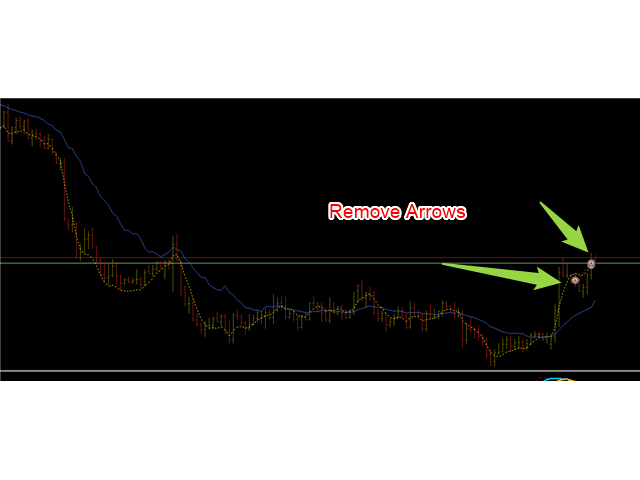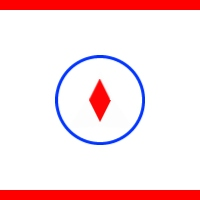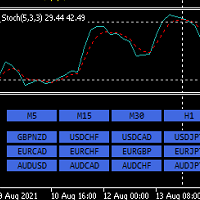Delete Autotrade
- Utilidades
- Tarun Chaudhry
- Versión: 1.0
- Activaciones: 20
See AutoTrade deals ONLY on select charts
If you attach this indicator to the chart, all the Autotrade deals will be removed from chart display.
This solves the problem that deals on chart is turned on Universally.
Now turn on the Universal show deal on charts.
Attach this indicator to the charts that you do not want to see the deals.
E.g. if you are trading m1 chart, it may clutter your h1 chart bar.